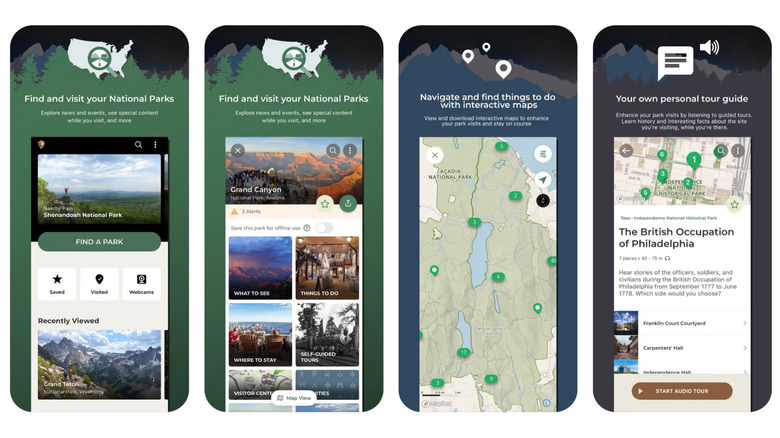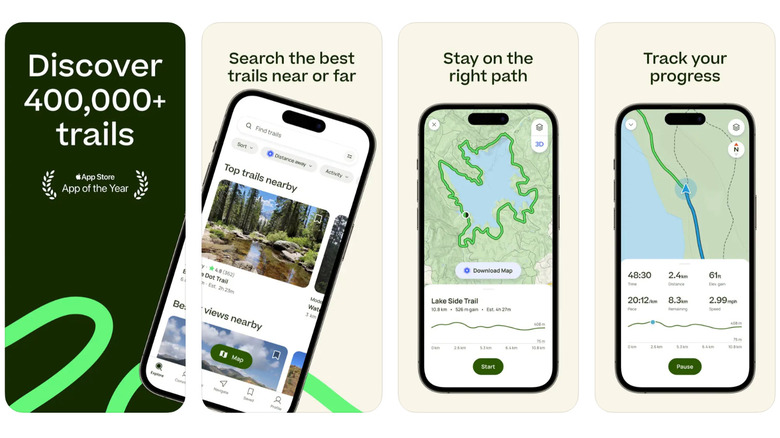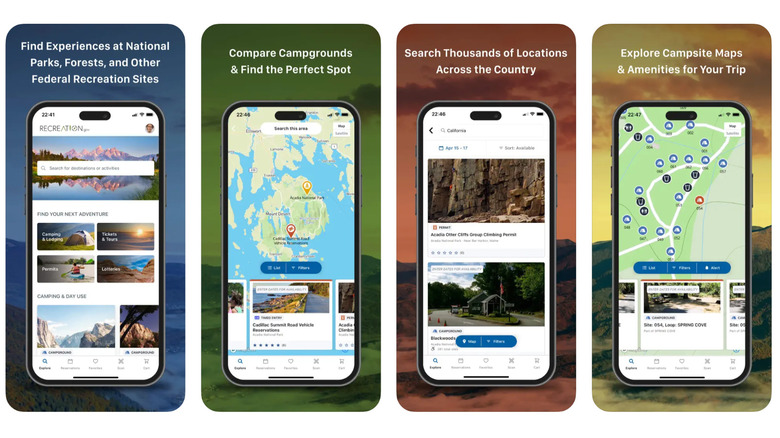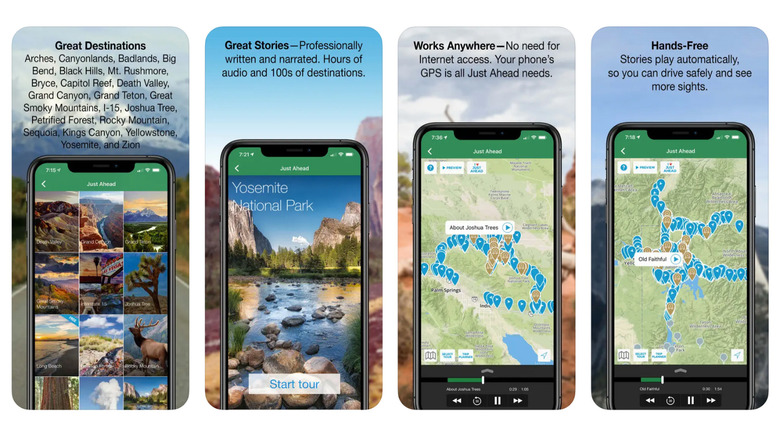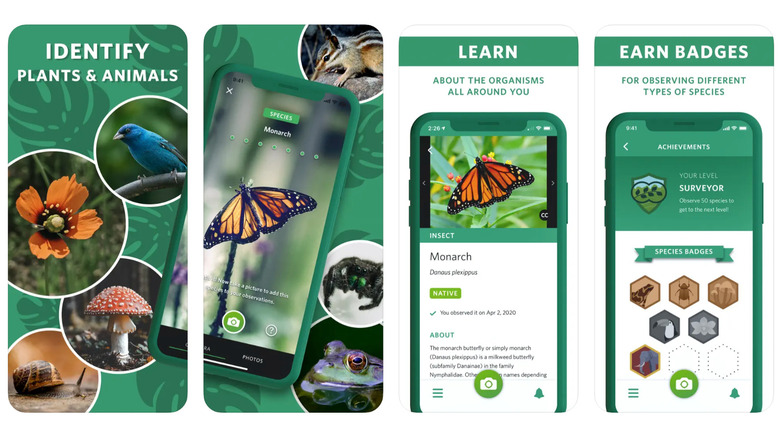5 Useful Apps To Use When Visiting National Parks
With just under 430 national parks in the United States occupying over 84 million acres, it's no wonder so many people put these landscapes and monuments on their vacation to-do lists. However, it can be a bit stressful trying to navigate around the bigger parks or plan out an itinerary to make sure you're not wasting time. There are a few ways to help alleviate some of that stress, though.
If you plan to visit a couple of parks and stay at campgrounds, consider investing in an annual America the Beautiful pass. It does cost $80, but once you've camped out a few overnight stays and seen a couple of parks, it will have proven its worth. Additionally, there are multiple apps you can download to your phone to help with different aspects of your visit. They can help you find the best areas to camp and give you a wide range of activities to do in the area. Based on high ratings from users as well as our own experience using the tech, here are five useful apps to use next to you visit a national park. The methodology we used to select these apps will be explained in more detail at the bottom of the article.
National Parks Service
If you're visiting a national park, it would be a good idea to have the official National Parks Service app installed on your phone before you go. Receiving a 4.1 out of five-star rating, the NPS app offers several features that can be a key component to making sure you get what you want out of your trip. You can access a selection of self-guided tours for each park, look up amenities within the parks, and if any special events are happening. You can also download park content since many of the parks, like Yellowstone and Rocky Mountain, don't have the best cell reception.
One of the coolest aspects of the app is the interactive maps. You can use them to plan your trip, so you won't waste time trying to figure out what you want to do and see. The maps are detailed and include points of interest, trails, and other information you may find useful when planning your national park visit.
AllTrails
If you're an avid outdoorsman, chances are you've heard of AllTrails, one of the best apps for hiking and backpacking. The app has a 4.8 out of five-star rating from over 24,000 reviewers and is free to download. Inside the app, you'll find trails that are nearby or you can search for a specific area. Within the search, you'll be able to narrow down your choices by distance, difficulty, and even what kind of activity you're doing, like hiking, biking, or even scenic driving.
How does this app help when you visit a national park, though? AllTrails has developed guides for over 200+ national parks and their trails. You won't have to wonder which hiking trail is best for you because the app will tell you. These guides include tips and tricks from AllTrails experts and the top picks and hidden gems found within the parks. The only downside is that you do have to sign up for AllTrails+. The subscription does come with a week free trial, but you'll have to pay $35.99 per year after that.
Recreation.gov
Recreation.gov, also known as Rec.gov, is your one-stop shop for reservations with a 4.9 out of five-star rating from over 185,000 reviewers. You'll be able to see campgrounds and individual campsites around the U.S. — however, you won't find private campgrounds like KOA on this app. When searching for these campgrounds, it's recommended that you put in your dates first to make it easier because sites do fill up quickly. A quick tip: use your annual America the Beautiful pass while booking campgrounds to receive a half-off discount.
This app also gives you the permits required for many activities at national parks. Some of these permits are simple to receive — you pay the cost if there is one, and you'll have it. However, be aware that some others work like a lottery. For example, to hike Angel's Landing in Zion National Park, you'll select the time of year you want to hike and learn when the next daily lottery is. When you go back to try and get the permit, there's a chance you may or may not get it. This is because the hike is such a popular one, and there needs to be a strict schedule for how many people in a day can do the trail. However, if you're attentive to the lottery schedule, the chances of you getting a permit may be better.
Just Ahead
Many national parks are huge, and sometimes you just need a guide to tell you what you're looking at. Just Ahead is an incredibly simple app to use for just this purpose. It comes with professional guided tours along with stories to help enhance your guided experience. The best part is that once the guide is downloaded, everything is offline, so you don't need to worry about going in and out of cell service.
This app comes with a 4.7 out of five-star rating and is free to download. However, only a couple of national park guides within the app are free to use. The rest of them, which tend to be the more popular ones like Joshua Tree and Yosemite, do come with a fee of $19.99 to download the guide. If you plan on visiting more than one park for the year, though, it may be beneficial for you to purchase the one-year season pass for $29.99.
Seek
Once you've figured out what national park to visit and which trails to explore, you'll want an app to help you identify what you're looking at. Seek by iNaturalist has a rating of 4.8 out of five stars from over 3,000 users, and overall, the reviews are very positive. Many people were able to point and click and the app knew within seconds what the plant or animal was. The one thing it doesn't do that would be useful is give the prints for animals, so you can know if that print in the mud is a little mule deer or something much bigger.
When you open the app, if it knows your location, a list of species in the area will appear. You can filter the species if you want to from plants and fungi to fish and insects. As you walk around and find things you want to know the name of, just simply click on the camera button, and it'll figure it out for you. The app even sets up challenges, so the learning becomes more fun. However, remember that sometimes apps can wrongly identify something, so probably don't eat the mushroom it says is safe to eat without further confirmation from an expert.
How we chose these apps for visiting National Parks
The apps selected for this article were chosen after thorough research of the technology and from personal experience using the apps, both in national parks and other U.S. areas. Additionally, high ratings and positive reviews from other users were considered. These apps have at least a 4.1 out of five stars, several much higher, and are all free to download and use. Some require a subscription to use the full app, but from experience, those extra services are not a necessity. You can purchase the subscriptions, though, if you feel it will make your trip better, like having the ability to download the maps.
We recommend you download any apps you may need before heading to a national park. Additionally, you may want to do more research before paying for any subscriptions — most do offer a free trial, so you could use that during your trip to see if it's a worthwhile investment.