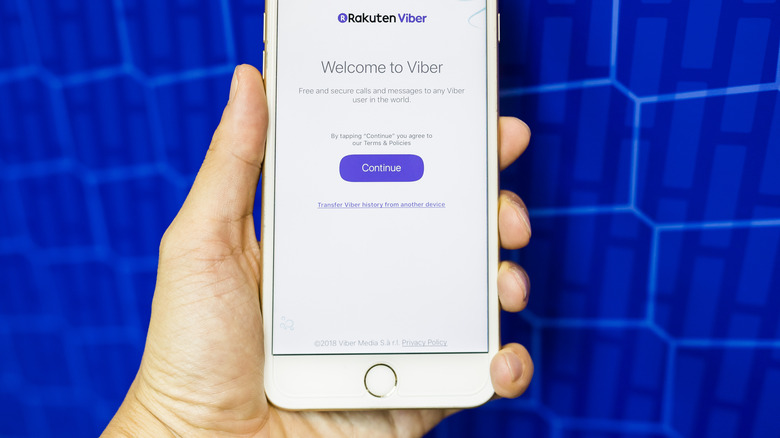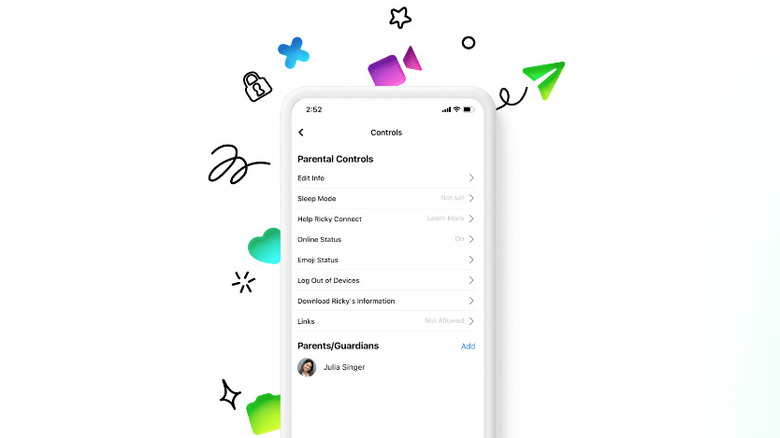10 Of The Best Messenger App Alternatives You Should Try In 2024
Back in the day, if you wanted to send someone a message, you hopped on an AOL or MSN chat and endured the nails-on-chalkboard wail of your dial-up connection as you for it to retrieve messages. Then when you were out and about, you painstakingly typed out texts on your flip phone's T9 keyboard, knowing every message cost you a quarter. Those days are, thankfully, long gone. Most messengers let you text, call, and video chat for free, with end-to-end encryption quickly becoming the norm across the board. Meta's Messenger is one of the top downloaded options, but it comes with a couple of asterisks — asterisks that may push you to try something else.
For starters, Messenger is a part of Facebook (owned by Meta), which always seems to be in trouble with some new privacy scandal or other. If Facebook isn't shamelessly selling your data to Cambridge Analytica, it's abetting genocides like the one in Myanmar. That makes Messenger, by association, a hard sell for whichever reason you want to pick. Fortunately, options abound if you don't want a messenger that forces you to have a Facebook account to use it. Many offer more security, better features, or simply a superior experience on the whole. Here are 10 options we recommend as alternatives to Messenger.
WhatsApp is the best overall Messenger alternative
Full disclosure, Meta owns WhatsApp, too. However, the app does an admirable job of protecting the privacy and security of its users for those skeptical of its parentage. End-to-end encryption (typically shortened to E2EE) is enabled by default for everything within the app, from texts to calls. When properly implemented, it prevents both intercepting hackers and Meta itself from accessing your information. E2EE is superior to encryption methods like point-to-point or in-transit encryption. WhatsApp's E2EE extends to backups on third-party servers like Google and iCloud to ensure universal protection. For the especially paranoid, WhatsApp lets you protect your IP address in calls and verify that the person you're talking to hasn't had their account compromised.
WhatsApp offers everything you want or need from a modern messaging app: voice and video calls for one-on-ones and groups, communities, reactions and stickers, status updates, and more. WhatsApp has been known to lag a bit behind the pack — and has been accused of siphoning all of Telegram's best features — but its development is pushing out new functionality at a steady clip. It's also multi-platform, supporting Android, iPhone, and desktops. Perhaps most important, though, is that WhatsApp has a user base of almost 3 billion people. It's likely whoever you want to talk to already has WhatsApp, rather than a competing service. That said, you may not wish to use WhatsApp anymore due to a history of data breaches and failures to uphold its privacy claims.
Telegram has the best features
Telegram originates from the most unlikely of places: Russia. That's not necessarily a red flag, though, since creator Pavel Durov fled from his country of birth and sold his stake in VKontakte (effectively Russian "Facebook") rather than let the Kremlin use it as a tool for state surveillance. He later created Telegram, focusing on speed, security, and privacy. You can make voice and video calls like WhatsApp and join group chats with up to 200,000 participants. The app is open source, and devs are encouraged to use to the API for their own purposes. It's available on all platforms, too.
Where Telegram really sets itself apart is how feature-rich — and intuitive — it is compared to other apps. It lets you edit or delete messages at any time, schedule them, send them silently to the recipient, or make them self-destruct. You can customize the look of your chats, and then lock them away from prying eyes. It has its own built-in catalog of animated stickers and lets you translate conversations without leaving the app. The list goes on.
There are two caveats worth mentioning. One, E2EE is not enabled by default; you have to start a "secret chat." Two, in 2020 Durov agreed to give the account info of "suspected terrorists" to Russian authorities — a nebulous term that could include anything the government wants, such as LBGTQIA+ community members. If you do use Telegram, we highly recommend the secret chat function.
Signal is best for privacy enthusiasts
Despite incorporating E2EE, the parent companies and past behaviors of WhatsApp and Telegram are concerning. If using them leaves a persistent "what if" in the back of your mind, check out Signal. This is the app you want for strong security and essential features without trusting problematic corporations. Like WhatsApp, E2EE is the default for everything. And by everything, we really mean everything; even the stickers are encrypted. This security feature set is comparable with WhatsApp, but what makes Signal even better is its no tracking policy. The app is run by a nonprofit that relies on grants and donations, not revenue regardless of its source. Despite no profit motive, Signal's security is so good that both WhatsApp and Google Messages copped the protocol for themselves.
Signal continually raises the bar for security higher. Take, for example, a recent update that allows you to add people via username, rather than phone number. WhatsApp (unless you're using the beta version) still forces you to share your phone number to chat with anyone, which gives them a way to contact you even if you block them on WhatsApp. Plus, on one occasion a mistake caused WhatsApp to list users' private numbers online, giving more reason to ditch it. Signal is available on all platforms. The only downsides are that you'll be missing out on the fun bells and whistles apps like Telegram have and the video calling (going off personal experience) isn't the best.
Snapchat has the best picture messaging
Snapchat launched in 2011 and hit critical mass in 2014 when it was on the phones of almost half the nation's 18-year-olds. Its foundational conceit has never changed: send a picture or video that disappears once seen, and add some text bars and filters for garnish. That component of Snapchat works as it always has, making it the ideal app for bad texters who'd prefer an easier, more "natural" way of sending messages. You can share what's going on in your life as if your recipient was there beside you. Maintaining conversations over long periods of time is incentivized via a 24-hour Snapstreak. That aside, some people use Snapchat just for its incredible filters and "lenses," such as the quintessential licking dog filter.
The service has since fleshed itself out, and now Snapchat has hidden features galore. You can post Stories (similar to those on Instagram), watch and subscribe to TikTok-like content in the Spotlight, and play games with your friends. Snapchat+, the premium subscriber option, adds things like Solar System (a graphical representation of who your "closest" friends are), Story rewatch indicators, custom app icons, and more. It's all a ton of fun, but be warned, Snapchat has a shady side. The app has come under fire for misleading advertising, data breaches, instances of employees spying on users, the enabling of child predators, and facilitating fentanyl trafficking. As with any social media — especially for kids — proceed with caution.
Discord is for gamers and group chats
Discord's long been the app you choose for squadding up in a video game. Finding a gamer who hasn't used it — or at least heard of it — would be like finding a mechanic who has never touched a monkey wrench. It can do anything the other apps can: text conversations with reactions, voice chats, video chats, and so on. Voice chat, in particular, is perhaps Discord's greatest claim to fame, not just because it's crisp, but because it has virtually unparalleled noise cancellation. Redditor u/Restzev puts it best on a post in r/Discord: "[It] blocks me ****in' up a bag of chips and still catches me screaming when something happens in-game." In other words, your conversations in noisy environments won't punish the person at the other end of the line whether on mobile or desktop.
However, Discord's servers are where most of the action happens. These are effectively live forums where people can hop in and out of group video and voice chats with ease. It's far and away one of the best ways to facilitate online group meetings, even ones unrelated to gaming. Discord isn't perfect, though. It has lagged far behind in implementing E2EE, only recently starting to experiment with the tech. Be careful which servers you join, too. Discord has a long history of cyberbullying and has been known to be a cesspool for extremism, among other things.
Viber is nice if you want something new
Viber is one of the most popular options on a global scale, though not in the U.S. It has a worldwide user base of one billion, seeing most of its usage in Eastern Europe and the Middle East. It does everything the other apps on this list do: free chats, voice and video calls, sticker reactions, and cross-platform support. Features that have become commonplace – such as the ability to edit sent messages and give them a self-destruct timer — are here as well. Development seems to be keeping pace with the best of the best, too, such as the ability to easily transfer a call from one device to another as you might in FaceTime. It doubles as a VoIP client for making calls internationally with either monthly or pay-as-you-go plans.
Like most messengers these days, Viber has jumped on the bandwagon of including group communities in-app. Security matches its peers, too; E2EE has been the default for most chats and calls since version 6.0. All things considered, Viber is a great choice, but there are a few flies in the ointment. Viber is closed-source, making its E2EE difficult to vet. The service's privacy policy also allows it to collect a concerning amount of user data. It's also just not that popular in the West. There are a paltry 30 million U.S. users, making it unlikely your friends use it. Try Viber if you want something new.
Marco Polo supports long-running video chats
Do you ever wish you could have a one-on-one (or group) video call that stretched out over the course of days, months, or years? That's more or less Marco Polo's entire schtick. The app has no text or voice messages. Instead, you record "Polos," short videos that your recipients can watch live (or later) in groups of up to 200 people. Polos are arranged in order of when they are sent, allowing you to track backward to follow the train of a conversation Polo by Polo — and throw in the occasional video reaction. That's it. Though simple, Marco Polo enables you to have a long-running "video call" that you take part in at your own pace.
Marco Polo Plus adds more ease-of-use features like speed controls, hands-free listening, and unlimited Polo storage — the lack of which occasionally makes the free version a pain to use. The app is only available on mobile devices. It claims that it doesn't sell your info, and tries to avoid the addictive qualities (like Snapstreak) shoehorned into other apps. Unfortunately, Marco Polo only supports the weaker in-transit encryption, not E2EE. It claims this is to make it easier to retrieve old Polos on a new device, but it's a noteworthy concern nonetheless. Hackers could, in theory, create AI scams that clone your voice or make an AI deep fake using photos of you and your friends.
GroupMe supports groups and communities
GroupMe may sound unfamiliar, but it's been on the scene since 2010, garnering enough interest that it got hoovered up by Skype, and then Microsoft in 2011. It markets itself toward groups of people — whether they're study groups or participants in a local social cause. However, there's a particular emphasis on the former. GroupMe lets verified students join a digital GroupMe campus via their verified .edu emails. The app is free to use on all platforms and it's a gateway to special student deals for Microsoft software. The social aspects of GroupMe are the big focus here. Group calls permit roundtable discussions of up to 100 people. It lets you conduct polls, organize community events, and divide things (classes, societies, etc.) into topics.
GroupMe has come under scrutiny in the past. For starters, there has been the occasional spate of fake profiles, with seemingly normal students who end up being scammers. It lacks parental controls, which has resulted in children being exposed to adult content. On the security side of things, GroupMe doesn't offer E2EE, though to be fair, this isn't common in group chats. Further, some students have complained about the privacy policy, given GroupMe is under Microsoft's umbrella. Microsoft is pretty much the polar opposite of Apple when it comes to user data, after all; you should remember to disable all the tracking when you install Windows 11.
Skype brings Microsoft integration and landline calls
Back in the day, Skype was the uncontested king of video calls. Whether you had a job interview or an online date, you "Skyped" someone. But "Skyping" turned to "FaceTiming" and more, as video calling became a feature of every messaging app and its dog. Skype quickly fell behind in innovation, privacy, security, performance, and management. Nowadays, it's more or less caught back up. It incorporates encryption in everything but landline calls and allows for screen sharing, call recording, live subtitles, and more. Like Viber, it lets you get a local phone number and pay a flat fee for inbound and outbound calls on all devices.
Now, there are only a couple of reasons we'd recommend Microsoft's offering over everything else on this list. Number one, if you're an all-in Microsoft user — people with a Windows PC, Outlook for email, and OneDrive for cloud storage, for example. Microsoft Teams has more or less replaced Skype for business purposes, but Skype integrates natively with Windows 11 for your personal calls. Two, if you need VoIP calling to phone numbers and would rather trust Microsoft than some shady online service with a suspect parent company. Even though Skype isn't the most popular choice, you at least have the assurance that most people have a Microsoft account — and probably Skype downloaded by default on their computers — so getting them to use it shouldn't be too much of a hassle.
Messenger for Kids has heavy parental controls
One possible alternative to Messenger may be Meta's Messenger for Kids, an app specifically for parents who want comprehensive control of their child's communication. The app is effectively Messenger, just locked down with extensive parental controls: account management, friend list control, activity monitoring, data usage, you get the idea. In the meantime, kids can use filters in video calls, take quizzes, make doodles, and play games with their fellow rugrats in a safe ecosystem. Unlike Messenger proper, kids don't need a Facebook account to use it, and they won't see any ads — good to know since ad preferences on Meta platforms offer lackluster protection against inappropriate advertisements. Messenger for Kids is available on all platforms.
Let's not beat around the bush here: Messenger for Kids comes from Facebook, and that association taints it. The app does not, to give some credit, beat around the bush about what data it collects: your child's name, the content they share, their contacts, and their in-app activity. Aside from the possibility it sells that data (an especially major yikes, for a pre-teen), there's the likelihood that Messenger for Kids exists as a pipeline to craft lifelong Facebook users. Therefore, we only recommend it if you're already knee-deep in the Meta ecosystem yourself and go in eyes wide open knowing Facebook's history. Those issues aside, the app has reasonably high reviews.