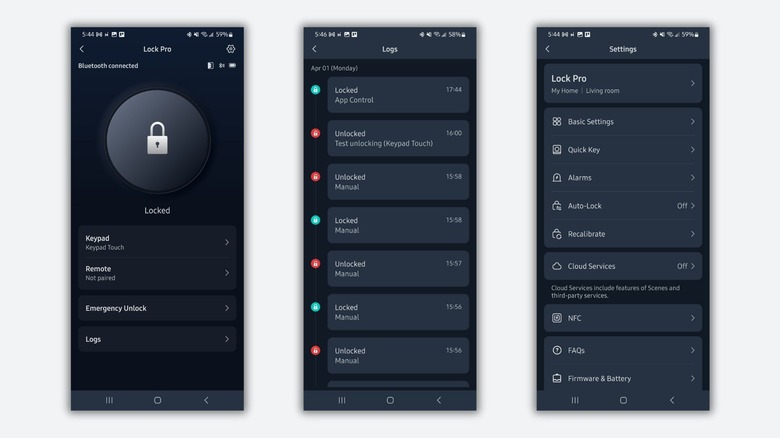SwitchBot Lock Pro Review: An Affordable, Easy, Renter-Friendly Smart Lock
- Renter-friendly, retrofit design
- Compatible with multiple lock types
- Comprehensive app and ecosystem
- Long-lasting battery
- Bulky design
- Requires add-ons for full features
If you're looking for an affordable and easy way to make your front door smart, the SwitchBot Lock Pro might be just the solution. The SwitchBot Lock Pro is the upgraded version of the original Lock, this time coming with a slightly higher price tag, longer battery life, a stronger motor, and a new retrofit installation method that's more renter-friendly.
One of the only downsides to the Lock Pro is that it requires extra accessories, like the Keypad Touch or Matter-enabled Hub Mini, to reach its full potential. That said, the Lock Pro's positive features appear to easily outweigh the annoyance of needing to purchase or bundle an extra accessory.
SwitchBot sent us a Lock Pro to review and test whether this piece of hardware can meet its potential and be a good recommendation for renters — or for anyone who likes the idea of a no-fuss smart lock with easy installation.
Specs and compatibility
The Lock Pro from SwitchBot is a battery-operated, retrofit smart lock that utilizes Bluetooth 4.2 (BLE) to connect with your phone and other smart devices. Without obstacles, the lock can communicate with the SwitchBot app within about 393 feet or 120 meters. To use the SwitchBot app with the Lock Pro, your phone needs to be running either iOS 14 or later or Android 5 or later.
It's meant to be installed indoors only — that means you should not be connecting this to your front door's deadbolt if you live in a house. Even indoors, this device has an operating temperature between 14 and 113 degrees Fahrenheit and operating humidity percentages between 10% and 90%.
This device is 4.7 x 2.3 x 3.3 inches and is made of a mixture of metal and tough plastic. The U.S. version of the Lock Pro is compatible with single-cylinder deadbolt mechanisms, which is most commonly what you'll find in both apartments and houses. It's also compatible with rim cylinder and mortise locks, but SwitchBot recommends contacting its support team to confirm.
Unboxing and setup
The SwitchBot Lock Pro is neatly packaged in a small box, with one side dedicated to housing the device itself and the other side holding all the extra bits and bobs needed for installation.
In addition to the Lock Pro device, which arrives with four AA batteries pre-installed, the box contains a mounting bracket, a small Phillips-head screwdriver, a tiny hex key, 8 hex screws, 4 long screws (2 each of 2 different sizes), and 3 cylinder adaptors to accommodate multiple deadbolt types. There's also a magnetic sensor, extra double-sided tape for the magnet, and a long strip of blue tape to hold your lock mechanism in place during installation.
Once all the box contents are laid out, the only thing that's left to set up before installation is a SwitchBot account via the mobile app. The app is available via the App Store and Google Play Store, and setting up a free account only takes a few minutes. You can download the app after installation, but there's an easy step-by-step guide in the app for installing the Lock Pro that'll make the process easier.
Installation
To install the Lock Pro, you first use the included blue tape to secure the exterior part of your lock mechanism. Or, if you're installing the Lock Pro with two people, one person can simply hold the exterior part steady. With the exterior part secured, unscrew and remove the interior part of your lock cylinder and its screws.
The included mounting bracket replaces the interior part of your lock mechanism, and it gets fastened in place using two of the included long screws. The Lock Pro comes with two thin long screws and two thick long screws to accommodate different lock types, but in theory, you could simply use the screws removed with your lock's interior part instead of these.
Once the mounting bracket is secured, you choose one of three included cylinder adapters and slide it over the metal rod part of your lock mechanism. Then, you slide the Lock Pro over the cylinder adapter and mounting bracket, fasten it in place using four tiny included hex screws, and remove the blue tape if you're using it.
After the Lock Pro is installed, it's time to position the magnetic sensor about 0.7 to 1.5 inches away from the Lock Pro on your door frame and attach it by peeling the sticky tape liner off and holding it in place for 60 seconds. All that's left after installation is to connect and calibrate the Lock Pro in the SwitchBot app, which only takes a few minutes.
Design
Whereas the original SwitchBot Lock adheres to your door with double-sided adhesive, the new Lock Pro attaches to your existing lock hardware via screws. Both the Lock and Lock Pro are renter-friendly, retrofit smart locks, but the Lock Pro is arguably more renter-friendly.
If you use the 3M adhesive that comes with the original Lock and not Command strips, you'll risk ripping the paint off your door when removing it (which happened to me back when I used the original device). The new Lock Pro requires a bit more installation than the original Lock, but there's no risk of damaging your door when it's time to take it off and move.
One of the Lock Pro's new design features is the circular button in front, called Quick Key. By default, clicking this button locks or unlocks your door, saving you a few wrist turns. Twisting the button unlocks or locks the door like a traditional thumb-turn mechanism.
In addition to using Quick Key to lock and unlock the door, you can use your original key, the SwitchBot app, or set up automatic locking after a specified amount of time. With the help of other SwitchBot devices, you can lock and unlock the door with fingerprints, passcodes, NFC tags, a physical remote, or voice control.
Helpful add-on accessories
There are a lot of extra SwitchBot products you can pair with the Lock Pro, but the one I love and use the most is the Keypad Touch. It'll cost you an extra $50 (or less if you bundle it), but it gives you the ability to unlock your door with your fingerprint or a passcode.
You can store up to 100 fingerprints, use NFC cards or tags with it, create a one-time passcode for a friend dropping something off at your house, or a timed passcode for the pet sitter while you're out of town.
To open the door via voice command, you can get a Hub 2 or Hub Mini from SwitchBot. The Hub 2 and the new Hub Mini are both Matter-enabled, so you can control them via a HomePod Mini or Google Nest Hub. Or, you can simply pair it to your Google Home or Amazon Alexa account to use voice commands.
The only downside to unlocking via voice commands is that you now have to provide Google Assistant, or whatever VA you're using, with a PIN to unlock your door, and there's no way to disable this feature.
It's designed to prevent people from walking by your home and unlocking it via voice command, but if you live in a 4th-story apartment or a house in the middle of nowhere, it's borderline an unnecessary security feature that makes the unlocking process take about 15 seconds instead of 5.
App features
The most obvious use for the SwitchBot app with the Lock Pro is to unlock and lock your door remotely. But via the app, it's also possible to toggle the sound and indicator light on and off, change Quick Key settings, monitor battery levels, and check logs to see when the door was last locked or unlocked and with which method, like a fingerprint or a passcode.
Depending on which SwitchBot devices you pair with the Lock Pro, there are a variety of automations you can create. For example, automation could start when your front door locks and you leave the house, and cause all the lights to turn off, the AC to adjust temperature, and security cameras to kick on.
Oddly, the Lock Pro only appears as a "When" action right now and not as a "Then" action. So through the SwitchBot app, you can't set an automation that locks the door every night at 10 PM — at least, not right now. Through Google Home, however, you can add locking the front door to a routine.
Battery life and Matter support
The Lock Pro's predecessor — just called the Lock — uses two CR123A batteries, which aren't very easy to find in stores and only last up to 6 months. Alternatively, the Lock Pro uses four AA batteries, which are commonly accessible in stores and collectively last up to 9 months before needing to be replaced. In the SwitchBot app, you can check on the Lock Pro's estimated battery life at any time.
Replacing the batteries in this device is simple. There's a magnetic battery cover that pops off, revealing an orange compartment that holds all four AA batteries. Push the orange piece in a little bit, release the two small tabs holding it in place, and slide it out to swap the batteries.
In mid-May, SwitchBot plans to release a USB-C rechargeable Lock Pro Dual Power Pack (pictured above) that offers up to 12 months of battery life and uses a relay power supply design, which lets you remove "Battery A" for charging while "Battery B" continues to power the Lock Pro.
On top of improved battery life, the Lock Pro also supports Matter — a software protocol that allows multiple smart home gadgets from different brands to work together seamlessly — as a secondary device when used with SwitchBot's Hub 2 or Matter-enabled Hub Mini. In short, this means that the Lock Pro can now support Apple HomeKit via Matter — and Google Home, and Alexa.
Should you buy the SwitchBot Lock Pro?
I tested SwitchBot's original Lock when it was first released, and I was pleasantly surprised by how easy it was to install in my apartment and how decent the build quality was despite its cheap price. However, when I needed to take it down to move, it ripped off a big square of white paint with it.
With the Lock Pro, this isn't even a potential issue. The lock is installed using your door's existing lock hardware, which means no double-sided tape is necessary. Well, except for the tiny magnetic sensor, but this can easily be installed with a Command strip.
Plus, the Lock Pro's motor is more powerful than its predecessor. My front door isn't aligned properly, so I would always pull it closed before unlocking the door with SwitchBot's original Lock if I didn't want it to jam. The Lock Pro's motor was able to push through and fully lock and unlock my door, despite its misalignment. Of course, this likely puts extra pressure on the motor, so I still plan on pulling the door to help it out, but it's an impressive feat nonetheless.
You can SwitchBot's Lock Pro for $119.99 directly through the brand's website. Or, if you want extra ways to unlock your door, you can opt for one of the bundles. The Lock Pro is bundled with both the Keypad Touch and the Matter-enabled Hub Mini for $199.99, or you can just bundle the Lock Pro and Keypad Touch for $169.99.