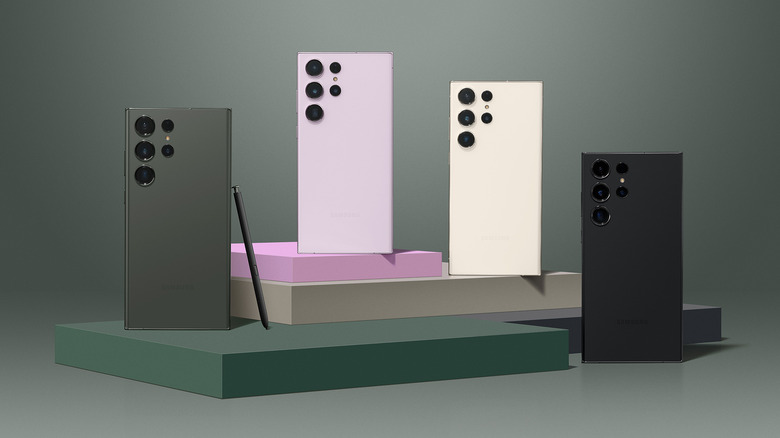How Long Will Your Samsung Galaxy S23 Ultra Be Good For?
If you purchased a Samsung Galaxy S23 Ultra, you're probably the kind of person who settles for nothing but the best. After all, the Ultra series of Samsung's flagship smartphones are the biggest and most powerful phones the company makes, packed with the latest processors, top-end screens, and some of the most advanced Android cameras on the market. Predictably, they're also incredibly expensive phones, costing well over a thousand dollars, especially if you opt for the most RAM and storage. Many S23 Ultra owners want to get the most out of their Android phone, are betting that their investment pays off in terms of the phone's lifespan, and are hoping they won't need to upgrade for as long as possible. So, just how long will the Galaxy S23 Ultra last before giving up the ghost?
How long a phone will last is tricky to predict, based on factors ranging from the manufacturer's commitment to updating the device to how well you take care of it. But assuming you don't drop it out the window of a skyscraper or use it as a frisbee, the Samsung Galaxy S23 Ultra is a remarkably well-made device that should be future-proof for quite a few years. If you're taking proper care of it, it should last for at least half a decade from its initial launch, and perhaps even longer if you're willing to replace parts or be a bit creative with the software. So, let's dive into all the reasons why that's the case, and explore what you can do to make sure your expensive flagship phone lasts well into the future.
Samsung promises 5 years of Galaxy S23 Ultra updates
For quite some time, Android was plagued by an OS fragmentation problem. The majority of devices in users' hands were running old versions of the OS as manufacturers failed to push updates to new Android versions. But while Samsung was once the poster child for this issue, the company is now one of the most diligent when it comes to upgrading old phones in the years after their initial releases. The Galaxy S23 series is guaranteed to receive five years of updates. That means the S23 Ultra will continue to receive updates through 2027. Although the Galaxy S24 series launched this year with a whopping seven years of promised updates, that promise does not extend to older flagships, and will not apply to the Galaxy S23 Ultra.
Importantly, the S23 Series is only getting OS upgrades for four years, with the fifth year seeing only security updates. Regarding Samsung's Android devices, an OS update means a brand new version of Android, along with a new version of Samsung's One UI Android skin. A security update, on the other hand, adds no new features to a device but rather protects it against the latest known security vulnerabilities. So while the S23 Ultra will receive new Android updates through Android 17 in its fourth year of support, it will only receive security updates for the final year of its support cycle.
However, that doesn't necessarily mean S23 Ultra owners will miss out on important Android features. Thanks to a Google initiative called Project Mainline, many Android feature updates have been decoupled from the OS itself, thus allowing Google to push them to devices that don't have the latest Android version. This should inject even more extra life into the Galaxy S23 Ultra.
Taking care of your S23 hardware will ensure a long life
Although the Samsung Galaxy S23 Ultra will receive updates through 2027, support from the manufacturer is only a portion of the battle when it comes to maintaining a phone's longevity. You can do a lot to extend your smartphone's life, starting with proper maintenance. Of course, taking basic steps to protect your expensive phone, such as putting a case and screen protector on it, can go a long way to prevent physical damage. When choosing a case, look for one that covers the entire phone rather than bumper-style cases that only protect the sides, and look for those made of durable, impact-absorbing material such as TPU.
You should also take care to charge your smartphone correctly and avoid bringing it into extreme temperatures, such as by leaving it in the car on hot days or in direct sunlight. Although the S23 Ultra is water and dust-resistant, you should avoid dunking it in water as much as possible, and be aware that water resistance doesn't apply to saltwater, which can damage the waterproof seals, so avoid bringing the phone in the ocean. The same applies to swimming pools, which often contain treatment chemicals that can be corrosive to waterproof seals.
Additionally, you should clean your Galaxy S23 Ultra regularly. To do so, use a microfiber cloth or a polishing cloth. Do not use household cleaners on your smartphone as they contain chemicals that can corrode the phone's materials. Instead, use a cleaner specifically for electronics, which can be found online or at stores like Best Buy, Micro Center, or Staples. Instead of that, a mix of alcohol and water, or even eyeglass cleaner will suffice.
Take care of your S23 Ultra's software for the maximum lifespan
While it's important to take care of your phone's hardware if you want to extend its lifespan, you shouldn't neglect its software, either. The most basic thing you can do is remember to install OS upgrades, which can be found in the Software update section of the Settings app. These often contain important security patches, as well as improvements to the overall system performance that may have a positive impact on battery life and overall longevity. You can take other software-related steps to keep your Galaxy S23 Ultra going for the long haul. If it's starting to feel sluggish, you might consider deleting unused files and apps, clearing app caches and the cache partition, or other tricks that make Android phones run faster. It's also worth getting to know your Galaxy phone's settings to make sure everything is optimized.
Finally, if you notice your S23 Ultra starting to struggle with performance, you can eke more life from it by performing a factory reset. Of course, you should back up your apps and data before doing so, as a factory reset will erase the device back to its out-of-the-box state. But factory resets are the most reliable way to get rid of any digital gunk that's been building up in Android's inner workings. If your Galaxy S23 Ultra still performs poorly after a factory reset, it's probably on its way out.
Preserving (and replacing) the battery can give your S23 Ultra a fresh start
When the battery life on a phone starts to decline, many people consider the phone to be dead. If you don't want to replace the battery in your phone, that's understandable, but putting a fresh power cell in your Galaxy S23 Ultra can give it a fresh lease on life. To have someone else install a new battery for you, you can find your closest Samsung service center, but if you're more technically capable, you can order a battery replacement kit from a vendor such as iFixit.
However, there's plenty you can do to maximize your battery life before it starts to decline. For example, the latest One UI 6.1 upgrade pushed to the Galaxy S23 Ultra contains a feature called Battery Protection that will stop charging your phone when it reaches a certain threshold, only pushing up to 100% charge when you're likely to use the device. You can also make sure you don't leave the phone plugged in while at 100%, make sure not to expose the phone to extreme hot or cold temperatures, and take care to make sure rogue apps aren't draining an excessive amount of power when you're not using them.
Custom ROMs may increase lifespan further
If you're a tech-savvy DIY-er, you can extend the lifespan of your Galaxy S23 Ultra even further by flashing it with a custom ROM. This will require rooting your phone, and custom ROMs can never be guaranteed to work properly, so you will run the risk of bricking your expensive smartphone. This is not an endorsement or encouragement of these practices. But custom ROMs exist.
One of the most consistent ROMs out there is LineageOS, which does not support the Galaxy S23 Ultra at the time of writing. However, the LineageOS community is dedicated to offering builds of the ROM to devices that have fallen outside of their manufacturer support window, so it's possible that a version of LineageOS will not be available for the Galaxy S23 Ultra until Samsung stops offering support for it in 2027. If you're reading this article in that year or later, it's worth checking to see if a build is available.