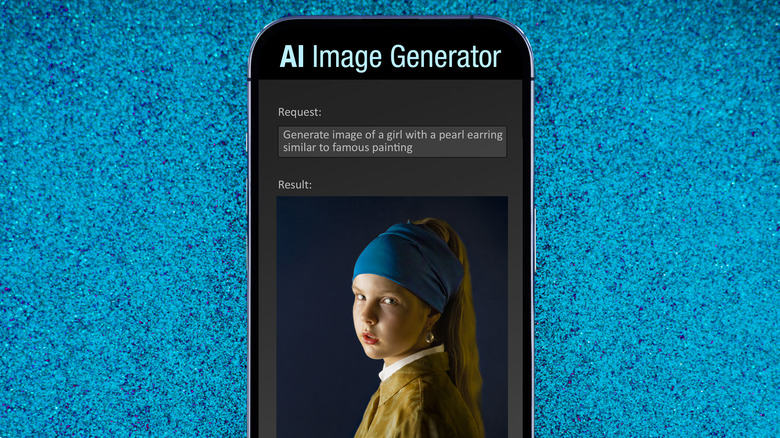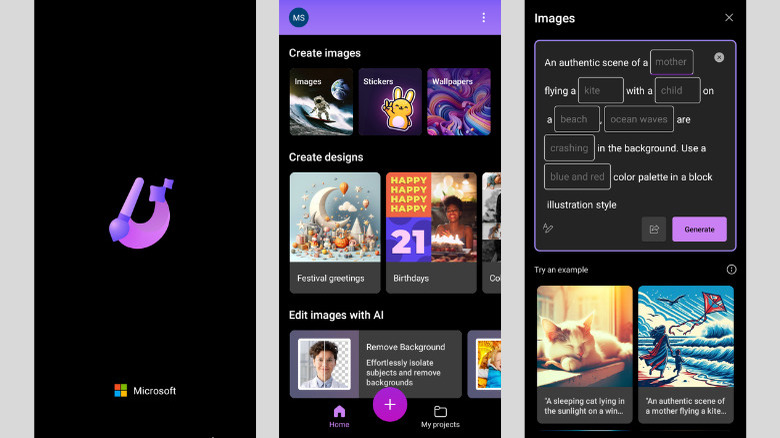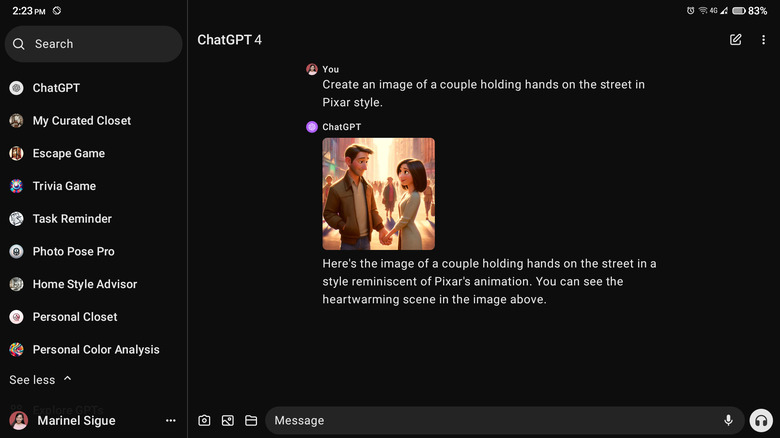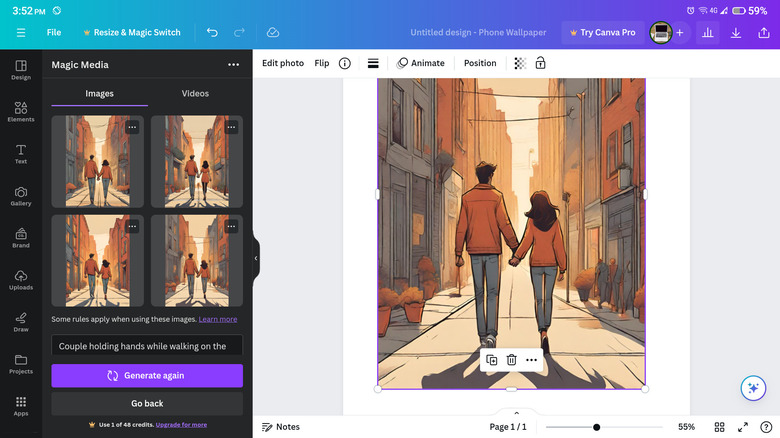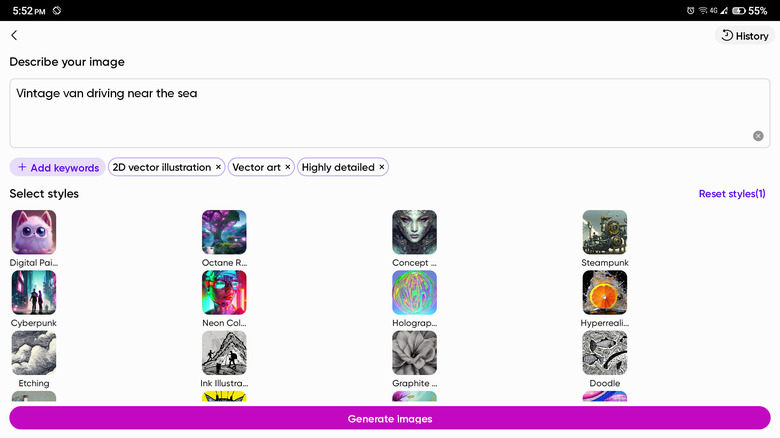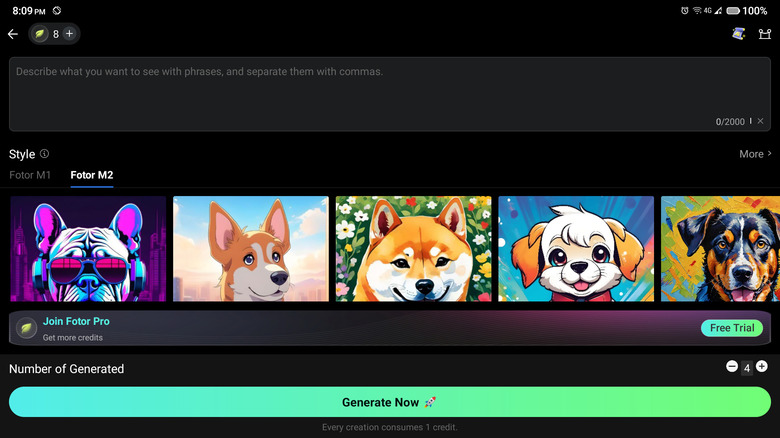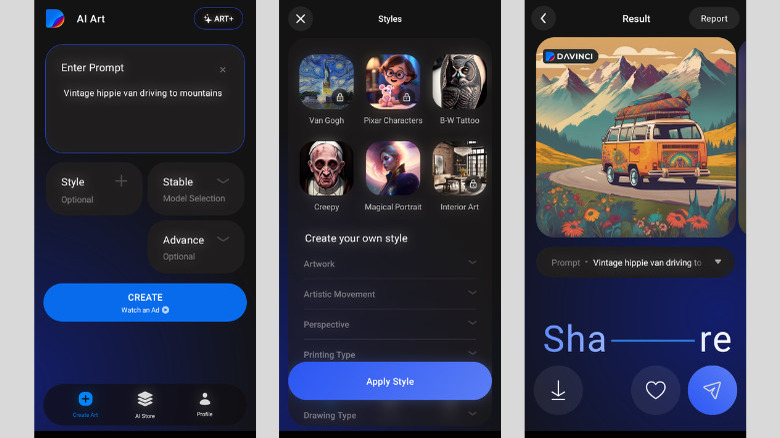6 Of The Top AI Image Generator Apps In 2024
Image generation, whether it's capturing the perfect photo, designing a graphic, or drawing a sketch, isn't always the easiest thing to do. If you're one of the folks who find this task challenging, then chances are you frequently resort to using stock images or templates you come across online. This approach usually works in your favor. However, there are still instances when you've already spent the entire morning scouring the internet and are still turning up empty-handed because the image you're envisioning simply doesn't exist. This is where AI image generators come to your rescue.
A quick Google search, and you'll find tons of such tools waiting to be explored. Unfortunately, most of them are only accessible via browser and best used on a desktop. If you prefer a solution you can also use on your phone or tablet, you've come to the right place. We've compiled six of the top AI image generator apps you should try out today, each personally installed and tested. The apps included in the list are selected based on affordability (most are free or offer rechargeable credits), extra features (some apps can be used not just for image generation), and overall popularity.
Microsoft Designer
Developed as a graphic design tool, Microsoft Designer is the tech giant's newest AI venture. It's powered by DALL-E 3 and GPT 3.5, and like other AI image generators, it converts a text prompt into an image. But while Designer uses the same technology as most generative tools out there, what makes it stand out is its three core features: image generation, design creation, and image editing.
With its image generation functionality, you can produce not only pictures but also stickers with transparent backgrounds. Just enter a text prompt, and the tool will generate at least two images. When you type in your prompt, Designer will also provide suggestions to make it clearer or more detailed. If you're unsure what to write, the app offers examples you can use as is or modify to your liking. These prompts also change at times, so you'll always have new things to try out.
As for the design creation functionality, Designer helps you make graphics for festivals, birthdays, collages, and custom purposes. You can add external photos — whether local, AI-generated, or stock — to the generated design to add a touch of customization. The prompts for the design creation tool can be as simple as the festival name or your birthday greeting, but you can also specify the size or purpose (e.g., for an Instagram story or a YouTube banner). Once the designs are generated, you can opt to edit them right in the app with the available editing tools. There are even background remover and blurring tools you can use.
Designer is completely free to use, but it's still in the preview stage. If you still want to try out the beta app, you can install it from the Google Play Store or via TestFlight on Apple.
ChatGPT
You might already know or even use ChatGPT for tasks like writing your school essays or checking your Python codes. But since October 2023, it now comes with a new capability: creating images with the help of DALL-E 3. The good news is that you can access this functionality directly on the ChatGPT mobile app (available on the Google Play Store and Apple App Store).
To make an image on ChatGPT, all you have to do is start a conversation with the chatbot as you normally would. Then, type in your prompt or dictate it (ChatGPT automatically converts your request to a text prompt). Unfortunately, the app doesn't provide sample prompts to try out, but to create better image results, it helps to be specific and include as many details as possible. You can also opt to snap a photo or add an existing one from your gallery, which ChatGPT will use as a reference in creating your image. Aside from creating the image, the app lets you edit it too. You can choose to edit the entire picture or only mark a specific area. However, instead of simply tapping on tools to edit the photos, you need to send in another prompt. Once you're happy with the final result, the generated images can then be shared on your favorite social media app or saved to your device.
While downloading the ChatGPT mobile app is free, you do need a ChatGPT Plus subscription to access DALL-E 3. Another downside is that, unlike other image generators, ChatGPT only outputs one image on the first go. If you want more, you can always send in another prompt.
Canva
One of the things you probably didn't know you can do in Canva is AI image generation. It has been a feature since 2022, but unlike the other editing tools, it's only accessible via the Apps section (look for the Magic Media app). This feature also works by taking in a text prompt and transforming it into an image resembling your vision. However, how you create your prompt in Magic Media is more streamlined than in most AI image generators. Instead of writing out the photo style and aspect ratio in the prompt, you simply have to pick one from the available options. Canva offers 25 photo styles, including Vibrant, Anime, Dreamy, Concept art, and Color pencil, and three aspect ratios (square, landscape, portrait). This means your prompt only needs to focus on what you want to create. Speaking of prompts, Canva can help you out in that area too. It comes with an "Inspire me" button that automatically creates an editable prompt you can draw inspiration from.
As for the generated images themselves, you'll have a total of four choices. However, you can replace the other three with something similar in style to one of the original images. Since you're in Canva, you can then edit the image further with your favorite editing tools, such as filters, effects, crop, and sharpness adjustments. Aside from generating images, Magic Media features a video creation functionality as well. This produces a short video from your prompt.
It's important to note that Canva's Magic Media has a limit of 50 images and five videos. You'd need to subscribe to a premium plan to generate more.
Picsart
With over a billion downloads on the Play Store and more than one million ratings on the App Store, Picsart is undoubtedly one of the most well-loved photo editor apps in the market today. However, its capabilities go beyond simple image editing; it can generate photos and GIFs for you too. The prompt for the image generator here is similar to how you make prompts in Canva's Magic Media — you type what you want the image to be and then select some options. In this case, it's styles and keywords. The styles range from anime to 2D illustration, while the keywords are categorized into Quick sets (e.g., cozy cabin, cloudy skies, and vibrant city), Quality (e.g., highly detailed, sharp focus, 8K), Styles (e.g., digital art, watercolor, minimalism), Colors (e.g., vivid colors, bronze, duotone), Art of (e.g., Monet, Van Gogh, Da Vinci), and Mood (e.g., moody, dramatic, serene).
Picsart produces four images initially, but you can generate more results if you like (the new results count towards your daily limit, though). You can then download the photos, save them to your collection, or edit them with Picsart's editing tools. Creating GIFs with Picsart is almost the same process, but the options are limited to Styles, Quality, Color, Art of, and Mood.
Both the image and GIF generators are free to use. However, there are a few caveats. You first need to sign in or create an account to use them. You're also limited to three generations daily. To increase your limit, subscribe to either the Plus or Pro plans.
Fotor
Fotor is another popular photo editing app on the Play Store and the App Store, and it also doubles as an AI image generator. However, unlike some of its peers, it features two models for generating images. Fotor M1 is the first one deployed in the app and comes with 15 styles like Cartoon, 3D, and 90s Anime. Meanwhile, Fotor M2 is an improved model capable of producing higher-quality images even without selecting a style. However, it still offers 16 styles you can opt to use, such as Pixel Art, Logo, and Tee Printing.
Aside from setting the style, you can also choose the image's aspect ratio, with options including 1:1, 4:3, 3:4, 16:9, and 9:16. As for the prompt, you can write your own (can be as long as 2,000 characters) or select one of the sample prompts, which you can even refresh anytime to squeeze your creative juices. Another notable thing about Fotor is that you can adjust the number of images generated per prompt. But do note that each image counts as one credit, so if you aim to make four, that will cost you four credits.
When you first download the Fotor app, you'll receive eight credits free of charge. To earn more, you can either sign up for the free trial (30 credits), finish tasks like visiting the Fotor website every day, referring friends, and joining Discord, or buy credits via a one-time purchase (no need to subscribe to the plans).
DaVinci
Available on the Play Store and the App Store, DaVinci is one of the top AI image generator apps on mobile, and for good reason. It provides you options to choose from multiple AI image generation models like Stable Diffusion, DALL-E 3, and Midjourney. You also have at least 50 preset styles at your disposal, from Pixar and Lego Characters to Psychedelic Entities and Realistic Portraits. If, in case, you don't find a style that suits your liking, you're free to make your own by configuring different settings. This includes the drawing type (e.g., ink, pencil, or watercolor), color scheme (e.g., autochrome, pastel colors), and detail (e.g., minimal, intricate). On top of these basic configurations, DaVinci comes complete with the following advanced settings typically not seen in mobile image generator apps:
- Negative prompt: A prompt detailing exactly what you don't want to see in the image.
- CFG scale: A lower value gives the app creative freedom over the image, while a higher value means it will stick to what your prompt is.
- Steps: Fewer steps mean faster processing but lower quality. If you want better-quality images, set the steps higher, but this can take longer.
- Seed: Lets you assign a random number to a particular prompt. When you tweak that prompt, it will reproduce the same image incorporating the edits you made.
With a free account, DaVinci will only generate one image. You also have to watch an ad to create the image, and only five ads are allowed per day. If you feel too restricted with this setup, you can always buy credits separately.