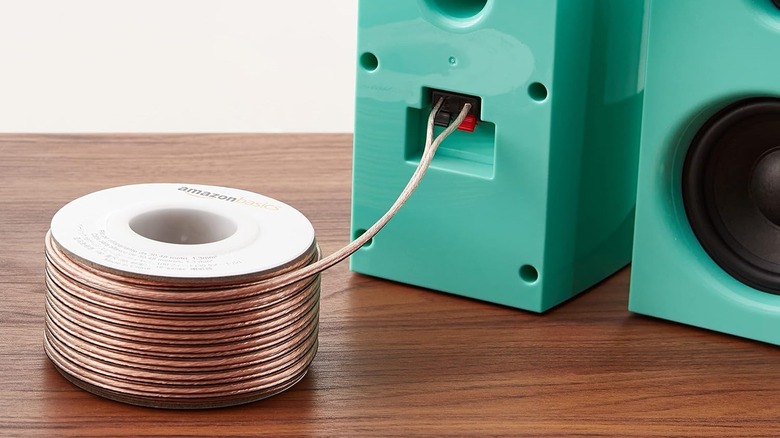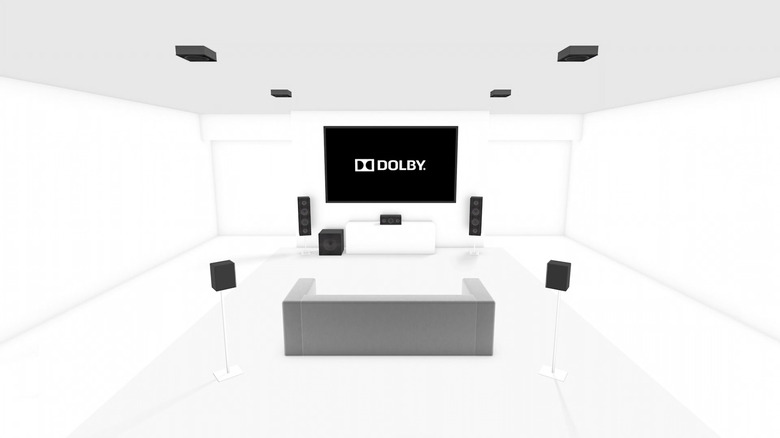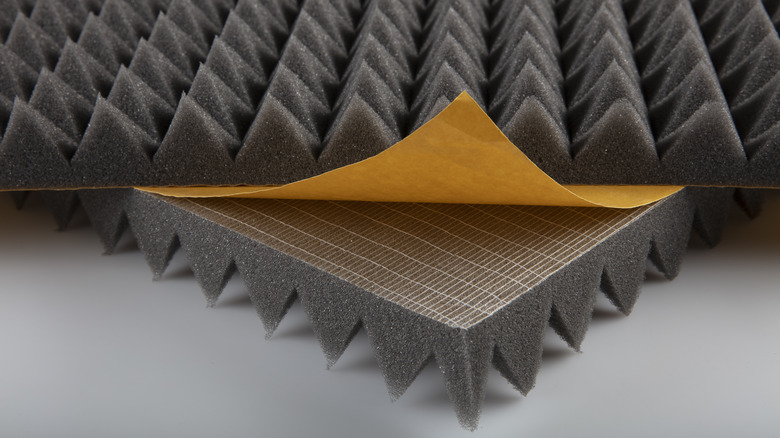Tips & Tricks For Getting Started On Your DIY Home Theater Project
We may receive a commission on purchases made from links.
It's never been easier or more inexpensive to build a home theater with a real sense of scale and oomph. On the display side, TCL and Hisense have become players to the point that, as we've noted in the past, you can get well-reviewed, feature-rich TVs at massive sizes like 75-inch and 85-inch for under $1,000 or even TCL's 98-inch TV for roughly $2,000. That's a TV with about the same footprint as a queen-sized mattress. On the audio side, there are plenty of surround sound options at different price points, some of which are wireless beyond a singular HDMI connection to your TV. Even at a time when inflation is hitting Americans hard, building a high-quality, immersive home theater is more accessible than ever.
However, with so many options, you'll need to educate yourself as a consumer. Not every model TV from every brand is made equal, with some missing features you'd expect. All-in-one surround sound options aren't as plentiful at lower price points, at least from name brands, and even if you want to couple a receiver with a set of speakers, you need to know what exactly you want to do with them to pick out the best fit for you. How much of a priority is music or integrating the "height" effects from the newer Dolby Atmos and DTS:X surround sound standards? That just scratches the surface, so let's look at some things you need to consider before building your dream home theater.
Figure out what exactly can fit neatly into your space
The first step you need to take when designing your home theater system is to consider what the room that the system will live in can comfortably support with regard to surround sound. If you have end tables or bookshelves on both sides of the viewing/listening area, those are great spots for satellite surround speakers and eliminate the need for stands or wall mounts. From there, it becomes a matter of whether or not you think you can manage routing speaker wire around the room.
There are a few options. You can do a regular wired system, which would necessitate using plastic tubing to route the wires around your walls and ceilings to get to the surround speakers if you don't want them running across your floor. You can get a semi-wireless system where the surrounds are wired to something — an included wireless subwoofer, an included wireless adapter, or an aftermarket wireless speaker kit — so that the only wires for the surrounds run behind your couch. Or you can get a fully wireless surround system, where prices vary wildly depending on whether you're willing to try an unknown off-brand or feel the need to go with a proven name brand.
Figure out how much audio fidelity and music playback matter to you
Something else to consider in the initial planning stages: Are you envisioning this as something that can double as a Hi-Fi music playback system or are you mainly setting up a home theater to improve on your TV's speakers with higher volume levels and surround sound effects? If the latter, would you be satisfied with a system where the primary gains were in the form of surround and/or spatial effects?
If you don't see yourself doing music and just want to experience sound effects coming at you from all sides, then you have a lot of options on a smaller budget. Soundbars with wireless or semi-wireless surround speakers are an option, and you can easily find a good option for $200 to $500. If you're looking for something that can be a high-end music system, one that would justify including a quality turntable and/or playback hardware for high-resolution digital audio, then it gets more complicated.
At that point, you need to more strongly consider buying an AV receiver to power and feed a set of passive speakers. If you have enough space and a big enough budget, finding quality tower/floor-standing speakers for the front stereo speakers that have matching bookshelf/satellite speakers is the best choice for a split music/movies system. If you have less of a budget, then you're best off scrutinizing reviews of the music performance of self-contained "home theater in a box" systems.
Determine what size and type of display works best in your space
Your display is just as big a piece of your home theater as the speakers are, regardless of whether you're using a TV or a projector/screen combo. Screen size is a major consideration here that, in turn, dictates many other factors. The best place to start is the viewing distance from the TV; venerable high-end/specialty electronics reseller Crutchfield, for example, has a good guide to screen size vs. viewing distance for 4K displays.
If you're getting a TV and not a projector/screen combo, then you need to figure out how it's going to be placed. Are you planning on wall-mounting it or using a TV stand? If there are studs in the wall, then a wall mount could easily be anchored to those and mounting is a great option. If there are no studs, then you could have a type of wall, like cement board, that is ill-suited for wall-mounting a large TV. especially if you'd like to use a swivel mount. At that point, you need to decide between a TV/stand combo or a projector and a screen.
Make sure your components are well-ventilated
This one is, to a degree, a consequence of your display choices. If you elected to get a TV stand, whether by necessity due to inadequate walls for mounting or by choice, then you have shelves that are specifically designed for A/V components that can house a receiver, game consoles, Blu-Ray players, and more. If you wall-mounted your TV or are using a projector, then you'll probably need an equipment rack. Either way, though, when you figure out how where everything is going to go, you need to make sure that the various components have enough room for good airflow around them.
The component where this is most important is your A/V receiver if you elected to get one. Receivers tend to be the biggest component in the average home theater stack. They produce a lot of heat and have plenty of vents, but they need space for the air to move. Denon and Marantz, for example, recommend on their websites that, wherever you put your receiver, you make sure there's enough room for at least six inches of clearance for ventilation above the receiver and two inches on the left and ride sides. "This will reduce the risk of the unit overheating when playing at a high volume output level," notes the Denon support page, also adding that a cooling fan module can provide some extra ventilation assistance.
Are you a physical media person?
Something else to think about, both in terms of figuring out the necessary playback devices and figuring out how much space you'll need, is what you're going to use to play content on this system. If there's a physical media element at all, how much storage will you need for it? When it comes to movies and TV shows, a cheaper, more self-contained system will probably do just fine, with the more compressed options available on streaming services.
If you're looking for the absolute best in audio and visual fidelity, then you need to opt for watching on Blu-Ray discs, whether the older HD version or the newer 4K/UltraHD format. If your speaker system exposes some of the artifacts of lossy audio compression formats, then Blu-Ray is the better choice because it's the only video format that includes losslessly compressed soundtracks.
For music, if you're using a low to mid-range soundbar for your front speakers, then you'd probably be fine with high-bitrate MP3 files or better. If you're getting some floor standers or high-end bookshelf speakers, then you're best off feeding them high-quality digital — where physical media is optional — and vinyl records. Don't forget to calculate how much space you'll need for records. For packing the most vinyl into the smallest space, LP Bin probably makes the best storage products, which are comparable to record store displays.
If you want DTS:X or Dolby Atmos height channels, it's more confusing than it should be
In the last decade or so, surround sound has undergone an evolution. The previous common layouts of 5.1 channels (front stereo speakers, a center speaker for dialogue, two rear surrounds, and a subwoofer) and 7.1 (basically 5.1 with the rear channels split into "side" and "rear") were updated to also include "height" channels that are represented by a third number. These use ceiling-mounted speakers or more conventional speakers with additional, upward-firing drivers to provide spatial effects that turn surround sound into even more of a three-dimensional experience than it already was. There are two competing spatial audio formats from Dolby and DTS for delivering those audio tracks, which are branded as Dolby Atmos and DTS:X, respectively.
If you want spatial audio, the simplest way would be to get a self-contained audio system — usually 5.1.2 channels — that includes upward-firing drivers. Bose has a fully wireless option with an upward-firing soundbar for about $1,400, but LG and Vizio have much less expensive options that are semi-wireless. (The surrounds are wired to a wireless subwoofer or dedicated transmitter.) If you want to assemble your own system with a receiver and passive speakers, that's where it gets confusing. You won't find receivers using the three-digit numbering convention like 5.1.4. Instead, they lump all of the discrete channels into the first number. So if you wanted to feed everything in a 5.1.4 speaker setup, you'd need at least a 9.1 channel receiver, which costs more money.
Consider acoustic panels on your walls
If you're willing to go all-out in tricking out the space housing your home theater to make it as luxurious as possible, then one additional way to get there is to put acoustic panels on the walls. Acoustic panels are generally made of foam or wood wool and help dampen excessive echoes/reverberations to help produce a cleaner, less cluttered sound. Acoustic panels have to be placed strategically, both in terms of numbers and position; a smaller number can be used in a more focused way, while a larger number can be used to outright soundproof the room and prevent the sound from leaking elsewhere.
The acoustic panels that you can purchase will all have their Noise Reduction Coefficient (NRC for short) ratings listed on the packaging/in the item description. The NRC rating indicates how much sound a panel absorbs, with a rating of .65, for instance, absorbing 65 percent and reflecting or diffusing the other 35 percent into the space where the panel has been mounted. That diffusion is necessary for good results, as absorbing all of the sound would muffle it.
In reducing excess reverb, acoustic panels don't just improve the clarity of the sound, but also help the viewer/listener perceive the directionality of sound better. This, in turn, makes for a better surround sound experience. The best results, though, come from the strategic placement of different types of panels depending on location, a mix of absorbent panels, diffusing panels, and bass traps, which are specially designed to control low-end frequencies.