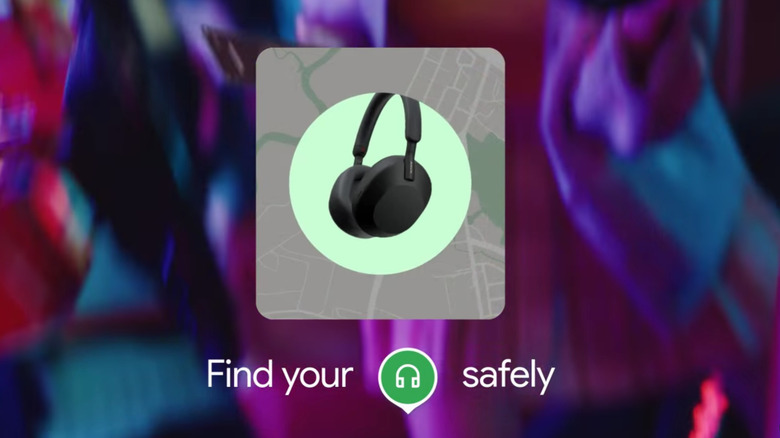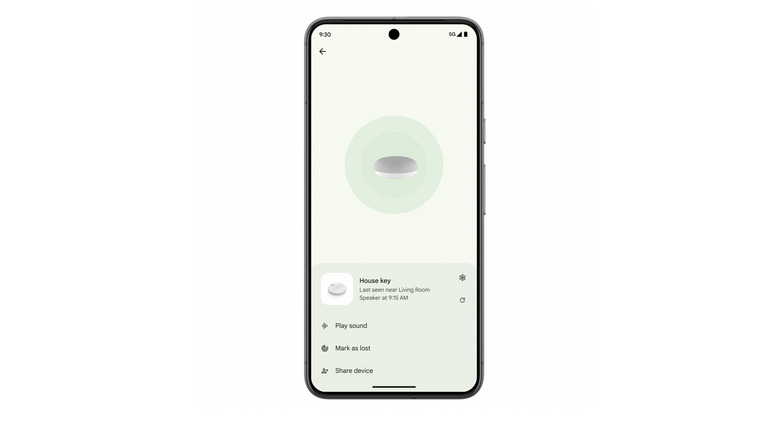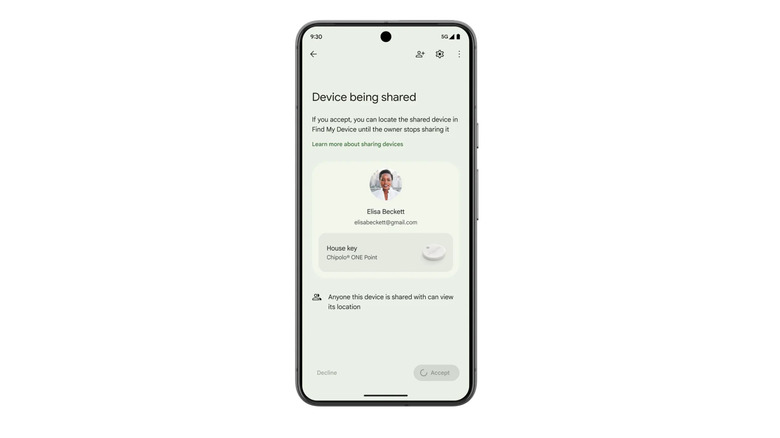How To Use Google's New Find My Device Network For Android
Google announced that it is rolling out a fully revamped version of the Android Find My Device app. For many years, Android's lost device location features were relatively lackluster, but devices will now be findable even if they're turned off, and support for AirTag-esque Bluetooth trackers is also being added, along with the ability to share tag locations and even to use Google's Nest smart home devices for help tracking objects.
The updated features are an apparent attempt to compete with Apple's extremely robust Find My network, which uses other iPhones in the area to help iOS users locate lost items from iPhones to the incredibly helpful AirTags. While previously Android users could get basic information about their devices' last known location, the updated Find My Device network will now take a page from Apple's book, using other Androids in the area to create a similarly crowdsourced network to determine a device's relative location.
Not all of these features are launching now, but much like the recently updated Quick Share feature, most users of newer Android smartphones should see the update hit their devices over the coming weeks. Once your account gets the update, you'll want to familiarize yourself with the new features so that you know what to do in the unfortunate event that your phone, earbuds, or other smart devices are lost or stolen. Let's dive into everything Google revealed today and how you can use it to keep track of your valuables.
Find the relative position of lost phones and tablets
The most exciting feature in Google's Find My Device update is the ability to leverage a network of every Android device in your vicinity to track down a lost device or Bluetooth tracking tag. Google's Find My Device now tracks down Bluetooth signals emitted by devices and determines the location of the signal relative to your phone.
At launch, the network will enable discovery for phones and tablets. Thanks to what the company calls "specialized Pixel hardware," the vastly improved Pixel 8 and 8 Pro can be located even if they're turned off or have a dead battery, while other Android devices running Android 9 and up can be located as long as they have power. However, devices do not need to be connected to the Internet. They can be made to ring and will show up on a map even if they're offline.
Google assures users that location data is end-to-end encrypted to prevent anyone other than the device's owner — including Google — from seeing the location of devices.
To use the new Find My Device network, open the Find My Device app and tap the device you wish to locate. You can ring it, get directions to its location, or see its relative position in areas where the network is active. For your safety, you won't see a relative position in your own home. Additionally, you can fine tune the degree to which your devices contribute to the network.
Track down tags and supported Bluetooth accessories
Starting in May, Google promises to add the cherry on top of the new Find My Device network, enabling tracking capabilities for Bluetooth-enabled accessories and tags. The new network will be able to ping nearby devices to determine the location of a lost tag. Companies Chipolo and Pebblebee will be the first to launch compatible tags. Unfortunately, although both companies make tags that work with Apple Find My, their new tags for Android only work with Find My Device — no cross-compatibility here. Google also teased upcoming tags from Motorola, eufy, Jio, and other brands.
Just like with Apple Find My, tags registered to your Google account will use the distributed Android network to help you pinpoint them in the Find My Device app, providing directional hints to point you in the right direction once you get close. This, provided that there are other Android devices nearby to ping the tag's Bluetooth signal, of course. Just as with phones and tablets, Google's security blog details steps taken to ensure privacy, including restrictions when near your home.
And there's even more coming on the horizon: Bluetooth devices such as headphones will also be trackable with Find My Device, and updates are coming to products from JBL, Sony, and other popular manufacturers. Some of the best Bluetooth speakers and headphones are easy to lose since their very design encourages bringing them places with you, so the ability to now track them down is a welcome one.
Use your Nest devices to locate devices and tags
One of the most interesting additions to Google's new Find My Device network for Android is the ability to use the increasingly secure Nest smart devices around your home to find lost objects. If you lose an object that has a compatible tracking tag attached, Find My Device will tell you how close they are to your Nest speaker, smart hub, etc. Google's product announcement blog post shows a tag for house keys being tracked in the Find My Device app with its proximity in relation to a Nest speaker ("Last seen near Living Room Speaker").
Nest devices have proven to be among Google's most popular hardware products, so this capability should instantly prove to be a value add for lots of people. Even if you only have a few Nest Minis dotted around your house or apartment, you'll benefit from this additional capability. That's great news for anyone who's already invested in Google's ecosystem, and it's a big leg up over the competition. The more devices that work together, the more attractive Google's ecosystem becomes as a whole. Apple has demonstrated that across its most popular product lines. But while Apple does make smart speakers, they're not integrated into its Find My network.
Share tag locations to friends and family
It's not always feasible to track your own lost items down. Say, for example, that you visited family in another state, then flew home, only to realize that you left a set of keys in your hotel room. Or maybe your kid lost their bookbag on the way home from school and only your spouse is available to go retrieve it. Google's new Find My Device network has a solution for situations like these, allowing you to temporarily share the location of your Bluetooth tags and accessories with other people in the app. This feature appears to require that the person you're sharing with also has an Android device, since they'll have to track the lost item using the Find My Device app.
Once you share a tag with someone, you'll have the ability to revoke their permission anytime. In the screenshot shared by Google, it looks like you can simply tap on a device in the Find My Device app, then tap on an icon at the top to add people who have permission to see its location. While the original owner of the tag or device remains in control of who can see its location, it appears that multiple people can be added to view the location as well.