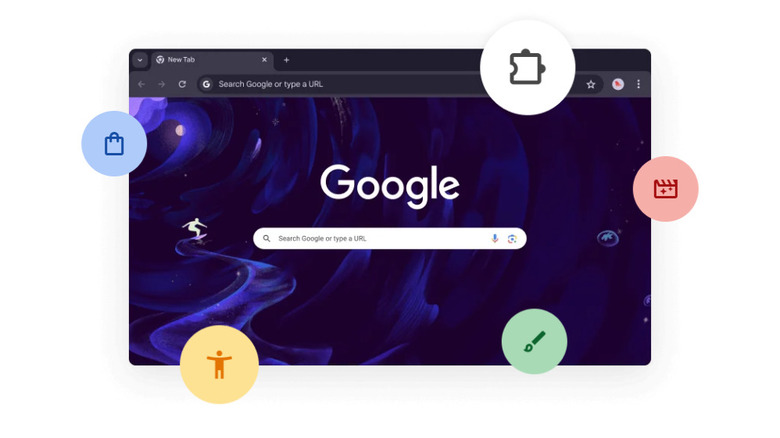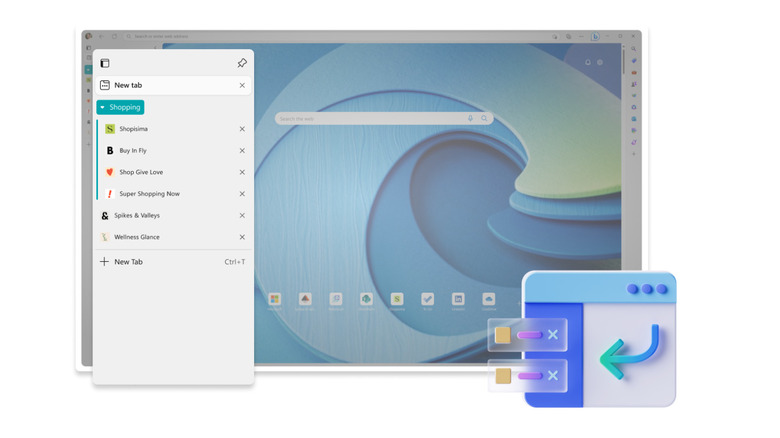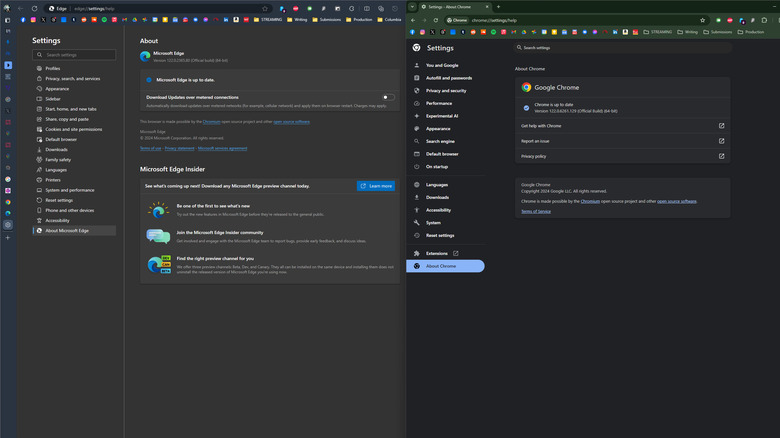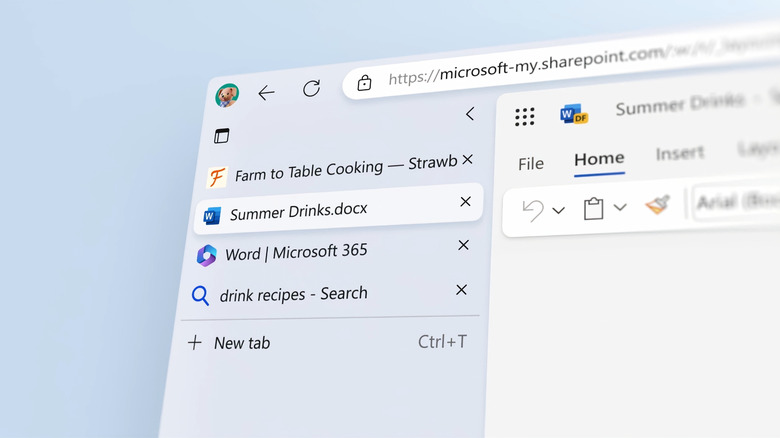Chrome Vs. Edge: Which Chromium Browser Is Best In 2024?
Most people who use the internet are familiar with Chromium — at least in passing. The Chromium project is one of the most impactful code bases in computer history, as it became the platform for Google's Chrome browser. But as Chrome skyrocketed in popularity, other browsers followed suit, adopting Chromium as well. Today, browsers from Arc to Vivaldi are based on Chromium, making it the closest thing to a universal standard for web browsers.
The latest browser to make the jump to Chromium was surprisingly Microsoft Edge, which soft relaunched in 2020 as essentially a brand-new product. It was based on Chromium, but with additional features from Microsoft. While the upgrade didn't move the needle for Edge's market share very far, those who do use Microsoft's browser have come to love the "best of both worlds" approach, with many claiming Edge is now superior to Chrome. However, when we polled our readers in 2022 on their browser of choice, only 6% preferred Edge, whereas 56% said they regularly used Chrome.
Many believe the strong dislike of Edge is due to aggressive OS-level advertisements from Microsoft that push users toward its product, and invokes the bitter history of Microsoft's past attempts at web browser dominance.
So, is Edge the browser you should use to download Chrome, or the one you use day-to-day? Comparing both browsers reveals quite a lot about where the internet is headed, and the real reason Microsoft decided to join the competitor it couldn't beat.
What is Google Chrome?
Since 2013, Google Chrome has been the world's most popular web browser. While it is built atop open-source code from The Chromium Project, Chrome is Google's proprietary software, with Google-specific features developed and maintained by the company. By now, Chrome's dominance is so widespread that its standards have increasingly become the default for web application design. Today, a great many webpages render best on Chrome, and some even warn against using other browsers to access them. Google's browser commands 65% of the worldwide market, and aside from Apple's Safari, none of its competitors surpass about 5%.
Chrome's success is even more incredible when you consider the uphill battle Google had to fight against Microsoft and Apple in the push for mass adoption. The two companies effectively form a duopoly on the desktop OS market, and each has its own proprietary browser: Safari for macOS, and Internet Explorer, and later, Edge, for Microsoft. Even Firefox, currently with only a 2.8% browser share, had 30% of the market in 2011. But people flocked to Chrome for a slew of features previously confined to niche browsers — such as the omnibox that combined search and URL functionality, and a modular tab system that made the competition look dated.
But a decade after it beat the odds to win the hearts and minds of Internet citizens everywhere, is Chrome still king, or is it starting to show its age? No longer is Google's browser the only one to run Chromium, either, and it has powerful competition from a longtime player in the browser wars: Microsoft.
What is Microsoft Edge?
For years after it unseated Internet Explorer as the people's browser of choice, Microsoft pushed against the tide of Chromium. The Redmond giant had been the villain of the browser wars since the late 1990s, when Microsoft drew the ire of the Department of Justice for anticompetitive behaviors alleged to have caused the untimely demise of Netscape. But their efforts hardly mattered. Internet Explorer was so reviled that Chrome had an open lane down center court. In an effort to right ship, Microsoft released a new browser called Edge alongside Windows 10 in 2015. Despite its marked improvements, it was still built on a proprietary engine, and most users continued to distrust or disregard it.
In 2018, a defeated Microsoft made an uncharacteristic announcement: Edge would be redeveloped from the ground up using Chromium, with Microsoft developing extra features for the relaunched browser. It's probably not coincidental that, around the same time, the company was putting Windows Phone out to pasture and beginning to develop Android phones. Early in 2020, the stable build of the new Edge was released.
Since updating to Chromium, those who have switched to Edge have praised it, and many even stick with it. But it hasn't drastically moved the needle for adoption, with only 5% of the global browser market at the time of writing.
Nonetheless, many browser enthusiasts see Edge as the best competitor to Chrome and will even claim that Edge outperforms Chrome on several key metrics. Is Edge secretly supreme, or is Chrome the champion for a reason? Let's dive in and find out.
User interface
Because both Chrome and Edge are built on Chromium, they have similar user interfaces by default. Across the top are your tabs, under which lies the omnibox in line with navigation buttons, extensions, and overflow menus. Below is the bookmark bar. Taking up the majority of the screen is the content window in which webpages are displayed. Both Edge and Chrome get cluttered quickly if extensions aren't properly managed.
Microsoft has clearly put a lot of work into its version of Chromium, and that affects the UI for better or worse. You can enable vertical tabs to move all your pages from the top of the browser to the left-hand side. Once you get used to them, vertical tabs can make horizontal tabs feel clunky. On the downside, Microsoft stuffs Edge full of UI elements that often feel like bloat. Most of these, like the right-hand toolbar that lets you run mobile versions of websites alongside tools like a calculator, can be disabled in settings.
Then there's Copilot, Microsoft's ChatGPT-powered chatbot, and how you feel about it will depend on whether you're someone who finds AI useful. The Copilot button is scaled larger than other icons, and is aesthetically jarring, plus, it takes a central place at the top right of the browser, exactly where you'd expect the overflow menu to be. If you're clicking the Copilot button a lot, maybe you'll find the implementation convenient. If not, you'll want to disable it in settings.
Chrome and Edge are to the Chromium user interface as Coke and Pepsi are to cola: essentially identical, but just different enough to be distinct.
Speed
You can build a feature-packed and easy-to-use browser, but none of that will matter if it can't render a webpage quickly. According to research from Google, more than half of users will give up on a website that takes more than three seconds to load. Three seconds may seem like a trivial amount of time, but when staring at a slowly rendering webpage, it feels like ages. Google is well aware of these dynamics, but over the years, Chrome has become something almost like a second operating system for your computer. It runs a host of webapps, and has developed a lot of baggage that slows it down. Is Edge any leaner and meaner, or does it perform like Chrome wearing a Microsoft trench coat?
While the two were almost neck and neck, Edge did generally outperform Chrome in our BrowserBench benchmark tests. In Speedometer, Chrome averaged a score of 15.2, while Edge scored an average of 17.5. In JetStream, Chrome scored its big win: 269.59 against Edge's 262.342. But in MotionMark, which tests graphical performance, Edge pulled out far ahead with a score of 912.6 against Chrome's 806.4. Chrome appeared to use more RAM than Edge in our tests, which hands Microsoft's browser the overall edge-vantage, most notably for those who want to run other programs alongside the browser in their workflow.
Looking at tests from other outlets, results are consistently close. What's clear is that both browsers are among the fastest on the market. While Edge was, for a time, faster than its elder sibling, the two now trade places frequently as they get updated. It's safe to say the two are tied for performance.
Features
When it comes to features, Edge seems designed to flex on the competition, and this is the category in which Chrome takes the biggest backseat to Microsoft's efforts. From shortcuts to tabs, Edge has extra bells and whistles. It appears that Microsoft's strategy is to beat Chrome by making it look comparatively paltry.
Let's start with Edge's greatest strength: tab management. Chrome and Edge both let you rearrange, group, and pin tabs, but Microsoft takes things a step further by letting you switch to vertical tabs, which places them along the left-hand side to free up browsing space. It's one of those features you don't realize you can't live without until you try it because it seems so obvious once you experience it. But whether vertical or horizontal, Edge has more options for tab management, including an AI grouping tool that will sort them all into categories based on content. Chrome offers a similar tab organization feature, but it got things wrong more often than Edge in our tests.
Edge's reading mode also bests Chrome's. Chrome's reader is inexplicably relegated to a sidebar on Chrome's right-hand side, whereas Edge's takes center stage and includes an AI text-to-speech feature that turns any article into an impromptu podcast. And split-screen mode, another Edge-only feature, is helpful for the odd product comparison or research session.
Both browsers have password management, and here, Chrome is far better simply because it syncs more reliably to mobile. Change a password on desktop Edge, and, based on my own experience, there's a coin flip of a chance it'll show up on your phone next time you need it.
Security and privacy
The unfortunate truth is that both Microsoft and Google love to gorge themselves on user data. However, Google is currently in the process of implementing some potentially game-changing adjustments to the way Chrome collects data. That's because the search giant is doing away with cookies — the ubiquitous tracking files that websites install on your browser — in favor of a system it calls Tracking Protection. In simple terms, Google will collect data from you, then dole it out anonymously to websites you visit. Critics have claimed it's an attempt to further leverage Google's dominant position in data-based target advertising, embedding Google even deeper as an intermediary between users and advertisers, while proponents say fewer entities in total will have access to your data. If Tracking Protection is successful, don't be surprised to see Edge implement a similar system. For now, most Chrome users do not have Tracking Protection. It is being rolled out in batches.
Edge may not be shifting the way Internet privacy works, but it does come with more granular privacy controls and extra security tools. There's a VPN client, which is great for those who don't already have a preferred VPN service, though Microsoft will still see your traffic. Also built in is some protection from malicious sites with Microsoft Defender SmartScreen. Of course, both browsers can be further enhanced with privacy and security extensions from the Chrome Web Store.
While both browsers are about as secure as possible, neither are great recommendations for the truly privacy conscious.
Customization
Because everyone's web browsing habits are different, there's no such thing as a one-size-fits-all browser. The more customizable a browser is, the more likely it is that you'll be able to find a configuration that fits your workflow. But the trade-off to customizability is confusion, as having too many options has the potential to overwhelm new users.
Both Chrome and Edge keep the most technical customization options hidden away in Flags, where the average user won't find them, and both browsers have so many flags that it's safe to call things even — especially since many are meant for the most nerdy edge cases. What really matters is the more surface-level customization, and that's where Edge takes the, um, edge. The Appearance section of Edge's settings is granular compared to Chrome's, allowing nearly every UI element to be shown or hidden.
Many Chrome users love its endless extensions, which are available via the Chrome Web Store, and because Edge is also built on Chromium, it can run nearly all the same extensions without any friction. Both browsers also let you manage those extensions, enabling and disabling them or rearranging which ones display their shortcuts alongside the omnibox.
Knowing Microsoft, you also might expect for Edge to lock users into Bing. But while Bing is the default search engine, it's easy to switch over to Google or DuckDuckGo with a few clicks in settings. Of course, Google is the default on Chrome, but that's also easily changeable.
Both browsers have themes, although Chrome has far more options through the web store. Again, Edge supports these as well.
Mobile apps
If it's not the app you use most across desktop and mobile, your web browser is certainly among the most used. That's why both Chrome and Edge offer mobile apps to complement their desktop offerings, so you can keep your bookmarks, web history, passwords, and more synced across devices.
When it comes to Chrome, the mobile version is a no-frills app that still includes the most necessary features like Incognito Mode, page search, and tab management. On the other hand, Edge takes a more maximalist approach on mobile, bringing over some of its most innovative desktop features. Reading mode is here to save you from playing Whack-A-Mole with advertisements, and Drop lets you send text and files between your devices. Additionally, the Edge app can scan pages for downloadable files or add them to collections. Oh, and Microsoft Copilot is also on board for anyone who's into AI features. But the Edge app's most welcome surprise is that it has Adblock Plus built in.
There's no doubt that the Edge app can feel a bit cluttered at times, but it's definitely the better option for people who don't mind mastering interfaces. With that said, Chrome is an extremely clean experience on mobile, making it appealing for those who simply want to browse the web without much fuss.
Odds and ends
Finally, let's address a few odds and ends that don't fit neatly in another category, beginning with the new tab experience.
Microsoft's impulse to treat any blank space as a place to shove junk unfortunately cannot be curtailed, and the default Edge home page is a cluttered mess of spam news. Thankfully, this can be cleaned up quickly by disabling the news feed in settings. Additionally, every time Edge adds a new feature that's more invasive than useful — such as the built-in e-commerce coupon tool, which may actually be a reason not to use Edge at all — you'll have to take time to disable it, which can grow frustrating over time.
Meanwhile, Chrome's general apathy toward meaningful change makes it feel comparatively stale. Microsoft's approach may be occasionally annoying, but at least it consistently adds new features to Edge, some of which are useful. It's hard to recall the last time Chrome got an update that made the user experience significantly better. If you love what Chrome already offers, that's fine. If not, you'll probably feel wanderlust for a change of pace.
Verdict: Edging out the competition
In a showdown between browsers from two of the most mammoth tech companies on the planet, the slight advantage goes to Microsoft Edge, reifying our findings from the same comparison in 2022. While Chrome remains a reliable, stable, speedy, and secure browser, Edge's efficiency and more robust feature set across desktop and mobile, along with its better implementation of AI, make it the champion for the majority of those choosing between the two in 2024.
Edge shortfalls are in its sync capabilities, which can be spotty when it comes to keeping passwords updated across devices, and it also falls behind in the privacy category. Although neither browser scores well on privacy, Google is trying new ways of managing user data, while Microsoft continues the same old data sponging. And the two browsers tie when it comes to security. Truly, it's the slightly speedier performance, better memory efficiency, and innovative feature additions that give Edge the edge in this head-to-head.
With enthusiast features like vertical tabs, split-screen, Collections, and Drop, Edge simply provides more value than Chrome out of the box. Additionally, Microsoft's GPT-4 powered Copilot is better at features like AI tab grouping and webpage summary compared to Chrome's lackluster AI tools, which the browser still labels as experimental. And since you can use all your Chrome extensions on Edge, it's hard to find a deal-breaker for Microsoft's Chromium implementation. It essentially presents as "Chrome on steroids," which is a hard deal to pass on.
Testing methodology
This comparison was conducted after extensive lifestyle testing of both Google Chrome and Microsoft Edge, each of which was used as my exclusive browser across all my devices for one week. For speed comparisons, both browsers were tested with Speedometer 3.0, JetStream, and Motion Mark. Tests were run under identical conditions, and each test was run multiple times, with the average of those tests used to calculate an overall score.