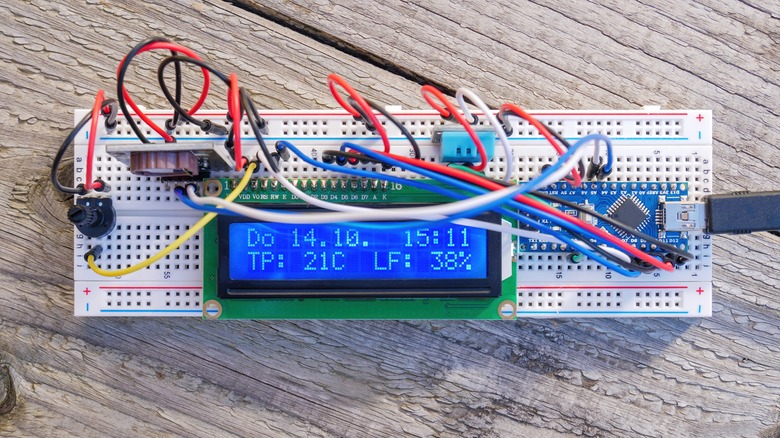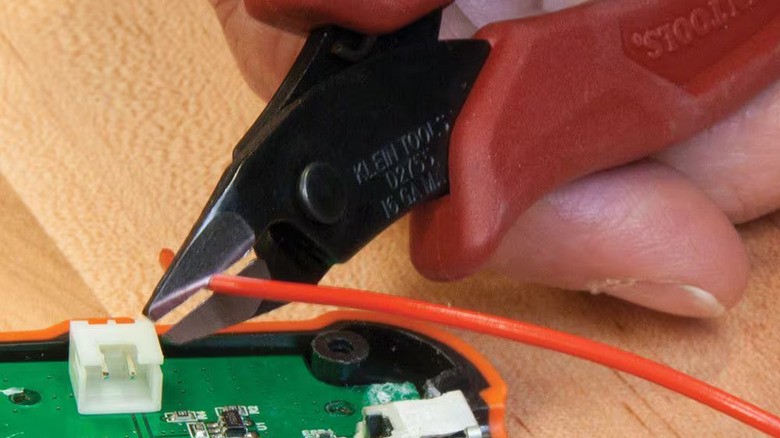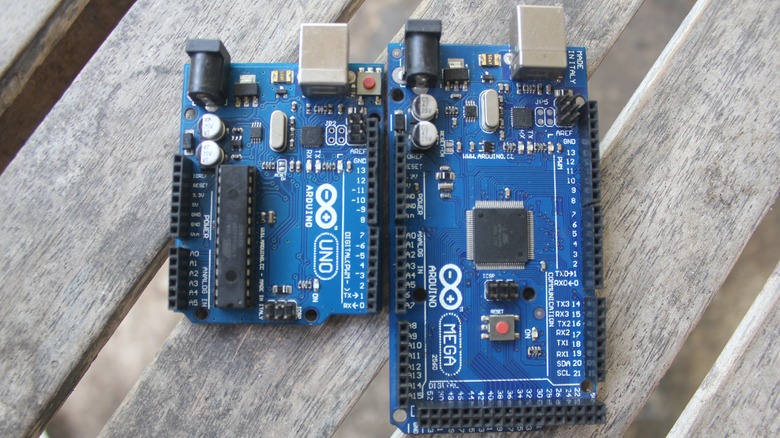5 Must-Have Tools For Every Arduino Beginner's Kit
Through Arduino hardware and software, you can create all kinds of fascinating electronic devices, both for fun and as an excellent STEM teaching tool for your kids. However, before you go buying the first Arduino kit that catches your eye, it's vital to know exactly what you're getting into. Assembling an Arduino kit isn't like putting together a snap-fit plastic model. The kit's components are completely independent and require careful, educated assembly to bring a device together safely.
In addition to proper electronics knowledge and the baseline coding skills necessary to bring an Arduino project to fruition, you also need the appropriate tools. Unless you happen to have an electrician in the family, you probably won't have the right gear just sitting around in your garage. Luckily, you can find everything you need to get started in the Arduino scene by paying a visit to Home Depot.
We've got five tools to recommend for your burgeoning Arduino tool kit, each backed by recommendations from users and professionals. More information on our selection methodology is available at the bottom of the page.
Klein Tools 600-Volt Digital Multimeter
The thing about working with electronic devices is that you can't discern how much electricity is flowing through them at a casual glance. If you put your whole Arduino kit together, only to realize you attached the wires wrong and aren't getting any juice (or worse, a dangerous amount), you'll have to disassemble the whole thing and start over. To keep that from happening, you'll want a multimeter to gauge the flow of electricity.
The Klein Tools digital multimeter can safely measure up to 600V AC/DC voltage and 10A DC current in batteries, diodes, and most forms of electrical delivery. Your readout is clearly displayed on the large, backlit screen to give you constant feedback on the voltage, and the built-in Lead Alert function helps you to keep your meter leads firmly planted on the proper test spot. It's also got a reinforced body that can survive a six-foot drop, so don't worry if you accidentally drop it.
In addition to its 4.7 out of 5 Home Depot user rating, this multimeter also earned praise from electronics YouTuber Darren Walker. He praised the device's proficiency at measuring continuity and its convenient illuminated inputs, calling it an excellent choice of multimeter at a lower cost compared to similar models.
The Klein Tools 600-Volt Digital Multimeter is available at Home Depot for $34.97.
Ryobi Cordless Soldering Iron Topper
You know those convenient plugs and prongs at the tip of your devices' charging and power cables? Those aren't there natively. When building an electronic device from scratch, all of the wires, boards, and other powered components need to be manually soldered together, both to transfer power and keep them safely compartmentalized. Naturally, if soldering is the name of the game, a soldering iron is one of the most important parts of any Arduino building kit.
Ryobi's 120-watt cordless soldering iron topper is an excellent introductory soldering iron, as it packs a good amount of power for DIY-level work and utilizes a convenient battery-powered design. Just snap one of Ryobi's ONE+ battery packs onto the bottom, press the power button, and in less than 90 seconds, you're at full operating heat. With the temperature control dial, you can set the iron to temperatures ranging from 400 to 900 degrees Fahrenheit. When you're done, place the iron in the built-in spring holder to let it cool off.
Users have given this iron a 4.7 out of 5 rating. Additionally, the DIY YouTube channel Shop Ramblings called this a fantastic soldering tool, praising both its impressive power for its size and its surprisingly efficient battery usage. Even after leaving it running for several hours, there was still plenty of charge left.
The Ryobi Cordless Soldering Iron Topper is available at Home Depot for $49.97.
Klein Tools Flush Cutter Pliers
While assembling your new Arduino project, you may need to make some on-the-fly adjustments to the lengths of wire you're using. Specifically, if they're too long or need to have insulation stripped, you're going to need a tool to cut them down to size. A pair of pliers is the best option, but since most of these projects are rather small in size, you should opt for pliers that are equally scaled down.
The Klein Tools flush cut pliers are small in stature, but have enough pinching power to make up the difference. These little snippers can cut through small soft wiring, up to 16 AWG in size, with a precise edge that won't leave any jagged points afterward. The metal head is heat-treated to give it some extra durability, and under that is a steel return spring designed to reduce user strain while making repeated snips.
Home Depot users have given this tool a 4.5 out of 5 rating. Compliments include the clean, flush cut provided by the head and the compact, lightweight design. Besides wires, they're also good for cutting zip ties during computer assembly.
The Klein Tools Flush Cutter Pliers are available at Home Depot for $12.97.
Milwaukee 10-Piece Precision Screwdriver Set
Depending on the precise nature of your Arduino project, you may need to screw in some fasteners here and there. Whether securing displays and panels to a board or creating housing for your device, you need a screwdriver. While you might have one or two screwdrivers lying around the house, it wouldn't hurt to have a set of precision drivers on standby.
The Milwaukee precision screwdriver set includes 10 screwdrivers of various shapes and sizes, good for screwing and unscrewing Phillips, slotted, and Torx fasteners. Each of these screwdrivers features an all-metal core to ensure long-term strength and durability, as well as a lengthened, chrome-plated shank for getting into those narrow spaces. There is also a 360-degree back cap on each screwdriver, giving you a secure spot to hold onto while turning.
Home Depot users have given this screwdriver set a 4.7 out of 5 rating, calling them perfect for small-scale, detailed work. One user reported making use of this set in a variety of precision projects, including repairing broken glasses, tightening the screws on a pocket knife, and disassembling a computer keyboard.
The Milwaukee 10-Piece Precision Screwdriver Set is available at Home Depot for $32.97.
Ryobi LED Magnifying Clamp Light
When performing careful, precision work with your hands, it's vital to see what you're doing. You should always perform your work on your Arduino project in a well-lit room, of course, but if you need extra fidelity, you may benefit greatly from a magnifying light.
The Ryobi LED magnifying clamp light will get you a clear view without occupying your hands. The sturdy clip can latch onto any surface, up to 1-3/4 inch thick, which includes most workbenches and tables. Once it's on there, snap on a ONE+ battery and angle the lens over your project to get both 5X magnification and either 250 or 500 lumens of clear, white light. The lens is suspended by a 16-inch flexible neck and rotating base, so you can always get your perfect visual angle.
In addition to the 4.8 out of 5 rating given by Home Depot users, DIY YouTube channel Live Free and Tool On tested this light on a personal electronic project and found it quite satisfying. The combination of high magnification and clear light made the surface of the project easy to see, and the neck articulation made it extremely easy to adjust.
The Ryobi LED Magnifying Clamp Light is available at Home Depot for $49.97.
Selection methodology
If you're just starting out in the Arduino scene and haven't found your favorite tools yet, you need some implements that are both affordable and readily available. This is why we chose products that are all available online and in-store at Home Depot and cost $50 or less.
Additional preference was given to tools that have both a minimum 4 out of 5 user rating and positive feedback from DIY YouTubers with at least 10,000 subscribers.