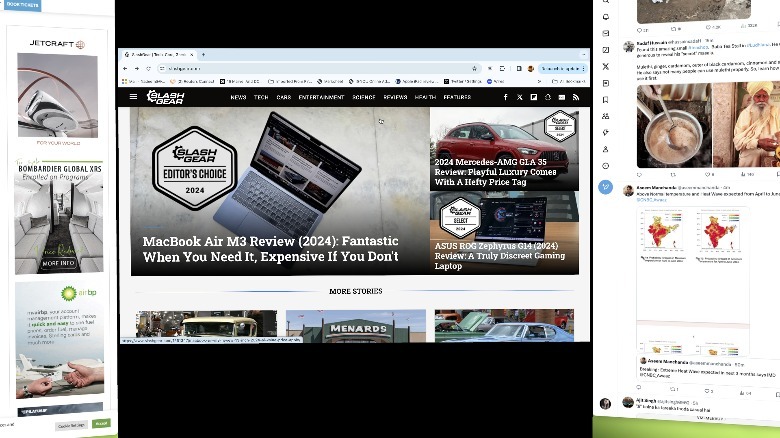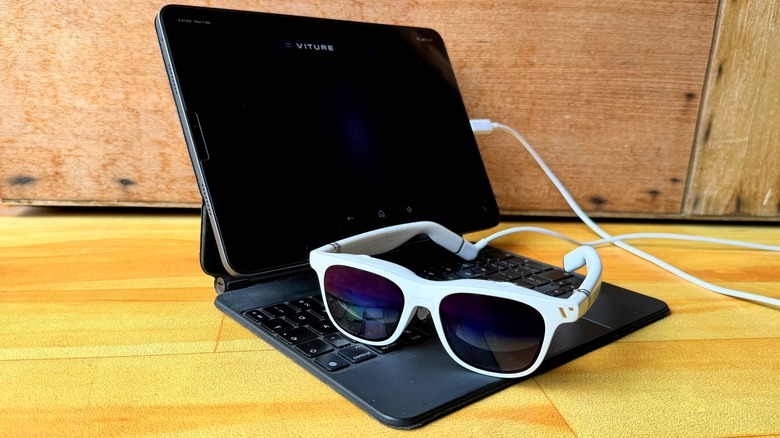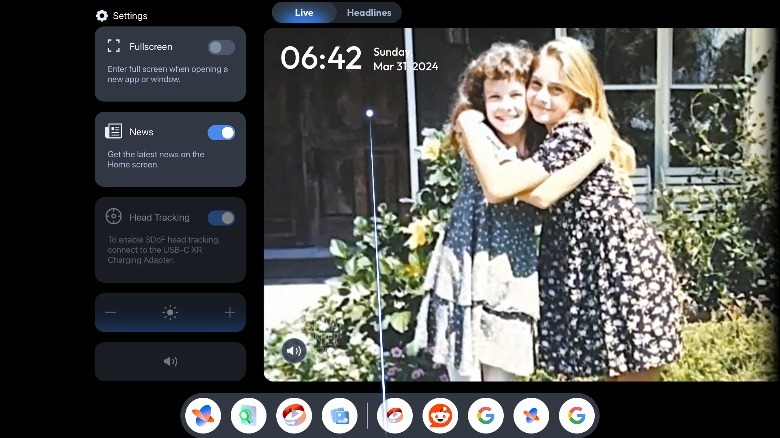Viture One Lite Review: Immersive AX/AR Glasses For A Nearsighted Future
- These XR glasses look acceptably cool
- Diopter adjustment is a great touch
- Beautiful, bright display
- SpaceWalker apps is reliable and smooth
- Sound output is balanced
- Spatial video and native 3D VR playback
- Lack of Windows support
- Temple area tends to get hot
- iOS features locked behind adapter
- Needs more window management tricks
- Shimmer and motion control needs work
Viture is a relatively new name to the world of XR glasses and only arrived on the scene last year with the flagship Viture One. Beginning its journey from Kickstarter, which is no small achievement in itself, the upstart went right for the summit from the get-go. After all, how many AR glasses offer self-dimming electrochromic glasses, the same tech that you find on luxurious rides like McLaren Artura Spider and the 2023 Maserati MC20 Cielo?
Another notable achievement of the original Viture One was design, which looked as close to a regular pair of wayfarers as it gets, and far more inconspicuous than what rival brands have achieved so far. Then there are a handful of other features such as native 3D content support and a beautiful bright display. However, an asking price of $549 – down to $439 following a discount – wasn't the most palatable.
Moreover, the competition has also shifted the battlefield to a lower price segment. To answer the market call, Viture now offers the One Lite, which looks almost identical to the Viture One, but starts at $349 and doesn't skip on many fancy features either. On its own merits, however, the Lite model seems like an alluring entry point into the world of AR/VR experiences. Viture sent us a pair of One Lite glasses for this review.
Design and build
The Viture One Lite merges the allure of a chic pair of sunglasses with cutting-edge technology. We got the white version for review, which actually looks more urban casual than the black trim. Honestly, it will also make you look less goofy because there is more aesthetic appeal on this one. Behind the plastic frame, we have micro-OLED projectors that beam visuals directly to your eyes through ingeniously angled prism lenses.
This implementation is called bird bath optics because the visuals pass through prims, somewhat like the periscope zoom cameras on high-end smartphones, instead of using a flat display unit. The frame's temples a pair of speaker grilles on each side, right alongside the rounded corners, giving them more directional freedom to blast audio waves. A person sitting in the next seat will definitely hear the hum and beats if the sound level is set to anything above 70-80 percent. A tactile rocker sits on the left temple's underside for brightness control, alongside a power button that also serves as a 3D switch button.
The pivotal joints rely on an aluminum casing, which not only enhances the longevity aspect, but also gives a beautiful two-tone contrast to the side profile. Tipping the scales at 76 grams, the Viture One Lite glasses are comfortable to wear and won't put any undue stress on your cranial muscles unless you got a really tight nose clip fit.
Neat vision adjustment
One of the biggest problems with AR hardware is vision accessibility, especially in a world where roughly one-fourth of the human population is myopic. A systematic review and meta-analysis published in the scientific journal Ophthalmology (of the American Academy of Ophthalmology) says nearly half of the world will be myopic by 2050. Right now, the only solution is prescription inserts, which not only adds extra cost to the whole endeavor for an average XR enthusiast, but also adds to the discomfort. That's where Viture stands tall among its rivals.
The Viture One Lite comes equipped with a diopter dial, which allows adjustments up to -5.0D for myopic vision. So far, for every AR gear that I've tested, I had to go through the chore of wearing prescription contacts or get a pair of custom glasses modeled after the prescription lens frames that come in the retail package. Thanks to the rotary knobs at the top, I could get rid of vision aids and simply tune the viewing experience for each to achieve maximum clarity.
However, finding the ideal viewing position is a challenge in itself and you need to be really gentle with the diopter knob to achieve the best results. One must also keep in mind that the distance between the eyes and the micro-OLED panel is also a crucial factor. Thankfully, Virtue provides four nose pieces to offer the best fit. I suggest picking the widest one and using a document or text page to make the diopter adjustment.
Display quality
Viture One Lite comes with micro OLED panels that offer a resolution of 1920 x 1080 pixels per eye, with a 43-degree field of view (FoV) and density of 55 pixels per degree (PPD). The contrast ratio stands at an acceptable 50,000:1 and you also get seven levels of on-device brightness adjustment. Talking about brightness, the micro OLED units on the Viture One Lite max out at 1,800 nits, thrice that of the Xreal Air 2 and the RayNeo Air 2.
That high brightness figure really helps elevate the video watching experience. Colors look punchy with ample amount of contrast, though the refresh rate is capped at 60Hz. With the brightness maxed out, the virtual display on the Viture One Lite was completely opaque, even though I had a 42-inch monitor right in front of my eyes with its own brightness set to around 60% mark. At no point did I feel the need to slap the sunshade to block light coming through the lenses.
However, if you are sitting outside under bright light, you mighty want put it on to avoid ambient light coming in from the sides. Otherwise, if you're getting work done on just one large virtual window, you won't feel the need for the lens cover. Yes, there is a certain degree of edge fuzziness happening here, but the magnitude is significantly lower compared to rivals and there is no vignetting to be seen, either. However, there is still a bit of shimmer effect happening due to head movement, and I had to lock screen movement alongside the Y-axis to tame it. Otherwise, for watching movies or working across three monitors, the Viture One Lite, with its current price tag, pretty much ensures you won't be left feeling like you're missing out on much.
Software situation
The Viture One Lite relies on a USB-C to USB-C connection, shedding the proprietary magnetic connection on its more premium sibling. That means you can use the same cable to hook it up with your PC, Mac, Android, and iOS device. Yes, it offers native support for the iPhone 15 Pro pair, as well. A direct wired connection boots the glasses into screen mirroring mode. On the iPadOS, it triggered Stage Manager on my M1 iPad Pro and opened into extended display mode. Thankfully, you can manually enable screen mirroring within the Settings app.
However, if you want to get a taste of all its AR/VR bells and whistles, you need to download the SpaceWalker app on your phone and Mac. Unfortunately, SpaceWalker isn't available for Windows yet. In the macOS version, which only opened for public beta testing a month ago, you only get rudimentary controls such as picking between six vertical or horizontal layouts for up to three floating screens. It's a thoughtfully conservative choice, and definitely not as crowded as up to five virtual screens that other XR glasses allow.
You can also adjust how closer or far these floating windows are, pick between mirroring and extension, and lock the movement relative to your head alongside the X/Y/Z axes separately. With a triple tap, you can switch to a pinned-screen mode, which comes in handy. I do miss the lack of windows resizing and the ability to adjust their relative angle and spatial position here. But hey, sometimes, simplicity works, and I'm glad that SpaceWalker on macOS isn't gimmicky at all and works smoothly.
Mobile experience
Things get a tad tricky (read: conditionally expensive) here. The SpaceWalker app on Android once again focuses on simplicity, but offers facilities that matter. On the left edge of the SpaceWalker interface, you get controls for brightness, volume, head tracking, and a news feed. Look to the right edge, and you get one-click access to video watching platforms like YouTube, Pluto, Tubi, and Hulu among others. The native player at the bottom allows VR and 3D file playback (both local and streamed), while the in-built browser gets the job done with only a few fundamental features in tow.
For example, the browser only allows bookmarking and reloads. There isn't even an option to switch or open new tabs. The native 3DoF head tracking works well and does a decent job of keeping the SpaceWalker interface anchored as your neck moves. But the implementation is not as good as dedicated VR headsets. Unless you have your head comfortably rested against a still surface, any movement – even while typing on a low profile keyboard – will generate movements on the virtual window. It's distracting and not very conducive for getting work done.
On the positive side, every single feature in the SpaceWalker mobile app works flawlessly without any crashing or slowdowns. The laser pointer movement is controlled and accurate. However, the app could use some necessary features such as screen recording, triple-axis smooth follow, a dedicated space for AR/VR experiences, and more versatility with floating windows. In its current state, it's a pretty barebones affair.
A few shortcomings
Now, there are a few areas where Viture could learn a trick or two from rivals like Xreal and RayNeo when it comes to making the best of its hardware. Let's start with the companion app for iPhone. Even basic features like head tracking, the ability to pin windows, one-click spatial video and 3D SBS video playback are not available unless you buy the adapter separately, or get the pricier iPhone bundle. This absolutely doesn't make any sense. Even virtual reality video playback (both 180-degree and 360-degree) and 3D VR video watching is exclusive to the adapter.
There are no such limitations in place for Android phones. On a similar note, the macOS version of SpaceWalker could use some XR experiences of its own instead of just offering the facility of working on three floating windows. The lack of a proper Windows app is a setback. I tried a third-party hack called ARMoni (Augmented Reality Monitors) that is built atop open-source libraries and projects.
It's a good start, but the execution is rudimentary at best and there are a ton of performance and stability issues, in addition to a serious feature gulf. Another issue that I often ran into, especially during media playback, was that the area close to the ears on the right temple gets hot pretty fast. It doesn't get so toasty that you want to take the Viture One Lite off, but it can't be ignored either.
An immersive surprise
The Viture One Lite can natively play 3D videos as well as Apple's Spatial video format. Right now, only the iPhone 15 Pro and iPhone 15 Pro Max can record Spatial Videos, and the only two devices that can play it natively at the moment are the Apple Vision Pro headset and Meta's Quest headset. There is no need for complex transcoding anymore.
Spatial video relies on simultaneous capture from the primary and ultrawide camera on an iPhone 15 Pro to record videos in a 3D format and HEVC compression applied on top. I tried a few Spatial videos contributed by enthusiasts and the playback experience on Viture One Lite was smooth. These videos take a more subtle approach to what conventional 3D videos seek to accomplish, delivering a nuanced sense of depth and directional immersion.
I also tried a few 3D games and videos, and the experience wasn't bad at all. There are a few jitters, and depending on the firepower of the machine at hand, you may run into the occasional black screen. Thankfully, the transition between 2D and 3D viewing format, and from flat to VR viewing, is fairly reliable and requires only a long-press or triple press on the mode button. However, these 3D experiences are limited to the SBS format and you might run into playback issues with aspect ratio and inversion for local files depending on the video player.
Verdict
The Viture One Lite shines with a design that is textbook cool, especially the marshmallow (white) version. They are comfortable to wear and come in a packaging that rivals top-end fashion brands. The screen is bright, sharp, and renders well-saturated visuals. But the best part about the Viture One Lite glasses is the diopter knob that allows vision adjustment for users with myopic vision, moving away from the hassle of lenses and prescription inserts.
There are still some rough edges. The companion app, despite running smooth as butter, desperately needs more experiences and features. Edge blurriness remains a nagging issue for AR glasses, and so is the shimmer effect from head movements. For an iPhone 15 Pro user, it's a bit of a tough sell, but if you can absorb the cost of the USB-C adapter, these glasses are a rewarding gateway to experience the Vision Pro's XR tricks without nuking your bank account.
But overall, when compared against what the likes of Xreal and RayNeo have to offer, the Viture One Lite stands out as a bright spot. I would wholeheartedly recommend it over any other option in the price bracket. All it needs is some more polish from Viture to address the software snags, and it would transform into a perfect XR companion for productivity tasks as well as gaming.
Viture One Lite can be purchased from the Viture store for approximately $349 — Viture suggests that shipping starts in April 2024.