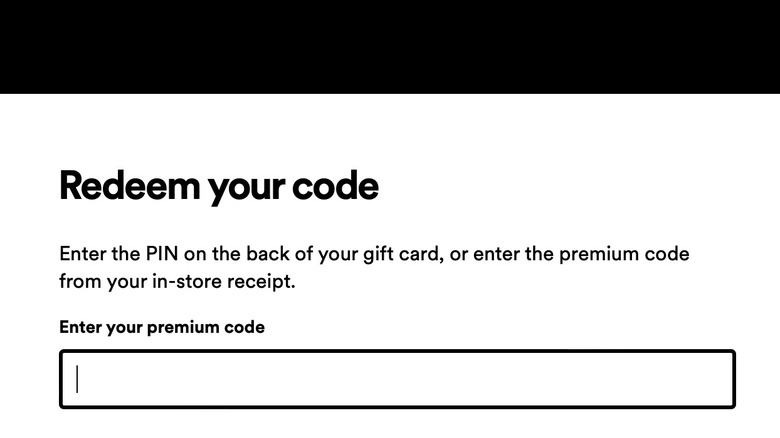This Trick Will Save You Over $30 A Year On Spotify
We may receive a commission on purchases made from links.
While there are several major streaming music platforms to choose from, there are lots of reasons why many people go with Spotify. In addition to a vast library of songs, podcasts, and audiobooks from popular artists and authors, Spotify offers features that many audiophiles have latched onto, such as Spotify Wrapped, which uses data each December to show users their most listened-to tracks, or the AI DJ that you can use to personalize your playlists.
Of course, to get the most out of Spotify, you need to subscribe to its ad-free Premium tier, which costs $10.99 per month in the U.S. Unlike some other popular subscription services, there is no annual option, which not only saves you the trouble of having to pay every four weeks but often comes with a discount in exchange for committing to a longer subscription.
However, there is a hack that will allow you to pay for Spotify upfront for one year. Even better, this method will save you over $30 over the course of 12 months. How does this trick work? It's pretty simple, actually — you just need to buy yourself a Spotify Gift Card. Spotify Gift Cards are available from many brick-and-mortar and online retailers, such as Walmart or Amazon, and they can be great gifts for your loved ones, as they're easy to slip into a greeting card and/or mail across the country.
They come in one, three, six, and 12-month options. The 12-month option is $99, which is over $32 cheaper than paying 12 individual monthly installments. By purchasing an annual Spotify Gift Card for yourself, you can save that money for a rainy day or a nice meal or use it to buy a loved one their own gift card.
How to redeem a Spotify Premium annual gift card
If you're subscribing to Spotify Premium for the first time, you can use this gift card hack, but you should take advantage of the company's free trial beforehand for additional savings. Also, these gift cards can only be applied to individual accounts — so if you're using a discounted plan such as Spotify Duo, Family, or Student — this trick won't work (though you're already saving money anyway.) Here's how to redeem an annual gift card to save money on your Spotify Premium Individual account:
- Buy a 12-month Spotify Gift Card from the retailer of your choice. If you buy a physical card, the cashier will need to activate it beforehand.
- If you bought a physical card, gently scratch off the cover to reveal your PIN code. If you purchased a digital gift card, check your email for the PIN code.
- Go to the Spotify website with your computer or mobile device. If you haven't already, you'll be asked to log into your account.
- Enter the code from your email or the back of the gift card.
- Click or tap Redeem.
Once you've redeemed the code, you'll have 12 months of Spotify Premium access, which is over $32 cheaper than paying for the same time month by month. Spotify only allows you to stack up to 18 months of gift cards at one time, so you can redeem multiple gift cards if you'd like. However, if you want to maximize your savings, it's best to do it once a year because 12-month gift cards offer the biggest discount.
Troubleshooting tips when redeeming a Spotify gift card
When you redeem a gift card you just paid $99 for, don't freak out if Spotify tells you that it isn't compatible with your account. This error message might appear because gift cards may not work if you're in the middle of a subscription that you're paying for with your credit card or other method. Simply go to your Spotify account settings and, cancel your subscription, and then try redeeming the gift card again (the PIN code won't expire after it's rejected the first time).
This will renew your account for another year, starting from the point of your next billing cycle. When you cancel your subscription, you don't lose Premium access until your next billing date, so you won't lose any saved playlists or other information, and canceling your subscription and then renewing it with a gift card won't interrupt your Spotify access at all.
Another reason you may have issues with redeeming your PIN code is if your account's country or region settings don't match where the gift card was purchased — so make sure you're using a compatible gift card based on where you've bought it. You also need to make sure you're entering the PIN code correctly — don't mix up any I's and O's for ones and zeroes, for example. Finally, if you don't see an email with your PIN code shortly after purchasing a digital gift card, check your Promotions or Spam tabs — there's a good chance it may have been sent there rather than your primary inbox.
If you get annoyed or frustrated with any of these minor inconveniences, just remember that — by using this trick to save over $30 on your Spotify subscription — you won't have to worry about doing it again for another year.