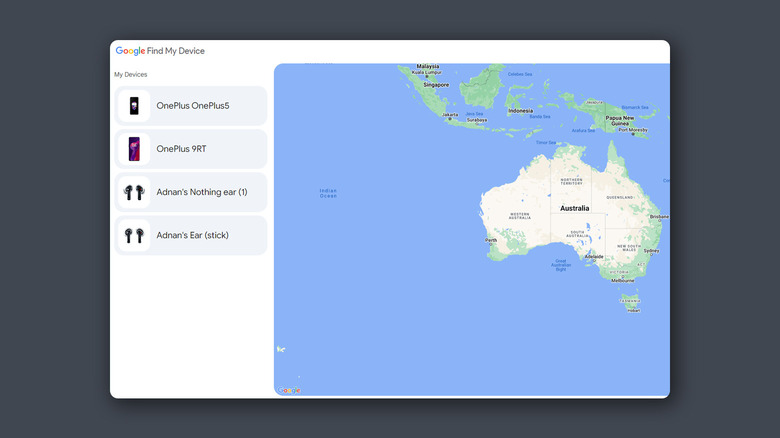What To Do If You Lost Your AT&T Phone
Smartphones have become an indispensable part of our daily lives. We use them to connect with loved ones, catch up on favorite shows, and navigate new roads. A moment of their absence is enough to make us feel uneasy, and yet, cases of losing these precious devices are as common as dirt. It happens to the best of us — one moment, you're snapping photos of your favorite meal, and the next, you're in a car, miles away from your unguarded phone sitting on the table.
The obvious loss of an expensive accessory hits you first, but then the worry of all your memories in the form of photos, videos, and important documents being lost forever creeps in. It's even more of a hassle when you lose a phone that was financed by a carrier. In such a scenario, there are a few things to keep in mind that may help you locate a lost or stolen phone, or at the very least remotely wipe it — and AT&T suggests a few steps that make the process a tad bit easier.
Try to locate your lost phone
If you've simply misplaced your phone and can't remember where it is, and there's a good chance that it hasn't been stolen, you can access its location remotely. Depending on which phone it was, you can use a few services that help you locate, ping, and erase the handset.
For a lost Android phone, head over to the Find My Device website and log into the Google account associated with your device. If you had location services turned on, you should be able to see your phone's last known location on a map. You have a few options, like playing a loud sound on your phone to locate it or alert anybody nearby, or secure the device by locking it and signing your Google account out of it. If things go astray, you can fully factory reset the device to avoid any personal data from going into the wrong hands.
Apple's Find My service works similarly as well, allowing you to locate, ping, or remotely wipe your iPhone. You can also mark a device as stolen and leave a message and a phone number on its lock screen — and perhaps a good samaritan could facilitate its safe return.
Alternatively, if you set up AT&T's Secure Family app on your phone, you can locate it using Wi-Fi and GPS. While this feature was designed to monitor your loved ones, you can access your phone's location history on another device that has the Secure Family parent app configured.
Suspend your AT&T service
Despite following measures like using Samsung's Secure Lock to protect a stolen phone, luck isn't always on our side. In the event that you cannot locate your phone, your next few steps should be working things out with your carrier and ensuring the deletion of all sensitive data on your lost device. AT&T suggests that you first suspend your cell service to prevent unauthorized access through your stolen phone.
- Head over to your AT&T account's overview and sign in using your credentials.
- Navigate to the "My devices" section and select "Manage plan & device."
- Click on "Options & settings" and select "Suspend wireless service."
- When prompted, select a reason for this action and click on "Suspend."
Your wireless service will soon be disconnected from your misplaced phone. If you haven't already, make sure you remotely factory reset your phone using one of the services mentioned above. Although it's nearly impossible to bypass the security lock on Android and iOS devices, it's always better to be safe than sorry.
Reset your passwords
With most of our information being stored electronically, there are various ways your phone can be hacked. In case your phone has been stolen and any efforts to track it down were in vain, you immediately need to format it. Once your phone is wiped clean, changing the passwords of any social media and banking apps installed on the device is still advisable.
You can do this by going to individual websites and resetting your passwords. If your credit cards are digitally stored on your phone, make sure you block them by contacting your bank promptly.
Once the urgency of the situation has been handled and you start to regain your composure, it's time to explore your options to get a new phone. Unfortunately, you will still have to pay the remainder of your phone's financing plan. You can then reconnect your AT&T service by bringing in another phone or buying a new one on a plan. Alternatively, if you are considering saving on your next purchase, you should know the differences between buying a used and a refurbished phone.
File a claim with AT&T
If you had your phone insured by AT&T's Protect Advantage plan, you should be able to file a claim and get an express replacement. To confirm if you were subscribed to an insurance plan, head over to AT&T's Device Protection and Warranty page and sign into your account. Select your device and check its insurance status. You can file a claim online or call AT&T support to help you with the process.
Make sure you file a lost or stolen claim within 60 days of misplacing your phone. You will be asked to confirm your identity using a valid government-issued document and be asked to pay a non-refundable fee for your claim. If things are in motion, you should receive an email with information about your replacement device. AT&T claims they offer a same-day replacement for users covered under their Protect Advantage plan, which also handles accidental damage and battery replacements for free.