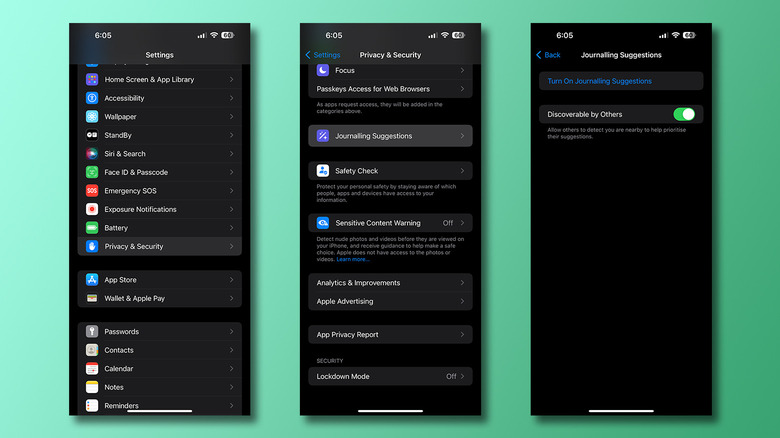No, The iPhone Journal Doesn't Have A Hidden Name Sharing Feature (But Here's How To Turn It Off)
When Apple released its iOS 17.2 update last year, it included features such as Spatial Video. It also included the new Journal app, which is specifically designed for users to write about their day and the experiences they've had, by composing diary-style entries about photos they've taken and places they've been, among other things.
Chances are you haven't even noticed the new app icon, and if the idea of jotting down your everyday activities doesn't seem alluring to you, you might never care for this app anyway. However, for those who have been using Apple Notes as a place to scribble missives throughout the day, the Journal app offers an opportunity to take it a bit further.
Unfortunately, its sudden appearance and lack of clear explanation have led some iPhone owners on TikTok and Facebook to voice concerns about its impact on their privacy. Some people have worried that anyone can access your contact information and location through the app, for example. It appears they're concerned because Apple also introduced its Settings app with a section for Journal suggestions, with a toggle for a feature to be "Discoverable by Others." The result is that some people have become paranoid about updating their phones to the latest version of iOS.
The good news is that The Journal app on your iPhone isn't sharing your information with anyone. In fact, its various settings, when enabled, fulfill entirely different purposes used to aid your journaling experience. But there is a way to turn off the Journal app's various features in case you never plan on using the Journal app anyway.
What does Discoverable by Others do?
It's reasonable that people would misinterpret a privacy toggle in the iPhone's Settings app called "Discoverable by Others," thinking of it as a potentially severe security flaw. After all, Apple does have tools for iPhones to interact when they're close by. There's AirDrop, which allows people to send you photos and videos when your iPhone is "discoverable." Apple also recently released a feature called Namedrop, which is designed to help people share contact info quickly and easily.
The Journal app doesn't do any of this. Instead, what the Journal app does is work with your iPhone and make recommendations when you start writing about your day. These suggestions take into account your location history, photos and videos you've taken, any workouts you've done, music you've listened to, or people you've hung out with. The iPhone detects who you're near through its radios, scanning for people who are already in your contacts list. The Journal app will only detect the contacts that you've saved and will only give you a slight nudge when coming up with things to discuss, saying you were with "one of your contacts" earlier in the day. That's right, even the contact information for people you have saved will not be revealed to you.
On the Journaling Suggestions & Privacy legal documentation, Apple says "Journaling Suggestions uses Bluetooth to detect the number of devices and contacts around you without storing which of these specific contacts were around." In other words, neither Apple nor the user ever has access to exactly who they were around.
How to disable iPhone Journal app's Nearby People feature
Meta has labeled posts where people express concern about the Journal app sharing your information with other people as "false information" after independent fact-checkers debunked the viral rumors. Still, if you're concerned about the feature, and you don't intend to use the Journal app anyway, you can disable this feature with a few taps.
- On your iPhone, launch the Settings app.
- Navigate to "Privacy & Security".
- Scroll all the way to the bottom until you find the "Journaling Suggestions" tab.
- Select it, and tap the "Discoverable by Others" toggle to disable the feature.
- Additionally, if you couldn't care less about the Journal app on your phone, you can go ahead and delete it like any other app.
Note that simply deleting the Journal app will not toggle your iPhone's discovery off for others using the Journal app. Since this is baked in as a service in iOS 17, you will still need to perform the steps above and disable the nearby people option manually. Rest assured, leaving this turned on and using the iPhone Journal app and all its contextually-aware capabilities is safe and is not a threat to your privacy.