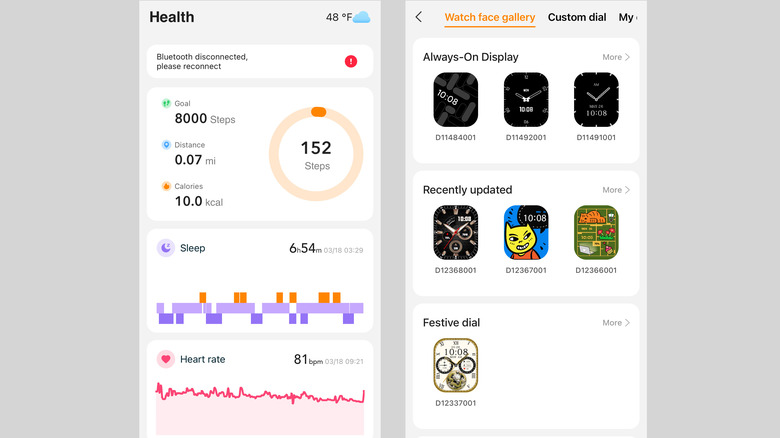Kospet Tank M3 And T3 Ultra Review: Rugged Smartwatches With Multi-Day Battery Life
- Easy pairing and initial setup
- Clear, crisp, and colorful display
- Can stand up to regular wear and tear (and water)
- Respectable battery life and performance
- U.S. users have to manually change time, temperature, and measurement settings
- Tends to drop Bluetooth connection with paired phones
- Location tracking is accurate with workouts but not for weather
- Not made for smaller wrists
There are a lot of major smartwatch manufacturers and lesser-known companies out there, and even more individual device models. Anyone looking to get one to help track fitness, sleep exercise, and so on is certainly spoiled for choice. Maybe overwhelmingly so.
The Tank 3 Ultra (which comes in both the rectangular M3 and circular T3 variety) from Kospet is yet another consideration for those looking to get into or change wearables, with an emphasis on durability. Think of it as a rugged fitness tracker, but one that can also keep track of your location, share local ("local") weather info, display message alerts from a paired phone, and so on.
It's certainly no Apple Watch or Pixel Watch, but it's also not really trying to be. So long as you know what to expect going in there shouldn't be any disappointment, no matter which model (M3 or T3) you decide to check out. And really the differences between the two are very minimal. Kospet provided both a Tank M3 Ultra and Tank T3 Ultra for this review.
Watch, out
Getting started with the Tank M3 Ultra (and by extension, the T3) is very straightforward. To a point. The box includes the watch itself, naturally, along with an adjustable strap, manual, and charger. It was also a nice surprise to find a tempered glass screen protector packaged in with everything else (along with various items like alignment markers and cleaning wipes) to help with the application.
With everything unboxed it's mostly just a matter of manually connecting the wrist strap (have a small tool handy to help you with moving those tiny attachment levers) and scanning the QR code that appears on the watch face to download the Kospet app. Then you can sign in to create an account and use the app to pair the smartwatch with your phone — or not — because it's not required, but it does offer some extra options.
Getting the app and watch settings squared away is where the setup stumbles a bit. Particularly for us U.S. users. Unless you're used to Metric and Celsius you'll need to dig through settings menus on either the watch itself or the phone app (sometimes both) to change things over. Additionally, some features — like stress monitoring — will need to be turned on via the app because they're not adjustable via the watch.
Wrist watching
As a watch — a physical timepiece strapped to a wrist — the experience of wearing a Tank 3 Ultra (M3 or T3, take your pick) is kind of contradictory. Sort of like it's both comfortable and irritating at the same time, without being so bad it's distracting or so good you forget it's there. Granted it's been a while since I personally wore an Apple Watch, and I haven't tried on any of the newer models, but going from memory the Tank 3 Ultra does seem a little heavier and bulkier by comparison.
Those with smaller than average wrists (say around 5.5 inches) will probably have a bigger issue with comfort due to the size of the watch face in general, and even at the smallest notch, the bands may still sit a bit loosely. Both should be fine for those with 6- to 7-inch (and up) wrist dimensions, though. The weight is noticeable — particularly if you don't usually wear a watch — but "noticeable" is about the worst of it once you figure out the most comfortable notch to use for the band.
With the right adjustments, the Tank 3 Ultra works pretty well as a regular watch. You may need to dial in the amount of time the screen stays on (the default five seconds feels way too brief), change from the default 24-hour display to 12 via the app, and possibly turn on "tap to wake" but once you're settled in you should be good-to-go indefinitely.
Touchscreen and battery life
Outside of how it feels to wear, using the Tank 3 Ultra is also pretty easy to pick up and run with — literally, if you're going to exercise. And thanks to the IP69K, 5ATM water resistance it'll hold up in the rain (or in the shower, or while doing dishes) with no problems. If touch-to-wake is on, warm water might be misread as finger swipes, but it's a non-issue if that feature is left off.
The touchscreen interface does pretty much what you'd expect — allowing you to swipe up, down, left, or right to access different screens outside of the regular watch face. Then you can swipe and tap through those screens as you would a typical smartwatch or smartphone menu. Or if you'd prefer you can press one of the four side buttons rather than swiping to pull up those same screens. In some cases that might even be preferable since the touch screen can be a little fiddly. It's nothing that ruins the functionality but there were times when taps wouldn't register, and sometimes swiping up or down on a menu will cause the screen to scroll far too quickly to keep up. Hence why those left-side buttons (top for Up, bottom for Down) come in handy.
With regular use (as in, not leaving the screen on at all times and not constantly using the watch for calls, checking messages, etc) the device provides several days-worth of battery life before needing to charge — for me, it lost about 10 percent every 24 hours or so. And charging doesn't take all that long in the grand scheme of things, either. In my own experience, recharging from around 40 percent up to 100 took roughly an hour and a half. Maybe two hours.
Wristwatch and beyond
As a smartwatch, the Tank 3 Ultra definitely gets the job done. The display is crisp and clear (maybe a little uncomfortably bright out of the box but that can be adjusted), the various default watch faces you can choose from are all readable (with plenty more that can be downloaded via the app), and if you really want you can use it as a remote for functions like the camera shutter or music and video playback on connected devices.
You can quickly access other options with the necessary swipes (or side button presses) to adjust brightness, turn on the flashlight (i.e. make the screen extra bright and white), check various stats like heart rate and current weather, make or take calls, etc. You can check readouts for your various health or fitness stats on the watch or in the app, and there's even a handy breathing exercise function built in that you can use to try and calm down if things start to get too stressful.
Some of these features are a bit limited, however, with texts limited to read-only from the watch — though it can be handy to see those notifications as they come in, even if you can't respond without your phone. Similarly, the app can be very helpful with locating the watch if you misplace it (using the Find Device function), but it's a little less useful going the other way because the Kospet app has to be running for the watch to find the phone. That's true for weather readings as well, which won't be able to update on the watch if you close out the phone app.
Tank 3 Ultra M3 vs T3
The differences between the Tank 3 Ultra M3 and T3 may seem obvious at first glance, what with the M3 having a more rectangular shape and the T3 being circular, but there isn't a whole lot more to it than that. There are some minor differences, but a decision between the two is more likely to come down to aesthetic preference.
To be clear, the two smartwatch models aren't identical in a strict sense. The M3 houses a slightly larger 1.93-inch display compared to the T3's 1.43-inch screen, for one. For two, the T3's battery is ever so slightly less powerful than what you'll find in the M3 — with the former advertised at 470mAh and the latter at 480mAh. This means practically nothing in terms of one watch lasting longer than the other, however, as both boast the same 10 to 15 days worth of life with daily use (or two to three if you use the always-on display setting).
With all that said, I did notice one very slight difference when trying on each. For reasons I haven't been able to figure out, the T3 is very slightly more comfortable on my wrist than the M3. This isn't to say the M3 is uncomfortable, but the T3 somehow managed to not stand out as much in a tactile sense. This might be due to the wrist strap since the design and texture do differ between models, or it could be the footprint of the T3's circular shape. Either way, the difference is ultimately about as negligible as the different batteries.
Other small headaches
A few issues persist beyond the possible setup measurement and time conversions, the need to keep the app open, etc. They're small problems that can be adjusted for or occasionally recalibrated, so they don't outright ruin the Tank 3 Ultra, but they can be a little irritating.
Calibrating the compass, while far from an essential feature if you plan to keep a smartphone handy, is a little spotty. Outside or inside doesn't make much of a difference — in either case you can expect to do those silly-looking loops with the watch for close to a minute (or possibly more) before things start to function. In my experience, it's best to do the loop-de-loops outside while walking, but you'll probably get used to the process after a while as the compass tends to de-calibrate whenever it feels like it. Also for some reason, the app is convinced my location is in Long Island (specifically Bellerose Terrace), which is double-digit miles off the mark, yet exercise location tracking is accurate. Weird.
This isn't helped by the watch losing Bluetooth connection with my paired iPhone several times per day, either. It's an easy enough fix (just re-select the watch in the paired smartphone's Bluetooth device settings), but that doesn't make it less obnoxious when it keeps happening even after multiple attempts at restarts, shutdowns, and re-pairings. Though to be fair it did just sort of stop happening eventually with no real explanation. One day it was dropping the signal every hour or so, and the next day the connection was perfectly fine. Then it started up again but less frequently. Also weird.
Kospet Tank 3 Ultra verdict
Neither version of the Kospet Tank 3 Ultra (M3 or T3) really holds a candle to the more expensive big-name smartwatches out there, but that's kind of a given when you consider the difference in price. Especially if you prefer your watches a bit more durable.
You're looking at a sturdy smartwatch that doesn't have all the bells and whistles you'd find in a $300 to $700+ watch. However, it does cover all of the basics (sleep and fitness trackers, exercise monitoring, shared notifications, music playback from a paired phone, etc) and does so at a fraction of what you'd have to pay for something like an Apple Watch.
Ignoring the admittedly unfair comparisons, the Tank 3 Ultra is a pretty worthwhile fitness-focused smartwatch overall. One that lives up to the "tank" in its name with a sturdy construction that shrugs off day-to-day exposure to water and a respectable amount of battery life. You just need to have the patience for the occasional lost Bluetooth connection and oddly temperamental location tracking.
Both the Kospet Tank M3 Ultra and the Kospet Tank T3 Ultra can be purchased from the brand's online store now.