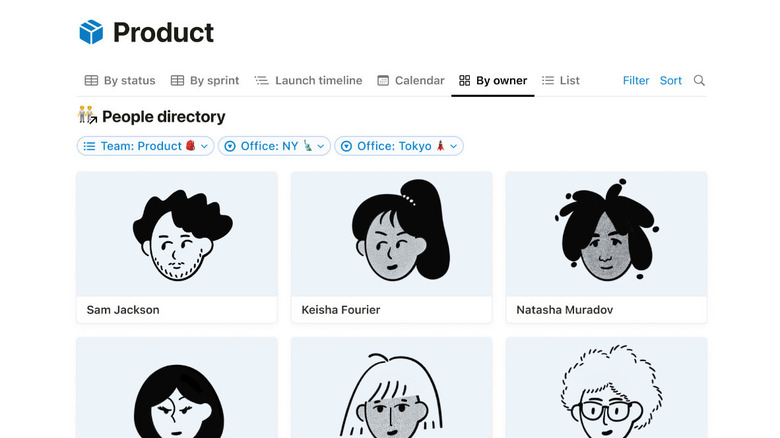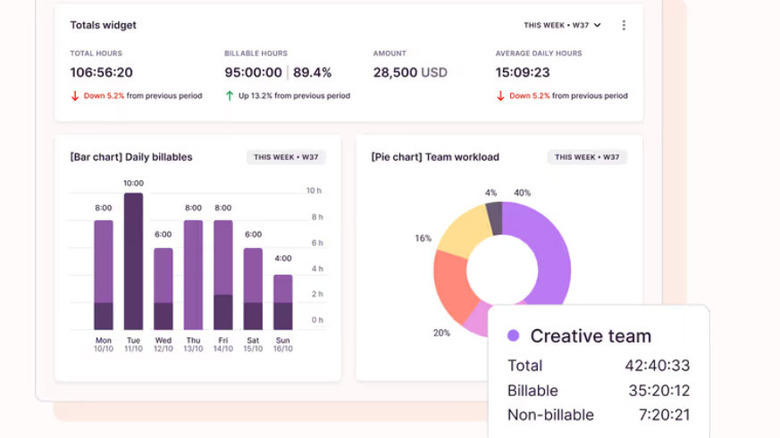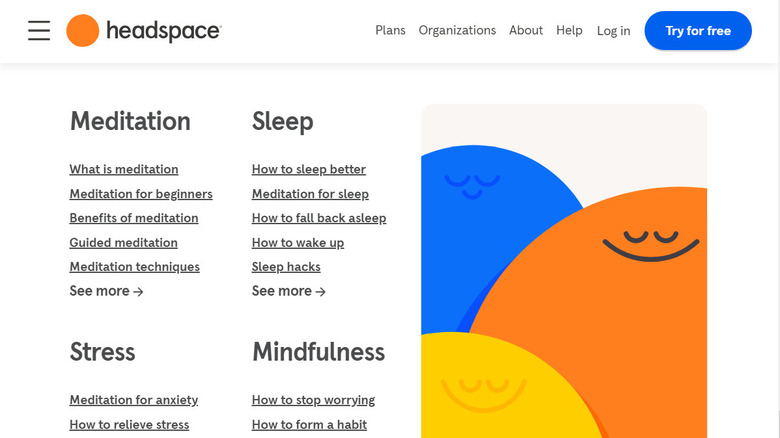6 Essential Types Of Apps For Anyone Working From Home
Working from the comfort of your own home has a number of benefits. Not having to commute daily saves you both time and energy, you have the flexibility to create your own schedule in most cases, and you have the independence to create an environment that suits your professional goals better. There are, however, multiple challenges you have to go through too. For instance, the struggle to stay organized and focused amidst all the distractions at home is real.
To make sure these challenges don't come in the way of your success, it is essential to equip yourself with the right tools. These include apps that simplify communication, organize your projects, make collaboration with other team members easy, and help you foster a work-life balance. Below, we share the essential types of apps that can be helpful for anyone working from home. We also share some app recommendations within these categories that you can try.
Communication and collaboration tools
Whether you work independently or have a team spread across different locations, having the right tools that can bridge the gap caused by physical distance and ensure you have the right environment to work efficiently is essential. Many helpful tools are designed to both send instant messages and also facilitate other forms of communication, such as video conferencing and real-time document collaboration.
If you are working in a team, consider using an app that offers multiple communication options with features that allow easy file sharing, task management, and can be integrated with productivity apps. One popular option in this category is Slack, which is designed around chat functions that are standard on the internet, but with a workplace twist. Among the many essential Slack tips that will improve your workflow, one key approach is to keep conversations organized by creating "channels," with themes like "HR Updates" or "Management Announcements." Slack, which is owned by Salesforce, is free to start but charges extra for message history or group meetings, among other features.
In case you are a freelancer who only prefers working independently, you can consider options like Skype, Zoom, or its best alternative, Google Meet for quick video meetings. All three make it relatively easy to set up meetings, ranging from one-on-ones to large group discussions.
Project management
When you are working from home, juggling multiple clients and multiple projects, you need a system to keep you and your workflow sane. Otherwise, the lines between tasks can blur, deadlines can sneak up unnoticed, and the balance between work and personal time can become increasingly difficult to maintain. We have all been there, and it is not pleasant.
This is where a good project management tool can help. It will help you break down your large projects into smaller manageable tasks for each day, set deadlines efficiently, and view your progress over time. Most such tools also allow you to share your projects and goals with your team members, which can be great if you're working collaboratively on projects or need to keep everyone aligned on project milestones and responsibilities.
One popular option (for all the good reasons) is Notion. This platform features notes, databases, boards, and calendars, though there are many more tips you should know if you're new to using it. You can track personal and work projects using the existing free Notion templates or make your own. There are also multiple Chrome extensions you can use if you are a Notion user for an even better experience.
File management
Like your projects, you don't want your important files to become scattered or lost in the online workspace. It is essential to have your documents, presentations, and other critical files organized and easily accessible. In short, they should be only a single click or two away.
To make sure this is the case, consider using an online file management system. These tools can help you store, share, and work on your files in a structured way. You can access your files on any device at any time. You can also track changes made to your documents, revert them to previous versions, and manage permissions to ensure no unauthorized individual messes with them.
Two popular options are Dropbox and Google Drive. Dropbox offers a simple drag-and-drop interface to store your files which can then be accessed from anywhere with an internet connection. Google Drive, on the other hand, is integrated with the company's free document creation, spreadsheets, and presentation apps.
To make the best use of these or any other file management app, consider organizing your files into clearly labeled folders and subfolders. If there are files or folders you frequently need access to, consider starring them or creating a shortcut for quick access. These are just few of the many tips to organize Google Drive and other similar platforms.
Time management
It is easy to lose track of time when working from home. When you don't have a structured schedule like the one in traditional office environments, hours can easily slip by, leading to unproductive days. This is bound to take a toll on your mental health in one way or another.
Managing your time is crucial to ensuring you don't end up in this situation. An app that can help you plan your days, prioritize tasks, and set reasonable deadlines can be a game changer. There are multiple such tools available online, most of which focus on different time management methods. For instance, if you struggle with accurately tracking how much time you spend on various tasks, consider Toggl. This app allows you to start/stop timers as you switch between tasks so that you can track every minute of your workday.
Another app that takes this idea further is RescueTime, which tracks how much time you spend on each app on your device throughout the day. You can use this information to make informed decisions about how you spend your day, ultimately helping make you more efficient.
Health and wellness
Work-life balance is an important part of working from home, but achieving it is easier said than done. When the lines between your professional responsibilities and personal time blur, it can lead to burnout, stress, and other issues. Of course, there are multiple apps designed to help you prioritize your health and wellness while managing your work. The apps can remind you to take breaks between work, exercise mindfully, and stay hydrated. Some even help you rest and sleep better so that you can be fully prepared for the next day.
A personal favorite is Headspace, which you can use to start your day with gentle breaths, guided meditation, and other exercises. You will also find exercises you can try in the afternoon to refresh your mind. At night, you can listen to sleep stories for a better, more peaceful sleep experience. Headspace has a large library of content tailored to various needs, and it comes with both free and paid versions. Another similar app that can help you take much-needed breaks is Calm. It offers free-form exercises and meditations for a quick mind refresh.
VPNs
If you enjoy working in a cafe, a library, or any other public area for a change of scenery, you may want to secure your internet connection with a Virtual Private Network (VPN). Public Wi-Fi networks are convenient, but they are not always secure, making it easier for cybercriminals to access your personal and professional data.
VPNs help protect you by creating a secure and encrypted tunnel for your online activities. All the data that is sent and received is encrypted, which can help ensure that sensitive information like your passwords, email, and financial details are secure. Additionally, since VPNs route your internet connection through servers located in different parts of the world, they can sometimes help bypass geo-restrictions and censorship, allowing you to access content or services that may not be available on the open internet from your current location.
There are several free and paid VPN options. Free VPNs have iffy reputations, which is part of why you should never trust them. Plus, they offer limited data usage, which might not be ideal for anyone looking to work remotely on a regular basis. If you are looking for stronger security, unlimited bandwidth, and access to a wider range of servers worldwide, consider signing up for one of SlashGear's best VPNs to use in 2024.