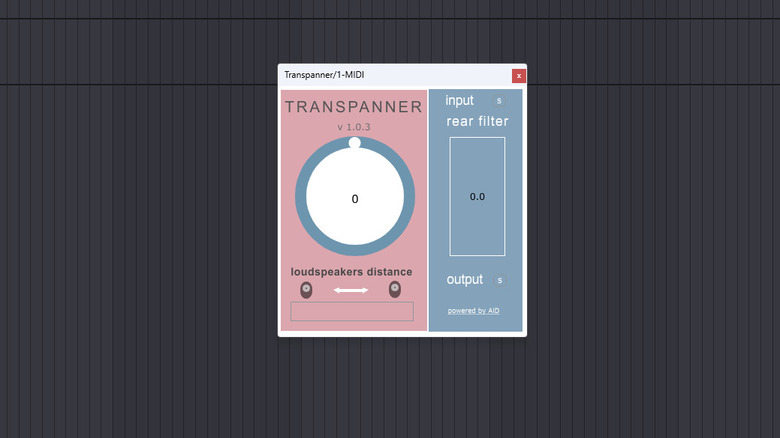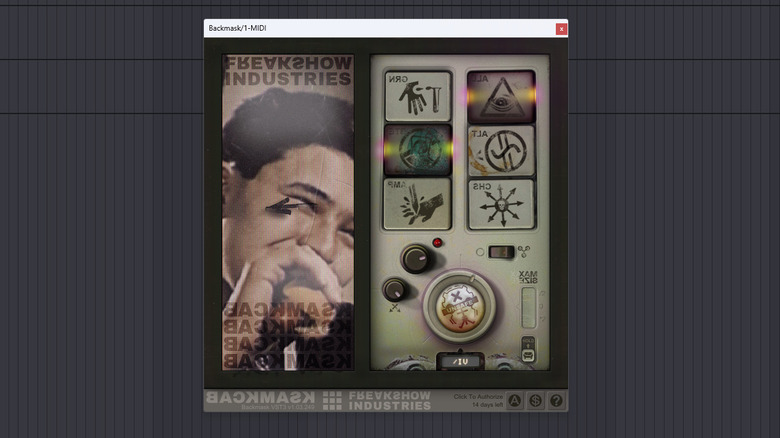5 Free Music Production Plugins To Take Your Sound To The Next Level
In the era of digital music production, all you need to make great music is a capable laptop. Or at least that's what people say. In truth, you need not only a laptop but a digital audio workstation (DAW) like Logic Pro or Ableton Live, speakers or headphones, and, most likely, an audio interface. Add it all up, and you've already sunk thousands of dollars into your music setup, but you're still not done. After all of that, you'll need plugins, which can easily cost thousands of dollars more.
A plugin is a piece of software that interfaces with your DAW. They are often referred to by their file type, VST. Plugins take many forms, from software synthesizers and instruments to audio effects that manipulate and control your audio and even mixing and mastering plugins to dial in your mix and get it ready for release. Popular plugins from companies like Waves or iZotope can quickly strain your wallet, but luckily, there are plenty of underrated plugins you can download right now without spending a penny. Free plugins tend to exist either as freeware or donation-based, meaning they may ask you to pay what you can or donate a small amount. While it's not mandatory, remember that these plugins were likely created by a single person or a small team that relies on donations to keep going.
We rounded up five of the most interesting plugins you can get for free right now, including plugin packs from big-name companies, some made by small teams, and some developed by a single person. What all of them have in common is that they add new, exciting, or even bizarre ways to spice up your latest song.
A1TriggerGate
There are a number of free music production plugins out there that, while neat, don't end up being all that useful. A1TriggerGate, a free sequenced gate effect from Alex Hilton, is not one of them. It's an infinitely reusable tool that can add some spice to almost any mix.
To understand what A1TriggerGate does, let's first break down what a gate is. Gates cut off all sound that occurs below a certain threshold. It's called a gate because the sound "opens" when above the threshold and "closes" when below. In the case of A1TriggerGate, the threshold is based on time, not noise, and so it shuts the sound off at set intervals. This creates unique stutter effects that can be manipulated by the user to set patterns and sequences. You can create rhythmic textures and atmospheres from ambient sounds, glitch effects, pulsating basses, and even use the effect as a pseudo-sidechain.
The interface is simple by default, but there's also an expert mode to add even more control. The primary element of the A1TriggerGate interface is a pattern shaper that lets you choose when during a bar you want sound to be gated. Rather than a simple on or off, the sequencer also lets you dial in how sustained you want each section of the bar to be. You can also control the envelope, attack, release, swing, and wet/dry.
Transpanner
Audio panning is one of the core techniques used in mixing. It refers to shifting sounds on the soundstage. In a stereo channel setup, meaning a traditional two-speaker array, this is accomplished by pushing sounds to the left or right speaker channel. But what about when you want sounds to appear as though they're coming from in front of or behind the listener? That's where 360-degree panning comes in, and Transpanner is a free plugin to accomplish just that. Simply apply Transpanner to a track in your mix, set the degree to which you want the object panned, and enjoy. While it's no substitute for Dolby Atmos mixing and full 3D object arrangement in spatial audio, Transpanner can add a whole lot of dimension to stereo-mixed tracks.
Indeed, demos for Transpanner demonstrate using it to make a wave sound like it's crashing over the listener, as well as a jet plane made to sound as though it's passing overhead. The software lets you set the distance between your loudspeakers to ensure that the panning effect sounds the way it should while mixing on your system, and the "rear filter" feature uses band filtering to change the sound of an element when it's panned to the back.
Transpanner is made by Artists in DSP, a small team of artists and developers, and it is their first plugin, which they say "encourages inclusivity in audio production." While it is completely free, the download page for Transpanner does include a pay-what-you-want option should you wish to support the team that made it.
Komplete Start
This one is a bit of a bonus round since it's multiple plugins rather than a single one. But if you're looking for professional tools at no cost, you don't want to miss out on the Komplete Start package of plugins from Native Instruments. The pack includes high-quality VSTs such as iZotope Ozone 11 EQ, Guitar Rig 7 Pro, and racks of Kontakt instruments.
Native Instruments is well known in the music production scene for its DJ deck equipment and other high-end audio gear, as well as its vast library of VSTs. All in, Komplete Start includes 12 plugins — six instruments and six effects — totally free. It's evident that Native Instruments hopes the pack of plugins will get users in the door and lead to purchases down the road, but whether or not you do, you'll get to experience these high-quality tools risk-free and see whether they bring anything to your mixes.
Some of the most useful tools in the bundle include the aforementioned Ozone 11 EQ, which is one component of iZotope's highly regarded mastering suite; Raum, which creates colorful and airy reverbs; Replika, a delay plugin with surprising versatility; and Vinyl, which creates warm and lo-fi vinyl noises.
OTT
If you've spent any amount of time in the music production scene, especially EDM, you'll know about OTT, which is short for "over-the-top compression." It's so overused by so many artists that it's become something of a punchline, but there's a reason it's so popular. Not only does it have the power to change the sound of anything you apply it to radically, but it's totally free.
OTT by Xfer Records is created by Steve Duda, the same person responsible for the wildly popular wavetable synthesizer, Serum. To understand how it works, we must first understand compression. In simple terms, compression reduces the dynamic range of an audio element, either by making the loud parts quieter — this is called downward compression — or the quiet parts louder — which is called upward compression. OTT does both simultaneously, resulting in an audio element with very little dynamic range. When applied in small amounts by turning down the wet/depth knob, it creates a "shimmer" effect on the audio element. It can be used to make drums sound thicker, bass more dynamic, or to make atmospheric sounds pop, among other applications.
The OTT interface breaks frequencies into high, mid, and low bands, each of which can be adjusted for the amount of upward and downward compression you want applied to that band. You can adjust where the bands begin and end. There are also knobs to control input and output gain, upward and downward compression amounts, as well as time.
Notably, for those who use Ableton Live, the DAW includes a custom version of OTT at no extra cost. The Ableton version even has some extra controls built in. But you may still wish to use the Xfer Records version, which is also free, as it is more standard.
Freakshow Industries
Lastly, we've got some pay-what-you-can plugins that are truly disgusting, but in a good way. Freakshow Industries makes what they call "Audio effects for the end times," including tools such as the Dumpster Fire Nightmare Shifter, the Mishby Tape Abomination, and one upcoming plugin with a name we cannot reprint here. Simply put, all of these VSTs will mangle an audio element beyond recognition, creating interesting textures, distortions, and other horrible sounds that can help you create strange, dark atmospheres in your music.
Technically, Freakshow's plugins cost money, but next to each "Buy" button on their website is another button labeled "Steal" that will let you have the plugin for free. With that said, if you go for the free downloads, you'll still be asked to "underpay." You don't have to spend any money, but Freakshow notes, "This software is not free, and we would definitely rather you actually buy it [...] we would rather you steal directly from us than catch some s***** computer cancer from whoever else would be hosting our work." If you do pay full price, plugins cost between $20 and $50 at the time of writing, which is still a good deal for well-made VSTs.
Some of the touted features of Freakshow Industries plugins include an "anti-user interface," which means each one is designed to be as confusing and opaque as possible. While that might sound terrible, the goal is to encourage exploration of the software. The Backmask plugin, in particular, is a favorite for many of the company's fans. It pulls audio from further in the track and applies it over the currently playing audio, which can create some truly jarring and unusual sounds.