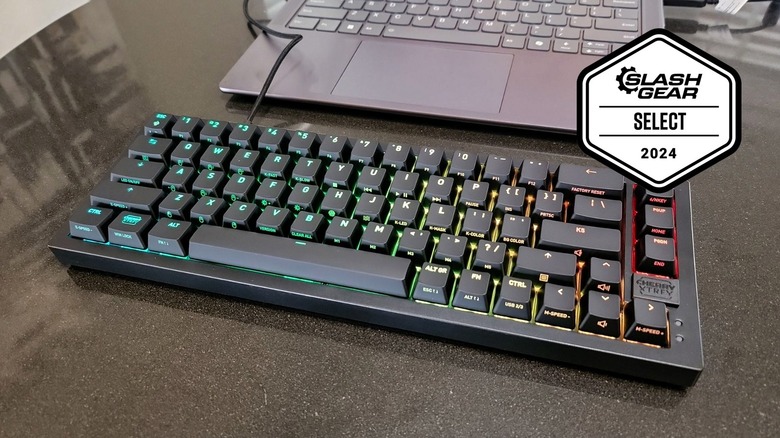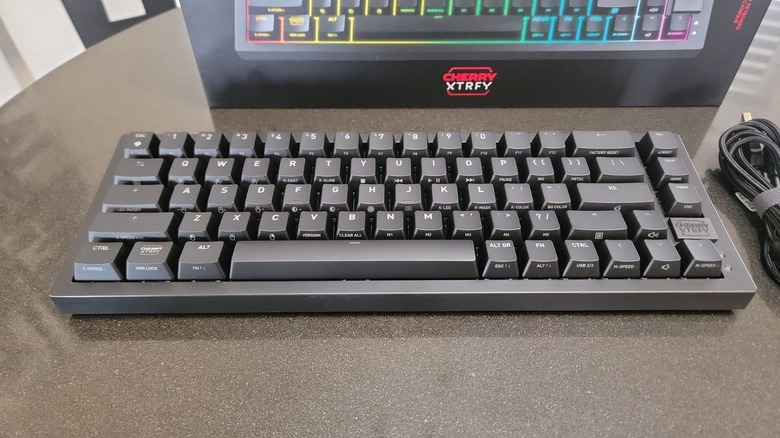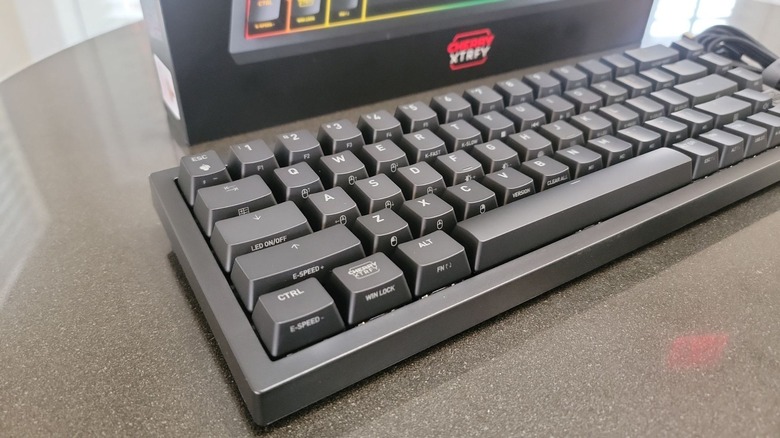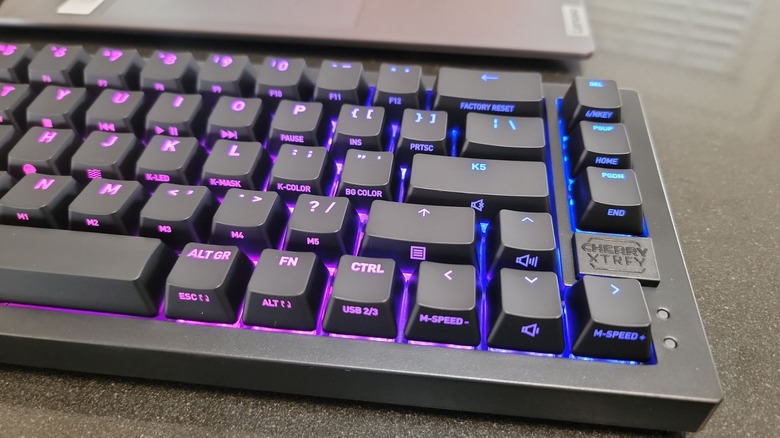CHERRY XTRFY K5V2 Review: A Multi-Functional, Hot-Swappable, Colorful Compact Keyboard
- Bright, per-key customizable RGB LEDs
- Hot-swappable switches (and customizable everything else)
- No software required
- Satisfying typing experience
- Sturdy, lightweight build
- No customization for wave effect colors
- Default ABS keycap material shows oils quickly
The new CHERRY XTRFY K5V2 keyboard is a sight to behold for anyone looking for a compact, 65% layout. It's decked out with CHERRY's recently released MX2A switches, LED RGB light strips, and a slew of helpful functions on all but two keys that don't require any software to use.
The review unit I'm working with here (sent by CHERRY XTRFY for this review) is equipped with hot-swappable MX2A Red (linear) switches and thick ABS keycaps, and for the most part, typing on the K5V2 for the past few weeks has been an enjoyable experience. Because linear switches and ABS keycaps aren't my favorite, this says a lot. CHERRY knows how to make a good mechanical switch.
One of the best things about the K5V2 is how customizable it is. So if you also don't like linear switches and ABS keycaps, but do like the lack of software required to use this keyboard's plethora of functions, you can customize the switches and keycaps (and stabilizers, frame, cable, or logo plate) before you order.
Compact 65% layout and plug-and-play setup
The K5V2 is an incredibly compact keyboard, measuring only 14.2 x 6.8 x 1.75 inches. With its light 1.85-pound weight, it is a great companion keyboard for anyone who likes to travel to coffee shops or libraries to get work done. This keyboard's US version has 67 keys, placing it in the 65% format category, similar to Logitech's MX Mechanical Mini, pictured above the K5V2 below.
To compare the K5V2 to a 100% layout, I put it beside the Keychron V6 keyboard.
The review unit I'm using is equipped with hot-swappable MX2A Red (Linear) mechanical switches, thick ABS keycaps, and PCB-mounted, pre-lubed stabilizers. All three of these components are customizable — as are the cable, frame, and magnetic logo plate.
The included cable is 2 meters long, braided, and connects to the keyboard via USB-C and your computer via USB-A. The frame boasts metal plate construction, strip LED lighting, double layers of sound-dampening foam, and thick rubber feet on the back. Then, the magnetic logo plate reads "CHERRY XTRFY."
With plug-and-play setup, the keyboard is ready to go in seconds. And because all the settings you'd need to make can be done via the keys, there's no software required for the K5V2.
A plethora of key functions
All but 2 of the 67 keys on CHERRY XTRFY's K5V2 keyboard have an additional use. Whereas many keyboards only assign special functions to outer keys or include dedicated macro keys, the K5V2 builds those special functions into existing keys, including all the letter keys.
Using the "Fn" key, you can access the typical function keys (F1 through F12) that share the same row as the number keys. Additionally, the "Fn" key is the gateway to moving your mouse via keys, customizing RGB LED light settings, controlling media, creating macros, and a slew of other useful actions.
Some keyboard software can be difficult to learn or annoying to use, and the K5V2 is the perfect solution to that problem. Users don't have to worry about updating software or disconnecting and reconnecting the keyboard when something goes wrong. That said, there is a small learning curve to the K5V2, simply because there are so many abbreviated functions to memorize.
CHERRY's MX2A Red switches
The K5V2 review unit I'm working with came with CHERRY's new MX2A Red mechanical switches, which are linear. For anyone who hasn't learned or doesn't remember the types of mechanical switches, linear switches offer a smooth typing experience without any tactile feedback (or a tactile bump) during a key press.
While linear switches are a popular option for gaming because they offer slightly faster actuation, they've never been my preferred switch. That said, I've actually enjoyed typing on the MX2A switches over the past few weeks. I would still prefer tactile switches with feedback, but the smoothness of CHERRY's MX2A switches has been a welcome difference.
From a technical standpoint, the MX2A Reds feature a pre-travel distance of 2 millimeters, a total travel distance of 4 millimeters, and 45 cN of operating force. To describe this in a non-technical way, these switches are quick to respond, super smooth, and springy.
The switches themselves don't make much noise, but the K5V2's frame provides a satisfyingly clacky typing experience. With double layers of sound-dampening foam, it's not too loud, but there's pleasant audible feedback with every keypress. Some keys — like the Space bar, the Enter key, and the left Shift key — require a bit more force to depress and are quieter than the rest of the keys.
The keycap material is thick ABS, which feels slick and comfortable to type on, but this material is a finger-oil magnet. More frequently used keys, like the "Fn" key and the Space bar, show dark spots where my fingers have touched the key a lot.
Typing tests for comfort
Linear switches and ABS keycaps aren't my personal favorites, but in action, this didn't slow me down much while typing. Using Live Chat's online typing test, which gives you a constant stream of random words for 60 seconds, I completed three typing tests on the CHERRY XTRFY K5V2, as well as my laptop, Logitech's MX Mechanical Mini, and my customized Keychron V6 keyboard.
On the K5V2 keyboard, I averaged 87.7 words per minute (wpm) with 97% accuracy, barely less than the 88.7 wpm average with 97.3% accuracy I got with Logitech's MX Mechanical Mini. For reference, my MX Mechanical Mini is equipped with tactile switches that are not hot-swappable.
On both my Lenovo Yoga 9i's built-in keyboard and my customized Keychron V6, two keyboards I've spent a ton of time typing on, I averaged 89.3 wpm over three tests. I was only 96.7% accurate on my laptop, and 98% accurate on the Keychron V6, which is equipped with double-shot KSA PBT keycaps and K Pro Banana (tactile) switches.
All in all, these results indicate that the K5V2 is comfortably laid out in a way that doesn't create many mistakes, even for a non-linear switch user.
Hot-swappable switches and multiple keycap options
If you're not a fan of linear switches, you can easily select tactile or clicky MX2A switches for the K5V2 keyboard. And if you want to switch it up completely down the line, there are a ton of compatible switches from other brands besides CHERRY to choose from. The K5V2 comes with a helpful tool that doubles as a keycap puller and a switch puller, so swapping out your keycaps and switches is super simple.
The MX2A line of switches builds on CHERRY's original MX switches, promising smoother actuation over the original, thanks to factory-applied premium lubricant on the socket dome, and a lifespan of over 100 million actuations. The MX2A switches are also equipped with a new spring design that allows for "near-contactless" linear movement.
You can find new MX2A versions of MX classics, including MX2A Blue RGB (clicky), MX2A Brown RGB (tactile), MX2A Black RGB (linear), MX2A Speed Silver RGB (linear), and MX2A Silent Red RGB (linear). It's worth noting that the MX2A Blue RGB switches received some improvements over the original MX Blue switches, but in order to maintain its clicky nature, this variant doesn't share the new spring design or the factory lubrication.
While customizing your K5V2 keyboard, you can also opt for PBT keycaps rather than ABS keycaps. The default thick ABS keycap material used in the K5V2 will show more finger oils and become shiny faster than PBT keycap material, and CHERRY XTRFY has plenty of PBT keycaps to choose from if smooth, shiny keycaps aren't your thing.
No software required for multiple functions
Like many compact keyboards, the K5V2 accesses the traditional F1 – F12 functions via the "Fn" key and one of the top row keys. Unlike other compact keyboards, the K5V2's "Fn" key does so much more than just access F1 – F12 functions. However, it's worth noting that the quick-start guide included with the K5V2 didn't provide enough instructions on how to use the keyboard's multiple functions, but the online K5 Compact manual did.
Despite having a compact 65% form factor, the K5V2 makes room for five macro keys, and they're set up using only the keyboard. To record a macro, you have to hold down the "Fn" key for two seconds, enter the sequence of keys you want to record, and press "Fn" again to finalize the macro. You can even adjust macro speed using "M-SPEED -" and "M-SPEED +" functions.
There are media control keys that let you pause or play a song, stop a song or a movie, skip forward or backward to another song, or adjust volume. Then, the K5V2 features cursor-control keys that are surprisingly smooth to use. These allow you to press "Fn" and move the cursor around on your screen with the WASD block of keys, move the page up or down with the "Q" and "E keys, and left-, center-, and right-click with the "Z," "X," and "C" keys, respectively.
Two niche functions I found myself using quite often were the "PRTSC" function to capture a screenshot and the calculator function to quickly open my PC's calculator app. There are a few other utility functions, like a "Factory Reset" function to clear all settings and a "6/NKEY" function to switch between 6-key and N-key rollover.
Multiple RGB functions to play around with
The K5V2 also comes with multiple LED-related functions to customize the color, brightness, or effect of its backlighting. The sun symbol functions on the "F" and "G" keys adjust brightness between eight levels, the wave symbol on the "J" key lets you swap between seven unique wave effects, and the fingerprint symbol on the "H" key switches between seven different typing effects. While the wave effects are seen at all times, typing effects are only visible when you're actively pressing keys while typing. When a wave effect is active, its speed can be adjusted via the "E-SPEED -" and "E-SPEED +" functions.
Instead of a moving wave effect, the K5V2 lets you set a static background color or customize individual colors for each key. To set a background color, press the "Fn" key and use the "BG COLOR" function to see color options pop up on the keyboard. Pressing the key with your preferred color will automatically set the background color. More color options appear if you press the Space bar before selecting a colored key.
Customizing individual key colors is a similar process. After using the "Fn" key and the "K-COLOR" function, the "Fn" key will blink until you press all the keys you want to color. Then, pressing the "Fn" key again will bring up the same color menu mentioned above. After selecting a color, the keys you pressed will now be that color.
Unfortunately, there's no way to use a wave effect with customized colors. If you want a custom color, you'll have to settle for a static background, and if you want a rolling wave effect, you'll have to settle for the pre-selected colors in that effect.
Should you buy the CHERRY XTRFY K5V2 Mechanical Keyboard?
You should consider buying the CHERRY XTRFY K5V2 keyboard if you're in the market for a compact, 65% layout that's that's portable and reliable. It's constructed well, offers a wired connection for lower latency, and it's highly customizable.
If linear switches aren't your favorite, try out another improved MX2A version of CHERRY's classic switches, like the clicky MX2A Blues or tactile MX2A Browns. Similarly, if you prefer PBT keycaps that don't show finger oils as quickly, swap out the default ABS keycaps in the brand's customizer.
You might consider not buying the K5V2 if you're looking for a larger keyboard format or if you'd prefer having software to create macros or customize lighting and other settings. Otherwise, the K5V2 is a great pick for anyone who wants a keyboard that doesn't take up much space at a desk or in a backpack.
The K5V2 keyboard is available now via the CHERRY XTRFY website. The Black version of the K5V2 costs $139 and comes with hot-swappable MX2A Red switches by default. The Transparent White version costs $149 and also comes with MX2A Red switches. Or, you can select "Customize" rather than "Add to Cart" to personally choose your switches, keycaps, and more.