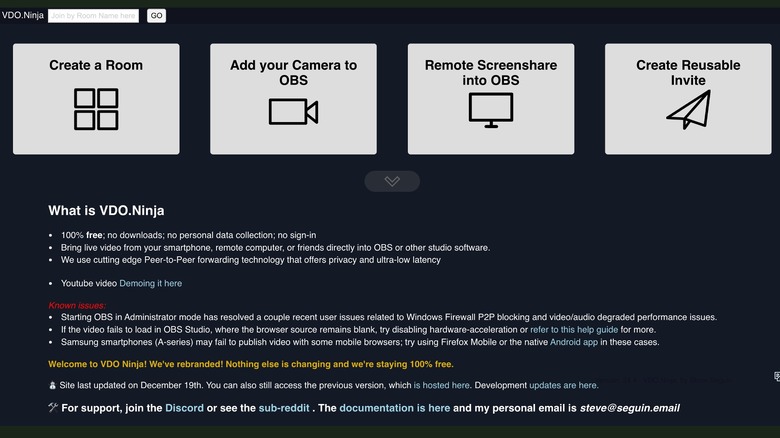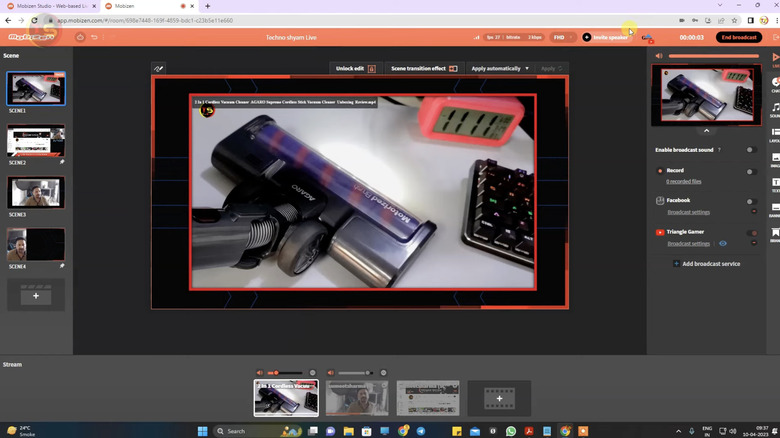7 Cheaper StreamYard Alternatives For YouTube And Twitch Streamers
Over the last few years, StreamYard has become arguably the leading brand in remote recording solutions for YouTubers and podcasters. Besides simplifying the process of doing a chat show style stream more broadly, what makes StreamYard — and its direct competitors — stand out is that, when producing for later on-demand viewing/listening, it records each person on the call locally to their computers, keeping them in sync before automatically uploading them to the cloud. Even for audio-only podcasting, it beats using hand claps to sync up recordings in editing software; that video is also included makes it even better.
However, there are some downsides, the big one being that StreamYard is on the expensive side. If you're paying month to month, it's $25 per month for the Basic plan that tops out at 720p HD video quality and $49 monthly for the Professional tier that adds 1080p HD streaming among other additional features. (Paying annually in lump sums drops the average monthly price down $5 for Basic and $10 for Professional.) Not everyone needs the features like local recording or the most pristine possible video quality, though, and might be handy enough to use something more complicated to stream remote interviews and the like while spending less money. Some of StreamYard's competitors — albeit far from all — charge lower prices than StreamYard, too, if you still need something simplified.
So whether it's a direct competitor for StreamYard or a local software solution that lets you stream from video chat apps, let's take a look at some alternatives that don't dent the wallet nearly as much.
VDO Ninja with OBS
If you're pretty handy with a computer and willing to roll up your proverbial sleeves, then there's one option for streaming remote video chats that's completely free. It involves a combination of two separate tools: OBS Studio, the popular open-source screen recording, video capture, and live streaming app for Windows, Linux, and macOS that's widely used by video game streamers, and VDO Ninja (formerly OBS Ninja), an open-source web app that handles the video chat side of the equation.
Doing this is certainly more involved than using something like StreamYard, but numerous easy-to-find, step-by-step tutorials online explain the process, including on the VDO Ninja website. Besides being completely, 100% free, there are other reasons to use this setup, many of which are also outlined on the VDO Ninja website. There's not even any kind of user account required or sign-up process required, and VDO Ninja doesn't collect personal data in general. On another privacy note, it's peer-to-peer, with the developers claiming that this means that "unlike Skype, your video data does not go through the NSA's spying servers." The invite links for VDO Ninja chats are static, meaning that you don't need to send a new one out for each stream. Plus, not only are the particulars of the video and audio streams heavily customizable, but VDO Ninja video chats have very low latency by the standards of the medium, ranging from 30 to 200 milliseconds.
It's certainly more involved than StreamYard. But if you're a tinkerer who wants to save money, it's a great alternative.
Skype with OBS or other NDI-compatible video production apps
Skype has been around longer than most chat apps. Thanks to its longevity and its core functionality being free to use — you only need to pay to call phone numbers — it has long been used by podcasters and other content creators who have remote co-hosts and/or guests. By the way, the phone call functionality makes it particularly good for hosting older, less technically inclined guests. For much of its existence, though, getting clean audio or video out of Skype — as opposed to just recording what the app outputs — was often tricky and required custom-built apps. In July 2018 though, Microsoft made a major change to Skype with the release of version 8.25, adding "Skype for content creators," which uses the Network Device Interface (NDI) protocol to feed call audio and video into video production apps.
There are plenty of video production apps that support NDI, and OBS Studio is one of them, so this is another solution that's potentially 100% free. In this case, it allows you to use a video chat app that the average person might be more familiar with than the mysterious VDO Ninja, even if VDO Ninja, with its low latency and array of settings, probably provides better results. Also, as noted earlier, (if you believe the VDO Ninja FAQ page) Skype is the less secure option for privacy purposes because it's easier for the NSA to listen in on its calls.
Mobizen Studio for a free all-in-one alternative with a catch
One promising-looking alternative is Mobizen Studio, which is free with watermarked video or just $12 per month without, and the first year of watermark-less streaming is free without having to enter a payment method. It doesn't offer local recording, but it otherwise has a pretty robust feature list, including no time limits on streams, the ability to invite up to five guests in addition to yourself/the host, full HD streaming, stream recording, and support for both YouTube and Twitch live streams.
It's an interesting business model. The free year of the paid tier that's available as of this writing means that it may not come into play just yet for most users, but the idea here appears to be that having all of the core features unlocked from the start will get streamers to at least sample Mobizen Studio. Then, if they really like it and would rather eliminate the watermark, they have the option of subscribing at the reasonable rate of $12 per month to eliminate it.
StreamYard's direct competitors
StreamYard is the most popular name brand and provides reliably high-quality results, so the fact that many of its direct competitors have comparable pricing makes it easy to cast them aside. There are some, though, that offer comparable services while undercutting StreamYard enough to make them worth considering. For easier comparison as well as brevity, we'll avoid mentioning any competitors with hard caps on the amount of streaming/recording hours per month or that don't offer local recording functionality.
Zencastr, for example, has been around longer the StreamYard, launching in 2015 compared to StreamYard's 2018. Its price point for its base tier isn't a massive discount, but it's still lower, coming in at $20 per month and $18 paid annually for its base tier compared to $25/$20 for StreamYard. For that slightly lower price, you get some advantages over StreamYard, like video quality topping out at 1080p instead of 720p. If you step up to the next plan, you get 4K streaming for about the same price as StreamYard's 1080p tier.
One competitor that undercuts StreamYard pretty significantly is StreamLabs Talk Studio. Its standard 720p tier is just $9.00 month-to-month or $7.50 if paid annually, compared to $25.00 and $20.00 respectively for StreamYard's comparable plan. At the 1080p tier, StreamLabs Talk Studio is $17.00 month-to-month and $12.00 if paid annually compared to $49.00 and $39.00 respectively for StreamYard.
Last but not least, Riverside packs most of its core functionality into its $19 month-to-month/$15 if paid annually Standard tier, complete with 4K streaming. Its Pro tier steps for $29 per month/$24 if paid annually by adding 15 hours of multitrack recordings, AI transcription, live call-ins from viewers, and more.