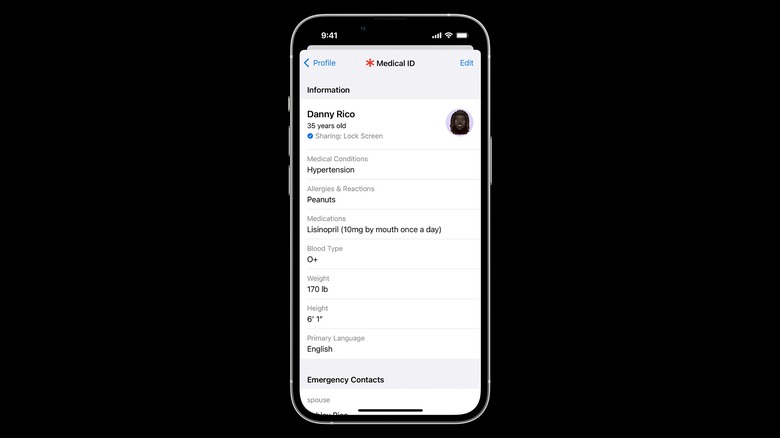8 Ways To Use Your Smartphone As A Camping Survival Tool
In many cases, people go camping to get away from the hustle and bustle of urban life and leave the constant distraction of technology. Yet, of all the gadgets everyone will take camping with them, the smartphone is probably the most universal. After all, it's important to stay at least a little connected to the world, even if only to keep in contact with your loved ones and family. You never know when you'll need to make an emergency phone call, after all.
The very fact that everyone tends to carry around their smartphone everywhere they go makes them an ideal option as a survival tool. Thankfully, these devices also have several features and built-in instruments that make them very useful in a situation where you don't have access to traditional survival tools campers would generally want.
Here are all the ways that you can use your smartphone while out in the wilderness to ensure you stay safe when camping.
Use maps to navigate
A good map is vital for a camping trip in the wilderness. Without signposts or other people to guide you, it can become very easy to lose your way. Throw in bad weather, low light, or a lack of shelter, and this could prove a dangerous — potentially even fatal — scenario. Knowing where you are, the location of your camp, and the direction to travel to get help are all important and might well be impossible without a map.
Fortunately, advances in GPS technology and navigation systems mean that almost every modern phone has a sophisticated map app built-in. The two most popular are Google Maps and Apple Maps, so anyone using an Android device or iPhone should be covered. Regardless of which one you use, you'll have access to the same basic features. These include the ability to plan routes, get directions, and see exactly where you are. They even let you switch between the standard map view and a satellite mode offering a better idea of the landscape.
What's more, the maps will work with limited connectivity, so you don't have to worry about losing internet access and being able to use them. Of course, for added peace of mind, you can download areas of a map directly onto your device to prevent any worry about loading — this will also help conserve battery power. These map apps also come equipped with a compass, as smartphones generally have an internal system to know which direction you're facing.
Use the camera to ID plants
Depending on how successful your camping trip is, or if you are truly trying to be off the grid and live on whatever nature can offer, it may become necessary to find food. Hunting is certainly an option, but without the right tools and experience, most people won't have much success at it. Finding and picking various edible plants and fruit growing in the local area may be a much more achievable approach.
While foraging like this is something that you should only do in an emergency situation, it could provide you with some much-needed nourishment if no other food is available. However, eating the wrong plant could make matters worse, as many are actually toxic and could make you ill or even kill you in extreme circumstances. You should only ever eat plants that you can positively identify and know are safe.
Checking plants is an essential use of Google Lens, and you can also do it with third-party apps like PictureThis, as well. By simply snapping a photo of the plant in question, you can run it through these apps and let the AI do its magic to determine what it is. These apps aren't always 100% accurate, so it's often worth verifying a plant is safe by using more than one of them, just for the sake of caution. Studying up on the kinds of plants that grow in your area can't hurt, either.
Set up Med ID so rescuers can get vital information
If something goes wrong while you are out camping and you lose consciousness, it is important that any potential rescuers can access your medical information. After all, if you can't speak, there won't really be any way for you to communicate significant details that could be relevant, such as your blood type, potential allergies, and if you are already taking medication.
Both Google and Apple have systems set up so that you can enter your medical information into your smartphone and make it accessible to anyone holding your phone. Medical ID on iPhone and Personal Safety on Android work in almost exactly the same way. You can enter all of your personal information, including your weight and height, and provide any additional information that medical staff or rescuers might find useful. It is also possible to list some close people you might want to contact in an emergency, such as your parents or partner.
Once you've entered all of this information, it can be accessed directly from the lock screen without needing to know your passcode, so third parties will be able to get to it if you can't unlock your phone. Using this feature, they will even be able to call your emergency contacts.
Emergency SOS can share your location and more
In addition to providing emergency services with vital personal details, iPhones and Android devices can also help alert appropriate people if you find yourself in an accident or emergency situation. These systems can usually be set up to send out an automatic alert if it detects something has gone wrong, like a car crash, but also can be activated directly by going into the appropriate settings page in just a few simple clicks.
On Android, this is done through the Personal Safety app. Once in the app, you can add lots of information and enable a variety of options. For example, it's possible to set up emergency contacts that will be sent your location if you start the Emergency SOS feature, so they know something is wrong and where they can find you. It can also do the same thing with emergency services, sending first responders information and allowing you to record a video or audio.
On iPhone, the process is the same. You can set up emergency contacts and have the smartphone send relevant information to them or emergency services. With Apple's version of Emergency SOS, you can also make use of satellite connections to keep you in contact with emergency services and get your location.
Light up the way with a torch
For those who are planning to go camping or spend any time in the wilderness, a bright flashlight is an essential piece of kit. After all, there likely won't be much in the way of artificial light where you are and once the sun sets you'll only be able to see by providing your own light source. The best torches are capable of generating tens of thousands of lumens of light and can illuminate large areas, making them perfect for outdoor use.
But what happens if you lose your torch, or find yourself in a position where you don't have it directly on hand and still need some extra light? Fortunately, almost every phone on the market has a flashlight feature. Essentially, it just turns the flash used for photography on for an extended period until you decide to switch it off. While they are nowhere near as bright as dedicated flashlights, a phone's torch may well be useful in most circumstances if you just need help to quickly find something or light up the path in front of you so you don't trip.
There are even some handy torch hacks for Android that might prove especially useful. This can include assigning the flashlight to a gesture such as double tapping the back of your smartphone to turn it on and off.
Zoom in with your camera to see in the distance
A good survival kit is not complete without a set of binoculars. If you are out in the open or find yourself in an isolated location, it can be important to know what is around you — especially in countries like the U.S. where dangerous animals such as bears could be in the area. Binoculars can be heavy and bulky and so are not always convenient to carry around. In situations like that, where you still need to see something off in the distance, your phone's camera could be the perfect solution.
Phone cameras have improved immeasurably in recent years and are now capable of producing high-quality images that can even rival professional photographs in most situations. A key feature that has been added to flagship models over the last few years is the telephoto lens. This allows you to zoom in much further than you would with a traditional lens. That means instead of being limited to just 5x or 8x when you zoom in, you can get as high as 30x, 50x, or even 100x with certain models such as Samsung Galaxy S24 Ultra.
Break the phone and use the internals as a tool
In exceptional circumstances where your phone is no longer of much use, it is possible to scavenge some of its parts to function as tools that may help you survive in dire situations. Of course, this will destroy your phone and make it impossible to use it again in a normal manner, but if it comes down to a choice between life and death, sacrificing your expensive smartphone might just be worth it.
To get started, you'll want to break apart the device so you can get access to the individual components. This can be difficult, and normally even makes things like changing your iPhone battery tricky. Yet, if you can pry it apart or get into it another way, a smartphone has a lot of useful parts. If you sharpen them a little, the circuit board and glass screen can cut things, function as weapons to defend yourself, or be used to hunt small animals.
Smartphones are also full of other components such as magnets. These can be set up in a way to create a simple compass with very little work, providing an ideal way to determine the direction you're walking and help get you to safety. Phone screens also generally have thin metal sheets that are incredibly shiny. This makes them perfect for creating a signal mirror. By angling the reflection from the sun, it may well be possible to signal other people so they can get help.
Use internal parts to start a fire
You can use some smartphone components to start a fire. These methods should only ever be used in a genuine emergency and are extremely dangerous. The first of these is safer, but less likely to actually produce a fire quickly. By extracting the lens from the phone's camera, you can use it to focus light from the sun on flammable material to set it ablaze and provide warmth or cook food.
If you have seen news reports about laptops, smartphones, or even electric cars suddenly combusting, the cause is likely to be the lithium-ion battery powering the devices. Unlike disposable batteries, these cells can be recharged and last a long time. However, they also pose a potential threat because lithium batteries have been known to catch fire. This is usually due to something known as thermal runaway, where a small spark ignites a flame that quickly spreads. Damage to the battery or phone can also lead to fires, as flammable gasses and fumes can be released through cracks.
It is this property of lithium batteries that can make them useful for starting a fire in the wild. By purposely damaging your phone, perhaps by stabbing it with a blade or snapping it in half, it is possible to start a fire that can quickly spread to other materials. If you have kindling prepared and do this, it is a fast and easy way to start a fire in an emergency situation. You should be extremely careful in this situation — lithium battery fires produce toxic fluoride gas and they can achieve an uncontrollable self-heating state. If you're not in perfect conditions or a state of absolute desperation, you should avoid this approach — the risks are very high.