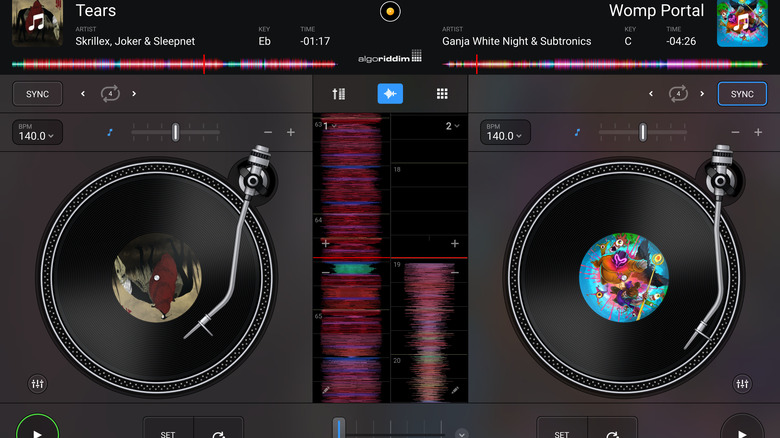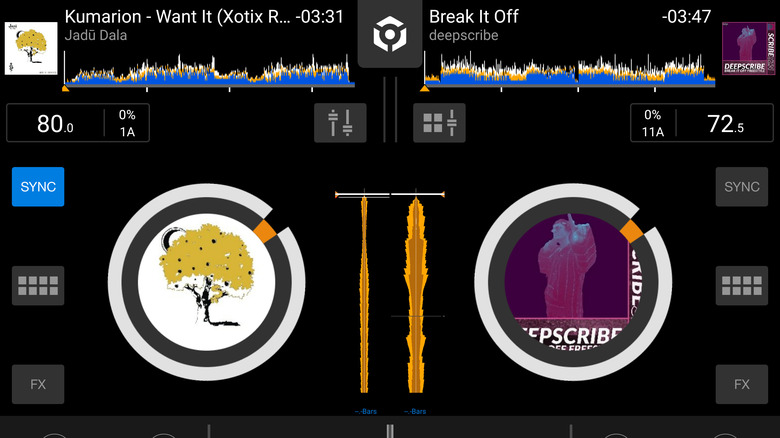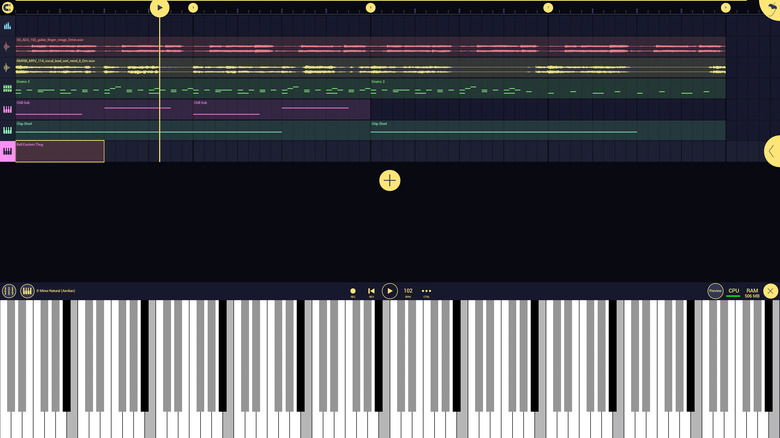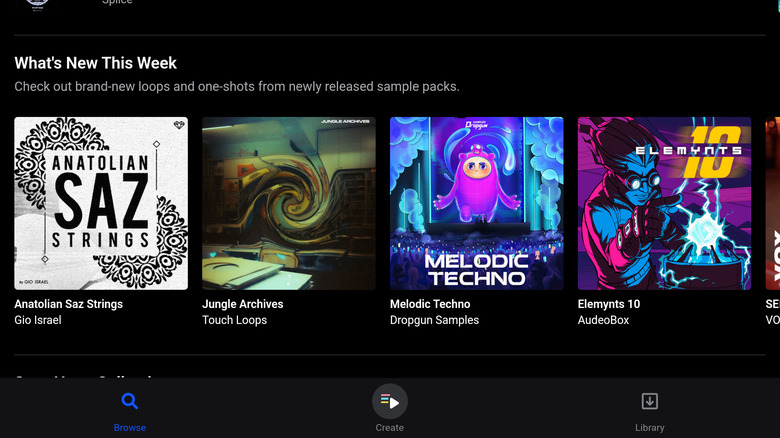5 Of The Best Music Production And DJ Apps For Android In 2024
It has never been easier to become a DJ or musician, and it only keeps getting easier as mobile technology increases in capability each year. Whereas a singer would once have needed to find instrumentalists and a studio to record a song, all you need in 2024 is a music production laptop and some store-bought gear. For DJs, just a controller can be enough. But let's face it, even a laptop or controller can feel burdensome in this era of sleek smartphones and on-the-go work, which is why some of the most exciting developments in DJing and digital music production, are taking place on mobile devices, including your Android tablet or phone.
These days, almost every tool you need to take your mobile musical capabilities to the next level is already waiting for you in the Play Store. Whether you want to DJ a house party, create songs from scratch, or find tools to integrate with your desktop-based workstation, there's no shortage of apps to fill those needs. Based on 15 years of music production and DJ experience (more on that at the end of the article), we'll be examining just five of the most innovative Android apps for DJs and musicians in 2024.
Djay by Algoriddim
Another excellent DJ mixing app for Android comes in the form of Djay. Made by Algoriddim, it may not have the name recognition of something like Rekordbox, but it makes up for that with a few innovative features and a whole lot of polish, making it the most attractive DJ app for most people.
One of the best things about Djay is that it lets you stream music from Apple Music, Tidal, and SoundCloud. This gives you access to a huge library of songs to mix and match without having to download them to your device. Apple Music integration is especially rare among DJ apps since Spotify stopped supporting DJ streaming.
Another cool feature of Djay is its smart Automix function, which can mix tracks for you automatically. It's no replacement for human mixing, however. Much more useful is the simplified version of Automix in the app's mixer, which allows you to set up and trigger seamless transitions with one tap.
Djay also supports some external hardware for DJ controllers, but this is where the app falls short on Android. Only 10 controllers are compatible with the Android app, compared to over a hundred on the iOS version. This might be due to Android's limitations, or maybe Algoriddim just hasn't updated the Android version enough. Either way, it's a bummer for Android users who want to use their own gear.
Overall, Djay is a solid DJ app for Android, with a lot of polish and innovation. It's especially good for streaming music from Apple Music, Tidal, and SoundCloud. It also has some smart features that make mixing easier and more fun. However, if you're looking for hardware compatibility, you might be disappointed by the limited options.
Rekordbox by Alpha Theta
Rekordbox is already a leading DJ software, so it didn't have to launch a mobile app to maintain its relevance. Its parent company, Alpha Theta, also owns Pioneer, the hugely popular DJ equipment company whose decks are found in most dance clubs and festival stages. However, Rekordbox stands out among the many Android DJ programs that feel like toy versions of mixing software. It brings almost all the features of its flagship desktop software to the Android version, which works well on both phones and tablets. The larger screens of tablets allow it to display its full mixing interface, which includes digital jog wheels, song cues, FX, looping and slicing tools, sync and BPM controls, EQ and trim, and everything else a basic DJ deck needs.
Rekordbox can sync with music from local storage, its own cloud storage, Tidal, and SoundCloud. It also analyzes tracks to add BPM and auto-cues for precise mixing regardless of the audio source. One major drawback of Rekordbox that might deter some users is that it doesn't seem to support multitouch in most cases. This is very annoying when you need to manipulate multiple controls at the same time while mixing. Moreover, Rekordbox Mobile only works with two hardware controllers: the Pioneer DDJ-200 and the older DDJ-FLX4, so if you were envisioning a portable setup that pairs your controller of choice with just your Android phone, you'd be out of luck.
FL Studio Mobile
If you're looking for the most robust DAW you can get on Android, look no further than FL Studio Mobile. As the mobile equivalent of the legendary desktop DAW from Image Line, it's not as fully featured as its older sibling but remains capable of a lot more than you'd assume, especially if your Android device supports its most demanding features. The desktop FL Studio can open FL Studio Mobile projects (though not the other way around), making it an easy choice for anyone already invested in the FL Studio ecosystem.
FL Studio Mobile handles both regular audio tracks and MIDI tracks and comes with a variety of basic software instruments, sequencers, and more. Still, keep in mind that this is a mobile app, so don't expect it to fully replace a desktop-class DAW. There's no way to load third-party plugins into FL Studio Mobile, which means those who rely on tools from companies like Waves, iZotope, or other popular plugin manufacturers will be out of luck. The only way to get more plugins is through the in-app store, which has a very limited range of options, albeit more than you might expect.
Nevertheless, what is included here makes FL Studio Mobile more robust than competing DAWs for Android, such as Cubasis 3. Firstly, the interface is much more intuitive, which means it's easy to get into a beat-making session without too much hassle. There's also robust MIDI support, including MIDI over Bluetooth, and a touch-friendly, sequence-based editing interface that, once you get the hang of it, will have you flying across the interface with ease.
Best of all, FL Studio Mobile is dirt cheap for a DAW, costing only $14.99 in the Play Store.
Splice
Very few music producers will need an introduction to Splice, the program that made high-quality audio samples from some of the biggest names in music available to the masses. But even hardcore Splice users may not be aware of the recently released mobile companion app. Like on the desktop version, you can access, listen to, and purchase samples from Splice's famously deep library, but there are a few additional goodies to make it more useful on the go.
At the core of Splice for Android is a song-building tool the company has been pushing hard on called Stacks, which allows users to combine and loop different Splice samples to create song starters. Those Stacks can then be saved to Splice so you can purchase the individual samples and export them to your DAW. The feature is a core part of the Splice app. On supported samples, you can tap the "Create a Stack" button to instantly generate a mix of that sample and some other sounds Splice thinks might work together. Whichever Stacks you save will be synced to your desktop the next time you open Splice on it.
If you're someone who produces music on your Android device, you'll be thrilled to learn that Splice also lets you download your purchased samples directly to your file directory. In addition to making it easy to import samples into other audio programs on your phone or tablet, it's also handy for when you're on the go, perhaps at someone else's studio, but you still want to be able to download your own samples and quickly share them with your collaborator.
Antares Auto-Key
Rounding off this list, let's talk about a tool that will make the basics of music theory easier for anyone who has a hard time identifying keys. From Antares, the company famous for making Auto-Tune, comes Auto-Key, an app that works a bit like Shazam for key identification. Simply open the app, press the Auto-Key button, and the app listens to any music playing nearby in order to determine which key it's playing in. I've found the results to be fairly accurate, though it does sometimes get things wrong, so using it a few times if things feel off can help improve results.
Once a key has been determined, you can open a mini piano roll that displays all of the notes in that key. This can be useful if you want to quickly create melodies in the same key as your reference sample. For example, you can play some scales to help you come up with larger musical ideas.
For those who use the full version of Auto-Tune on Windows or Mac, Auto-Key holds even more functionality. Once you've captured the key of a piece of audio, you can send that key to the desktop version of Auto-Tune, where it can then be used to set the key for whatever you're working on there.
Auto-Key is a free app, but in order to use it, you will have to sign up for an Antares account. That's a pretty great deal, all things considered.
How these apps were chosen
The apps on this list were chosen based on the author's personal experience as a music producer and DJ for over 15 years. Each app was personally tested by the author, either for this article or in the course of his production work. Additionally, each app received a relatively high average rating in the Google Play Store.