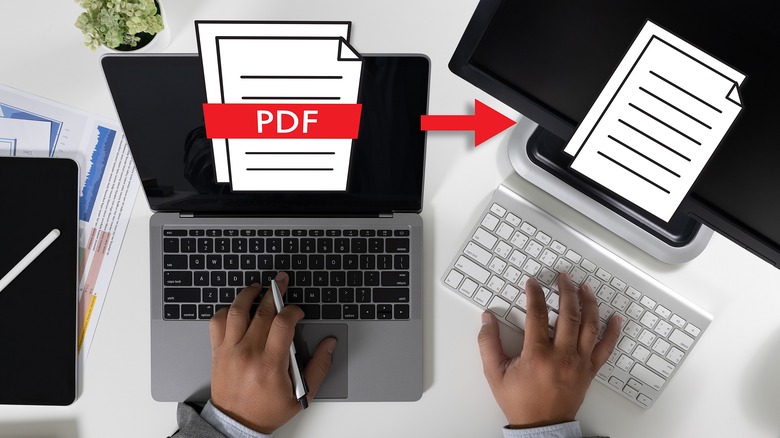The Different Adobe Acrobat Tiers Explained: What You'll Get With Each
Adobe Acrobat is often the go-to for tasks like creating and editing PDF files on your Mac or Windows-based desktops and laptops. It's not your only option, of course, but it's one of the most well-known and prolific. And depending on the version you're using, it also lets you do a whole lot more than basic layout, text, or visual element adjustments.
There are two primary things to consider when deciding on which version of Acrobat to use: Features and cost. With the Standard tier being the cheaper option but offering fewer goodies, and Pro including more tools but at a higher price. However, Adobe has long since pivoted away from selling its popular tools and software in favor of an ongoing subscription model. Meaning you can't really "buy" these programs anymore, so much as pay a monthly or yearly fee to "rent" them.
It's worth pointing out that subscriptions aren't the only way to go, however. A one-time purchase for Acrobat 2020 exists and will let you use the software with no monthly or yearly fees for as long as it is compatible with your system, though you'll need to shell out the $358.80 (for Standard) or $538.80 (for Pro) up front. Keep in mind this is the 2020 version of the program, with official support slated to end in 2025.
Individual (Standard)
A Standard subscription for Acrobat will set you back $22.99 per month (one month at a time), $12.99 per month if you sign up for 12 months in advance (so you're getting a full year but paying monthly), or $155.88 per year as a upfront payment. This includes a four-month Adobe Express Premium membership — a terrific alternative to Photoshop — no matter which plan you choose.
Express isn't part of Acrobat, but that Premium inclusion gives you four months of access to Adobe stock audio, photo, and video content along with thousands of fonts. You'll also be able to use the software to edit .psd (Photoshop) and .ai (Illustrator) files, chop backgrounds out of videos (useful when editing), pick from thousands of visual templates, and create custom animations for all sorts of visual elements in your files.
Outside of Express, paying for Standard will also let you edit PDF files, export them for other formats like Excel, Word, or PowerPoint, as well as inserting and requesting signatures. You'll also be able to create and edit forms, and add extra layers of security to your documents with passwords.
Individual (Pro)
The Acrobat Pro plan provides all the same perks as Standard — from four months of Express Premium access to PDF editing and password protection options. However it does beef up the checklist with even more features like scanning documents into PDFs and making direct PDF version comparisons.
You'll also be able to make permanent redactions to block out any information you don't want to share. Personal or company logos can be added to your PDFs as well, and any PDF forms you've made or have access to can be converted into a web form if the situation calls for one. And while Standard does allow you to sign PDF documents and request signatures, Pro also lets you send, receive, and track those signatures in bulk.
Of course these extra features will cost a bit more than the $12.99 per month to $155.88 per year of the Standard plan. Instead you'll be looking at $29.99 for month-to-month, $19.99 per month via annual subscription, or $239.88 for the full 12 months up front.
Students & Teachers
Educators and students have their own lower price tiers they can take advantage of — provided they can prove enrollment or employment with a primary or secondary school (public or private), a college or university (public, private, community, vocational, etc), or a state-defined homeschooling program. Unlike individual plans, however, there's no monthly subscription option. Instead you have to choose between a full year subscription that's billed monthly (but you're still on the hook for 12 months), or a full year paid in advance.
A monthly fee of $19.99 grants access to all the same Acrobat Pro features and benefits, with the $239.88 annual subscription providing the same ($19.99 for12 months ultimately costs the same, it's just a matter of paying upfront or once per month). Either choice lets you use Acrobat to create, export, edit, or comment on PDF files, as well as scan documents into a PDF format.
Alternatively there's the All Apps bundle for the same price: $239.88 per year, or $19.99 per month (but still an annual subscription). This covers all the same Acrobat features, but you'll also get access to the rest of Adobe's software suite — including Illustrator, Photoshop, Premiere, and more. Both rates are only good for the first year, however, with prices respectively going up to $29.99 per month and $359.88 per year once your first 12 months at the discounted price are up. Making it the same price as Individual Pro, but with a lot more apps.