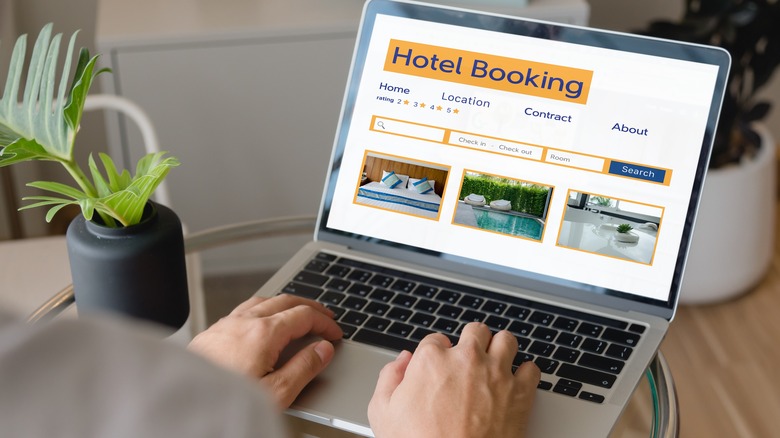5 Helpful Tips To Determine If You're On A Scam Website Before Pressing 'Add To Cart'
The e-commerce industry has seen remarkable growth in recent years, and it's showing no signs of slowing down. Tech giants like Amazon dominate the market, but most businesses nowadays sell goods and services online, including mom-and-pop stores and local shops.
Apart from changing the nature of business, the advent of e-commerce has also brought about a monumental shift in shopping habits. Purchasing what you need with the click of a button, from the comfort of your own home, is now the norm. No one can deny that online shopping offers a level of convenience that traditional retail can't match, but it's also arguably more dangerous.
From credit card skimming scams to phishing and false advertising, the world of online shopping is rife with cyber threats, and everyone should learn how to recognize them. Here are five helpful tips to determine if you're on a scam site before pressing the "add to cart" button.
Check the URL
The URL — short for Uniform Resource Locator — is the address of a webpage. Scammers create fake websites that are nearly identical to the original, and this often includes setting up a domain that's almost the same as the domain of the site they're impersonating. This is the first thing you should check to determine if you're at the right place. For a start, look for misspellings and extra characters.
For example, a scammer might set up a fake website at amazzom.com, to trick people into thinking they're browsing Amazon, which is located at amazon.com. The original URL looks like this, "https://www.amazon.com/." The URL of our hypothetical fake website would look something like, "http://amazzom.com." Note the difference in protocols as well — reputable organizations use HTTPS (Hypertext Transfer Protocol Secure), as opposed to HTTP (Hypertext Transfer Protocol). The HTTPS prefix means that your information is encrypted in transit, but can be time-consuming or costly to set up, so often, scammers don't bother.
In general, this is how most phishing scams work. It all revolves around impersonating a legitimate business or organization to steal sensitive information from people, such as credit card numbers, so make extra sure that you check the URL is the real one before clicking.
Analyze the content and design
No self-respecting business can afford to have a website riddled with spelling and grammatical errors. Sure, some cybercriminals go the extra mile and proofread the content on their website, but many don't bother. If the online store you're browsing is hosting content full of grammatical mistakes and typos — there's a good chance it's a scam operation set up by someone looking to make a quick buck through fraud.
Similarly, most real businesses don't publish low-quality photos or post designs that look like they were made in MS Paint. Scammers do that, however, as they don't exactly have a reputation to protect. They sometimes use software to scrape photos from the web, just to make their fake website seem more legitimate, or upload random photos that have nothing to do with the product they're supposedly selling. If you notice anything like that on an e-commerce store, it could be some kind of scam.
See if the offers are too good to be true
The Lenovo ThinkPad X1 Fold 16 is currently selling for around $3,300. If someone online is offering it for $1,500, they are likely trying to scam you.
Offers that seem too good to be true usually are, but people still fall for them. After all, who wouldn't want to save money or get a good deal on a product they need? Cybercriminals know how tempting a huge discount can be to cash-strapped consumers, so they promote offers that are difficult to pass up. Keep that in mind before you click "add to cart" on an e-commerce site.
These types of scams are not carried out only on fake e-commerce stores, but also through regular platforms. For example, there are cases of scam apps bypassing Google Play Store controls, and essentially tricking users into paying for a service that may not even work.
Examine the About Us page
Legitimate businesses, online stores, and websites usually have elaborate "About Us" pages, with information that helps the visitor understand the company's mission, goals, and identity. Information about ownership, team members, job opportunities, and so on is often included as well. Additionally, there's usually a detailed privacy policy, as well as a contact form for potential customers and members of the media.
Scams have gotten more sophisticated over the years, and cybercriminals now use AI to scale their operations, but few bother with setting up a proper "About Us" page or contact form. If an e-commerce business or an online store has neither, you should definitely avoid it. Even if it's not an outright scam, you wouldn't want to do business with someone who doesn't take what they do seriously enough to commit to basic transparency. Always check if an e-commerce site has these pages before parting with your money.
Look for reviews
It's always a good idea to check out an online store's reviews before making a purchase. Most credible businesses have been reviewed somewhere at some point. Google is a good place to start: Type the name of the e-commerce store, append the search term with "review," and see what comes up.
You should also have a look at review platforms like Trustpilot and Sitejabber to see what other people are saying. If it's a scam website, you're probably not the first person that came across it. If you can't find a single review online, the store might not be a scam, but it's probably best to avoid it. And while you're at it, why not see what others are saying on social media? People often share experiences on platforms like Twitter and Reddit, so check them out as well. This shouldn't take more than a few minutes of your time but could save you a lot of trouble.