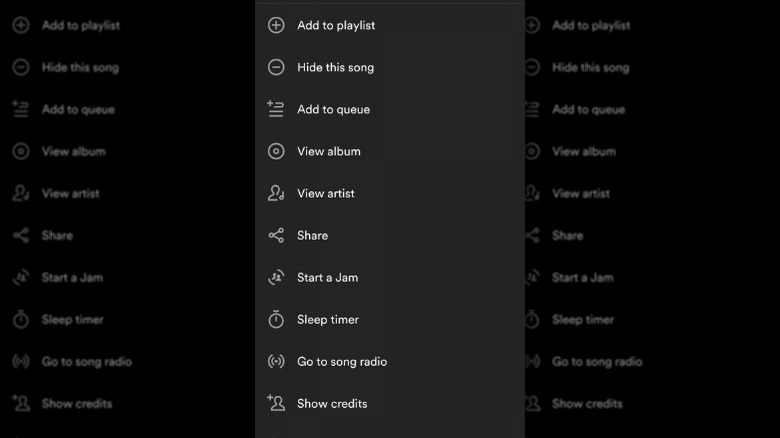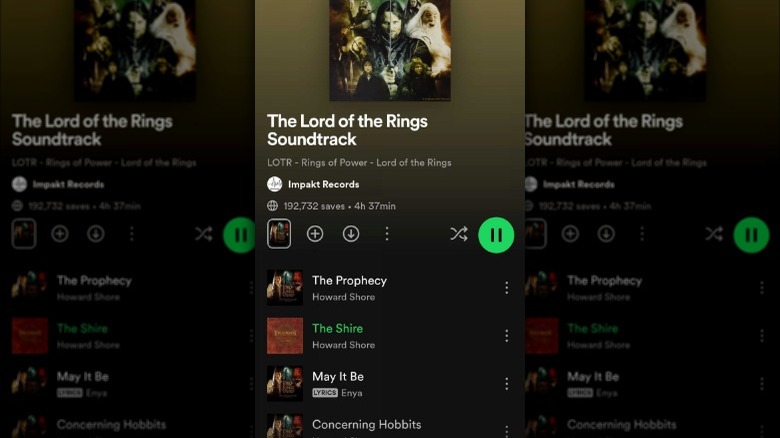5 Things You Need To Know Before Subscribing To Spotify Premium
Spotify, with all its popular and lesser-known features, has quickly become a go-to for everyone who loves music and podcasts. Like most streaming platforms, it provides a free version that gives you a taste of its library but with certain limitations, like ads and shuffle play. Then, there is a premium plan, which promises a richer experience for a monthly subscription fee.
If you have been using the free version for quite some time, you most likely already know the basic benefits of switching to a premium account, thanks to Spotify's frequent prompts. However, there's more to Spotify Premium than meets the eye. Below, we share the five lesser-known aspects of Spotify Premium that are often overlooked but should be known before the upgrade. This includes features like Spotify Jam, better audio quality, the ability to download playlists, and more. These insights will help you see the full picture before you make a decision.
You can play any song you want, anytime
One of the main downsides of the Spotify free plan when using the app on your phone is its shuffle-only mode, which restricts you from listening to most playlists, albums, and artists in a random order. This means you can't choose a specific song to start with; instead, Spotify decides the play order for you. In other words, you can't really play songs on demand.
Spotify Premium lifts this restriction, allowing you to play any song you want, anytime. Imagine you're in the mood for a specific track that resonates with your current feelings or setting. This is where Spotify Premium can help. This feature can be helpful in several scenarios. For instance, when you're hosting a party and want to play the perfect song to match the vibe without shuffling through unwanted tracks. Or during a workout when you need that specific high-energy song to push you through the last mile. You can also skip and replay as many times as you like.
You can listen with your friends
After Covid, virtual get-togethers have become quite common. You can watch movies with your friends or even listen to songs together just like you would if you were sharing the same space. Just like there are apps and platforms for the former (like watching movies on FaceTime), you can listen to music together with Spotify Premium through Spotify Jams. Everyone gets a say in what plays next, making it a collaborative way to enjoy.
To use this feature:
- Open Spotify on your device and play the song or podcast of your choice.
- Click on the three dots in the top-right and choose Start a Jam.
- Click Invite to add your friends and family. You have the option to either share a link to the jam or let others scan your jam's QR code to join. If your friends are with you, you can also ask them to enable their device's Bluetooth in the Settings section of Spotify and click Tap and join.
Once everyone has joined, they will be able to use the playback controls freely. You can always add more songs by clicking on the Add songs button. To end a session, go back to the Jam window and hit End.
Spotify Premium has better audio quality
This might come off as a surprise, but Spotify Premium offers better sound quality than the free version. This is because, with the free plan, you're typically listening at a standard quality of about 96 kilobits per second (kbps). While this quality isn't too bad for casual listening, it might not satisfy the ears of an audiophile or someone using high-quality headphones. On computers, this quality bumps up slightly to 160 kbps, which is clearer but still not the top tier.
On the other hand, Spotify Premium offers a much higher bitrate of up to 320 kbps, available both on mobile and computers. If you are someone who likes to feel the depth and layers of the music more clearly, where the bass feels fuller and the highs are crisper, you will notice a difference. If we were to compare this to movies, think of it as the jump from watching a movie of standard quality to HD.
You can listen to 15 hours of audiobooks for free
While audiobooks are a great way to listen to your favorite stories or learn something, they can often be expensive. If you're an avid reader and always on the lookout for new stories, you might be pleased to know that Spotify offers 15 hours of audiobooks for free every month.
At the moment, this feature is accessible only accessible via the Spotify web player. Spotify has a dedicated audiobook page that you can access by heading over to the Spotify website and clicking on the search bar. Choose Audiobooks and play the title you want if it says "Included in Premium." You can also download audiobooks on Spotify if you are not able to play them immediately. Once you are on the Audiobooks genre page, you can scroll through multiple playlists and categories to view all the available audiobooks. If you have one in mind already, you can also search for it manually.
You can always check how many free hours of audiobooks you have left by heading to the Settings and Privacy section in Spotify (accessible by clicking on your profile photo). Navigate to Account > Premium plan > Track your included hours and top-ups.
You don't always need to be online to listen
Not everywhere you go will have a stable internet connection. We all know how frustrating it can be when you're trying to listen to your favorite songs or catch up on a podcast, and you're stuck without Wi-Fi or data. With Spotify Premium, you can download songs for offline listening as well, which can save you from potential boredom while saving your mobile data.
If you are using the Spotify mini-premium plan, you can download up to 30 songs on one device. Premium plan users, on the other hand, can download up to 10,000 songs each on up to 5 devices. To download a playlist or album, launch it on the app. Click the download icon (downward arrow) to begin the download process. You can remove a download by clicking this icon again and choosing Remove download. Remember, you must have the Offline listening feature enabled for this. If the feature is disabled on your device, head over to the Settings section of Spotify, look for the Offline listening option, and turn the toggle on for it.
If these features seem worth the monthly subscription fee to you, you can pick a Spotify Premium plan and get started.