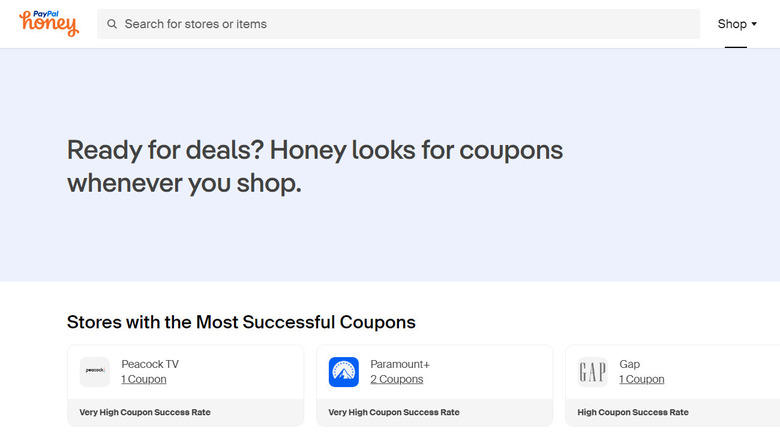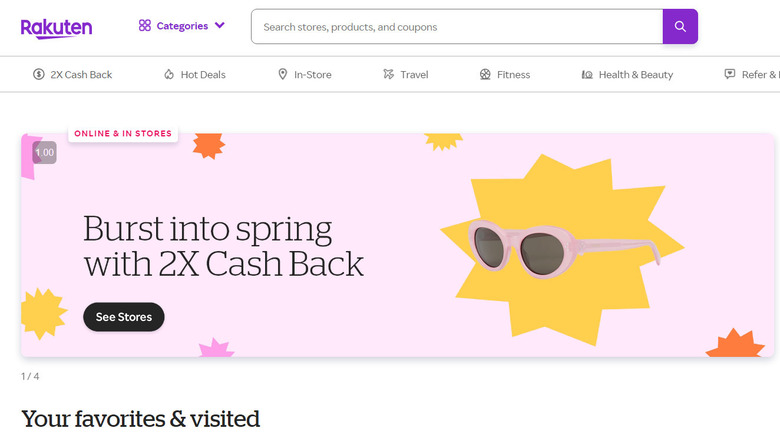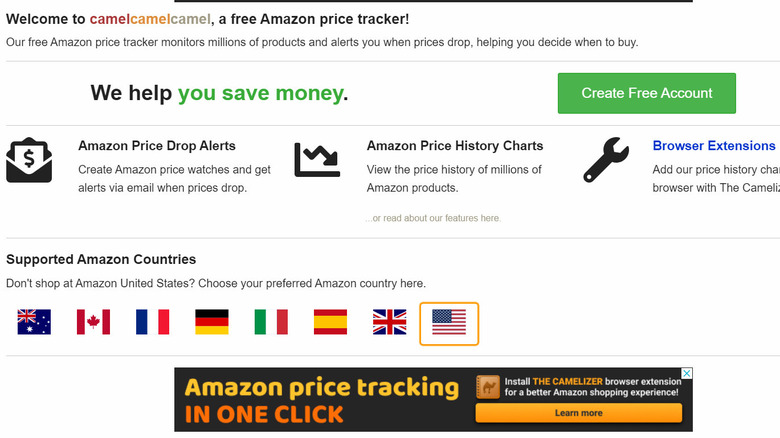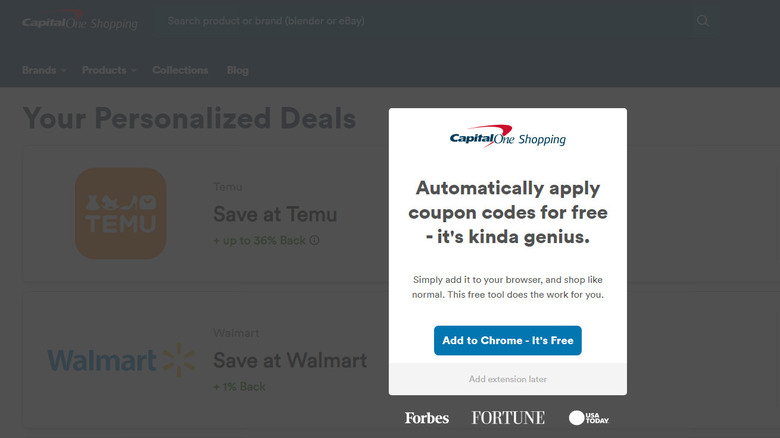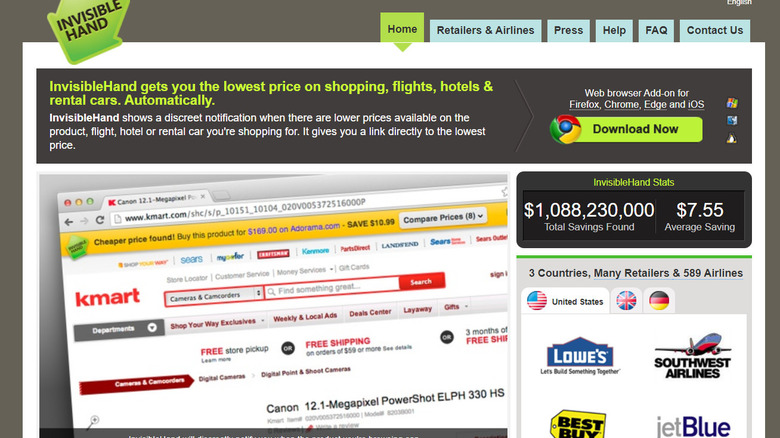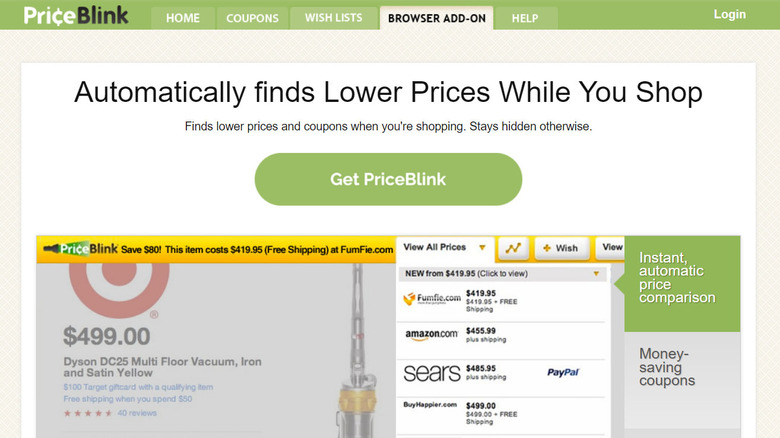The 6 Best Browser Extensions To Help You Save Money While Shopping Online
Online shopping combines convenience with the challenge of ensuring you're securing the best value for your money. In a world where virtually everything is available at the click of a button, it's all too easy to make quick purchases without pausing to consider if you're truly getting the best deal available.
However, in the current landscape where every penny counts, leveraging technology to ensure you're not overspending is not just smart but essential. There are apps to help you stop impulse shopping, as well as browser extensions that can automatically search for and apply the best coupon codes at checkout, alert you to price drops on items you've been eyeing, and even compare prices across different retailers to guarantee you're getting the lowest price available.
These digital tools simplify the process of finding deals without requiring you to sift through promotional emails or manually search for coupons online. Below, we share the six browser extensions that can enhance your online shopping experience by ensuring you never miss out on a deal.
Honey
Honey is a browser extension that searches for and applies coupon codes at checkout to try and save you money. At its core, Honey is engineered to integrate seamlessly with your internet browser, operating in the background as you shop online. Its primary function is identifying, validating, and applying the most advantageous coupon codes available for your purchases.
Once you install the extension, Honey sits quietly in your browser, almost invisible, until you start shopping. When you reach the checkout page on a supported online store, it scans its database for available coupons for the site you're on. Honey then tests these codes in real-time and applies the one that gives you the biggest savings. Apart from coupon codes, it also comes with several other features that are aimed at maximizing the shopping experience.
The first is Honey Gold, which allows users to accumulate points on purchases made at select online stores. These points can later be exchanged for gift cards, thereby providing an additional layer of savings on future purchases. Honey also enables users to monitor specific products for price reductions, sending notifications when prices decrease. This feature empowers consumers to make purchases at optimal times.
If you are a regular Amazon user, you can make use of the Amazon Badge, which compares the seller prices on Amazon to help you get a better deal. Overall, the extension is designed to be non-intrusive, which can be great for anyone who enjoys an undisturbed shopping experience.
Rakuten
At its heart, Rakuten is a cashback website and browser extension that facilitates earning a percentage of your purchase back when you shop online at its partner stores. It acts as a middleman between you and retailers. When you shop through Rakuten's links, they earn a commission from the retailer and share a portion of this commission with you in the form of cashback. This system offers a win-win situation where you save money on purchases you are going to make anyway, and Rakuten benefits from directing traffic to retailers.
You can start by creating a Rakuten account and browsing through Rakuten's website or using the browser extension to find your favorite stores. Click on the store link via Rakuten before making a purchase. After completing a purchase, the cashback is credited to your Rakuten account. The rate of cashback can vary significantly depending on the retailer and current offers.
Apart from cashback, it also provides a Welcome Bonus, which new users can access after making their first qualifying purchase. For those who prefer shopping in physical stores, Rakuten offers the ability to earn cashback on in-store purchases at select retailers. Rakuten also encourages you to spread the word by offering bonuses for referring friends who sign up and shop. Finally, the platform frequently updates its list of deals, including increased cashback rates and special promotions, keeping the savings opportunities fresh and varied.
CamelCamelCamel
CamelCamelCamel might sound like a curious name, but it's a tool that could become your go-to when shopping on Amazon. It is a free web-based tool and browser extension dedicated to tracking prices and providing price history charts for products sold on Amazon. Using this information, you can make more informed purchasing decisions and ensure you buy at the right time to maximize your savings. It is also one of the best price-tracking tools for online shopping out there.
To get started, install the Camelizer browser extension. Once that is done, the Camelizer will display a detailed price history chart for the product you're viewing on Amazon. This chart shows the item's highs, lows, and average prices over time, sourced from CamelCamelCamel's comprehensive database. You can see how the product's price has fluctuated, helping you gauge whether the current price is a good deal.
If the current price is more than you're willing to pay, the Camelizer allows you to set a price alert directly from the Amazon product page. You can specify the price at which you would like to be notified, and if the product's price drops to that amount, CamelCamelCamel will send you an email alert. The main advantage of this browser extension is convenience. There's no need to leave Amazon and visit the CamelCamelCamel website to check the price history of a product. Everything you need is right there on the product page. You can also easily track multiple products without managing a separate wishlist or reminders elsewhere.
Capital One Shopping
Capital One Shopping, previously known as Wikibuy, is another free browser extension and mobile app that assists in finding better offers, applying coupon codes, and tracking price drops across a wide variety of online retailers.
To start using it, add Capital One Shopping to your browser. You can then go about your online shopping as usual. When you view a product, Capital One Shopping starts working in the background. If the extension finds a better price on another site, it alerts you. It also automatically searches for and applies available coupon codes at checkout on supported sites. Beyond just saving money, shopping through Capital One Shopping can earn you rewards in the form of credits, which can be redeemed for gift cards.
You also have the option to add items to a Watchlist, and Capital One Shopping will alert you to price drops, helping you buy at the best possible time.
InvisibleHand
InvisibleHand is a tool that specializes in real-time price comparison. It supports a wide range of products, including electronics, books, flights, and rental cars. Once installed, it unobtrusively monitors the product or service you're viewing and searches for lower prices across thousands of other retailers and travel sites.
To begin, start by adding InvisibleHand to your preferred web browser. Shop online as you normally would. When you land on a product or service page, InvisibleHand gets to work. If it finds a lower price elsewhere, a discreet notification shows you the price difference and directs you to a better offer. In addition to finding lower prices, InvisibleHand can alert you to available coupons and special offers, further enhancing your savings. This feature is particularly useful for ensuring you're not missing out on limited-time discounts or promotional codes that could significantly affect the final price. You can view a list of supported airlines and retailers directly on the InvisibleHand website.
PriceBlink
Picture this: you're eyeing a new gadget online, and just as you're about to checkout, you get a notification informing you that the same item is available at a lower price elsewhere. This is precisely what PriceBlink does. Once you've added PriceBlink to your browser, it automatically scans thousands of online merchants to find the lowest prices and best coupons for the products you're interested in.
While you browse a product, PriceBlink checks prices from other retailers in the background and alerts you if a lower price is found, ensuring you always pay the least amount possible. It automatically compares prices across thousands of online retailers to find the best deal on the product you're viewing. You can rely on it to search for and provide coupons directly within the extension, which allows additional savings without needing to hunt for them manually. You also have the option to save items to a wishlist, where PriceBlink continues to monitor prices and notify you of any price drops, ensuring you purchase at the optimal time.
If you are unsure about a product, it offers access to user reviews of products and retailers as well, helping you make informed decisions based on the experiences of others.