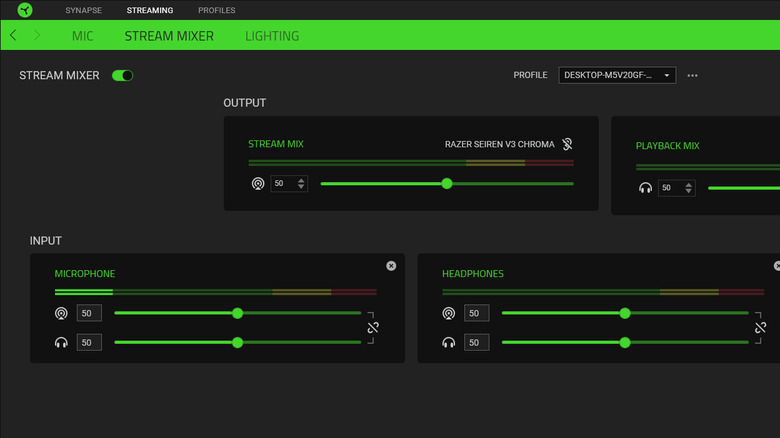Razer Seiren V3 Review: Plug And Play USB Microphone Power
- Fantastic audio quality
- True plug-and-play functionality
- Killer software support
- Customizable LEDs and Interfaces
- In-built Noise Suppression
- USB-C
- Factory stand is lackluster/susceptible to vibrations
- Sensitive to plosives
- Lightweight to the point of feeling cheap
There are two things that the vast majority of the tech world can agree on. One, we all love simplicity. Two, nobody wants bad audio. The latter applies to the sending and receiving sides of any technological equation. As a result, companies have long strived to create simple plug-and-play USB microphones that provide high-quality audio without the need for XLR cables, audio interfaces, or even so much as an acknowledgment of the fact that those items exist in the world of gaming and streaming.
A few years ago we brought you a review of one of gaming technology staple Razer's first entries in the category with the Razer Seiren Pro – this was followed up by devices with different functionality and price tiers — devices like the Seiren V2 X. Now, Razer is back with the newest entrant into this category: the Razer Seiren V3 Chroma. On the surface, it appears to have everything one could want in a USB mic for streaming or gaming. It uses USB-C, has a built-in high-pass filter to manage excess noise, and, as is a staple of any Razer product, comes with fun-to-look-at RGB LED features that are reactive to over 300 Chroma-enable game titles. Let's dive in.
Razer provided a Seiren V3 Chroma for this review.
Razer Seiren V3 Specs and Features
Like the outgoing V2 model, the Seiren V3 is a Supercardioid pickup pattern condenser mic with integrated noise suppression. The overall design is sleek and efficient with the only interfaces interrupting the design being a control knob on the front and a well-intigrated touch-sensitive mute button placed squarely on top. On the back side, it has a zero-latency headphone output for live audio monitoring and a USB-C port.
The touch-sensitive receiver atop the mic does offer a quick and easy one-touch mute operation. However, it also allows users to change the state of the RGB LEDs. Out of the box, tapping it twice changes the functionality of the LEDs between a myriad of pulsing, wave, solid, and sound-reactive functions. In addition, for those feeling less spirited, tapping it three times disables the lights altogether.
These out-of-the-box settings are pretty solid and, importantly, useful. However, the user adjustability regarding both physical interfaces and software-side settings takes the Seiren V3 to the next level.
Software Features Seal the Deal
As it is with all Razer Chroma products, the Seiren V3 can be controlled with the Razer Synapse app. The app connectivity allows users to re-program the physical interfaces. For example, users can change the functionality of the knob between microphone and headphone output volumes. In addition, the touch sensor taps can be adjusted to automatically jump to a preferred Chroma effect or to enable the Razer Synapse advanced gain settings; either a digital gain limiter to prevent clipping or auto gain control to actively adjust levels as users get louder or move away from the mic. If users clip the mic, the LEDs turn red to notify them.
Synapse also allows users to disable the high pass filter and adjust sampling rates as high as 96 KHz. There's more in the world of in-depth audio adjustability for this mic in Synapse, too. Most notably, the outstanding integrated stream mixer. This mixer allows users to adjust broadcast and monitoring levels independently of each other — both for the microphone and headphones.
Of course, users can dig into the lighting tab in the Synapse software and take full advantage of the RGB LED setup within the mic and personalize it to individual tastes. As one would expect, it's also capable of integrating with other Chroma products from Razer.
Killer Audio Quality, Mildly Annoying Packaging
Upon first impressions, the microphone looks extremely nice but is almost hilariously light. So light, that, despite its phenomenal appearance, it also has a cheap and perhaps even fragile feel to it. Thus far, there have been no incidents causing any damage to it. However, my familiarity with bulky studio recording equipment is likely clouding my judgment a bit.
Firing up recording software, the first silent test netted a drastic hum on playback. However, I discovered that it was a hum from my desktop sitting on my desk. Once that was situated, the playback revealed phenomenal recording quality with acceptable noise suppression. That noise suppression is, of course, within reason. Users who intend to use the Seiren V3 for streaming will find a simple noise gate added to the broadcasting software of their choice will net a phenomenal audio experience for viewers.
There are a couple of small drawbacks to the Seiren V3. The stand that the mic comes with is sensitive to vibrations that translate into the recording or broadcast. Moreover, the stand sits the mic low and, in most cases, users will need it to be a decent distance from them if it's set directly on a desk. In addition, even with seemingly optimized audio level settings, it's quite sensitive to plosives.
The Razer Seiren V3 Chroma Verdict
Overall, the Seiren V3 does exactly what it says on the box. Moreover, it does it quite well. The promise of a plug-and-play experience was met by plugging it in and immediately accessing it with streaming and recording software. Even if you have no intentions of diving into its more advanced adjustability, it's set to provide high-quality audio with nothing more than the included USB-C cable. Many folks don't care to ask for more than that. For those that do, though, the advanced settings and programmability are very likely to provide you with exactly what you're looking for in a gaming or streaming microphone setting.
With a price tag of $129.99 in Razer's online shop, it's a fairly accessible piece of equipment and serves as a great answer for those who simply want great audio out of the box with the option of dialing it in to their tastes. My sole recommendation would be to add a scissor-arm-style microphone stand so you don't have to lean over your keyboard to be heard.