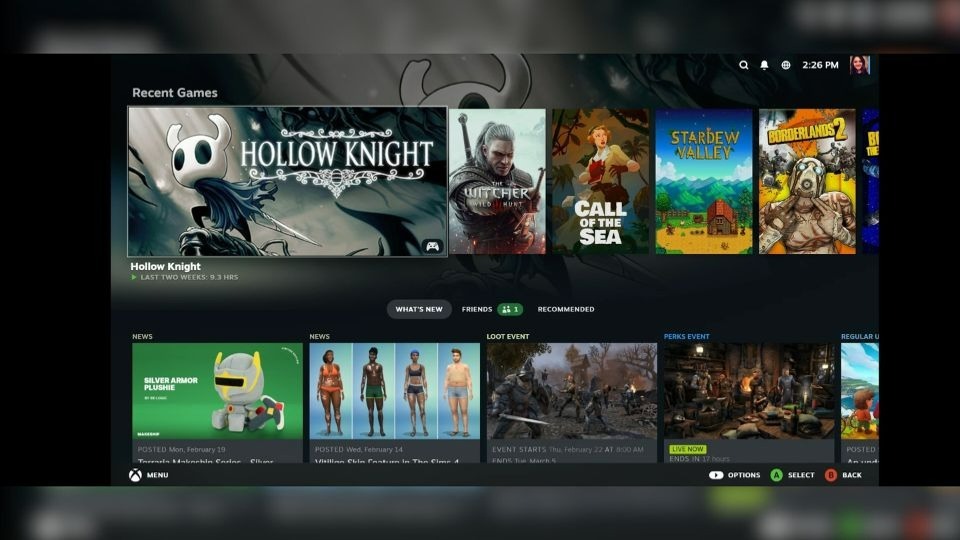Backbone One Death Stranding Limited Edition Controller Review: Kojima Boosts Decent Design
- Delightful Kojima customization
- Lightweight, easily portable design
- Responsive, comfortable controls
- Super easy to set up and start using
- App is intuitive and compatible with multiple services
- USB-C pass-through charging and 3.5mm jack
- Case adapters work pretty well for thin cases
- Not very ergonomic for large hands
- "Play On Any Device" feature is subscription-locked
- Subscription is pushed heavily in app
If you're a fan of "Death Stranding" and you play a lot of mobile games, you'll love Backbone's newest mobile controller. In a first-time collaboration with Kojima Productions, Backbone created a Death Stranding Limited Edition Backbone One (2nd Gen) controller with a translucent yellow design and a neat "Death Stranding" logo on its back that's only visible when it's expanded (not to mention Backbone and Kojima Productions logos on the opposite side).
Along with its special design, this Backbone One controller comes with a free copy of "Death Stranding Director's Cut" (a $40 value) that's only redeemable in the App Store for compatible iPhones, iPads, and Mac devices. The controller was originally revealed for pre-order on January 30, 2024, at $125 — with the free game code needing to be redeemed by February 27, 2024 — but it quickly sold out. With such a big success, it's possible Backbone could set up a second limited release for the controller, but if not, you can still grab a standard 2nd Gen Backbone One for $99.
The Death Stranding Limited Edition Backbone One has the same innards and functionality as the standard version of the 2nd Gen Backbone One. The regular 2nd Gen Backbone One offers all the same design elements, case adapters, and ergonomic handling of the "Death Stranding" model, just in a solid black color. Or, there's also a white PlayStation Edition as an option — and "Death Stranding Directors Cut" for PS5 if you're looking for every conceivable angle of approach for this game.
But for now, we're looking at this unique limited-edition controller. Backbone provided a Backbone One Death Stranding Limited Edition controller for this review.
Easy plug-and-play setup
Setting up the Backbone One with your phone is a simple process, but it could been even easier. When I first unboxed the Backbone One, there was a quick setup card with a QR code for the app on one side and a three-step process showing how to put my phone in the controller on the other side. The QR code doesn't send its scanner's phone to a page with app store links — instead, it sends the user to a shopping page.
To find the app store links on the website, I had to click on the App tab, scroll down to the bottom, and expand the "Is the app available on iOS and Android?" question to find app links. A dynamic QR code could potentially alleviate the issue here — if the URL can indeed be updated — otherwise any new user will have an easier time simply searching for Backbone in their device's app store.
Once the app was downloaded and my phone was in the controller, setting up my account and getting started took less than five minutes.
The 2nd Gen Backbone One comes with case adapters that make it possible to use a phone without removing its protective case. Unfortunately, these case adapters are trapped in a tiny box glued to the top of the controller box — and no instructions on their use are included with the device. The process was easy once I understood how to swap out the large and small adapters.
Despite Backbone only listing compatible cases for relatively new phones, tests with a Samsung Galaxy S21 Ultra and a OnePlus 7 Pro — each with thin protective cases around them — fit perfectly with the case adapters. So if your phone case doesn't add much bulk to your phone, it'll probably work with these 2nd Gen Backbone One case adapters.
Translucent yellow design for Death Stranding
The most striking design change between the standard 2nd Gen Backbone One and this "Death Stranding" edition is its translucent yellow controller casing. You can slightly see through the controller's outermost layer to spot the inner workings, which is always fascinating. On the bottom of each translucent yellow piece is a solid yellow back. When the controller is fully extended and your phone is ready to roll, the "Death Stranding" logo can be seen on the back of the transformed piece of hardware.
This 2nd-gen controller also features a reshaped D-pad, magnetic adapters, and a USB-C port for pass-through charging — or for use with devices other than your phone. The joysticks are smooth, the D-pad provides comfortable resistance, and the other buttons are wonderfully clicky, which feels great to me, but could sound annoying to some.
The back bumpers (L2 and R2) feel almost too soft, especially compared to the controller I use most often: Sony's DualSense controller. This might not feel like a fair comparison, but when the DualSense (or an Xbox Series X/S controller) and a mobile gaming clip for your phone such comparable prices, it's worth the effort to make the distinction.
Its collapsible, lightweight, and compact design is easily portable — but like many mobile phone controller clips (including those we've reviewed before), this setup is better for small-handed people. At the same time, the controller grips are very similar in size to Nintendo Switch Joy-Cons, and while these are comfortably curved on the back, Joy-Cons are flat.
The Backbone One doesn't have a battery and, because it uses minimal power, it won't take up much of your phone's battery while in use. Not having to worry about charging the controller is a plus — as is the built-in 3.5mm headphone jack.
Using the Backbone app is intuitive
Backbone has an app designed to work specifically with this controller — for iOS or Android. The Backbone app is organized well, making it easy to edit settings or find the game or service you're trying to open. When you first open the app, you can spot your phone's battery percentage and the current time in the top right corner, a quick-access menu button and search icon in the top left corner, and the game you were last playing conveniently displayed in the center.
By default, the app automatically plays a video trailer for every game or service you hover over, but this can be changed in settings via the "Preferences" menu. With this setting turned off, navigating the app was a more enjoyable experience. You can view what's popular on Backbone, see which games you can play for free, or connect external accounts, like Xbox, Steam, Discord, Twitter, or Instagram.
The Backbone app integrates the Steam Link and Xbox Remote Play apps, which lets you stream games from your PC or console to your phone. If you have an Xbox Game Pass Ultimate subscription that allows cloud streaming, you can sign into your account when you click on an Xbox Game Pass game in the app. As of publishing time for this review, PlayStation Remote Play isn't available on the 2nd Gen Backbone One.
While it's nice seeing all your games and services in one place through the Backbone app, it'll still launch Steam Link and Xbox Remote Play apps separately when you want to stream games. One of the only negatives of the Backbone app is the constant subscription-pushing. If you're not subscribed to Backbone+, you'll be asked if you want to subscribe every time you open the app.
Plenty comfortable for long gaming sessions
Using the Backbone One 2nd Gen controller for long gaming sessions is a relatively comfortable experience. It's certainly more comfortable to use this controller rather than your phone's touch controls, but it's not as ergonomic as a DualSense controller or an Xbox Series X/S controller.
The backs of each controller grip are slightly curved for a comfier fit, but the larger your hands are, the less comfortable the Backbone One will feel, especially for long periods. The image above shows how small the buttons and controller grips look relative to large hands.
To test out the Backbone One, I primarily streamed Hollow Knight via Steam Link from my desktop PC to my phone. Over a decent internet connection (250 Mbps download, 11 Mbps upload, and 48 millisecond ping, at the time of writing), I experienced minimal latency. A few bad connection symbols popped up during each one of my multi-hour testing sessions but were short-lived and didn't impact the session significantly.
Using the Backbone One to stream PC games from bed yields a comfortable and enjoyable experience. My hands didn't hurt after playing for hours, and the overall experience felt very similar to playing games on the Nintendo Switch, just with a smaller screen.
It's compatible with iOS, Android, iPadOS, and computers
In addition to being compatible with USB-C smartphones, which includes most Android phones and the most recent iPhone 15 series, the 2nd Gen Backbone One is also compatible with iPads and PCs running macOS or Windows via a wired connection. Unfortunately, this expanded compatibility has a huge caveat: you must be a Backbone+ subscriber.
After a 30-day free trial of Backbone+, the subscription service will cost you $39.99 per year. For that price, the subscription also grants you extra perks and in-game rewards, gives personalized game recommendations, and in-app voice and text chat with friends — but it doesn't seem fair to lock the Play on Any Screen feature behind the subscription, especially when all it requires is a cable to connect the controller to your device.
To use this feature you'll need to plug your phone into the Backbone One, find the "Controller" tab in the settings menu, and tap the "Play On Any Screen" option. Then, you can choose between Android, Google Chrome, PC, Mac, or iPad. This feels like a simple feature that should be included with the $125 price tag of the Death Stranding Limited Edition Backbone One (and also the $99 standard 2nd Gen Backbone One), but it isn't.
Should you buy the Backbone One Death Stranding Limited Edition Controller?
The 2nd Gen Backbone One controller is a fantastic choice for people who primarily play mobile games, especially if they have a phone with the power to stream AAA games. This goes double if they want to transform their phone into a Switch-like handheld device.
The Death Stranding Limited Edition model only seems like a smart choice for those who meet all the niche needs just mentioned and have an iPhone 15, iPad, or Mac device that they can use to redeem the free game code. Otherwise, you're just paying an extra $25 for the translucent yellow design and ode to "Death Stranding" on the back of the controller.
For a mobile controller, the Backbone One (2nd Gen) performs well. But at its current price (and the cost of a Backbone+ subscription), it's hard to justify investing in the 2nd Gen Backbone One unless you play a lot of compatible mobile games and you want your phone screen to be placed in between two controller halves rather than any one of a variety of alternative solutions.
You can find the Backbone One 2nd Gen available in the Backbone store online now for approximately $99. If you're looking for the Death Stranding Limited Edition Backbone One, I wish you the best of luck in finding a unit available for sale in the wild.