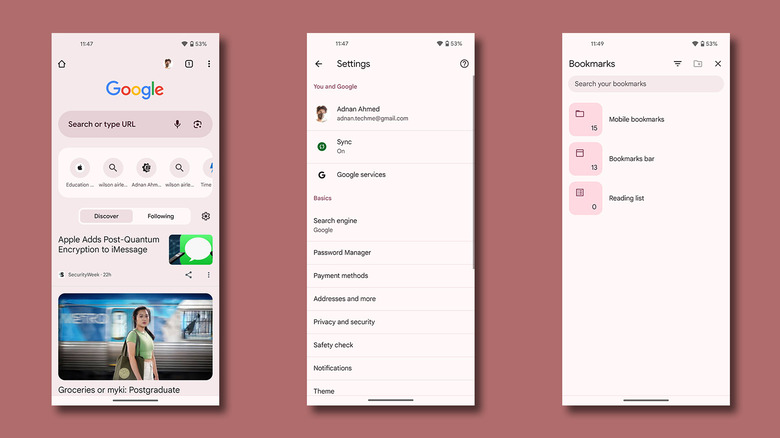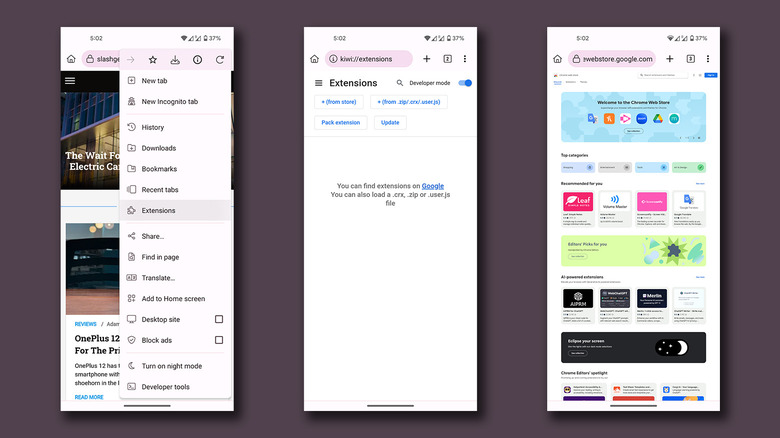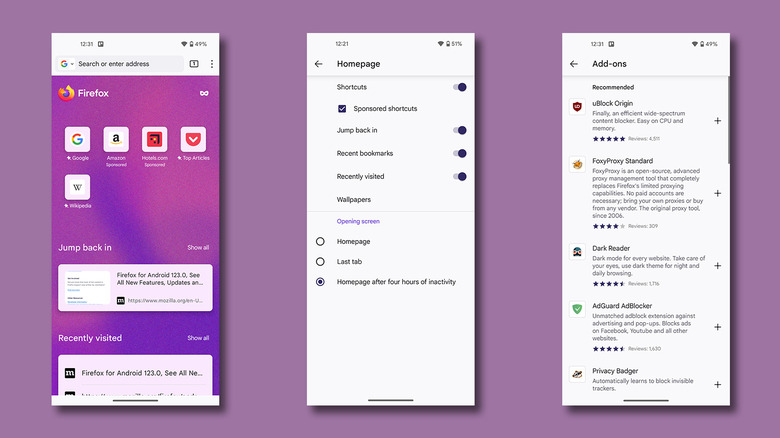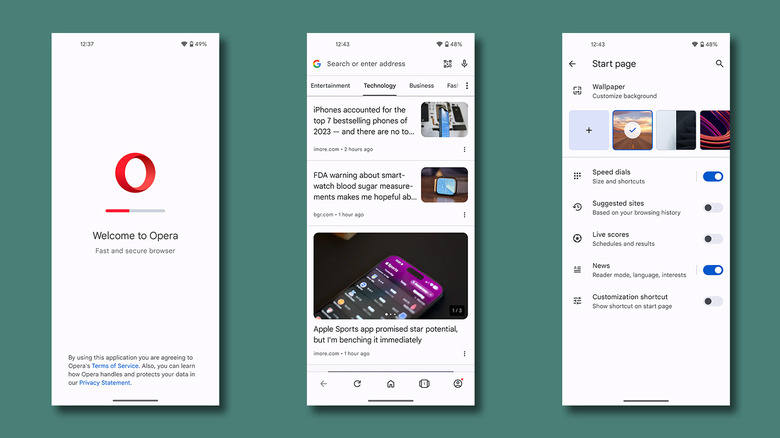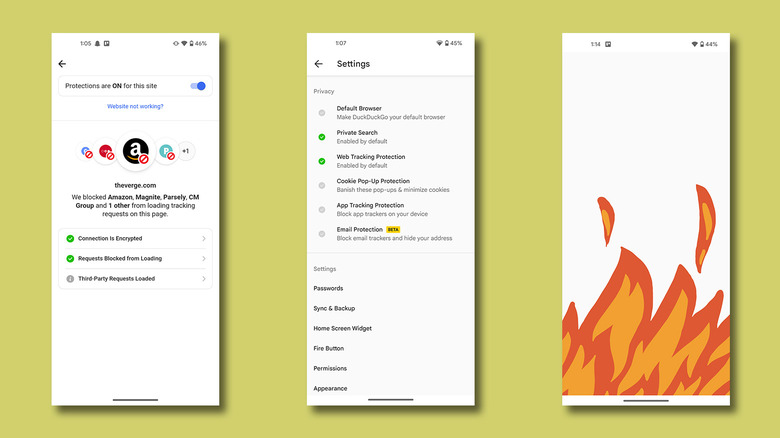5 Of The Best Web Browser Apps For Android In 2024
One of the first smartphones, the iPhone, was launched as not just a multimedia device but one that could browse the internet anytime and anywhere. Fast forward to 2024, and smartphones have come a long way in processing power and screen sizes, making them more than ideal for scanning the depths of the World Wide Web. Android phones, in particular, are great for surfing the web, given their multitasking and split-screen capabilities.
Every phone comes with a preinstalled browser app that lets you connect to the internet. Samsung phones, for example, come with the Samsung Internet Browser, while a good majority of other Android handsets offer Google Chrome as the default option. Luckily, you don't need to stick to what's been offered if you don't enjoy the experience. The Google Play Store is home to millions of applications, among which are dozens of competent web browsers.
Some browsers advertise a lightweight and privacy-focused environment, while others boast a slew of useful features that make reading content and accessing web pages on a phone much easier. Be it for glancing over the news or trying to run a heavy website, here are some of the best web browser apps for Android that you should be using in 2024.
Google Chrome
There is a reason why Google Chrome has over 10 billion installs on the Play Store, apart from being preloaded on nearly every Android phone in existence. Simply put, Chrome is the quickest way to get web surfing when you buy a brand-new phone. However, the multitude of services it offers extends to other facets of the Android operating system. Its tight integration with Google's Password Manager is a nifty example, allowing you to sign into accounts for websites and apps you've already accessed on your PC or laptop.
Though you can sign into your Google account and use most of these features on other browsers, it all just syncs up faster and effortlessly on Google Chrome. Accessing the three-dotted menu grants you quick shortcuts to dive into your downloads, search history, and bookmarks. For phones running Android 12 and higher, Chrome adapts to your system colors since it's compatible with Material You theming.
If you use Chrome as your default browser on your computer, utilizing the same set of features on your smartphone is a no-brainer. Not everything is sunshine and rainbows with this first-party offering, though, since you're missing out on third-party extension support — which remains one of Chrome's MSPs on laptops and desktops. Another reason to ditch Chrome is if privacy is of utmost importance to you.
Kiwi Browser
Kiwi Browser remains one of the few ways to use Chrome extensions on Android, and its built-in support for the Chrome Web Store leaves access open for hundreds of third-party add-ons to complement your web browsing experience. Kiwi Browser is powered by Chromium and runs atop the widely used WebKit engine, meaning you can carry over nearly every functionality found in Google Chrome.
The browser also brings a pitch-black AMOLED theme, making things easier to read at night while conserving your phone's battery. Apart from enhanced privacy control and the ability to turn off Google's AMP webpages, you get tons of little goodies to tweak your internet surfing experience. Kiwi Browser swaps the position of the address bar to the bottom of your screen, boosting accessibility on larger phones.
For the web developers reading this, Kiwi Browser offers a quick shortcut to access developer tools, making it easy to view and edit page elements. There is a nifty "Block ads" toggle in the three-dotted menu, which aids in preventing annoying pop-ups. Delving into the Settings unlocks an even greater set of options, including the ability to choose between seven tab switcher layouts.
Firefox
Firefox has been around for a while, but most people aren't familiar with its Android companion app. If you use Firefox on your computer, you might find it rewarding to also use the same on your phone. You can sign into your Firefox account to bring over your website credentials and bookmarks and also to enable tab sync across devices. By default, Firefox provides a clean browsing experience without any fluff.
The browser lets you customize your homepage layout, too, something that Google Chrome and many others lack. Here, you can enable or disable shortcuts, recent bookmarks, frequently visited websites, and more. You can even choose from a handful of wallpapers to give your browser a personalized touch. You'll notice a tiny mask icon, which, when activated, sends you into a private session that lets you browse anonymously, at least partially.
You can access precious privacy and security options under the browser's settings menu. Toggling the "HTTPS-Only Mode" is an effective way to stay protected from sketchy websites. You can choose the default screen that the app opens when you launch it, as well as choose for tabs to be automatically closed after a set period. Firefox for Android also supports useful extensions like an adblocker, a universal dark mode reader, Pomodoro timers, and more.
Opera Browser
Opera is one of those browsers that brings everything to the table and then some by throwing every possible web browsing feature as an option at your disposal. If you aren't one to utilize many tools while internet browsing, then steering away from this mammoth of an app is in your best interest. On the other hand, if you like to take the time to customize the nitty gritty for the most personalized of experiences, Opera is your best bet.
You can swap the plain background for a wallpaper of your choice, change the speed dial shortcuts on the home screen, toggle suggested websites, enable a news aggregator, and even choose to view live scores for your favorite sports. Opera offers a built-in VPN, an ad blocker, and a data saver mode. For a monthly subscription, you can gain access to VPN Pro, which unlocks over 30 countries and more servers for a faster and geographically wider browsing experience.
Artificial Intelligence is all the rage these days, and Opera isn't shying away from using the "AI-Powered" tag in the app's name itself. The web browser has its own AI assistant dubbed Aria, which gathers specific information quicker and lists them in a manner that's easier to digest.
DuckDuckGo
For those most conscious about their privacy, there is no better option than DuckDuckGo. What started as a mere search engine has developed into a market for consumers who are fed up with involuntarily handing over their information to websites through cookies. DuckDuckGo is constantly pushing the boundaries of a traceless browsing experience, with one of their latest ventures being a privacy-focused web browser for Windows.
The Android version works on the same principles, offering enhanced security controls at no cost. The browser has an intuitive and largely minimal user interface, with a feature tour for first-time users. Every time you visit a website, DuckDuckGo automatically blocks trackers, which you can view by tapping the security icon right next to the URL. By heading into the app's settings, you can enable cookie pop-up protection and block app and email trackers.
The browser features a "Fire Button" that deletes all your browsing history and cache. You can whitelist, or as DuckDuckGo so cleverly calls it, "fireproof" certain websites from being burnt away. Due to its lightweight nature and focus on what matters, web browsing with DuckDuckGo is a joy. In case some websites don't work properly, you can disable privacy protection on a per-site basis by tapping on the three-dotted menu.