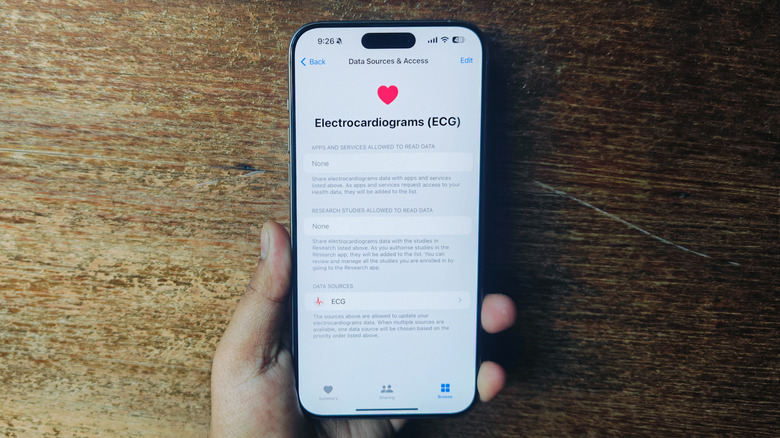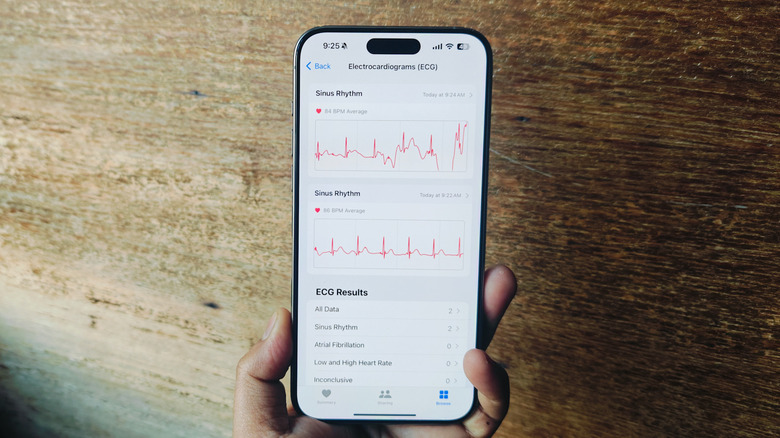How To Take An ECG With Your Apple Watch
One of the most notable features that Apple has introduced in recent years is ECG. Short for electrocardiogram, it is essentially the measurement of your heart's electrical activity and includes metrics such as rate and rhythm. An ECG measurement is recommended by healthcare professionals if a person is showing symptoms of coronary heart disease, heart attack, and irregular heart rhythms. However, the non-invasive test is also recommended if a person has been previously diagnosed with conditions that affect normal functioning of the heart or when certain medical routines can potentially affect heart health.
Apple introduced the ECG feature with the Watch Series 4 back in 2018 by embedding an electric heart sensor into the rotating Digital Crown and the sensing hub underneath that is in contact with the skin.
Ever since the feature rolled out, multiple accounts of Apple Watch users have emerged where the ECG feature proved to be a life-saver for them. Clinical trials also attest to the system's efficiency. "The single-lead ECG of the AW shows a high accuracy for identifying AF in a clinical setting," notes a study published in the Cardiovascular Digital Health Journal. Additional research analyzing the Apple Watch was published in the American Heart Association's Circulation Journal, noting that the device "generated no false-positive reports of AF (atrial fibrillation)."
How to record your ECG on Apple Watch
Apple has made the process of taking ECG measurements fairly easy for an average smartwatch user. Before you begin, make sure that the fit is snug on your wrist. Also, check that you are wearing the Apple Watch on the same wrist that you selected as the default when setting it up for the first time. With the prerequisites met, here's how you can record your heart's electrical activity on the Apple Watch:
- On your Apple Watch, pull up the App Library. By default, you can do so by pressing the Digital Crown on the side.

Nadeem Sarwar / SlashGear - Tap on the ECG app icon, which is a white circle with a red pulse icon in the center, as depicted in the image below.

Nadeem Sarwar / SlashGear - After launching the ECG app, make sure that your arm is in a still and comfortable position. Ideally, rest it on a table or in your lap so that it remains still while taking the ECG reading.
- To begin the ECG measurement, press on the side of the Digital Crown with the index finger of your other hand.
- Let the finger rest on the sensor for 30 seconds for the data collection process to finish.

Nadeem Sarwar / SlashGear - Once the Apple Watch is done collecting and analyzing the heart activity data, it will tell you whether the cardiac activity patterns are normal or otherwise.
What the Apple Watch ECG really means
Apple Watch Series 4 and its successors provide an ECG system that offers a performance reminiscent of a single-lead, medical-grade ECG kit. Now, for those unacquainted with the nuances of cardiology, a standard in the doctor's office is the 12-lead ECG, which is like having a full orchestra compared to the Apple Watch's solo act. This comprehensive ensemble captures the heart's electrical activity from multiple perspectives and produces a dozen waveforms, each playing its own role in diagnosis.
On the other hand, the Apple Watch humbly contributes just one waveform, one that can predict signs of irregular heart rhythms with a high degree of accuracy. Sure, a single-lead ECG can tap its foot to the rhythm of your heart, catching beats and arrhythmias with a decent level of finesse, even going as far as sensing risks of AFib. Yet, it falls short of diagnosing more complex conditions, such as heart attacks, fittingly leaving that heavy lifting to the more robust 12-lead ECG kits.
On a regular day, doctors might prescribe a single-lead ECG for home or hospital use, allowing for an extended performance to understand the heart's underlying rhythms better. But keep in mind that even though the Apple Watch's ECG function has proved its mettle in clinical analyses, Apple is not pushing it as a substitute for medical-grade tests, but merely as a pre-warning system to raise alarm about heart hearth risks.
What the Apple Watch ECG can't do
The intersection of consumer electronics and health technology is a pretty sensitive area, one where grandiose misinformation is not an alien concept and even minor technical issues can jeopardize lives. Apple's ongoing legal tussle over the blood oxygen sensing tech for the Apple Watch is the latest example. Therefore, it doesn't come as a surprise that Apple makes the ECG situation abundantly clear with a healthy dose of caution.
The company has warned that despite including ECG hardware, the smartwatch can't be used for other serious conditions. Apple specifically notes that whatever biomarker data is collected by the Apple Watch, it can't be used for reliably detecting or even forewarning about heart attack, stroke, and clot formation in blood vessels.
Moreover, it also can't be used for predicting less severe conditions, such as "high blood pressure, congestive heart failure, high cholesterol, or other forms of arrhythmia." Apple extends the same courtesy for any other kind of discomfort, irrespective of whether the Apple Watch can collect related biomarkers or not. Also, as far as the ECG data goes, the company suggests that if you don't have a proper understanding of how to interpret them, always get in touch with a certified health professional, especially if you have previously been diagnosed with symptoms related to heart issues.