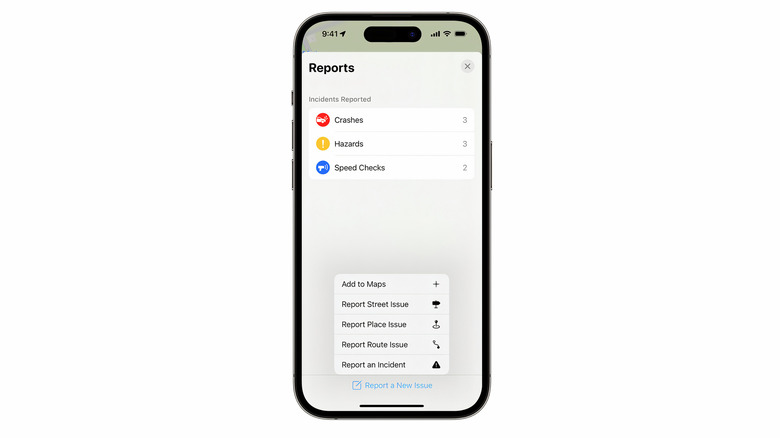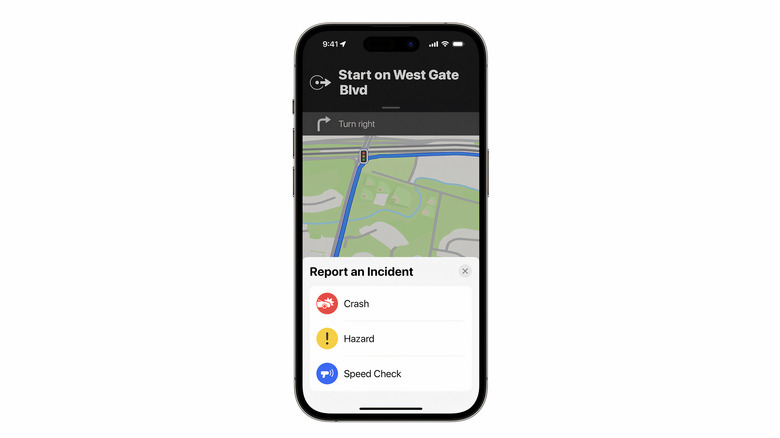How To Report Problems On The Road In Apple Maps
When it comes to navigating the modern world's intricate web of roads and highways, so many people rely heavily on digital mapping services to get to where they need to be. While there are certainly alternatives, Apple Maps has proven to be a worthy choice, especially considering the extra features. Whether it's finding the right restaurant, dropping a pin to share a new spot to share a new spot with friends, or ensuring people know where they parked their cars, there is no shortage of special attributes the iOS app has in its arsenal. But it also allows users to get in on the action by enabling them to report problems they encounter on the road.
From the minor inconvenience of a pothole to the critical impact of a sudden closure, these things can occur anywhere at any time, making it difficult for the app itself to keep everyone accurately up to date on current conditions. Thankfully, Apple has set up a way for users to contribute real-world data in real-time, including everything from traffic incidents to dangerous street hazards, ensuring a more accurate and reliable mapping experience. Some people may be concerned that the process for reporting may be too complicated to grasp, but it is not that difficult, and there are a few ways to go about sending these updates.
How to report road problems in the Apple Maps menu
Using your iPhone to report traffic hazards is crucial to ensuring a safe and accurate navigation experience for all drivers. While it may seem like a hassle to some, in reality, individuals can contribute to the ongoing improvement of the mapping system by adopting a proactive approach to identifying and communicating issues. But there is no need to worry about the difficulty of giving the app a heads up because it provides a straightforward process to report problems right from the main maps screen with rather easy instructions.
- To the right of the search bar, locate and simply tap on your Apple account picture.
- A menu will appear with several choices. Find and tap where it reads "Reports."
- From the options that appear on the screen, choose "Report an Issue."
- Select which incident type is being reported: "Crash," "Hazard," or "Speed Check."
- Using the mapping system, give precise details concerning the location of the incident.
- There is also a section for users to add more details and any additional information they deem necessary.
- Photos of the incident being reported can also be uploaded.
- The final step is to tap "Submit," which will complete the process and register the incident report with Apple Maps.
Siri can also be used to report problems on the road by saying something like, "Report an accident" or "There is something in the road." Both methods are very easy and extremely effective at helping the app provide the most reliable and effective routes.
How to report problems on the road in Apple Maps while using navigation mode
Apple Maps allows users to register incidents they see while they are following turn-by-turn directions. The ability to not have to return to the main menu to identify issues on the road makes it easier to contribute to the mapping systems without having to interrupt the route being taken to reach the destination. Reporting road issues becomes a seamless part of the driving experience when in navigation mode on Apple Maps.
- In navigation mode, start the process by tapping the gray arrow located at the bottom of the screen under the map.
- Choose "Report an Incident" from the menu.
- Select the option that describes the incident being reported: "Crash," "Hazard," or "Speed Check."
For those focused on driving, Siri is also still an option and can be accessed the same way in navigation mode as it was in the main Maps menu by saying, "Report an accident" or "There's a speed check here." Upon completion, users can return to being guided without losing their place or having to start the entire process again.
How to update the status of problems on the road with Apple Maps
Users can also report accidents and hazards on the road by using Apple CarPlay, one of the most essential apps drivers should download. This smartphone mirroring system syncs with user's iPhones via the vehicle's onboard infotainment system or with one of the many head units to access its features, including next-level navigation abilities. Drivers using this system can reveal any issues through this simple process:
- While in turn-by-turn directions, select the air bubble icon with an exclamation point.
- A list of options for reporting categories like Accident, Hazard, and Road Work will appear.
- Select the incident to report from the list of options.
As an alternative, Siri will work just as well by using the same commands mentioned previously. CarPlay offers yet another effective means of keeping other drivers updated regarding any causes for concern, but if people aren't the first to report a problem with any of these methods, there is still a way they can contribute.
How to report problems on the road with Apple CarPlay
If drivers notice a hazard or accident icon on Apple Maps, they have the ability to change the status of previous reports. If the problem has been resolved or no longer interferes with traffic, users can update what is happening so others don't have to go out of their way to avoid situations that are no longer in play by following these steps.
- After assessing the situation, the user can tap the incident marker that appears on the map to begin the process of updating the status of a hazard or accident.
- Depending on the circumstances, the user can choose "Cleared" if the problem has been resolved and is no longer affecting traffic.
- On the other hand, if the ordeal is still taking place, users should select "Still Here."
Having the ability to report any issues with Apple Maps and easily convey any changes can keep everything running smoothly, ensuring other drivers are free from unwanted surprises. But it doesn't stop at just alerting the app to collision blocking several lanes or bringing people up to speed on a predicament already listed aren't, because there is even more people can do to help.
Apple Maps also offers several ways for users to report vital information in addition to giving people opportunities to warn others regarding potential risks or obstacles. Through the 'Report Street Issue' feature, users can address inaccuracies such as incorrect street names, missing roads, or erroneous directions, aiding the app in refining map accuracy. The 'Report Place Issue' function allows the reporting of errors in details related to businesses, monuments, and other locations, covering aspects like names, addresses, contact information, and operational hours.