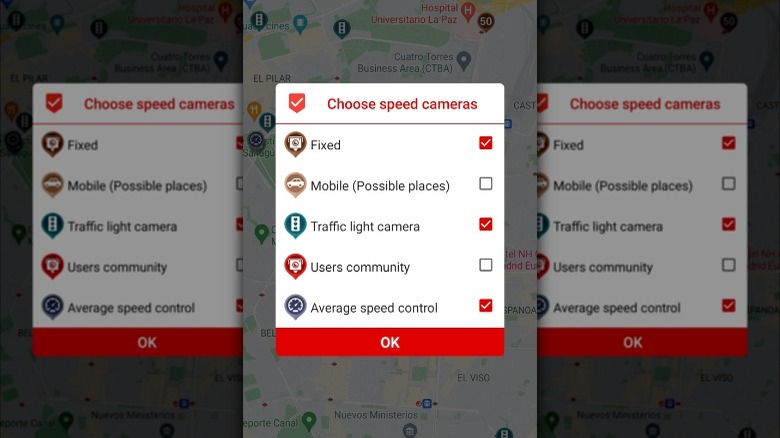These 3 Apps Could Prevent You From Getting A Speeding Ticket
It's a common scenario every driver dreads: You're driving along, minding your business, when suddenly you see bright lights flashing in your rearview mirror, and hear the familiar sound of a police siren. If you were paying attention to your speedometer, you already know what's next — You're about to get a speeding ticket. You may have had a good reason for going over the speed limit — maybe you were running late for work or simply had a lot on your mind — but the officer pulling you over is unlikely to care much about your excuses. You'll most likely have to pay the fine and try to avoid a repeat incident in the future.
Speed traps are everywhere; even if you manage to avoid getting pulled over by traffic police, a camera is likely to catch you if you're regularly driving faster than the speed limit. The good news is you can put technology to use to help minimize your chances of getting a speeding ticket. For some, that means staying away from the cars people are most likely to speed in, while others prefer using an app to alert them when speed traps are nearby.
Waze
When you use the Waze App to avoid speed traps, you're leaning on a community of users who take a collective approach to keeping each other up to date on what's happening on the road. You can use Waze on Android Auto, Apple CarPlay, or on your Android or iOS phone. At its core, Waze is a navigation app, much like Google Maps and Apple Maps, but its detailed real-time traffic updates and community-driven updates are what sets it apart from the competition. The app will let you know when a police presence or speed traps have been reported in your vicinity, so you can slow down and keep an eye on the speedometer. You can even be proactive and activate the app's speedometer feature, so it plays an alert when you hit the speed limit, and will show you the limit when you're exceeding it.
Since the app is constantly updated with new community contributions, it provides highly accurate and timely information about not just speed traps but also hazards and road conditions that could prevent you from getting to your destination as quickly as possible. While you'll want to slow down when you receive a speed trap alert from Waze, you can also use the app to find the fastest route to your destination.
Speed Cameras Radar
When you're out on the road without a police car in sight, it's easy to get lulled into a false sense of security, thinking you're not at risk of getting a speeding ticket. You may even see your fellow drivers flying past you and believe it's okay to up your speed to go with the flow of traffic. However, given the proliferation of speed cameras, it may not be a risk worth taking unless you're using an app like Speed Cameras Radar that lets you know exactly where these speed traps are hiding.
The app delivers real-time updates on all types of speed enforcement cameras, including fixed and temporary mobile units, and will alert you about approaching cameras, giving you enough time to adjust your speed to avoid speeding tickets. It has a comprehensive worldwide database that covers 42 countries, making it especially useful for international travelers. You can use the Speed Cameras Radar app with your favorite navigation app to receive speed camera alerts without interrupting their route guidance. The app's biggest drawback is that it's supported by ads, and you have to pay to remove them.
Google Maps
The mapping app you probably already have on your phone and often use to get you where you need to go can also be an ally in your efforts to avoid speeding tickets. If you use Google Maps regularly, you're used to the real-time updates it provides on everything from roadwork to traffic jams. What you may not have noticed were the speed camera icons scattered across the map when you were using it for navigation while driving. The nice thing about this feature is that you can see many of the speed traps along your route even before you start driving and plan accordingly.
When you approach a speed trap, whether a fixed speed camera or mobile speed enforcement, Google Maps will alert you. The app also has a speedometer feature to help you keep track of how fast you're going and speed limit alerts to let you know when you need to slow down. Google uses the power of the community — although not to the same extent as Waze — to keep the speed trap information on Maps up-to-date. If you come across a speed trap while driving, you can report it, and Google will add it to its database.