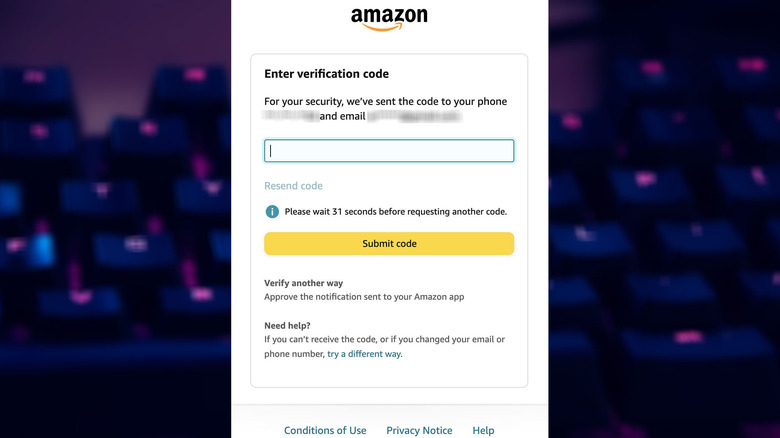5 Tips To Keep Your Money Safe While Shopping On Amazon
Online shopping has become a way of life, with many consumers in the U.S. embracing it over in-store shopping. Who can blame them? With just a few clicks or taps, you can buy almost anything you want without leaving home. One company has led the charge in transforming the U.S. into an online shopping nation — Amazon. No company has done more to make buying everything from electronics to groceries convenient and accessible to the masses.
The company has also done a lot to help shoppers keep their money safe while shopping online, including implementing mail verification and initiating takedowns of fake websites designed to trick customers into divulging sensitive information. However, even with these safeguards in place, the threat of scams intended to separate customers from their hard-earned money is always present.
Even if you manage to avoid phishing emails and texts, one reason your security is never guaranteed when using Amazon is the millions of third-party sellers on the platform. While most of these sellers are honest, bad actors take advantage of the fact that almost anyone can sell items on Amazon to target unsuspecting customers. Since you make purchases through the Amazon app or website, even when buying from independent sellers, it's easy to get lulled into a false sense of security, believing you're more protected than you really are.
Don't share personal information with third-party vendors
When you purchase an item on Amazon through an independent seller, you should keep all of your interactions with them on the platform. While it's common to receive emails from Amazon Marketplace asking you to review a product you purchased from a third-party vendor, you should never receive an email or text asking for your payment details or personal information like your Amazon username.
If you do, you should be suspicious and immediately report the interaction to Amazon support. You should make all payments through the Amazon website or app, and sellers should never ask you to do otherwise. While Amazon shares some information with third-party vendors to allow them to complete transactions, it strictly controls this data and doesn't share payment details, like credit card numbers, with them.
Instead, when you purchase something from a third-party vendor, the payment is processed through Amazon's secure payment system without the seller ever having access to your credit card or bank details. Amazon designed this system to keep customers' payment information secure and private, reducing the risk of unauthorized access or fraud. If you venture off the platform to communicate with a seller directly, you're putting yourself at risk.
Enable two-step verification
As an online retailer, Amazon has a treasure trove of information that cybercriminals would love to gain access to, including your account information. Even strong passwords may not be enough to keep hackers at bay. That's why more and more websites are giving customers the option of using two-step verification (also known as two-factor authentication) to protect their accounts.
Amazon's two-factor verification, as its name suggests, goes beyond passwords. When you enable it, signing into your account will require your password and a second factor, such as a security code sent to you by text or an authenticator app. That way, if someone does manage to get a hold of your password, they still won't be able to access your account without your phone or email. Follow these steps to enable two-step verification on your Amazon account:
- Sign in to your Amazon account and go to the Login & security section.
- Scroll down to Two-Step Verification (2SV) Settings and select Edit.
- Tap or click Get Started to begin the setup process.
- Choose your verification method: receive code via SMS on your smartphone or an authenticator app.
- If you choose the SMS option, verify your phone number.
Monitor your account regularly
Just like you check your bank account from time to time, you should do the same with your Amazon account. Doing so will allow you to keep tabs on your order history and account activity and quickly identify unauthorized transactions, fraudulent activity, or whether your account has been compromised. Being proactive about the security of your account makes it easier to respond and limit damage if something goes wrong, which can help you keep your money safe.
Amazon also has a Secure Your Account feature you can use to actively track sign-in attempts. If you detect suspicious sign-in activity, you can block access, which will immediately sign you out from all active sessions associated with your account. Follow these steps to activate Amazon's Secure Your Account feature:
- Log into your Amazon account
- Go to Account & Lists, then select Accounts from the drop-down menu.
- In Your Account, click or tap Login & security
- Scroll down to Compromised account and click or tap Start.
- Follow the steps to protect your account.
You can do several things from the Secure Your Account screen, including updating your email settings, setting up a mobile PIN or passcode, and signing out of all apps, devices, and browsers. Amazon also sends security alerts when it notices new activity, or you make changes to your account. Be sure to pay attention to these notifications, and if you don't recognize the activity, click or tap the Not Me option and change your password.
Use a credit card for added security
Many of us use our debit cards on Amazon without a second thought. Debit cards are linked directly to our bank accounts, so the money is gone as soon as we complete a purchase. With credit cards, you're getting a loan from your bank that could rack up some serious interest if you don't pay it back on time. For many, debit cards give them a sense of control, allowing them to manage their spending and avoid debt.
However, a big problem with using debit cards for online purchases is they are linked directly to your bank account. So, if a hacker gets into your Amazon account and a debit card is stored as your payment method, they can drain your account quickly. If you report the fraud in a timely manner, you should get your money back, but you could find yourself waiting for quite some time while your bank investigates your claim, leaving you without funds.
Credit cards are one of the most secure payment methods and come with a wide range of consumer protections, making them a much safer option for your Amazon account. If a cybercriminal accesses your Amazon account and purchases items using your credit card, most companies will investigate and clear the charges, and you'd be liable for a maximum of $50 in the worst-case scenario. With credit cards, you don't have to worry about fraudulent activities having an immediate impact on your funds.
Be wary of too-good-to-be-true deals
One of the reasons so many of us shop on Amazon is to take advantage of many of the great deals on the site. From Prime Day to Black Friday and Today's Deals, there always seems to be a way to save. As great as Amazon prices can be, you should always be on the lookout for scams and fraudulent listings when shopping on the site, and remember the proverb, "If something sounds too good to be true, it probably is." That's why it's important to analyze listings to ensure they're not fake.
Fraudsters will try their best to entice you with irresistible deals that seem too good to pass up, only to steal your credit card information once you've purchased the item. If you want extra assurance that a seller is legit, only use third-party sellers with products listed as "Fulfilled by Amazon," which means they are packed and shipped from an Amazon warehouse.
Checking a seller's reviews can also help, but there are problems with this method. While Amazon has taken steps to protect users from fake reviews, their methods aren't foolproof, and it's ultimately up to you to judge whether a review should be trusted. At the same time, a seller with high ratings and positive reviews is a safer bet than one that doesn't have much of a presence on the platform.