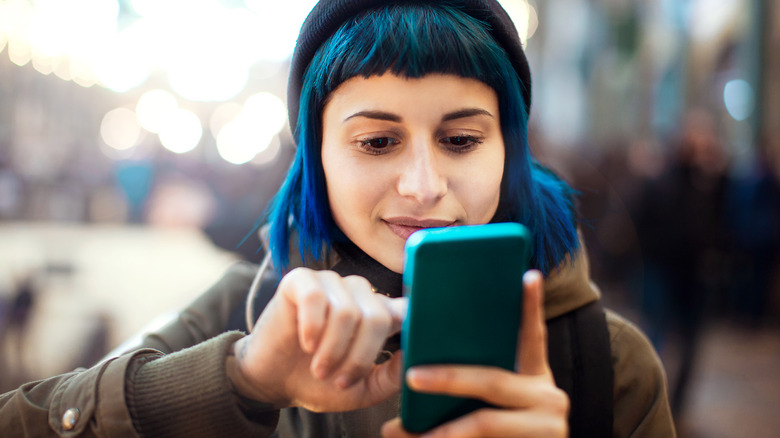5 iPhone Accessories Every Photographer Should Have
We may receive a commission on purchases made from links.
With so many iPhone accessories on the market (so, so many), figuring out what you do and don't need can be tricky. Even choosing items intended for more specific uses than simply protecting or otherwise enhancing regular use of your phone can start to get overwhelming. While the current iPhone's built-in camera system does an impressive job with photography (especially if you know the right tips and tricks), sometimes a nice camera just isn't enough — not if you want to take really professional-looking shots, anyway. This is why there's a large assortment of photography-based (and simply useful for photographic situations) accessories out there for your consideration.
That said, you don't need to grab everything that is advertised as a photography aid. In fact, some accessories (like clip-on lenses) can actively make your pictures worse. Instead, you need to think about the kinds of photos you plan to take, which locations you expect to shoot in, and what else might make your image-capturing hobby or profession easier. The list below offers suggestions across five primary categories of important iPhone photography considerations: steadiness, lighting, charging, bundles, and being able to conveniently carry it all around with you. Recommendations are based on some of SlashGear's own hands-on experience, as well as professional reviews from other websites and aggregate user reviews.
Tripods and grips
Having a solid base for your iPhone to rest on isn't strictly necessary for all of the photos you'll take, but that won't always be the case. If you're shooting outside, at a convention, or in any other scenario where you can't just brace your phone on a steady surface, you may need something extra to help you out.
You won't need something as advanced (or expensive) as a camera-steadying gimbal or stabilizer if you're not shooting video, but a good grip can still come in handy. Something like the $109.95 ShiftCam SnapGrip, which AppleInsider notes is quick to set up and use but could've implemented the SnapLight and SnapPod accessories more successfully, or the $149.95 ShiftCam ProGrip that Digital Camera World says makes up for its lack of compactness with a secure fit and wireless phone charging. Both models ultimately give you a way to more comfortably hold your iPhone when taking photos along with a wireless shutter option (so you don't accidentally jostle anything).
Tripods will also be a big help for photos that require a longer exposure, are time-lapse, or otherwise need the camera to not move at all. There are many options available, too, whether you use a portable, pocket-sized stand like the credit card-sized $30 Pocket Tripod that folds around to hold up your phone (though it's only as tall as whatever you balance it on), MagSafe-supporting adapters like Moment's $49.99 Tripod Mount that MacRumors recommends as a decent option with a strong magnetic grip, or something more substantial like two-in-one $49.95 Ulanzi RMT-01 that works as a selfie stick or tripod.
Proper lighting
Proper lighting is essential to taking good photos, and you can't always rely on the sun and clear skies, especially when indoors or at night. Ring lights are a great option as they're able to surround your phone to create a more centralized light source, and often include several settings for warmer or cooler colors as well as diffusion. The $29.99 10-inch Ring Light from Weilisi offers adjustments for brightness, remote control, and an assortment of RGB colors. Elgato's $129.99 premium Ring Light, on the other hand, comes with a hefty price tag but also boasts a color range of up to 7000K and can be remotely controlled via an app.
Circular lighting may not always be enough, though, which is when it's time to start looking at other additional lighting sources. Boling's $139 BL-P1 RGB camera light is small, rechargeable, and has a color temperature range of up to 8500K — with a bevy of positive B&H user reviews pointing out how bright and effective it is despite its size, though there may be some slight color variance between models if you use more than one.
Key charging gadgets
One of the biggest limitations of iPhone photography (and often digital in general) is battery life. You don't want to run out of power when there are still pictures to capture, and you also probably don't want to have to grind everything to a halt while you wait for your phone to recharge. Tempting though it may be to seek out a specialized charging case, this is not recommended as the trade-off to the charging convenience is a thick, bulky case that may not play nice with the rest of your photo equipment attachments. Instead, consider a less clingy portable charging option — something you can plug your phone into during breaks in shooting to keep it topped off or hook up while it's on a tripod to avoid power-related interruptions.
Maybe something like Belkin's $99.99 BoostCharge Pro wireless charger and power bank that can fast charge your iPhone at up to 20W, while pass-through charging will let you power up an Apple Watch even while your iPhone is still plugged in. As 9to5Toys points out, its biggest draw comes from fast Apple Watch charging. Mophie's $99.95 10K Powerstation offers similar perks and is recommended by How-To Geek as a mid-cost fast-charging pocket-sized option for energizing up to three devices at once — though it may not work well with an iPhone 15, so it would be best to look elsewhere unless you're using an iPhone 14 or older.
Accessory kits
Picking out just the accessories you need or mixing and matching based on your own specific circumstances does give you a more refined toolset. However, if you're just starting out or don't know precisely what your shooting equipment requirements will be (or if you're on a somewhat strict budget) you can try out a little bit of everything with a bundle or kit.
Lume Cube's $199.99 Mobile Creator Kit 2.0 includes a tripod with a rotating mount, remote, light, and microphone, as we explained in our review. Granted, if you're taking photos and not video there's no need for the audio accessory but being able to get ahold of a 10- to 55-inch adjustable tripod, color and brightness adjustable light, and a Bluetooth remote — along with a case to hold it all — is still a pretty good deal.
For a little extra cash, you could check out Joby's $219.95 GorillaPod MagSafe Vlogging Kit instead, but don't let the "vlogging" part of the name trip you up. While it does include a microphone you likely won't use for photos, it also offers a MagSafe tripod rig that can quickly attach to your iPhone and is flexible enough (literally) to work as a tripod, grip, or wrap-around objects for more unique mounting angles. The Beamo Mini LED it comes with can also attach directly to one of the tripod's extra arms as a compact light source, though as The Gadgeteer notes, the kit could benefit from an included carrying case for all that equipment.
The right bag to carry your gear
Unless you plan to do all of your shooting in the same location (like at home, in a specific studio, etc) and have the ability to leave your equipment there, you'll probably want something to haul all of it around in. Depending on the equipment you're using, something as obvious as a camera bag could work nicely — even when you technically won't be keeping a camera in it. Pelican produces a variety of mid-sized protective cases with sturdy construction to protect your accessories while traveling. If you're concerned about rough weather, F-stop's medium-sized $89.99 Slope ICU bag offers a lot of padding, dividers, and a water-resistant exterior. The smaller iteration was well-liked by Pack Hacker for its adjustable interior and durability, although it was criticized for being difficult to access quickly and for sporting unreliable velcro straps.
If you'd prefer something less camera-centric, though, Peak Design's $119.95 Everyday Sling 6L crossbody bag can be carried over your shoulder (or on your hip, though Pack Hacker notes this can be a bit uncomfortable), and can accommodate a wide variety of accessories and other items that you can organize with the included dividers. There may not be enough room inside for something like a large tripod, but the bag does come with a pair of external carry straps you can use to attach larger equipment to the outside. It also boasts weatherproofing by way of DWR (Durable Water Repellent) treated canvas.
How we chose these accessories
These categories were decided based on the general criteria most iPhone photographers (from amateur to professional) would be likely to consider when heading to or taking part in a photo shoot. Picking iPhone photo (and photo-related) accessories to highlight came about from a combination of an assortment of SlashGear's own recommendations and Apple's own offerings for iPhone photography equipment. After this, reviews from SlashGear, other professional websites, and user scores for the noted companies (and sometimes specific models) were then further investigated in order to cite specific examples. The accessories that made the final cut came about from this process, with some being cut or included based on offering a variety of price points.