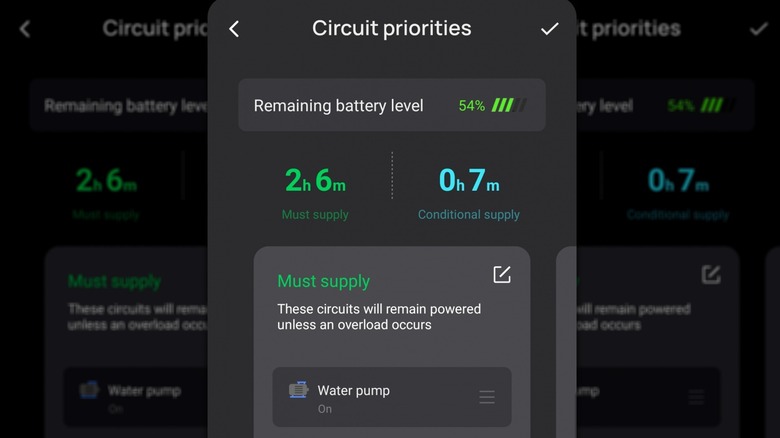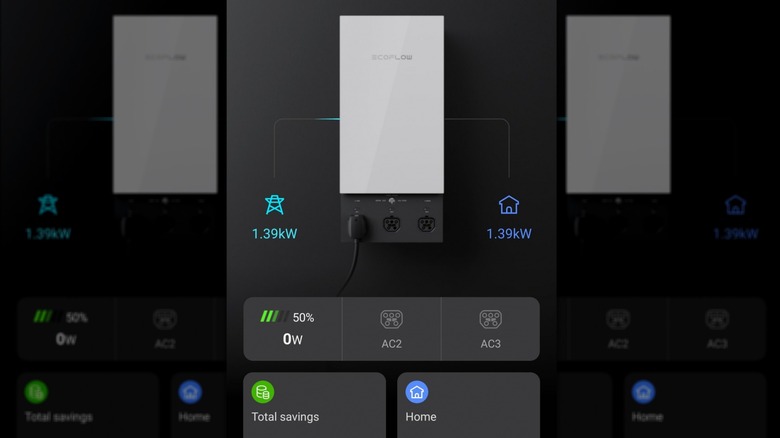EcoFlow Smart Home Panel 2 And Delta Pro Ultra Review: House-Altering Power Backup
- Whole home power on a budget
- Competitively priced
- Attractive hardware
- Portable power in a pinch
- Expensive upfront costs
- Fundamentally alters your home.
There are a lot of different reasons why you might want a whole-home backup battery. Perhaps you lose power frequently. You might be expecting an oncoming zombie apocalypse. You might be nervous because it's an election year. Maybe, it's all three. Whatever the case, a whole-home battery backup solution can be the difference between living in the dark and keeping your teenagers happy when everyone else's lights go out.
EcoFlow is a company dedicated to battery and power solutions, and at CES this year, it launched two new products to help keep the lights on when your utilities fail you. Those products are the Smart Home Panel 2 and the Delta Pro Ultra. Combined, they give you a battery system that's ready to kick in when you need it and a measure of control over what happens when it kicks in.
It's not a perfect solution, but we wanted to see how close it got. This review was produced after one month of using the EcoFlow Smart Home Panel 2 and the Delta Pro Ultra samples provided by EcoFlow.
Upfront costs
Before we go any further, it's important to point out that these devices fundamentally alter how electricity flows into your home. This is going to require professional installation, so please be aware of that going in. This is not a project for DIYers.
It's also important to understand that the Smart HomePanel 2 is not a main electrical panel. Most municipalities have requirements that exceed what this Smart Home Panel 2 offers. Notably, the Smart Home Panel 2 only has space for twelve circuits. Most homes will have at least that, but even if you have fewer, there's no room for expansion later. So the Smart Home Panel can only serve as a sub-panel, through which your most important circuits will run.
While the Smart Home Panel 2 isn't required to make the Delta Pro Ultra work, it's a good idea. The Smart Home Panel 2 allows you to finely manipulate how the battery will power your home. Otherwise, if you just want the battery backup, you can use a transfer switch or inlet box to essentially turn the battery power on and off — it's a sort of all-or-nothing solution, while the Smart Home Panel gives you a more elegant approach.
Another thing to consider
Another facet of the "fundamentally alter your home" point above is one of technology. If you keep up with the technology cycle, you'll know that new technology emerges rapidly, so the Smart Home Panel 2 you buy today may be "outdated" with the next innovation.
There's also the very real possibility that something could go wrong. Technology fails every now and then — and something like the device that feeds power to your home has to be absolutely bulletproof — and for all intents and purposes unbreakable.
This is not a smartphone, computer, or even a car which, when it breaks or requires an upgrade you can go to the store and buy a new one, or you can go to a repair center and leave without that device while it's being repaired. You'll be inconvenienced, sure, but you can go home.
If the Smart Panel 2 has any kind of breakdown, or if you just want a shiny new feature that's available on some newer tech, you can't just drop your house off at a repair center. This will require an electrician (or a crew), thousands of dollars, and potentially hours and hours of zero power to update or correct.
This is more of a philosophical point that needs to be completely thought through before you even consider making this upgrade. If I'm totally honest if I had given it the level of thought that I should have, I may not have had this installed so I could review it. So, assuming you have contemplated that and decided to continue, we can dive into the hardware.
Starting with the Panel
The EcoFlow Smart Home Panel 2 is a gorgeous piece of hardware. The panel has 12 spaces for circuit breakers, which operate like normal circuit breakers — flip switches and all. However, behind the panel of breakers, each circuit is electrically controlled and can be switched on and off remotely. What this means is that switching off the breaker in the app (which you can do) doesn't physically throw the lever in the circuit breaker.
This could be a good thing or a bad thing. It's simply not possible to build a breaker box that would flip the switches on the breakers, without also designing and building the breakers themselves (which would undoubtedly drive up cost). But if there's any kind of malfunction on the hidden controls, it's easy to see a homeowner standing helplessly in front of a breaker box, completely unable to restore power to a breaker that is off...for some reason.
The panel also contains a manual switch that allows a homeowner to manually kick in the battery if for some reason it doesn't kick in automatically. It's good that manual override exists, and it's under the cover of the panel (it involves a screwdriver to access) so it's not the type of thing that could be accidentally tripped.
A layer of complexity
While the Smart Home Panel 2 is great for controlling your sub panel, it feels like a miss that this panel can't just be swapped out for a main panel. When asked, EcoFlow mentioned that it has plans to launch a Smart Home Panel that can be used as a main panel in the future, but didn't give any clarity or timeline beyond that.
In the meantime, once you move the circuits you want over to the sub-panel, there may not be much left for the main panel to handle. That's not necessarily a bad thing, but it adds a layer of complexity to the whole process that feels a bit extra.
Of course, larger homes with more than 12 circuits will probably have more of a need for a subpanel in general. They can be useful for controlling power going to specific areas of the house, and also for lightening the overall load on your main home panel. But it would be nice if a one-to-one swap could be made, rather than taking up more space on your garage wall.
Here comes the power
Of course, all of this is about keeping the lights on when you need them, and since the Deltra Pro Ultra and the Smart Home Panel 2 work so closely together, let's get into the battery itself. First of all, it's huge. The battery comes in two parts — the battery and the inverter that allows you to connect it to your home's electrical system. These two stack on top of each other on a wheeled platform. They have a combined weight of just under 200 pounds.
The battery has a capacity of just over 6,144Wh which, according to EcoFlow can run a typical house without AC or heating for just over 12 hours. Your outage strategy, which we will discuss later, can prolong that. The DeltaPro Ultra can be daisy-chained to up to 15 batteries total, using the three inlets on the Smart Home Panel 2. The more batteries you have, the more you can power off them.
For its part, the battery doesn't just tie into the home's main power. The inverter also has six AC outlets, two USB-A ports, two USB-C ports, and a DC output port. It also has input ports that can support solar panels and direct AC current, if need be. It is also very quiet and environmentally friendly.
In fact, you can disconnect the battery from the house and roll it into your front yard for some portable power — think of it like a 200-pound rolling battery. It's hard to see a use case for this, but if you have a larger yard and want to run temporary power to the very back of it, you can. Just remember to lift with your legs.
Software highlights
The software is where these devices really start to shine, and where they start to fall short. The app works on both iOS and Android. You can use it to monitor your home's power usage, such as seeing which circuits are using how much power. It doesn't get as granular as something like one of the best home energy monitors but it can let you know which circuits are drawing the most power.
You can use the apps to monitor and charge your battery as needed. Typically the Deltra Pro Ultra will discharge about 4% of its power every 24 hours. This is normal for battery tech such as this — there's nothing you can do about it. You can set schedules to allow your power grid to recharge the battery periodically on a schedule (presumably when rates are low). Regardless, if you charge the battery up around once per month, that should keep you going.
If you have a variable electricity rate, you can also choose to run your home on battery power when rates are high and recharge when they're low. That's baked into the app as a time-of-use option and is completely configurable.
Building your outage plan
The other main use for the app is to set up what's known as an outage plan. If your power goes out, you can tell the smart panel which circuits you want to have power and which you do not. There are three categories here: Must supply, Conditional supply, and No power supply. Must supply circuits need to be on, come hell or high water. Conditional supply circuits can stay on as long as the battery power stays above 50%. Finally, as its name suggests, No power supply means that during an outage the smart panel can leave these circuits off.
When setting up this plan, the app can tell you approximately how long power will stay on for these categories based on your typical usage, so you can adjust circuits as needed. You need to figure out what areas of the house are most critical, and spoiler alert: your Internet and Wi-Fi router is probably among of them.
Know your audience
The biggest issue with the apps is that the design of the software is a little on the complicated side. It feels like the software was designed by (and for) engineers and people who know how all this stuff works, rather than laymen who probably don't give much thought to how the power works in their homes. Default settings might be ok, but there's a lot of nitty-gritty that you can get into, which is great, except it's not very well explained.
Instead, the app feels very technical. It just throws numbers at you, like Home: 16.87 kWh, Grid 20.27 kWh. What do you take from those numbers? Not a lot. On top of that, the app has some functions that are not in places you might, at first, expect them to be. For example, if you want to charge the battery, you go into the Delta Pro Ultra section, right? Wrong. The option to charge the battery is part of the Smart Home Panel 2 section of the app. You need to tap on the picture of the electrical plug at the bottom of the smart home panel graphic to see the option to charge the battery. Let's just say it's not intuitive.
Let's bring in the AI
This is one area where AI and an LLM model would come in super handy. If, when you set up the app, you filled out a questionnaire with questions like "How often do you lose power?" and "When you lose power, how long is it out?" From there, let the AI configure the app for you so that you can set up ideal settings for each use case.
Going back to the AI well, it would be nice to see EcoFlow take a page out of Invoxia's playbook and have AI write up a daily or weekly summary that says, "Hey, you used XYZ kWh today, which is up from your usual usage. Your heater took up a lot of that power, and the weather reports that it was cold today, so that's probably why." That would make the app a lot more user-friendly, and let the homeowner feel like they were in control of their power situation.
How it all works together
During testing, I simulated a couple of blackouts by turning off the breaker supplying power to the panel. In those cases, the battery kicked in within about four seconds. There is an "EPS mode" in the app which can reduce that kick-in time to roughly 20 ms. However, the electrician doing the installation recommended leaving that option off because blips in power that short can be less-than-ideal for some electrical devices, like computers.
Also, EcoFlow mentioned that the EPS power option keeps the inverter on the battery active, communicating with the panel constantly so it can know precisely when the power goes off so it can turn it back on. This causes a bit more power drain on the battery, so if you don't need it, it's best to let it ride. In cases where you're relying on medical equipment, EPS is a good way to go.
Otherwise, the power will kick back on in seconds. That means that your Wi-Fi will temporarily cut out, as will your plugged-in computers. If you have smart lights, by default they'll usually come back on at full power. Is all this worth it for that four seconds of downtime? That's for you to determine.
It's also worth mentioning that this setup also works with solar, but the house we tested with didn't have that capability, so we were unable to test it. What you should know is that solar adds a whole other level of complexity to the software, which is already pretty complex.
EcoFlow Smart Home Panel and Delta Pro Ultra Pricing, availability, and verdict
Whole home battery backups are not inexpensive, but by comparison, the Deltra Pro Ultra isn't too bad. It will retail for $5,799 which includes the Deltra Pro Ultra battery and the inverter. Additional Deltra Pro Ultra batteries can be purchased for $3,299. The Smart Home Panel by itself is $1,899. Finally, you can buy all three at a bundled price of $7,499. Compared to the most obvious competition in this space, which will remain nameless but rhymes with "messy tower fall" this is very favorably priced.
But the sub-panel can only be a subpanel, which is a miss, and the software at the very least has a steep learning curve. But if you want to get a whole-home battery backup system with some very elegant features, and you have considered all the factors involved, this is a good option.