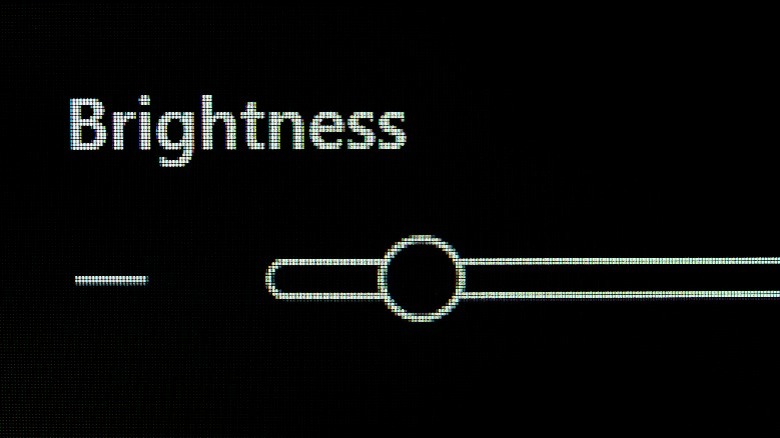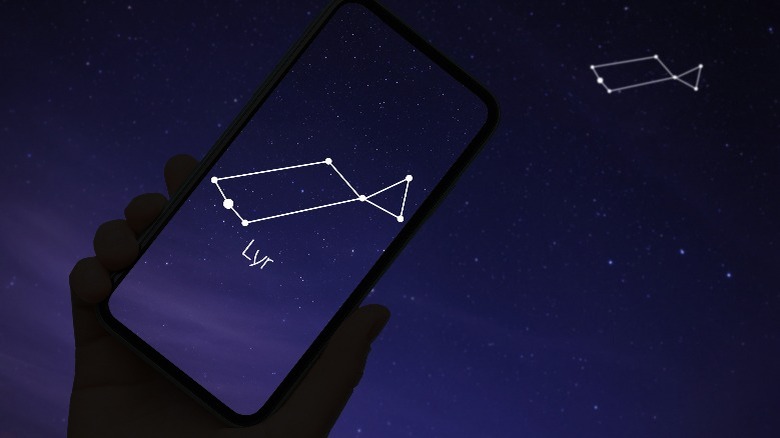5 Android Features You Should Try Out Next Time You Go Camping
Camping offers a much-needed escape from the lives we live surrounded by technology. While it is true that the sheer number of gadgets around us often lean towards being gimmicks, certain gizmos can add value to our outdoor expeditions. Amidst the slew of technological marvels we carry around is our smartphone — the most unassuming yet versatile tool that our lives have gotten so dependent on. Android phones have evolved over the years from being mere communication devices to offering features you didn't even know could be helpful.
From helping you plan the best route ahead of time to providing access to emergency services in dire situations, here are five ways you can use your Android phone on your next camping trip to make it as convenient as it could be enjoyable. It's important to consider that while most of the tasks we're going to talk about below can be undertaken on virtually any Android device, some phones have these features baked into the operating system by default, and others may require third-party apps or services to follow through.
Download offline maps in advance
Ease of navigation plays a crucial role in making a camping trip enjoyable and one with the least annoyance. Planning your trip ahead of time by scouting your destination for emergency services and popular attractions around the area will help you spend time more efficiently and focus on having fun instead of twiddling around during the journey itself. The Google Play Store is home to some of the best and worst map apps, and the ones that fall in the former category usually offer a way to download your route.
By offlining an area you plan on visiting, you no longer need to worry about spotty internet connectivity to navigate the trails and find nearby rest stops. Google Maps is one such service that lets you download offline maps for later use. You can do so by launching the app, tapping on your profile picture at the top-right of the screen, navigating to Offline maps > Select your own map, choosing your desired area, and tapping "Download." You can access these maps at any time and can even save a decent bit of battery while navigating without Wi-Fi and mobile data.
Use your smartphone as a compass
There's nothing more satisfying than using a compass to truly authenticate your outdoor expedition. We all used to have one lying around in our grandfather's drawer, but given how rare it has become to find a physical compass, the next best thing is to use your phone to replicate the experience. Pretty much every Android smartphone from the past decade comes equipped with a magnetometer — a sensor that can measure the direction and strength of Earth's magnetic fields to determine your phone's orientation.
This is also how most navigation apps like Google Maps respond dynamically when you rotate your phone. Even though most phones sport the required hardware, they don't come preloaded with a dedicated app that can utilize this sensor. Fortunately, the Play Store is home to some of the best compass apps you can try on your Android device. Few of these apps go the extra mile to provide information like air pressure, altitude, and more.
Configure your emergency details beforehand
As fun as camping trips may be, there's always the added risk of something going wrong. It is essential to follow safety protocols when navigating through challenging terrain and to always have first aid available if things ever go wrong. In situations of distress where you cannot physically contact anybody, your phone acts as the holy grail of rescue options. You can make emergency phone calls directly from your phone's lock screen.
Additionally, Google's Personal Safety feature offers functionality that can be very helpful during critical emergencies. To set it up, navigate to Settings > Saftey & emergency, and add your medical information and emergency contacts. These details include specifics like your name, date of birth, blood type, and any allergies, and this information can be accessed by anyone during an emergency without having to unlock your phone. Also, be sure to enable "Emergency Location Service" — this feature automatically sends your live location when you call or text an emergency number.
Turn on battery saver
In the wilderness, where charging opportunities are scarce, it is in your best interest to squeeze the most out of your phone's battery. Not checking your DMs every few minutes is a good start, which saves battery but also lets you enjoy the sereneness of nature around you for once. Sadly, extended use of navigational services with your screen set to high brightness is sure to take a toll on its battery life.
Toggling the battery-saver mode disables other power-hungry features of your phone, including background app refresh, system haptics, and location services. Pairing these power-conscious options with a lower screen refresh rate might help you stay away from the battery source in your tent for longer. Most Android phones have a battery-saver quick toggle that you can access by swiping down from the notification panel. Ultimately though, we recommend preparing for the worst — fortunately, the market is overflowing with great power banks that you can use with your Android phone.
Stargaze using your phone
With an infinity of wonders that lie overhead, every star and passing comet tells a story — making stargazing one of the most magical experiences that makes you appreciate your place within the universe. With advancements in camera technology and augmented reality, you no longer need an expensive telescope to fuel your curious mind during a clear night sky. A plethora of astronomy apps on Android let you supplement the nights during your camping trips. These apps make use of the abundance of sensors your phone comes with and, in conjunction with GPS, let you scan the skies to locate nearby astral bodies.
With just a campfire to keep you warm and a good stargazing app installed on your Android phone, you can point towards the heavens to spot celestial objects. Most of these apps offer interactive ways that you can leverage to know more about the various constellations, stars, and man-made satellites that we share the universe with.