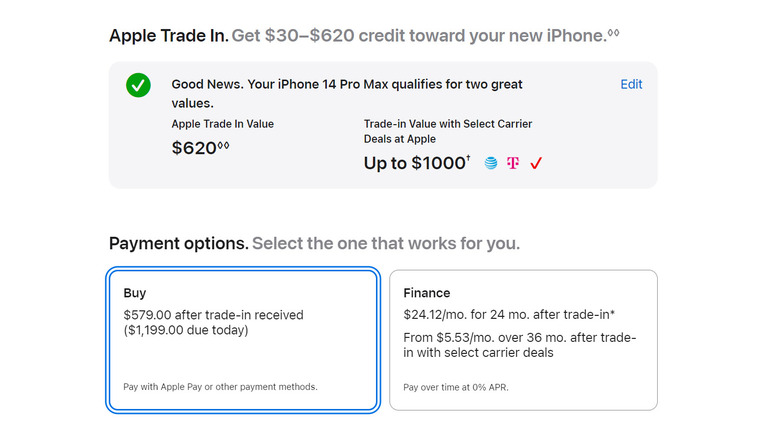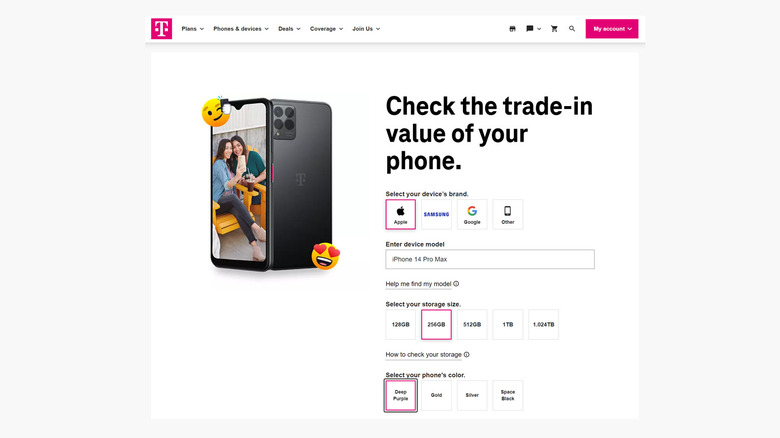How To Find Out Your Current iPhone's Trade-In Value (So You Can Get A New One)
Every year, Apple releases a new iteration of the iPhone. As a result, plenty of diehard fans of the iOS device make sure they get the upgrade as soon as possible. In the meantime, unless they have use for an extra mobile phone or have someone they can give or sell their old unit to, they likely traded it in to get some money back to put for the purchase of a newer gadget.
If you're interested in sending back your (now outdated) iPhone in exchange for a marginally better one, there are a number of ways to go about it. The most obvious is by going through the exchange process directly through Apple, the primary source of all iPhones. If you are subscribed to a phone plan with a major service provider, you'll probably also be able to switch gadgets through the company's respective trade-in program. Before we go through all the available methods, let's first discuss what goes into the calculation of your current iPhone's trade-in value.
How is an iPhone's trade-in value determined?
In general, the closer your iPhone is to its out-of-the-box state visually and functionally, the higher the offer you may get for the gadget. The first question you'll be asked when you go through the trade-in process is whether your device fulfills the following parameters:
- It turns on and functions normally
- All the buttons work without issues
- The camera functions properly and all the lenses are without scratches, dents, or damage
- The battery can hold a charge
- The phone's body is dent and scratch-free
- The touch screen and back glass have no cracks or visible damage
- The display screen doesn't have lines, spots, or other visual distortions
Your iPhone version will also weigh heavily on its trade-in value. Since newer iPhones have more improved features, they're more valuable and will likely garner more than an older model. Moreover, if you have a version of a particular iPhone series that has a bigger screen, better battery life, and the like — for instance, an iPhone 14 Pro Max instead of a regular iPhone 14 — it'll be worth more.
Finally, the bigger your iPhone's storage capacity, the more valuable it is in terms of trade-in value. Similarly, the newer your iPhone is, the higher the odds of a good resale value. It's not always the case though as the latter is largely determined by market demand. For example, even though the third-generation iPhone SE came out in early 2022, the older iPhone 13 is worth more due to its wider slate of features.
Now that you have an idea how iPhone trade-in values are generated, let's go through the different ways to go about exchanging your iOS device for one of the newer ones.
Through the buying process on the Apple website
The most hassle-free way to find out how much your current iPhone is worth is through Apple's official platform. You can consult Apple's dedicated Trade In page to see an estimate of your particular device model's resale rate. However, a better way to see how much you can actually get back for your iPhone in its current state is by going through the process of choosing an iPhone. Here's how:
- Check out Apple's complete list of available iPhone models and hit the Buy button on the iPhone model you want to upgrade to.
- If applicable, choose your preferred model. This option should appear for iPhone Pro and Plus versions.
- Choose which color or finish you want.
- Pick your desired storage capacity.
- In the Apple Trade In section, click the "Select a smartphone" button.
At this point, you'll need to answer questions to get a more accurate estimate of your current iPhone's trade-in value. After you choose your model from the list, you'll need to verify that your device is in good enough condition to be eligible. Once you confirm, you'll get available trade-in values under the Apple Trade In section. Note though that these are still estimated values — check underneath the Payment Options section for how much you'll actually get back after you purchase the new iPhone for full-price. As an example, to trade in an iPhone 14 Pro Max in excellent condition for an iPhone 15 Pro Max, the estimated value is listed at $620, but you'll only get $579 back after paying $1,199 through the Apple website. Note that in some cases, Apple may revise your trade-in value once the company receives your old device to accurately reflect its current condition.
Check your chosen mobile phone provider's website
Certain carriers have their own trade-in programs for popular smartphone brands, Apple included. Even though buying a new device directly from Apple is often the best method, it's worth checking out what your service provider has to offer, especially if you have no intention of switching to a phone plan offered by a different company.
Verizon, AT&T, and T-Mobile all have similar trade-in procedures. You'll be asked to provide your device type (smartphone), brand (Apple), model, color, and storage capacity, among other things. In some cases, you may be asked to provide your phone's 15-digit IMEI number — which is your iPhone's unique identifier. This is often needed in case your iPhone is lost or stolen — to get a more accurate estimate. This can easily be obtained by typing *#06# on your iPhone keypad.
You can also get additional assistance by using your respective mobile service provider's chat function. In any case, whatever trade-in value you get can be compared to Apple's offer, and you can go for the higher option so you spend less on a new iPhone.
Go to an Apple Store and get your iPhone assessed
The most accurate way to find out how much your current iPhone is worth — which, incidentally, is also a more appropriate method for less-tech-savvy individuals — is by physically going to an Apple Store and speaking with an employee qualified to make a gadget assessment. In most cases, if an iPhone user opts for the in-person process, the assumption is they're also ready to part with their old iPhone and leave the store with a new one. Before you go, make sure you back up your data and prepare your device before bringing it in just in case you decide to pull the trigger on a purchase. For an iPhone, it will entail unpairing all Apple Watch devices, signing out of iCloud, iTunes, and the App Store, and backing up your iPhone data. You won't need to erase your device yet. That'll come later.
Once you're at an Apple Store, a specialist will check your iPhone, verify its condition, and give you an exact trade-in value, not just an estimate. The specialist can help you erase all of your old iPhone content and settings. But if you still want to trade but aren't quite ready to choose a new iPhone, the value of your current device will be placed into an Apple Gift card instead, which you can use at a later time.