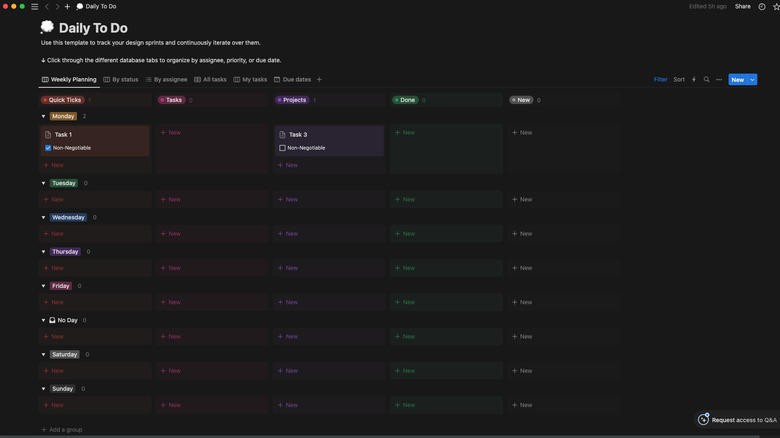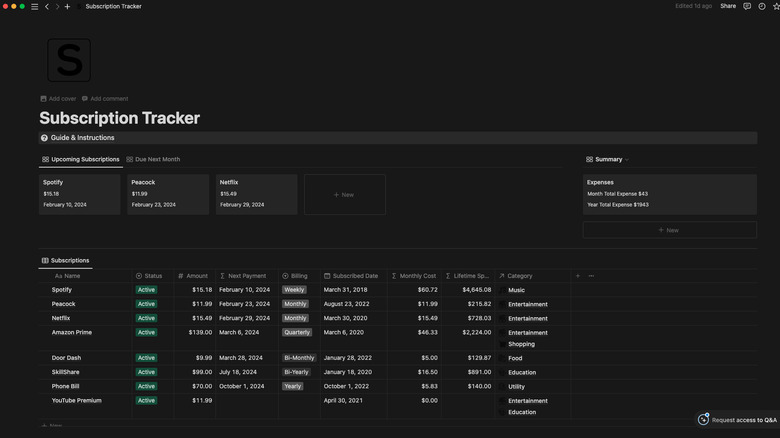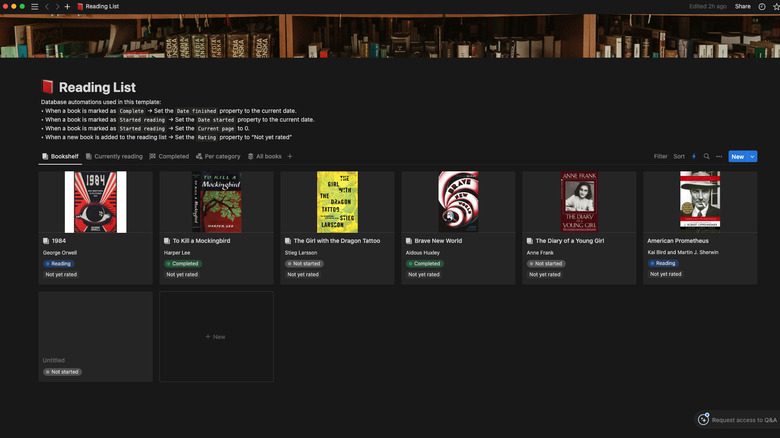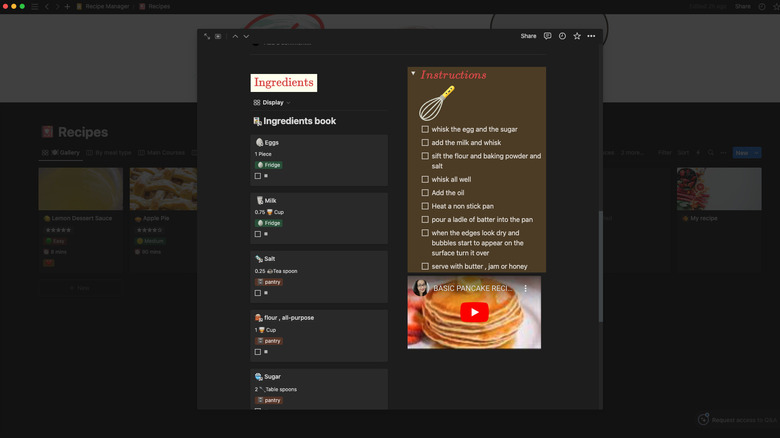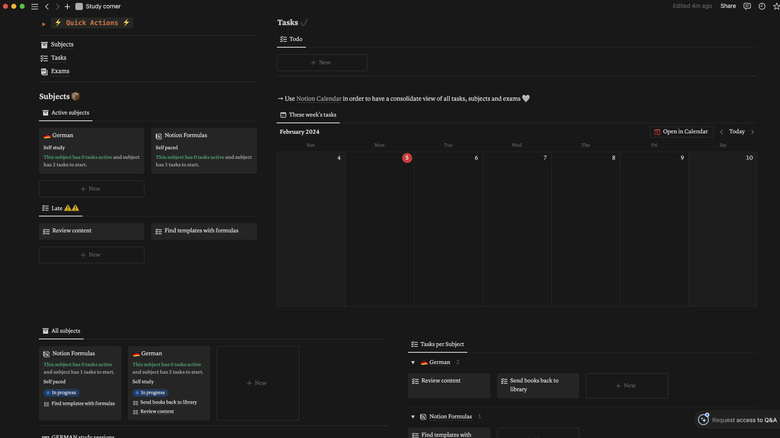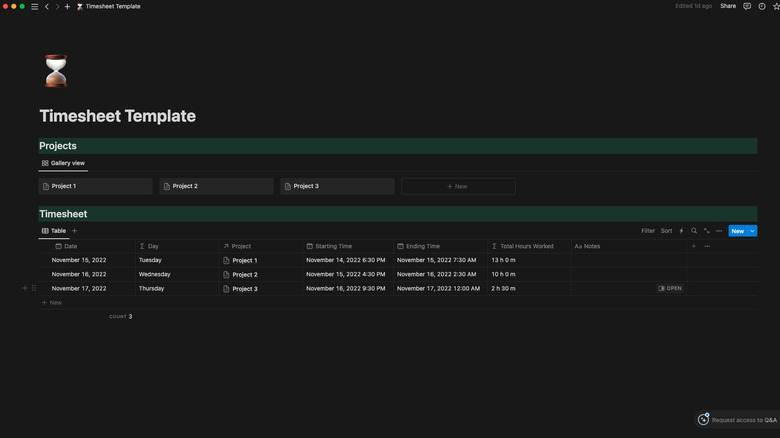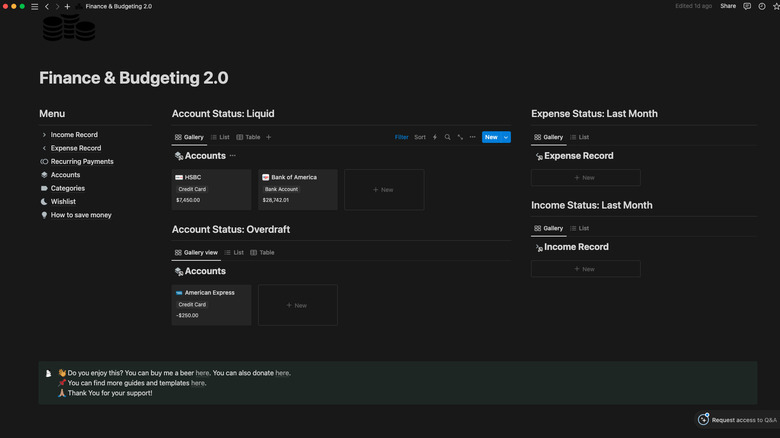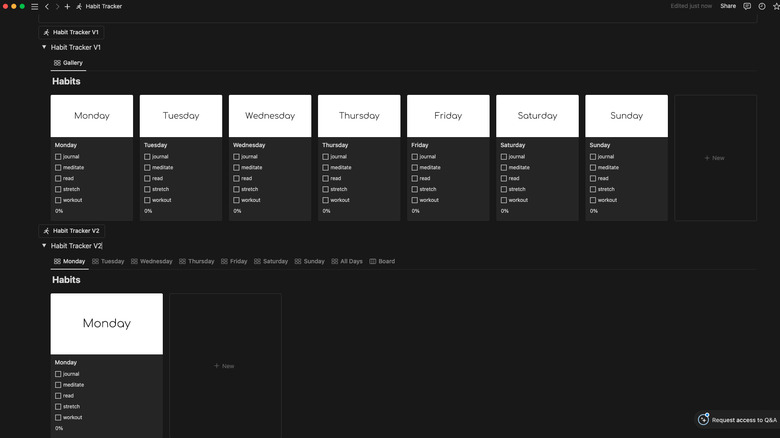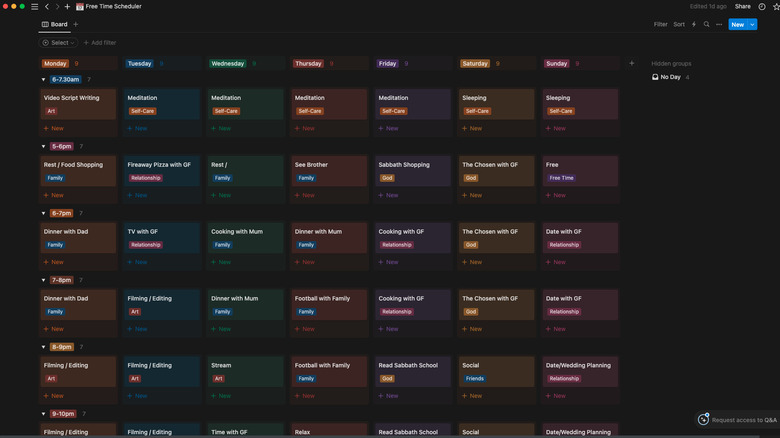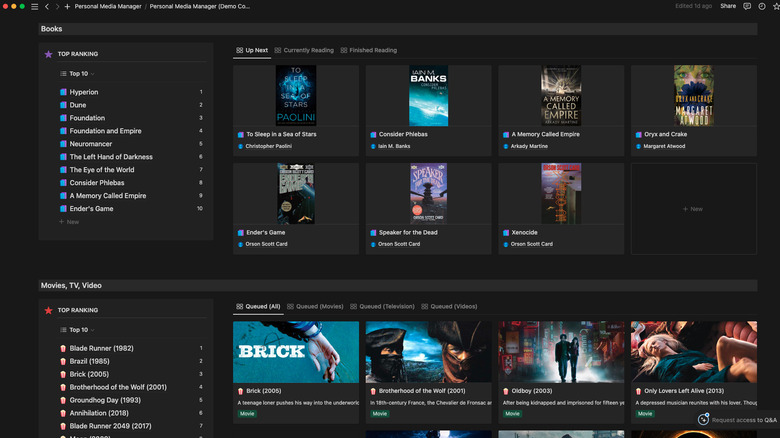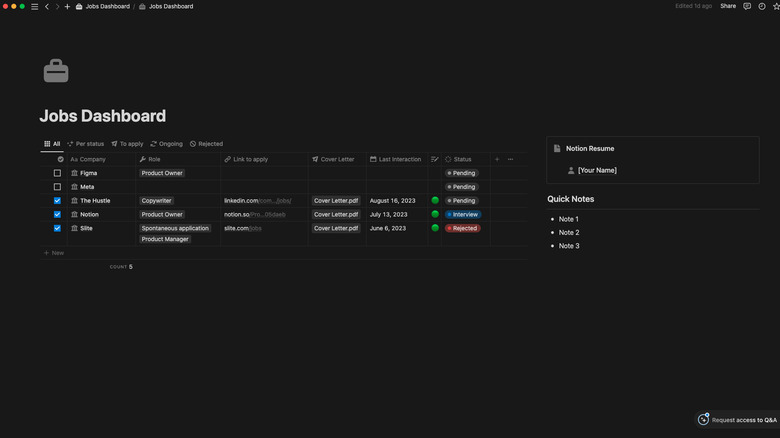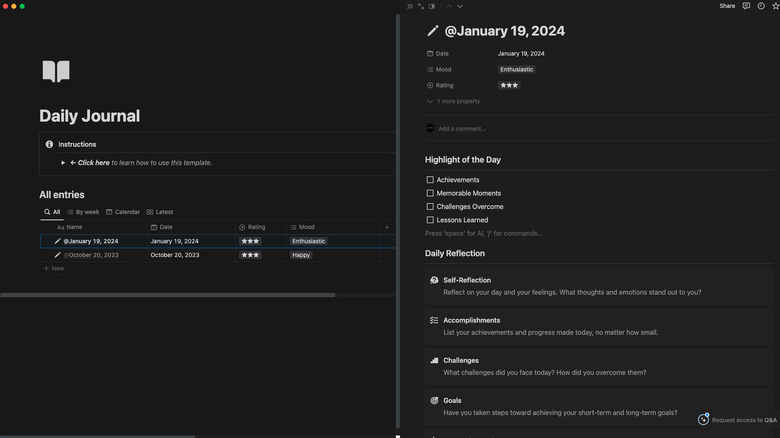12 Of The Best Free Notion Templates To Use In 2024
Unless you've been living under a rock, you've probably heard of Notion, or at least seen the Notion icon on someone else's home screen or desktop and wondered what it was. Notion, for those who do seek refuge beneath rocks, is a versatile powerhouse of an app. It seamlessly blends note-taking, project management, and collaboration. Its customizable nature allows users to shape it according to their unique needs, making it a go-to platform for individuals and teams alike.
If you do commonly use Notion, you may remember the experience of first using it and being slightly overwhelmed by what to use it for and how to actually get what you need out of Notion. Thankfully, there exist plenty of templates for Notion. Given its nature as being highly dynamic and useful for many different tasks, there are templates for just about anything you could want.
Even further, there are Notion templates that cost money! The making of a Notion template can be highly laborious and time-consuming, but there is also an understandable hesitance to spend money on a template if you are a new Notion user. However, there are plenty of free Notion templates out there to help you get started and make use of the app exactly how you need it.
Unfortunately, even narrowing it down to the free Notion templates still leaves many templates to sift through. Depending on what you're looking to use Notion for, the number of templates available can be way too much. When searching for the best free Notion templates to use, it's important to know what you want to do with it. With that in mind, you'll find a template to get you started in no time.
Productivity Weekly Planner
The use case that Notion is perhaps most known for is productivity, and when it comes to trying to level up your own productivity, there's no piece of advice more recurrent than using a planner. Naturally, if you're looking to use Notion to step up your productivity, there's no better place to start than a good planner.
For any planning needs, the Productivity Weekly Planner by Kadra Aden is one of the best options out there. The setup is simple enough, with rows for Monday through Friday, as well as an inbox for tasks with no specific assigned day. You can also easily add rows for Saturday and Sunday as well. Additionally, there are five columns marked Quick Ticks, Tasks, Projects, Done, and New.
When adding an item to any column on any row, you can assign the item a priority, number, progress status, and due date. Additionally, you can tick any item as being non-negotiable. Aside from the weekly planning view, the template comes set with tasks organized by progress status, assignee (for shared boards), and due dates.
This template makes for an easy, versatile planner for individual or group project use if you're looking for a simple, but robust way to organize any daily items based on priority and type. At the same time, this template is the complete opposite of overwhelming, which can certainly be an issue with some Notion templates. If you're looking for a good starting point that you can build off of to get a good start with Notion, Kadra Aden's Productivity Weekly Planner is a surefire way to go.
Subscription Tracker
It's no secret that there are a ton of possible subscriptions you can have now. Between the various video streaming services that all range from $5-20 monthly, music streaming service, a possible subscription to a service like Xbox Game Pass or PlayStation Plus Premium, a VPN service, a phone plan, and perhaps even more, you could be spending hundreds of dollars a month and not truly hurdling that mentally.
There are plenty of services out there that offer to consolidate and track your subscriptions all in one spot, but you could just do the same thing in Tony David's Notion Subscription Tracker. The template is highly intuitive and easy to use. The meat of the template is a table that houses the name, status, price, category, and payment date for any given subscription you have.
Where things can get potentially startling are some of the automation the template provides. One such automation is a lifetime spent tracker which, as the name suggests, can show you how much you've spent on a service over the entire time you've had it. The calculation is made based on you entering the start date in addition to the billing frequency, and amount. For any subscriptions you may be on the fence about, it can be quite sobering to see a four-digit number in the "Lifetime Spent" column.
Additionally, the table organizes itself based on when your next payment is due. There are also views for your total monthly expense and total yearly expense across the services you pay for. And, if you'd like to have a reminder of how much you spent on previous subscriptions, there's even a separate table for canceled subscriptions. If you want to reign in your subscriptions, give Tony David's Notion Subscription Tracker a try.
Reading List
A goal most can probably relate to is trying to read more. Whatever your reasons may be, sometimes it can just be hard to really dig into reading and keeping up with the books you start. If you've thought of using some kind of database before, you may have tried something like Goodreads. However, if you'd prefer something a little more personalized, it may be worthwhile to build up a personal database. Fortunately, Notion makes a very basic, but useful, Reading List template.
Notion's Reading List template isn't the most elaborate template there is by any means, but by its nature, it is very easy to build up. For some, that can be a good hook for actually keeping up with it. After all, if you've put in all of the work to build and maintain the database, why not use it? That very nature of being easy to build also makes it simple to keep track of your personal library. Adding books is simple, and the only real tedious part is grabbing a picture for any given book.
When adding books to the template, you'll add the title, author's name, summary, and category. You'll also be able to change statuses for the book and update your progress as you go. When you mark a book as being finished on the current day, it will automatically move to the "Completed" list. With robust automation and a very simple building process, the Reading List Template can be a fantastic tool to help you read more.
Recipe Manager
If you cook a lot, it's beyond doubt that you pull recipes from everywhere. Books, family, social media — you probably have a lot of recipes rustling around. However, being in multiple media and multiple styles can be an enormous pain to sort through mentally. Enter Organizing Wonderland's Recipe Manager Template.
This template is a lifesaver for pulling together every recipe you have in one place. No more scrolling through pages of recipes trying to find the right one, or scrolling through a sea of messages to find a recipe your mom sent to you three months ago. With the Recipe Manager template, you can simply compile your recipes in one spot, with quick access to ingredients and directions. The template makes room for you to organize recipes between meat, poultry, sides, snacks, desserts, and sauces as well as sectioning out recipes you haven't tried yet.
Each recipe you create and add to the template can also have a picture, original source, and nutrition info attached. For building a highly detailed database of recipes you use as well as every piece of info you could want to keep around about all of them, this template is perfect. For anyone who does a lot of cooking, this is the perfect Notion template to finally get all of the recipes you use in order.
StudyOS
Increased productivity can be great for all sorts of people doing all sorts of things. However, students of all ages can find themselves most in need of a concrete method of organization to help them stay productive and up to date with school-related activities. Julia Pagani's StudyOS is a fantastic template for that very task.
The template allows you to keep up with the various subjects and wide range of tasks that make up life for the average student. StudyOS also comes with a weekly task calendar baked in, which you can also further link into Notion Calendar. The ability to see an overview of all current work, and then compartmentalize various tasks into their respective subjects, allows students to keep track of all of their school tasks with ease. For a very succinct template that allows you to stay on top of every subject, StudyOS is one of the best Notion templates for students.
Timesheet
Working from home has become much more prominent since 2020, and with that has also come lots of people doing freelance work. One of the big troubles for freelance work, or really any kind of personal project without a strict way to monitor time spent on a task, is actually spending a healthy amount of time working. Wispy's Timesheet Template offers a very simple solution to this problem.
With the Timesheet Template, you can insert projects, and enter times you've worked on said project. Although there may not be a whole lot of customization available on this template, its beauty lies in its simplicity. With ease, you can enter the exact times you do any work for a certain job or project, and you can also go into each project to view the times for just that project. With this template, you'll quickly be able to keep track of time spent on a job or project. Whether that's for your own sake or the sake of billing, this template gets the job done simply and easily.
Finance and Budgeting
If you found yourself reading about the subscription tracker and thought that you may benefit from something a little more far-reaching financially, there is no shortage of great Notion templates for budgeting expenses. However, one of the best is Ali Yasar's Finance and Budgeting 2.0.
Finance and Budgeting 2.0 comes with a Recurring expense tab built in, but it also allows for a much more robust finance tracking experience than a simple subscription tracker. You can enter multiple financial accounts in the template, be they credit, checking, or savings. In this template, you'll be able to tab between an income and expense tab alongside your recurring expense tab. You can also organize your expenses by category to get a feel for where your money has gone recently.
Of course, this is also a budgeting template, so you do have a wishlist tab to enter items you are interested in saving up for. With this template, you'll have all of the tools you'll need to begin a more robust budgeting regimen while also staying on top of your finances.
Habit Tracker
The Productivity Weekly Planner template can be nice for staying on top of a variable range of activities, but not so much for daily recurring tasks. For those sorts of tasks, you'll want Severin's Habit Tracker template. Another very simple, but robust template, the Habit Tracker simply allows you to set up a set of routine tasks that you wish to get done every day.
The template comes with two versions of the habit tracker. One version allows you to see the entire week at once while the other version shows one day at a time. With the single-day version, you can toggle between days of the week at will. Compared to the weekly planner, this template is much better for staying on top of small daily chores without cluttering up your broader planner.
It can be very helpful to keep track of activities like journaling or reading, but these aren't the kinds of things you may want on the same planner as larger, more unique projects. The Habit Tracker Template can also help with, as the name implies, building habits. If either of these use cases sounds fit for your needs, the Habit Tracker Template could be just what you need.
Free Time Scheduler
Many of the scheduling templates presented thus far are for productivity's sake. While that is a noble goal, it's also worthwhile to take care of yourself. Sometimes, having a larger portion of free time can be frankly overwhelming if you have a lot of things you want to do. If that sort of thing leads to you not actually doing anything you want to do with your time, it may be beneficial for you to use The Notioneer's Free Time Scheduler.
The Free Time Scheduler is a simple scheduling template that allows you to make a simple schedule for your free time. By default, the template assumes a nine-to-five schedule for business and sets your schedule for free time as six to midnight. These times can be adjusted to fit with your actual schedule and each activity can be categorized. You can even leave unplanned room for when you just want absolutely nothing to do at all. Whatever your needs for mapping out your recreation, the Free Time Scheduler can help.
Personal Media Manager
Much like the jump from the subscription tracker to the broader financing template, say you want something a little more broad in range than a Reading List. Perhaps, you want something to keep track of all of your media. In that case, Notion Things' Personal Media Manager is the perfect template for the job.
The Personal Media Manager allows you to go much more in-depth with each item than the Reading List template, while also allowing you to keep track of movies, TV shows, games, and more. The template also allows you to keep personal rankings of each media type. On a basic level, if you have a large catalog of media you're trying to work through, this template can be a huge help in keeping track of each piece of media you read, play, watch, or listen to.
Further, the template also has a section for a wishlist and a section for items you've read, played, or watched and haven't rated just yet. If you like the idea of a Reading List type template but want something for every bit of media in your life, this template is a great start towards what you want.
Jobs Dashboard
Looking for jobs can get very convoluted. As great as services like Indeed or LinkedIn can be for helping you keep track of applications you've submitted, all of that can go awry if the employer doesn't fully keep things updated on their end. If you want something with which you can manage your job hunt entirely on your own, give Rames Quinerie's Jobs Dashboard template a try.
The template itself is a simple enough table for filling out the companies applied to, the role applied to, the link to the application, and the current status of the application. Again, job hunting can become very tedious if you apply to a large number of jobs. You can quickly lose track of who you've heard back from, and how long ago you even applied for a job.
With this template, you can keep track of your current resume and the unique cover letters you've sent to each potential employer. You'll also be able to organize jobs by the current status of your application, making things a little easier to keep track of in the middle of a job hunt.
Daily Journal
Journaling can be a great and healthy habit to stay on top of, and there are lots of places to journal. If something like Apple's recently introduced iOS Journal app isn't exactly up your alley, you may enjoy something more along the lines of Notion Everything's Daily Journal Template. Much like many great templates, the Daily Journal is extremely simple. You can create an entry, name it, date it, rate the day, and set a mood for the day.
This all goes alongside actually writing whatever you wish to journal about for any given day. Whether you wish to look at a simple table view, a weekly view, or a monthly view, this template allows you to parse your journal however you wish. For a simple way to get started journaling, while also being able to keep an extensive and robust archive of your journal entries, the Daily Journal Template can be a great way to start journaling.