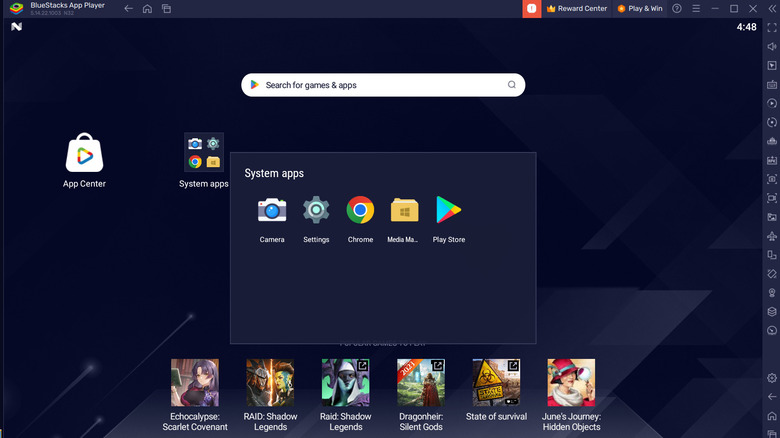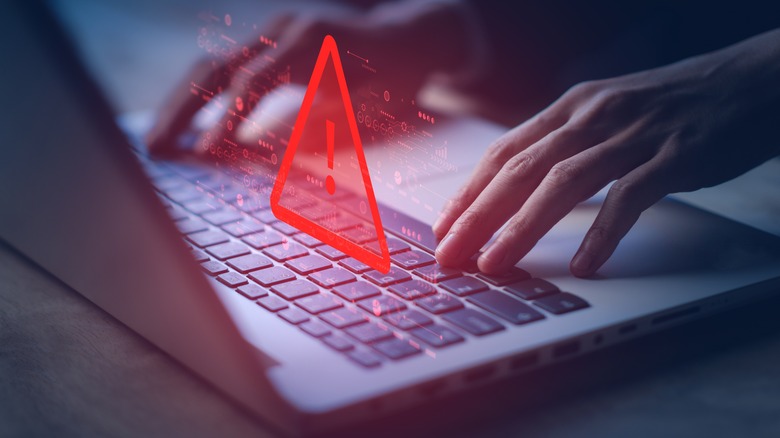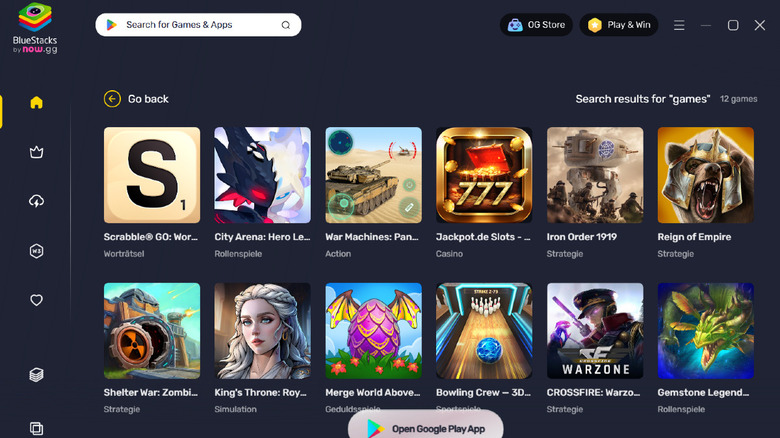Is BlueStacks Android Emulator Safe To Run On Your PC?
You don't have to own a smartphone to use Android apps; you only need a PC and an Android emulator. Android emulators simulate the Android operating system, allowing you to run Android apps on your computer. They are particularly useful if you want to play mobile games on your PC or quickly test an Android-only app as an iPhone owner.
BlueStacks is one of the most popular Android emulators for PC today. Available on both Windows and MacOS, it is a powerful program capable of running a wide range of applications and video games. If you've tried BlueStacks, you know it runs pretty smoothly for an emulator despite the occasional issue here and there. Plus, it can be used for free, and the ads aren't too insufferable. Does that sound too good to be true? To answer that question, we must examine if BlueStacks is safe and how much private data it collects from users.
Is BlueStacks malware?
There is speculation online that BlueStacks contains malware, but no concrete evidence has emerged thus far. If you're here because your antivirus software flagged BlueStacks as malware and prevented you from installing it, it was most likely a false positive, and you have no reason for concern. False positives occur when antivirus software mistakenly flags a legitimate program as malware.
BlueStacks has acknowledged that false positives sometimes happen with their software, reassuring users that they have nothing to worry about. You do not have to take their word for it, however. When you want to check if a program is safe to install, uploading the installation file to VirusTotal, a free online service that analyzes links and files for malware, is always a good idea. If you upload the BlueStacks installer to VirusTotal, you'll see that just one of the 69 security vendors on the website flags it as malicious. This strongly suggests that the file is safe.
Bear in mind this installation file was downloaded from the BlueStacks website. Files from unofficial sources are far more likely to contain malicious programs, which is why you should avoid them.
Is BlueStacks safe?
iPhones are generally safer than Android-powered smartphones because Apple has a closed ecosystem. This doesn't mean iPhones and other Apple devices are immune to malware. It just means they are less likely to get infected than Android phones. Broadly speaking, BlueStacks is about as safe as the Android operating system.
Unlike the Google Play Store, Apple's App Store has rather strict controls that regulate app approval. Plus, unless your iPhone is jailbroken, you won't be able to install any third-party apps on it. With Android, that's much easier—nothing really stops users from downloading potentially unsafe APK files.
In BlueStacks, you can download apps from the Google Play Store and the BlueStacks App Center or import APK files that you obtain elsewhere. This is where the potential security risks lie. BlueStacks itself may be safe, but it's only as secure as you make it, so make sure to download apps only from official sources and stay away from shady websites that host pirated content.
Is BlueStacks privacy-friendly?
How much data does BlueStacks collect from users? According to the privacy policy on the official website, BlueStacks collects a wide range of information about the user's device, as well as log and geo-location information. It claims not to sell or rent the data it collects but retains the right to share it with third parties, such as advertisers and affiliate partners.
While it may be true that most apps collect this type of data from users nowadays, that doesn't make BlueStacks privacy-friendly. If that is important to you, you should probably consider other options.
It's also worth noting that the details may differ depending on where you are based. Users in the State of California, the European Union, and several other areas typically have additional privacy rights. To determine how much data the apps you install on BlueStacks gather, consult their respective privacy policies and terms of service.