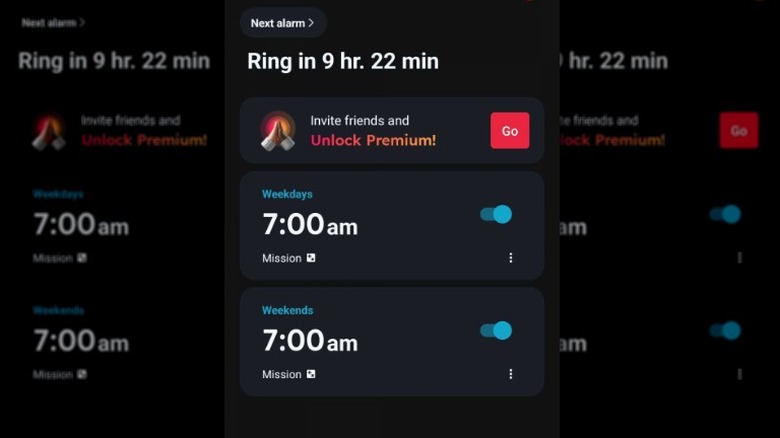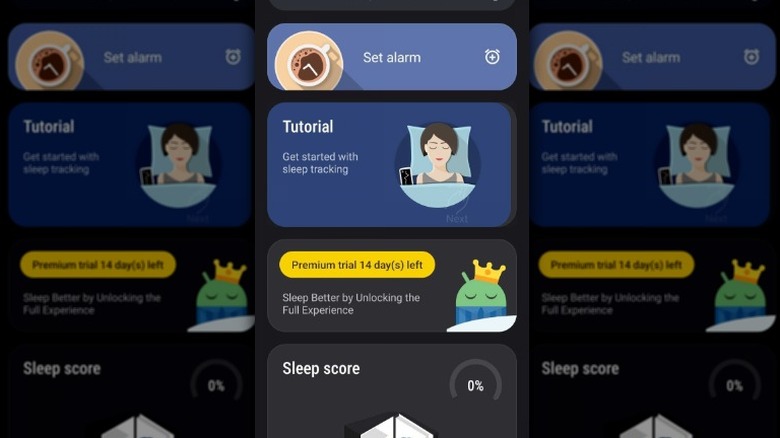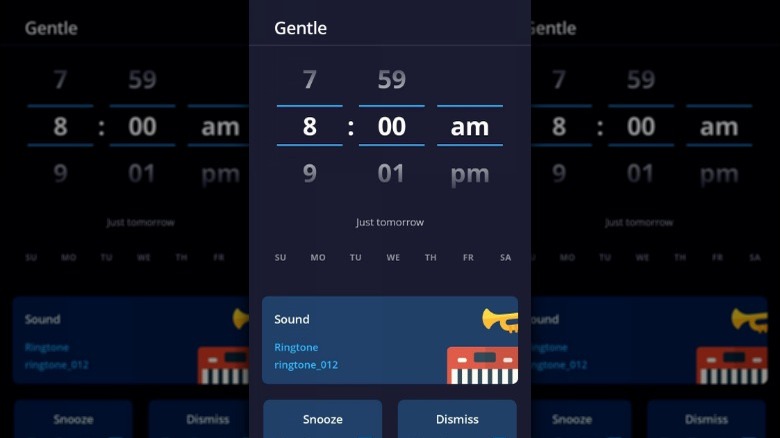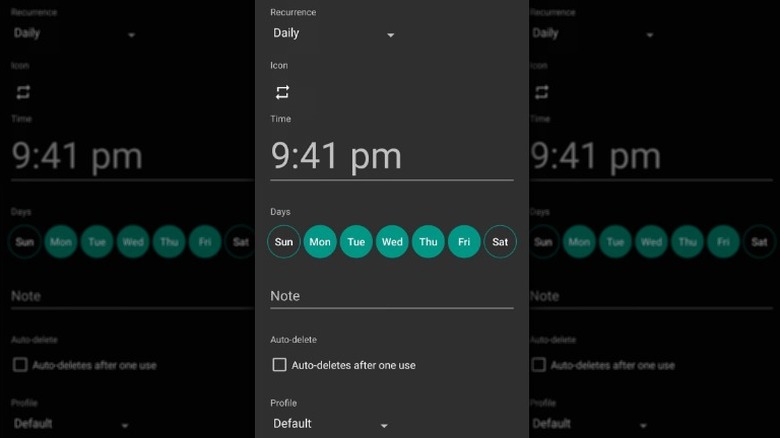6 Of The Best Alarm Apps For Android In 2024
By default, Android phones come with native alarm apps that typically fulfill the basic function of waking you up at a set time. These apps often include some customization features like setting multiple alarms, changing the default alarm sounds, and switching between snooze options. For many individuals, these basic features suffice to ensure they wake up on time and kick-start their day.
However, there are situations where you might find the native alarm apps lacking or prefer exploring third-party alternatives. For example, if you frequently struggle with deep sleep or find it challenging to wake up to traditional alarm tones, you may want to consider other options. Additionally, if you desire more customization choices or seek additional features not available in the native app, such as advanced alarm challenges, gradual volume increase, or integration with other apps or services, switching to a third-party app could be a suitable solution.
Below, we share the six best alarm apps for Android that can revolutionize your morning routine and ensure you start your day off on the right foot.
Alarmy
If you struggle to wake up in the morning even after setting up multiple alarms, Alarmy can be a good option. It offers a range of features designed to ensure that you not only wake up on time but also get out of bed and start your day.
One of the standout features of Alarmy is its various alarm methods. Instead of simply pressing a button to snooze or dismiss the alarm, Alarmy requires you to complete a task to turn it off. This task can be anything from taking a photo of a specific location to solving math problems, shaking your phone vigorously, scanning a barcode, or even performing squats to ensure you're fully awake before the alarm is silenced.
The photo mode feature is particularly effective in ensuring that you physically get out of bed to turn off the alarm. For those who prefer a mental challenge in the morning, the math problems feature is a great option. You can set the alarm to require you to solve math problems of varying difficulty levels before it will turn off, giving your brain a wake-up call along with your body.
Another useful feature of Alarmy is its customizable alarms. You can choose from a variety of alarm tones, change the alarm volume to your liking, and customize snooze options to suit your preferences. This customization level ensures you can create an alarm experience that works best for you.
I Can't Wake Up
I Can't Wake Up is another app specially designed for heavy sleepers or those who find themselves hitting the snooze button one too many times. Like Alarmy, it offers a range of challenges that you must complete to silence the alarm, ensuring you're fully awake before turning it off.
You can choose from eight different tasks that you have to finish to dismiss the alarm. You can configure the difficulty, the number, and the order of the tasks and test them before setting the alarm. These include math problems, memory tests, barcode scanning, shaking the phone, rewriting text, etc. Once you have set up an alarm, pick the tasks you prefer.
Some additional noteworthy features are:
- Alarm Quitting Prevention: This feature will prevent you from quitting the alarm by turning off the phone or force-stopping the app. You can enable password protection, a device admin lock, or a safe mode.
- Smooth Wake Up: It gradually increases the volume of the alarm, starting from a low level and reaching the maximum level after a certain time.
- Awake Test: It helps check if you are still awake after finishing the tasks and dismissing the alarm. If you fail the awake test, which can be a simple question or another task, the alarm will start again.
You can customize these settings by clicking on the hamburger menu in the bottom-left corner of the app.
Early Bird Alarm Clock
Early Bird Alarm Clock focuses on making your mornings more peaceful and natural, helping you rise and shine without the jolt of a traditional alarm. It offers a range of soothing alarm sounds, from chirping birds to flowing water, creating a gentler waking experience for your ears. You can even wake up to your favorite tunes if you want to add a touch of personalization to your mornings.
It is also a mission-based alarm app that challenges you to complete various tasks before you can turn off the alarm. Some missions include typing, QR code scanning, math problems, and more. You can choose the difficulty level and the number of missions according to your preference. The app also lets you customize the sound options, such as using your music, radio, or nature sounds.
The Early Bird Alarm Clock app also provides useful information when you wake up, such as the weather, your schedule, and motivational quotes. You can also see your sleep statistics and achievements on the app. Additionally, it has a speaking clock feature that repeatedly tells the alarm time while it is ringing, allowing you to know the time even with your eyes closed.
This feature can be useful if you want to avoid looking at your phone screen in the morning or if you have trouble reading the time. You can also adjust the volume and frequency of the speaking clock in the app settings.
Sleep as Android
If you are looking for an all-rounder app that can do a lot more than ringing at the right time, Sleep as Android can be a good choice. This app is a smart alarm clock that tracks your sleep cycle and wakes you up gently at the optimal moment for pleasant mornings. It uses your phone's sensors or a wearable device to monitor your sleep phases and movements. You will also need to solve some small tasks to turn off the alarm on this app.
The app offers detailed sleep statistics and graphs about your sleep patterns, as well as tips and advice on improving your sleep habits. Sleep as Android also offers a variety of sound options to help you fall asleep and wake up. You can choose from nature sound lullabies, binaural beats, white noise, or your music. You can also set the app to gradually increase the alarm's volume and brightness or use smart light integration with Philips HUE or other devices.
Apart from this, several other interesting features include snore detection and recording, sleep talk recording, anti-snoring, jet lag prevention, and more. You can also sync the app with other apps and services, such as Google Fit, Samsung Health, Spotify, or Alexa. Some of these features, however, are only available to Premium users.
Alarm Clock Xtreme
The Alarm Clock Xtreme app is another all-rounder that allows you to pick from four alarm types: Simple, Challenging, Gentle, and Custom. You can choose from different sound options for your alarm, such as your music, radio, or random song. You can also set the app to gradually increase the volume and brightness of the alarm or to use vibration or flash. To snooze or dismiss an alarm, you can set up different tasks to complete before you hit that button. These tasks can be in the form of math problems or rewriting exercises.
Alarm Clock Xtreme also has a wakeup check option that will ask you to confirm that you are awake after a certain time interval that you set, such as five, 10, or 15 minutes. If you do not confirm, the alarm will ring again. This option can help you avoid falling back asleep after dismissing the alarm. Additionally, you can also use the app launcher option to launch a selected app on your device after you turn off the alarm, such as a news app, a social media app, or a game app. This option can help you stimulate your mind and start your day with something interesting or fun.
Alarm Clock for Heavy Sleepers
The Alarm Clock for Heavy Sleepers app lets you set location-based alarms, which means the app will automatically activate or deactivate your alarms based on your location. For example, you can set an alarm to wake you up only when you are at home or to turn off when you leave your office. This feature can help you avoid unnecessary alarms and save battery.
Alarm Clock for Heavy Sleepers also includes customizable alarm profiles, allowing users to create different settings for various scenarios. For example, you can set different alarm tones, volumes, and snooze options for weekdays, weekends, or special occasions.
To view more features, click on the hamburger menu on the top right. Here, you can click the Stats option to view various statistics and graphs about your sleep and alarm history. You can see how long and how well you slept, how many times you snoozed or dismissed the alarm, how often you completed the math problems, and more. You can also compare your data with the average or the best values or filter it by date, location, or app version. This feature can help you monitor and improve your sleep habits and patterns.