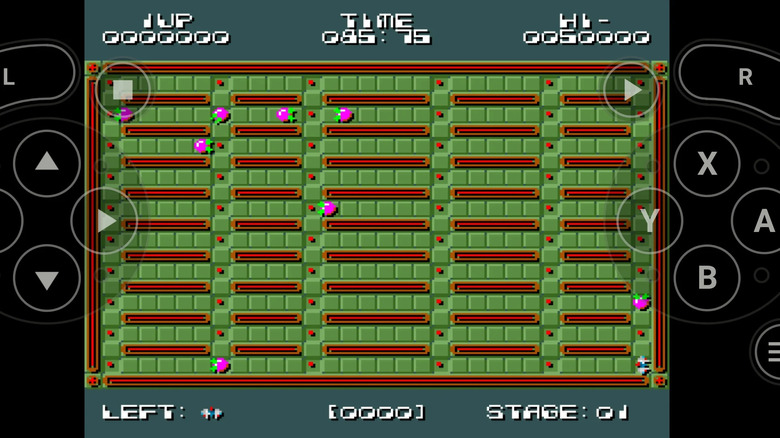3 Of The Top Nintendo 3DS Emulators For Android
Since the Nintendo 3DS' official discontinuation in 2020, not to mention the shuttering of the 3DS branch of the Nintendo eShop, the console's sizable library of games has become largely inaccessible. It's a shame, as the 3DS played home to some excellent games like "Kid Icarus: Uprising," "Shin Megami Tensei 4," and "The Legend of Zelda: A Link Between Worlds," none of which are currently available on the Nintendo Switch.
Without official means to play and enjoy these games, the next best option is to emulate them using legally-dumped ROM files and, of course, a 3DS emulator. While the best platform for emulation is a PC, thanks to increased processing power and file flexibility, there is one aspect of the 3DS that a PC can't replicate: portability. If you're looking to enjoy your 3DS games on the go like the good old days, then you'll want a portable device to emulate them on, and the most easily accessible option is an Android smartphone.
As it so happens, there are a handful of accredited 3DS emulators available for download on the Google Play Store, either for free or with a small purchase. While these emulators may not be quite as powerful or adaptable as their PC counterparts, not to mention a bit harder to use if you don't have a Bluetooth controller hooked up, the portability aspect can go a long way toward recapturing those classic vibes.
Citra
One of the most well-regarded names in the 3DS emulation scene, no matter what platform you're playing on, is Citra. Citra is an open-source emulator available on a variety of platforms, including PC, MacOS, Linux, and of course, Android.
Citra is designed to faithfully recreate as many features of the original 3DS as possible and do so in a modern and upscaled manner. The emulator is compatible with hundreds of games from the 3DS library and has support for most of the console's supplemental features like motion controls, AR cameras, and microphones. Naturally, it also has full support for external controller hookups, though you can also control your games through your Android touchscreen if you don't have a controller.
If you're using a higher-end Android device, you can make use of Citra's graphical enhancement features, including resolution scaling and texture filtering, all to enhance your games' visual fidelity as much as possible. Citra is available for free download on the Google Play Store. For a list of compatible games, visit the official Citra website.
Lemuroid
The thing about game emulation is that once you start playing some of your old favorite games from one console, you start getting the urge to play your old favorite games from other consoles (all legally dumped, of course). This is why, if you're looking for a 3DS emulator, Lemuroid is an attractive option because it's not just a 3DS emulator. While it can run 3DS games as well as any other emulator, it also has full support for a variety of other home and portable consoles including, but not limited to, PlayStation Portable, Nintendo DS, WonderSwan, Neo-Geo Pocket, and more.
For all of its supported games, Lemuroid offers handy features like quick save state saving and loading, gamepad support, touch control customization, and even display simulation for different kinds of televisions and monitors (LCD, CRT, etc.). If you've got a couple of wireless gamepads, you can even connect them all to the same Android for local multiplayer on supported games.
Lemuroid is available for free download on the Google Play Store. Just remember that if you want to emulate more graphically advanced consoles like the 3DS, PSP, and DS, the devs recommend using a more powerful device to accommodate.
RetroArch
One of the appeals of the emulation scene in general is the ability to get more experimental with your gaming. You can run games, yes, but certain kinds of emulators also allow you to experiment with the homebrew side of things, from mods to original games. One of those emulators is RetroArch, which is designed to give you greater control over your emulation experience, and not just in the obvious sense.
RetroArch allows you to emulate games from a variety of consoles, 3DS included, offering convenient features like input remapping, cheat libraries, and even NetPlay for supported games. Different emulators can be installed in RetroArch as "cores," which the developer describes as being akin to plugins. It's definitely a bit overkill for casual emulation, but if you're looking to get your start in homebrew emulation and modding, there are few better jumping-off points. RetroArch is available for free download on the Google Play Store. For more information and help, visit the official RetroArch website.