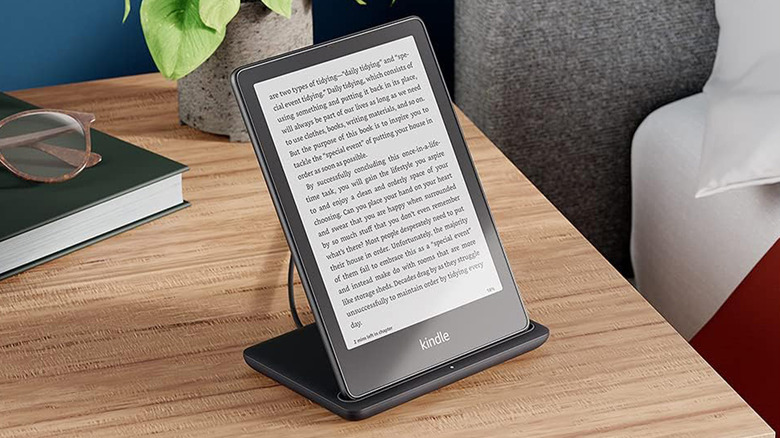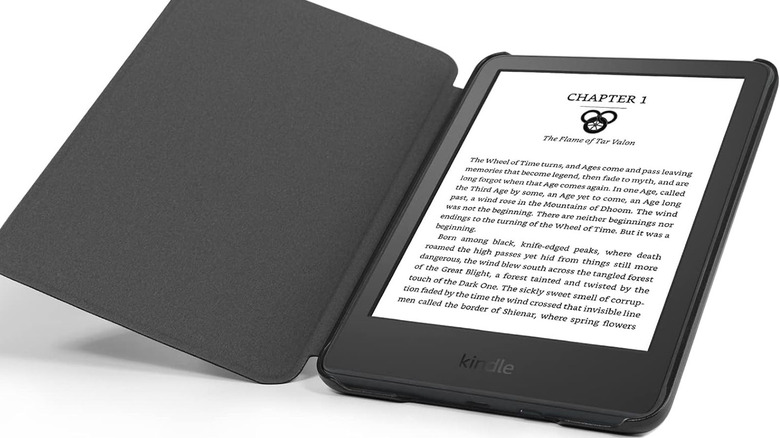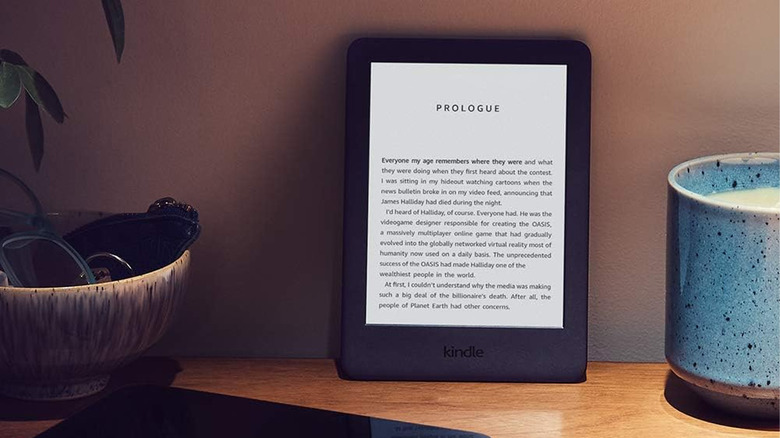5 Common Mistakes To Avoid With Your Kindle
We may receive a commission on purchases made from links.
Picking up a Kindle is an excellent way to save some cash and shelf space by going digital with your reading. A lot of people just buy a Kindle and start reading, but there are some steps you should take to ensure you're properly caring for your new purchase. A Kindle, while not as expensive as something like an iPad, is still a sizable purchase that'll be a real bummer to break or damage.
You don't need to break the bank to keep your Kindle in tip-top condition — you just have to take a few precautions. These include basic things like getting a case, but there are also some other steps to be aware of that won't cost you a dime. Keep in mind that even if you follow all of these tips, disaster can still strike, but these should go a long way to making sure you keep your Kindle for several years.
Don't forget a case for your Kindle
There are plenty of cases out there for Kindles, and the best one you can pick up is one that will snap shut like a book. This will not only keep your screen turned off when closed, but it'll also keep it safe from scratches, dust, and all other issues that can arise by leaving a screen exposed. There are a bunch of cheap options that'll get the job done, but you'll need to be sure that whichever version you purchase fits your specific Kindle.
The reading device has undergone many iterations since its original release, and has even split off into different versions with the Oasis and Paperwhite models. For example, the CoBak case will fit your 11th-generation Kindle, but you'll need to look elsewhere if you want something similar for your differently-sized model like the 2019 Kindle Oasis. It shouldn't be too hard to find something that works — and using a case is your best bet for keeping your Kindle safe when it's not in use.
Avoid exposing your Kindle to the elements
While you're going to be just fine keeping your Kindle stored away in a room temperature setting, the same can't be said if it's too cold or too hot. If you want to keep your Kindle running in the best shape, you should avoid leaving your device in the trunk of your car in the middle of winter or during the dog days of summer. Sub-zero or high-heat temperatures can be harmful to your Kindle, and even if you don't notice any faults after leaving it in the cold for a night, chances are high that you'll run into issues eventually.
The obvious fix to this is to keep your Kindle inside your home whenever you can, especially on days when temperatures are extreme. You won't run into problems driving a few hours with your Kindle in freezing weather, but you'll want to make sure you don't forget it in your vehicle overnight.
Skip cleaning with abrasive materials
If you have a smudge, a little dust, or a bunch of fingerprints on your screen, you'll want to use a specific cloth to wipe it off. Avoiding something like a paper towel or a napkin is important because the material could end up scratching the screen. Instead, a microfiber cloth like you use to clean off glasses or a VR headset will be best because it's not abrasive. You can pick up a pack of these for a low-cost on Amazon, so there's no reason you should be ruining your screen.
You'll notice it works just like any sort of rag would, but it won't be at risk of scratching your Kindle screen. You can use this same cloth to clean off phone screens, tablet screens, and anything else you'd otherwise be worried about being scratched. The entire cleaning process takes mere seconds, so it's always handy to have one next to you while you're reading.
Don't forget your library card
Instead of having to buy books for your Kindle, you can take advantage of your library card and read books for free. The entire process is very simple as all you need to do is grab a library card from your local library, get a Libby account, and then start checking out books through the app. You'll have access to whatever the library has to offer, but you'll also have to keep in mind that other people might be trying to read the same book as you — at the same time. This results in situations where you might have to wait for a book to be returned as even digital books have borrowing limits, which are determined by your local library.
Once you do check out a book, you won't have forever to read it like you would when buying from the store, so you don't want to wait too long before starting. If you can finish reading a book within a few days, this should never be a problem for you. It'll also be an excellent way to save a lot of money for bookworms, so it's a win-win.
Don't waste battery life
Kindle devices already have excellent battery life as you can go several weeks with the base Kindle (2022) model without having to plug it in, but you can maximize your charge and make it last even longer with some simple tweaks. Two easy changes include lowering the screen brightness and swapping on airplane mode. You don't need to have your Kindle connected to the Internet outside of accessing the store, so once you've purchased and downloaded your books, you can go ahead and toggle off the WiFi.
As for the brightness, you can keep that to a low setting, but not so low that you can no longer see the words on the screen. By not connecting to the Internet and having lower screen brightness, you'll prolong the length of the battery. You won't suddenly be doubling the life of your Kindle battery by doing these things, but you will find yourself plugging in the device less over time.