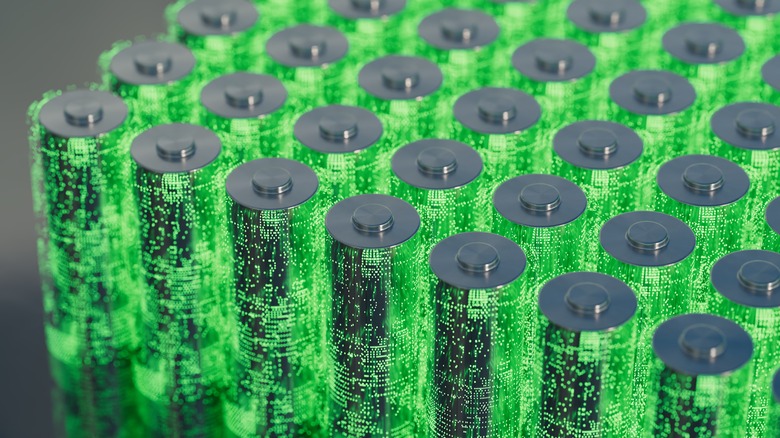Why Tesla Batteries May Not Charge In Subzero Temperatures (And What To Do About It)
Depending on where you live, bitter cold may be a way of life in the winter. However, what you may not have known when you bought your Tesla is that those frigid temperatures could keep you from getting where you need to be. When temperatures drop below zero, the driving range of electric vehicles (EVs) drops along with them. What's worse is that sometimes their batteries stop working altogether. As EVs become more commonplace, this can wreak havoc — preventing people from getting to work, causing lines at Tesla charging stations, and frustrating delays.
The cold weather can even take a toll on the amount of time spent charging an EV. According to CBS News Chicago, when asked about the effect of cold weather on his Tesla, one driver reported, "A charge that should take 45 minutes is taking two hours." This happens because the colder it is, the less energy EV batteries absorb. While extreme cold is one of the reasons your car battery keeps dying, the problem is more pronounced in EVs. All of this can become a significant headache for Tesla owners living in cold climates.
Understanding why cold weather affects Tesla batteries
Lithium-ion batteries power Teslas and most EVs, much like the batteries you find in laptops and smartphones, only much bigger. These batteries store the energy that makes your Tesla work. While the optimal temperature for a Tesla battery is between 60 and 80 degrees Fahrenheit, the car performs well in a range of temperatures before it begins to run into problems. However, once the mercury drops below 32 degrees Fahrenheit, Teslas may start to experience reduced efficiency and longer charging times.
In cold weather, the electrolyte fluid in Tesla batteries becomes sluggish, impeding the flow of the lithium ions. When this happens, the battery can't absorb as much energy from a charging plug. Many Tesla drivers run into problems because they arrive at fast-charging stations with batteries that are too cold to charge. Then, they have to wait for it to heat up before their car will even take electricity and begin charging.
Tesla's Approach to Cold Weather Challenges
In theory, Teslas should be able to withstand frigid temperatures because they come equipped with a battery preconditioning system and an advanced thermal management system, which work to keep the battery at an optimal temperature so it performs efficiently, even in cold weather. If you precondition your car before heading out on the road, you can improve range and reduce the need for frequent charging. You can do this by activating climate settings at least 30-45 minutes before you're planning to leave to ensure the battery is adequately preconditioned. When it's cold out, a blue snowflake icon may appear on your touchscreen and app, letting you know the battery is too cold to operate at maximum power and range.
Since Tesla is aware of the challenges drivers face in cold climates, it regularly rolls out updates to improve vehicle performance in these conditions. These updates often improve battery management and energy efficiency, which can help your car operate more effectively in subzero temperatures. Tesla enables these features automatically, so you don't have to do anything once you receive the updates.
Practical Tips and Solutions
Although Tesla has extensive systems in place to help keep their cars up and running in extreme weather conditions, in practice, you may still run into problems. However, with the right information, you can often avoid most of these issues, even in extreme temperatures, ensuring you get to where you need to be without delay.
- Consider using garage parking to keep your Tesla at a consistent temperature in the winter. Doing so can reduce battery strain and can help preserve the battery's range and health in cold weather.
- Since your Tesla will often need more time to charge in cold weather, you should try to keep its charge level above 20% when it's not plugged in.
- Keep your car plugged in whenever possible to help it maintain an ideal temperature.
- Schedule your departure time in the Charging menu on your car's touchscreen or in the Tesla app.
- Use the navigation system to set a Supercharger as your destination. If you do so, your Tesla will automatically preheat the battery en route, allowing you to charge your battery at the maximum speed when you plug it in.