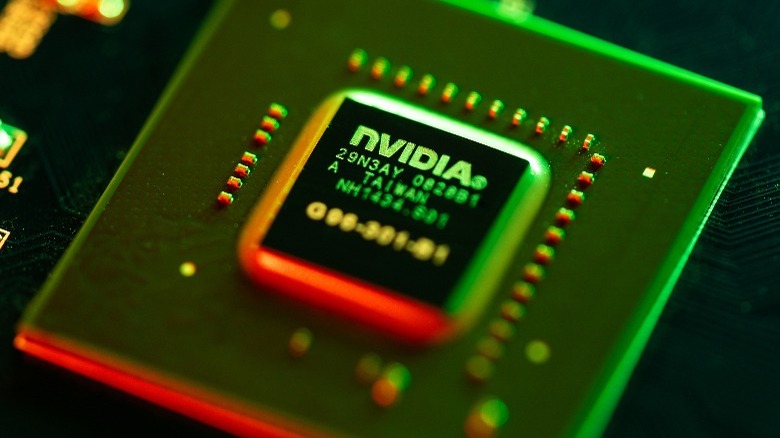5 Questions You Need To Ask Before Buying A New Laptop
Be it for school, work, or extended gaming sessions with your best buds, choosing the right laptop is as exciting of a decision as it is a delicate one. These handheld computers are no longer meant just for carrying out light tasks like checking an email or browsing the internet. With the right specifications (and budget), you can play some of the best PC games out there, or export high-quality video files in a jiffy.
With technology evolving faster than ever, it can get quite difficult to keep up with all the variables that make a good laptop, well, good. Will your new laptop be able to handle the tasks you throw at it? Will its battery last you the entire day and then some? Or will it be portable enough for you to carry around hassle-free? From the available pool of ultrabooks, gaming machines, 2-in-1 convertibles, and productivity workhorses — here are some of the most important questions you need to ask yourself before buying a laptop.
What specs and form factor should you choose?
The first thing you should decide are the specifications and the kind of laptop you need. Product listings on websites and Amazon might seem like they're filled with jargon at first, but here is a gist of what you need to consider:
- CPU, or the brains of your laptop — Intel's i5 and AMD's Ryzen 5 are both great for productivity and battery efficiency. Higher tiers of the i7, i9, Ryzen 7, and Ryzen 9 chips offer greater processing power fit for those who need a powerful laptop.
- GPU, or the graphics processing unit, is a good way to measure your future laptop's 3D rendering capabilities. Be it for playing Grand Theft Auto or learning Blender, higher-end GPUs mean better performance.
- RAM is your laptop's short-term memory. The more your laptop boasts, the more apps and processes it can run in the background. Typically, 8GB is fit for everyday tasks, while upping your RAM to 16GB is a good practice for future-proofing your laptop.
- HDDs, or Hard Disk Drives — stay away from these unless you are running on a strict budget. Solid State Drives, or SSDs, on the other hand, offer significantly faster load times, both for your operating system and apps. Most Windows laptops also come with empty slots to add more storage down the road.
Depending on your workflow and requirements, Windows offers a plethora of form factors — 2-in-1 convertibles, touch-screen laptops, and even dual-screen displays.
Windows or macOS — pick your poison
Windows offers versatility, while macOS offers stability and peace of mind. The latter, however, is usually only found on the premium end. On a budget, your options are limited between picking up a refurbished MacBook Air, or one of the Intel Pros — which we don't necessarily recommend. Glance over the fence, and you have a wide array of options available at every price point with Windows laptops. Though not as popular, Chromebooks are a viable option, specifically fit for younger kids who need a user-friendly laptop that can last all day on battery.
Certain apps and software suites also run better on either Windows or macOS. Perhaps your school makes owning a MacBook easy, or maybe your workplace demands the more customizable side of Windows. Even though you could go creative and run Windows on a MacBook, it's typically better to pick the operating system that aligns with your requirements before splurging on hardware. In a nutshell, both systems have a friendly user interface and allow for a similar set of operations. Windows, however, is widely regarded as a ubiquitous platform that fits a wider spectrum of needs.
Will you be gaming on it?
The market for gaming laptops and regular all-day productivity-oriented notebooks is anything but overlapping, which is why it is essential to consider your gaming requirements before purchasing a laptop. Playing anything moderately competitive requires a dedicated GPU, while some of the high-octane AAA titles may require the most powerful gaming laptops out there to provide a smooth experience.
However, if you're certain about picking up a laptop to push the most frames, be ready for the added heft and sluggish battery performance. Things to look out for when purchasing a gaming laptop are the GPU, CPU, and screen. While most laptops that sport beefy GPUs already come paired with more than adequately high-end processors, be sure to pick a laptop that has a high refresh rate display to take advantage of all those added frames.
A fringe benefit of the high-end specifications you get with a gaming laptop is the fact that it will also be a great workstation for productivity-related tasks, albeit with the downsides of not being very portable or reliable in terms of battery life.
Do you want a harmonious ecosystem?
From answering calls and replying to texts on your laptop, to being able to use your iPhone as a speaker for your Mac — Apple's walled garden of devices and services is praised globally. While nothing comes close to the level of seamlessness that macOS offers with other Apple devices, you'd be surprised to know that other ecosystems exist as well. If you own a few Samsung devices, you may want to think about looking for a Galaxy Book as your next laptop.
You can connect your Android phone to a Windows laptop using Phone Link. This is Microsoft's attempt at providing a central hub for your phone and PC to talk to one another. Huawei's product lineup is also worth exploring for benefits like quick file sharing or straight-up controlling your phone from your laptop. Ultimately, if you already own an iPhone and accessories including AirPods and an Apple Watch, grabbing a MacBook is a no-brainer if you do care for the added sphere of perks.
How long do you plan on using it?
Unlike smartphones, laptop and computer hardware is designed to last substantially longer. Despite newer waves of chipsets and graphics cards being rolled out every year or two, a good laptop might provide you support anywhere from five to seven years. If you do manage to avoid physical damage, one of the things you'll notice deteriorate the fastest is the battery backup. For certain Windows laptops, this might be as easy of a fix as replacing their battery, but not all laptops come with replacement accumulators you can DIY.
MacBooks have had a reputation for lasting much longer than the competition — perhaps you do get more juice out of paying a premium. However, Windows laptops are often much easier to repair and don't come with proprietary hardware components, unlike Macs. As a rule of thumb, the more you invest initially, the longer it lasts. If you do not plan to use your new purchase for an extended tenure though, there are some really affordable laptops that are worth checking out.
Another thing to consider is the resale value. Typically, MacBooks have a higher value on the used market and end up being more cost-effective in the longer run