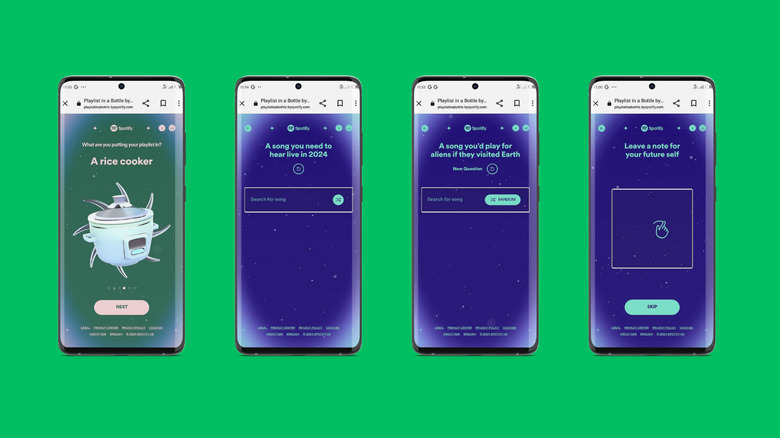How To Make Your Own Spotify Playlist In A Bottle
It wasn't that long ago that the interwebs were agog with share cards from everyone's Spotify Wrapped, and now there's another fun feature for users to try — Playlist in a Bottle. It's a spin on the classic message in a bottle, except this time the message is auditory, not written. The premise is simple: make a custom playlist for your future self. You get a few question prompts, and you can pick a song that best answers each.
The catch is that you won't be able to access the resulting playlist until a year from now, in January 2025. That's just enough time for the exercise to become a distant memory, which means rediscovering the playlist should feel like unwrapping a gift from a past self. It could also be a great way to track how your taste in music evolved over the period or judge your music savvy — one of the prompts requires you to predict a song you think might blow up over the next year.
In a way, it's Spotify Wrapped in reverse. Where Wrapped shows you a recap of your past listening history, Playlist in a Bottle is an eye (or ear) to the future. If that sounds like your kind of jam, here's how to join the fun and make your own musical time capsule.
How to make your Playlist in a Bottle on Spotify
To start, visit the Spotify Playlist in a Bottle website –- preferably on the same device that's logged in to your Spotify account. If you're using a different device, you'll have to supply your login details afresh, but it shouldn't be a hassle if you use a password manager. Once you're in, tap Get Started to begin. First, you have to choose from one of six capsules to house your playlist — this is of no significance, it's just for fun. Your options are an actual (but still virtual) bottle, a rice cooker, a snow globe, a dumpster, a flip phone, and a bird's nest.
Next, answer a series of three mandatory questions — these will differ per account but you can tap New Question to change a prompt if you don't like it. Use the search bar to look up a song in response to each, or tap the Random button. Lock in your playlist once you've answered any three questions, or keep going. There are 11 other questions, and you can choose to answer them all to really make the most of the feature. Considering you can only create one playlist per account, and you cannot edit it once it's done, it's worth it to fill them all out. To change any of your answers, tap the arrow at the top-left to go back.
When you're satisfied with your picks, tap I'm Done to proceed. Write an optional note for your future self on the last screen, then select Lock In when you're finished and your playlist will be set and sealed, and you can share a graphic card to your social media pages. Playlist in a Bottle is only available to Spotify users until January 31.