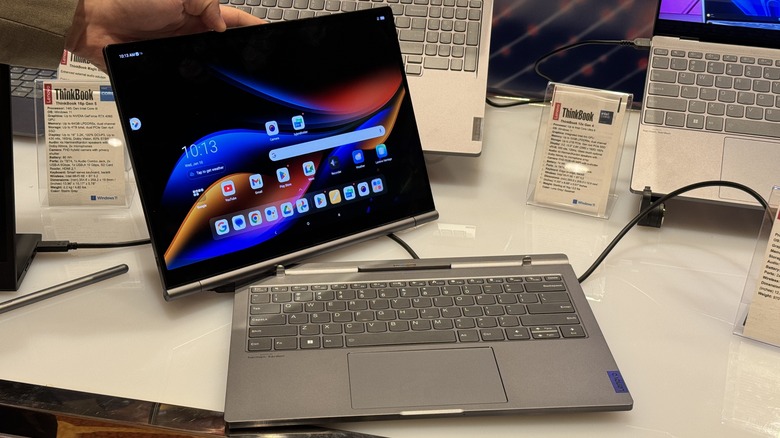The Best Moments Of CES 2024 Day 3: Fields Of Dreams And Tom Cruise Fantasies
Welcome to our recap of the second official day of CES. So far, we've shown you what tech we brought with us to help cover the show, we saw gaming and audio news, we went star gazing, and now we're here for another day of the show. Adam spent most of his day hustling back and forth between the Venetian Hotel and the Pallazzo, which, even though they're the same building, aren't really the same building.
David meanwhile crawled the show floor (and by the fourth day, you are crawling), looking for some cool tech to bring you. Today, we saw a lot of bleeding-edge tech that could be transformative in how we do everyday things. Yes, a lot of CES is meant to be that (even if a lot of it will never see the light of day), but the things we saw today have a real shot at making it into consumer hands, which is particularly exciting.
AI weeding at 15 mph
One product already out there being used, though not by "consumers" in the traditional sense, is a pretty state-of-the-art John Deere weeding machine. This piece of farm equipment uses tech the company calls "See and Spray" that can detect and individually spray weeds that it passes by at over 15 miles per hour. Cameras are placed along a boom that looks at the plants on the ground. An AI model powered by GPUs, which are also attached to the boom, has been trained to recognize various desirable crops, look for plants that appear different, and spray just that individual plant as it goes by.
Agriculture is a ridiculously technology-forward industry. In addition to the cameras spraying the weeds, John Deere also showed off an autonomous tractor active on a field in Texas. Using an iPhone and an app, visitors to the booth could pause the tractor's routine, speed it up, and slow it down from an iPhone in Las Vegas, 1,300 miles away.
Finally, John Deere showed off a machine to pick cotton and tie it into bales. That bale was then implanted with an NFC tag showing the farmer where the cotton came from in the field. Additionally, the harvester kept track of what the harvest was like in terms of output in any given area of the field, so a farmer could look at the data and see what parts of their field were the most productive and least productive, so corrective measures could be taken.
Ground lights and wooden screens
Marelli is an automotive supplier that helps build several high-tech cars today, but it is working toward a neat future through lighting and display panel technology. The company has a portion of a concept car on display in its meeting room and showed us some of its key features. Among those were lighting and display panels.
When a car is going to make a turn, the car can project a giant turn signal on the ground so that passers-by can know when and where the car is going to turn. It can also indicate through an animation that the car is parked, so it's safe to walk in front of or behind it.
On the inside, Marelli has a screen set just below a thin polycarbonate layer, making the screen look like a wood grain. When the screen is activated, it is full-color, touch-responsive, and looks very good. With a swipe, you can even send information from that passenger-side screen to the center console. It's pretty killer.
Detachable Tablet
Lenovo likes to experiment and play around with technology; this year is no exception. Leading the charge is the Thinkbook Plus Gen 5 Hybrid laptop. This is a hybrid laptop because, much like the original Surface Book, the screen detaches and turns into an Android tablet. But here's the kicker — each laptop part has its own processor and battery capabilities. When separated, the laptop's screen becomes a 14-inch tablet, while the core parts of the laptop — the memory and Intel processor can continue to run on the keyboard section. That means you can connect it to another screen, and you're off to the races.
Meanwhile, the Android tablet can be used to watch movies and other things you would do on an Android tablet. When you want, you can put the pieces back together. Both devices have a battery, but the power only goes in one direction—from the keyboard to the monitor. Also, Android is not dual-booted on the tablet. You can use a key on the keyboard to switch between
Windows and Android, as desired. They pop up almost instantly, suggesting that Android is always running in the background. You don't have to shut down the computer and reboot with the other operating system.
Control your iPhone with an air gesture
If you've ever wanted to fulfill your Minority Report fantasies, Mudra Band might have your answer. The band is a thick watch band for your Apple Watch, with built-in biometric sensors that read your nerve impulses to determine action. With the Mudra Band, you can control your iPhone,iPad, MacBook, or even Windows computer using air gestures and the built-in navigation tools in those devices.
Essentially, it acts as a Bluetooth mouse of sorts but allows you to gesture in the air to move your cursor and tap your fingers together to click on something. You can drag items around or just select them by moving your arm and pinching your thumb and forefinger together. It's handy to control your computer from across the room or even use it to advance a PowerPoint during a presentation.
Mudra Band even has an Apple Watch app that allows you to control what device you're connecting to and lets you activate and recenter your mouse as needed. Tom Cruise would be proud.
Clickety Clack on your iPhone
Clicks is a keyboard accessory that adds a physical keyboard to your iPhone. Specifically, it will accessorize an iPhone 14 Pro, iPhone 15 Pro, and iPhone 15 Pro Max. The device is like a case for the iPhone with a keyboard attached to the bottom of it. This makes the iPhone extremely tall but removes the virtual keyboard from the screen, leaving you free to type text. Further, since the keyboard overrides the virtual keyboard, it doesn't move around UI elements, leaving you free to create in something like CapCut or Instagram Stories.
The keyboard also brings several iOS keyboard shortcuts that are already present in the software, like pressing Cmd + H to go to your home screen or Command + T to open a new tab in Safari. There are dozens of keyboard shortcuts built into the OS that you can use.
The project is backed by Mr. Mobile, a.k.a. Michael Fisher, co-founder Kevin Michaluk, and several Blackberry and F(x)tec employees, all of whom know their way around a keyboard for a phone. The accessory also serves as a case around your phone, keeping it safe.
Pimax untethered
Pimax is one of the standout high-end VR companies — offering superbly detailed screens, cutting-edge features like eye tracking, and one of the widest fields of view on the market. Its last couple of efforts, the Artisan and Crystal, have scaled back that FOV a bit and toned down the resolution — with the company's 8K peak now sitting just shy of six. But the result is a more wearable headset. In the works is a system that should add another check in the wearability box — It will make the Pimax Crystal wireless.
We didn't get much time in Pimax's wireless effort, and as it's still in the prototyping stage, there is a lot of polishing to do. However, we noticed some things that will likely apply to the finished product. The first thing to note is the headset's weight and balance. Despite its size, it's surprisingly comfortable once you adjust it properly and strap it down. With that being said, there is a chance smaller, lighter headsets may perform better while playing more active games. There's still a lot of weight swinging around at the front. On a positive note, removing the cable takes the Crystal's main immersion breaker with it. So, if you're hyped for the wireless Pimax, feel free to keep up the excitement for now.