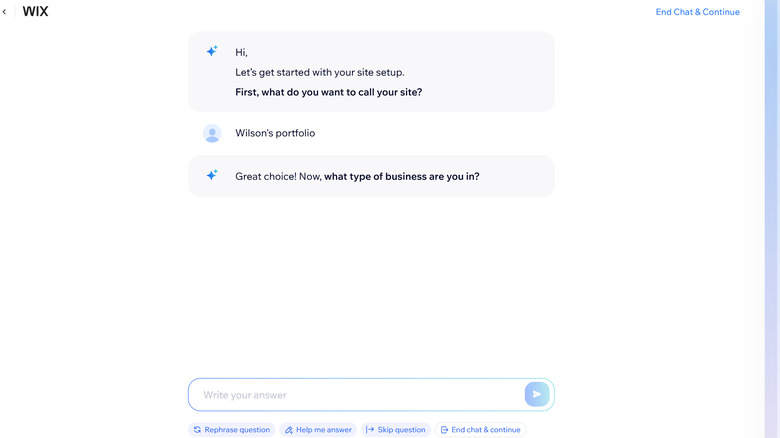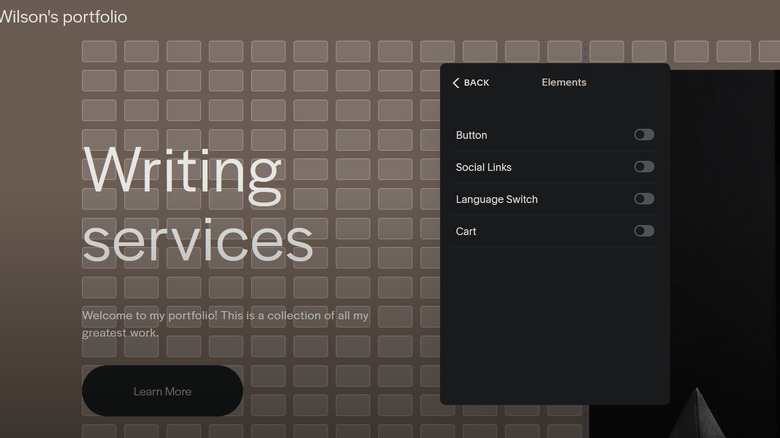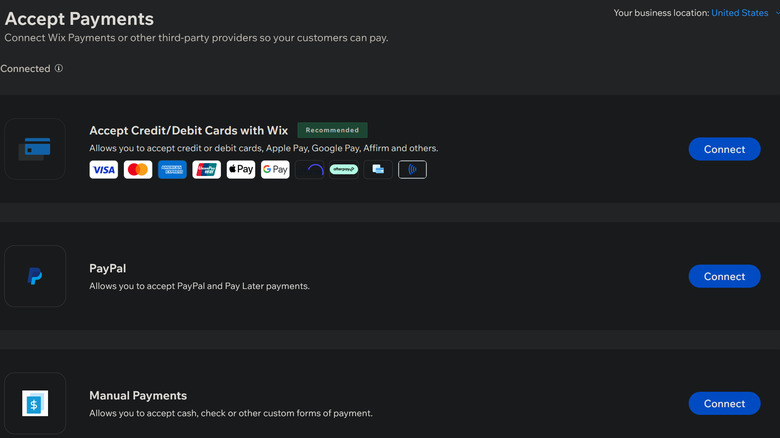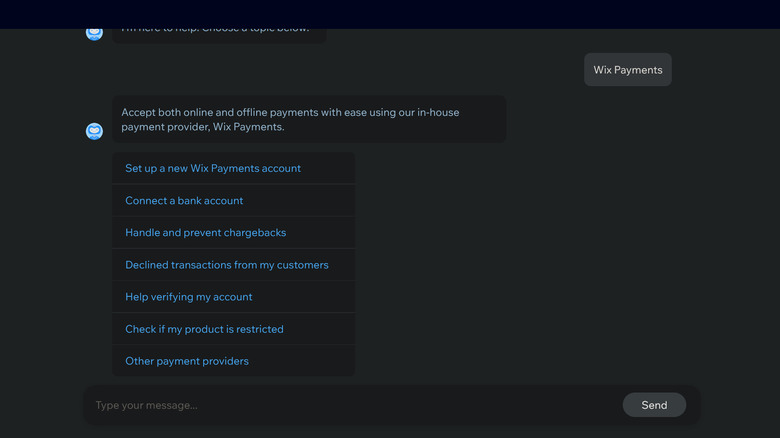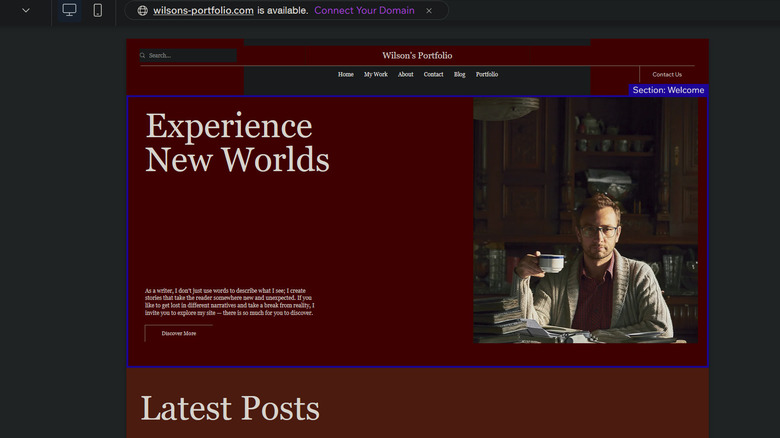Wix Vs. Squarespace: Which Is Right For You?
There are many different reasons why someone would want to build a website. You may want to start a blog, open an online store, or create a detailed portfolio of your work. If you have little to no coding skills, your best bet for getting a website off the ground yourself is to use a website builder. Wix and Squarespace are among the most popular and best-reviewed website builders.
One thing to consider when picking out which service to go with is how experienced you are with building a website. If you are less tech-savvy, you may want an editor that is easy to use for beginners. On the other hand, some of you can handle a platform with a wide range of features and options without getting overwhelmed. Your choice also depends on what kind of website you want to create. For example, if you want to start a website for a small business, a platform's e-commerce features are crucial.
For this comparison, I started with a fresh account on both sites to test the new user experience. I then built a professional portfolio on the respective platforms to see which one felt the best to use and offered the most bang for your buck. A longer explanation of my methodology will be provided at the end of the article.
What is Wix?
Wix lets users build a website and host it on the platform. Building a Wix site is done via drag-and-drop editing. This system lets users create and drag elements such as text boxes and pictures anywhere on a page. That said, it also has templates available for users that can keep them from having to start a website from scratch.
The platform lets users subscribe to third-party apps that can elevate the experience. For example, TWIPLA (Visitor Analytics) allows website hosts to see detailed stats on your site's traffic. Wix also has extensive e-commerce features that let users sell services and products. Built-in-SEO tools are also available for getting websites rated higher in search engine algorithms.
With a free Wix account, you get an assigned URL, Wix ads on the page, and up to 500 MB of storage and bandwidth. For more features, users will have to opt into a premium plan. Select premium features can be accessed for free during the 14-day free trial.
What is Squarespace?
There is one major difference between Wix and Squarespace, and that is how it allows you to build a site. Instead of relying on a drag-and-drop editing mode, Squarespace splits up a website into columns and rows that users can edit. But that's not to say you can't have a similar experience to Wix. In newer versions of Squarespace, there is drag-and-drop functionality via the platform's Fluid Engine.
Apart from that, many of the same features that Wix has are present. This includes e-commerce functionality for setting up online stores, SEO tools, third-party app integration, and blogging features such as tags and social media functions. It also has analytics for web traffic and other stats and allows users to create websites with up to 1000 pages. All Squarespace websites are optimized for mobile devices, in addition to desktop functionality.
Unlike Wix, Squarespace does not offer a free plan. It does, however, offer a 14-day free trial. Opting for a free trial of a premium plan gives you access to features such as customizing code, promotional pop-ups and banners, and the ability for customers to create accounts on business pages.
Which one has more AI features?
With AI, you can speed up the process of creating a website. Both Wix and Squarespace have AI implemented to aid users. However, the way they are featured is different.
Squarespace AI can generate text for you. If you click on a text box, you can choose from prompts such as "write a sales pitch" or "craft a persuasive argument," for example, and input an idea of what you want it to be about; then, the AI will fill in the blank. The AI can also be used to rewrite text on your website. Squarespace can also generate email campaigns for blog subscribers.
With Wix, you can opt into a quick AI startup when setting up a website. This will ask you some prompts about what you want your website to be, and the tool will provide you with a rough draft that you can edit to your liking. Other tools like AI code assistant and AI Meta Tag Creator for SEO content are also on Wix.
On the visual side of things, Wix has an AI Image Creator that can create images based on prompts, a tool that can automatically create 30-second trailers of long videos on your page, and an image editor. There's also an AI social campaign builder and site assistant.
Currently, Wix has more AI tools available directly in the editor. But there is a possibility Squarespace will catch up down the line as this kind of AI is still relatively new.
Which one is easier to use?
Wix has over 800 templates to choose from. This can help you find a very specific template to get started. However, quantity does not always mean quality, as some of them feel outdated or poorly designed. Squarespace has less than 200 templates. But they overall feel more polished. Editing these templates is also intuitive with easy-to-find editing tools. Doing the same with Wix took longer to get the hang of, as more tools are at your disposal.
Wix's drag-and-drop editing gives users more control, but this unstructured design could confuse some. If elements are improperly placed, it can also lead to the site not displaying correctly on certain screens. Squarespace, on the other hand, is built with structure in mind. You can add or edit blocks with pictures, text, or anything else. This can feel more intuitive than Wix if you are unfamiliar with website building.
Squarespace eventually added a drag-and-drop function in Squarespace 7.1 that allows users to add elements to a semi-structured environment. This feature is less robust than Wix but can provide a more polished product due to its restraints.
For these reasons, Squarespace is a better choice for less experienced users. With less know-how, you can get a simple, polished website up and running faster. However, you will be missing out on advanced editing features such as multilingual functionality.
Which product is better for e-commerce?
E-commerce functionality is crucial if you use your website as a storefront. Setting up a storefront on both sites was a simple process. However, there are some notable differences between the two.
With Wix, you can sell through social media and sales channels. There is also a way to sell in person. The Wix dashboard lets you see an overview of your payments, marketing, and shipping in one place. You can also subscribe to third-party apps that can help your e-commerce. This includes something like Envia Shipping Solution, which gives your shipping details and detailed logistics.
Wix has many payment options, such as credit cards and Apple Pay. The platform does not charge any payment fees when a transaction goes through on a Wix page. This applies to all of the available Wix plans.
Squarespace offers some of the same features as Wix, such as selling on Facebook and Instagram. It also has third-party apps, albeit not as many as Wix. One downside of the standard Squarespace Website Business plan is a 3% transaction fee. The higher tier plans do not have a fee, however. Another downside of using Squarespace for e-commerce over Wix is that it accepts fewer payment options.
These reasons make Wix the overall best choice for e-commerce.
Which one offers the best customer service?
Both platforms have a help center that offers guides and answers frequently asked questions. This can help with basic inquiries, but a real human is often needed to get the answers you need when it comes to specific, sometimes complex questions. That's where the platforms' customer service comes into play.
Squarespace offers email support 24 hours a day. However, when they will get back to you may depend on the hour. It also has a support page on X (formerly Twitter) and Facebook Messenger. In addition, Squarespace offers a live chat feature for support. From Monday to Friday, from 4 a.m. to 8 p.m. ET, users can chat with a representative in real-time to get assistance. Squarespace does not, however, have a phone support system.
Wix offers phone support in 10 languages, with the English one operating 24/7. Business Elite and enterprise get VIP phone support that skips the line. Users can also start a live chat from Monday to Friday, 2 a.m. to 6 p.m. ET. Community managers on Facebook, Twitter, LinkedIn, and Instagram can also help if needed.
For many, the 24/7 phone support offered by Wix is enough to get them to join the team. This is especially true if dozens of people work on a time-sensitive project, as VIP phone support could save the day.
Which one is cheaper?
The price for these services is calculated based on a user who opted for an annual plan. This is because there are discounts associated with a longer subscription.
Squarespace Personal plan is $16 a month and provides major features such as a custom domain, access to templates, and mobile website optimization. Business at $23 a month brings the added benefit of website analytics and e-commerce functionality. Commerce Basic, at $27 a month, brings tools to aid in merchandising. The highest tier, Commerce Advanced, at $49 a month, provides advanced shipping, discounting, and the ability to sell subscriptions.
With a Light Wix plan at $16 a month, the user gets to be given two collaborators, 2 GB storage, and a Light marketing suite. The Core, at $27 a month, gets 50 GB of storage space, Basic Marketing Suire, Basic site analytics, a centralized billing system, and Basic e-commerce.
Business at $32 with Wix offers up to 10 collaborators, doubles server space to 100 GB, a standard marketing suite, site analytics, and e-commerce. Business Elite at $159 a month gives you 15 collaborators, unlimited storage space, and an Advanced marketing suite.
Which one should you buy?
Wix comes out ahead in many different areas. It has more AI features, advanced editing features, third-party apps, and better e-commerce functionality. Although overwhelming at first, the wealth of features gave me a lot of control over my project. This allowed me to set up my website exactly how I wanted it. Wix also offers a free plan. For those reasons, Wix is the overall better choice.
That said, this all depends on what kind of website you are making. After using Squarespace extensively, I was impressed with how easy to use everything was. Using the tools, I got my website up and running faster than I could with Wix. This makes it decent for you if you want to get a bare-bones website up quickly. A blog page mostly consisting of text can be easier to pull off with Squarespace if you aren't tech-savvy. But you won't be able to do it for free.
Our methodology
Wix and Squarespace were compared because they are the top two website builders. Wix controls 43% of the market share, while Squarespace has 22%. So, it was worth investigating if Wix deserved a big market share lead compared to Squarespace. This isn't my first time building a website. I have experience building a portfolio elsewhere. However, I hadn't used Wix or Squarespace before researching for this piece.
I started with a blank template for each test. The goal of the project was to create a professional writing portfolio to show off to prospective clients. While creating the sites, I used all the features offered by both platforms, including AI functionality and inserting media. I also explored the other features the platforms had to offer that might not have been useful for this project but others, such as e-commerce and various third-party apps.
When determining which was best, I noted how fast it took me to finish the project, what features were available, how close I could get the final product to look how I envisioned it, and if I felt the price for each subscription was justified.