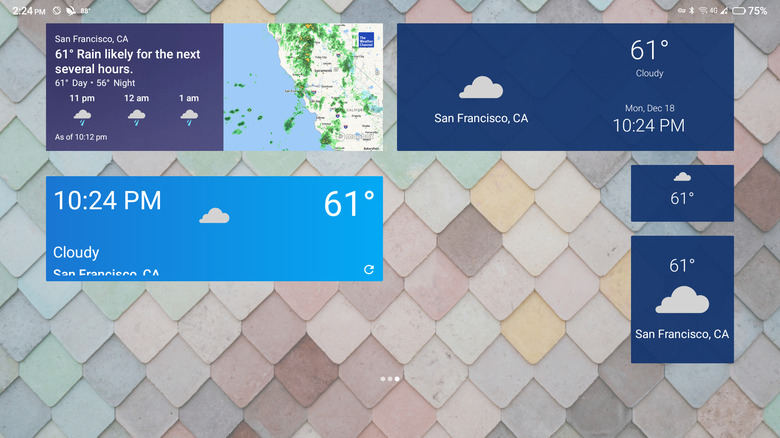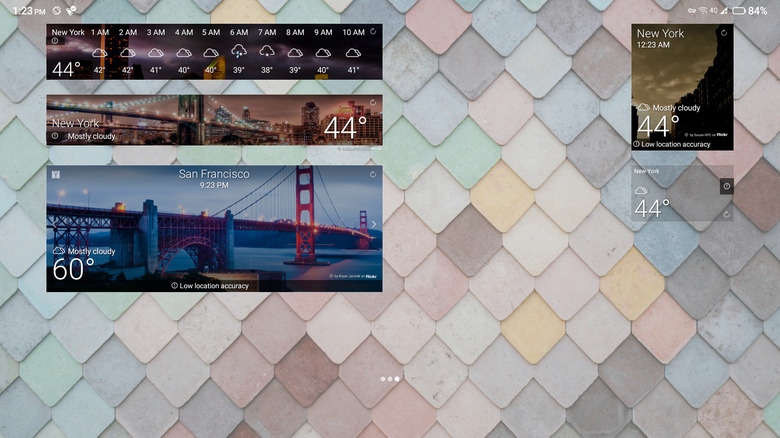6 Must Have Weather Widgets For Android
While the weather is something you typically just mention during small talk, it's one of the major factors shaping how you go about your day. The weather dictates your daily routine, from deciding what to wear to figuring out where to spend the rest of your day to planning how to store your motorcycle. That's why, unless you're cooped up indoors all year long, staying in the loop with your local weather is always a good idea.
But let's be real — you might not always have the time to tune into the early morning weather report or search online for weather updates. In such cases, you can rely on weather apps instead. These nifty utilities are convenient and impressively accurate, saving you from wearing a sleeveless top on a cold day or getting caught in downpours without an umbrella. If you're on Android, these apps come with an extra perk: widgets. That means you don't even have to launch the app just to check the weather — just a quick glance at your screen, and you're all set. If you're looking for the best widgets to add to your home screen, here are six of the must-have ones based on first-hand experience and Google Play Store reviews. There will be a more in-depth explanation of our methodology for picking these apps at the end of this article.
The Weather Channel
With 100 million downloads and almost three million reviews on the Google Play Store, The Weather Channel proves to be one of the most reliable weather apps for Android. It gets its accurate forecast from the collaboration of a team of about 100 expert meteorologists and modern technology, most notably cloud computing, artificial intelligence (AI), and IBM's proprietary Global High-Resolution Atmospheric Forecasting (GRAF) system. GRAF is run on a supercomputer, refreshes hourly, and offers detailed coverage down to a three-kilometer resolution for top-notch accuracy.
The Weather Channel app comes with six widgets:
- Forecast & Map: A 3x2 widget showing a dual-view with a map of your current location and a comprehensive forecast, including day and night temperatures, current weather conditions, and forecast for the next three hours.
- Widget 1x1: The smallest widget that shows you the temperature and weather conditions (e.g., cloudy, sunny, windy).
- Widget 2x2: Similar to Widget 1x1 in style with the addition of the location name.
- Widget 4x1: A longer format that displays the temperature, weather conditions, city name, and current time.
- Widget 4x2: Similar to Widget 4x1 with the addition of the current date.
- Resizable: Similar to Widget 4x1 but with the details arranged differently. It can be resized to your desired layout.
You can use The Weather Channel for free, but if you want a no-ad experience with additional features like a 30-mile lightning map and 72-hour future radar, subscribe to the Premium Pro for $4.99 per month or $29.99 per year.
1Weather
Featuring a comprehensive suite of forecasts, such as a 12-day weather forecast, a detailed 48-hour rain and temperature forecast, and even local forecast videos and news, the 1Weather app caters to a wide array of needs. It pulls its data from DTN WeatherOps, which, in turn, is backed by more than 200 meteorologists, data engineers, and data scientists who analyze a diverse mix of inputs, including modeled, historical, and hyper-local. The 1Weather app also includes alerts from the United States National Weather Service (NWS) whenever available in your current location.
As for the widgets, there's a total of 12 options you can pick from that display two different sorts of information:
- Simple: Shows essential information like temperature, weather type, city name, current date, and time in varied sizes.
- Detailed: Comes complete with a more elaborate description of the current and future weather. You can see the current wind speed, humidity, chance of precipitation, high and low temperatures, and temperature and weather forecast for the next three to five hours or four days.
To personalize the widget, you can change its accent color, background theme (dark, light, transparent), and background transparency. You can enjoy 1Weather free of charge, but if you prefer to remove the ads (which pop up in the app itself and not the widgets), you can opt for the Pro version for $4.99.
WeatherBug
Leveraging a global network of professional-grade weather stations and sensors, WeatherBug offers real-time hyper-local reports to help you stay on top of the weather. It includes a host of handy features, such as lightning alerts that work with your phone's GPS and the WeatherBug total lightning network to tell you how near the closest lightning is. There are also Doppler radar weather maps, curated weather news for your area, and severe weather alerts from official sources like the National Oceanic and Atmospheric Administration (NOAA) and NWS in the U.S., National Meteorological Service (NMS) in the U.K. and Germany, and Servicio Meteorológico Nacional (SMN) in Mexico.
To add the weather data to your home screen, WeatherBug has five widgets of different sizes but with similar general details.
- 1x1 (horizontal arrangement of details), 1x1 (vertical arrangement of details), and 2x1: Shows straightforward information, including current temperature, weather type, and location. It also shows how many weather alerts you have in the top-left corner.
- 1x2 and 3x2: Comes with a more detailed weather forecast. On top of the temperature, location, and weather type, this displays a two or five-day forecast, humidity, wind speed, and direction.
Each widget has customizable background transparency and background and text colors to fit your home screen better. The best part about WeatherBug is that it's a free ad-supported app. If you want the ad-free version, subscribe to the monthly plan worth $1.99 or the annual plan worth $10.99.
Yahoo Weather
If you're tired of weather apps with boring interfaces, check out Yahoo Weather. Its minimalist full-screen UI showcases the essential data you'll need for the day laid out on a single page with a random Flickr photo of your location as a nice visual treat. Yahoo Weather gets its data from Weather Underground, which is known for its robust forecasting system. In the U.S., Weather Underground relies on a vast network of over 250,000 personal weather stations, nearly 2,000 Automated Surface Observation System (ASOS) stations, and more than 26,000 stations from NOAA's Meteorological Assimilation Data Ingest System (MADIS). For international weather, Weather Underground taps into roughly 6,000 airport-based automated weather stations, 8,000 personal weather stations, and 16,000 MADIS stations worldwide.
Yahoo Weather offers seven widgets to beautify your home screen, each of which also features scenic backdrops:
- 1x1 and 3x1: Both show similar data (location, weather conditions, and temperature) but in different layouts.
- 1x2 and 3x2: Similar to the smaller widgets but with the addition of a digital clock. The 3x2 layout lets you scroll through the different locations added to the app.
- Fixed Location 3x2: Similar to 1x2 and 3x2 but with a larger clock display.
- Scrollable Locations 3x2: Visually similar to the Fixed Location widget but can be scrolled to display a different area.
- Hourly Forecast 3x2: This shows the weather forecast and temperature for the next 12 hours.
Yahoo Weather is completely free, though it does include ads within the app.
Weather & Radar
Weather & Radar is among the leading weather apps, with over 100 million downloads and a 4.4-star rating from the Google Play Store. What sets it apart from the rest is that it delivers detailed forecasts, going as granular as 90 minutes ahead. You can also find niche information in the app, such as marine weather (high and low tide) and astronomy (sun and moon rise and set times). To provide accurate predictions, Weather & Radar is powered by a combination of advanced machine learning and data from esteemed sources like the NOAA's Geostationary Operational Environmental Satellites (GOES) and the UK Met Office.
When it comes to the widgets, you can choose from four available options:
- Map: Displays a map of your location overlaid with weather or rain radar.
- Circular Detail: A compact circular widget showing basic information like time, temperature, and a three-day weather forecast. It comes complete with a dynamic background that changes with the current weather conditions, but you can also set a fixed background color and transparency.
- 3x1 and 3x2 Long-format Detail: Displays weather information similar to the Circular Detail widget but in a 3x1 or 3x2 format. The background is also customizable to suit your preferences.
Most of the Weather & Radar features are free of charge. However, if you prefer to use the app without the interference of ads, you can sign up for a monthly ($0.99) or yearly ($8.99) plan.
YoWindow
True to its name, YoWindow aims to show you exactly what you can expect to see when you look outside your window. Its interface changes to reflect the current season, weather conditions, and sun and moon position at specific times of the day. But more than aesthetics, YoWindow provides high-precision weather data, too. It sources its current and forecast weather from various references, including the NWS, Foreca Nowcasting, Open Weather Map, the Norwegian Meteorological Institute, and the Norwegian Broadcasting Corporation (NRK), over 4,000 METAR weather stations, and other radar and satellite images. What's cool about YoWindow is that it also allows you to change the app's weather service to your preferred source to get more reliable local data.
Widgets-wise, YoWindow features six different-sized options for your home screen:
- 1x1, 2x1, and 3x1: Presents the same information (location, weather condition, temperature, and time).
- Nine-day and Hourly Forecast 3x2: Divided into two rows. The top row shows you the weather forecast for today and the next eight days. The bottom row is an hourly forecast for the current day.
- Clock 3x2: Comes with a giant clock in the middle and features the temperature, weather conditions, wind speed, and wind direction.
- Detailed 3x2: Provides a comprehensive overview of the weather for the day. This includes details such as humidity, dew point, sunrise and sunset times, pressure, and last update time.
You can purchase the ad-free version of YoWindow for $0.99 for one month or $9.99 for life.
Why these apps?
The apps that made it to this list were selected based on how well they're received (which means at least a 4.5-star rating) and how popular they are (at least ten million downloads and 400,000 user reviews) on the Google Play Store. The features offered by each app's widgets were also considered, such as the variety in sizes, customizability, style, and details in the display, to ensure they cater to different user needs and preferences. After the selection, all the apps were then installed and personally tested.