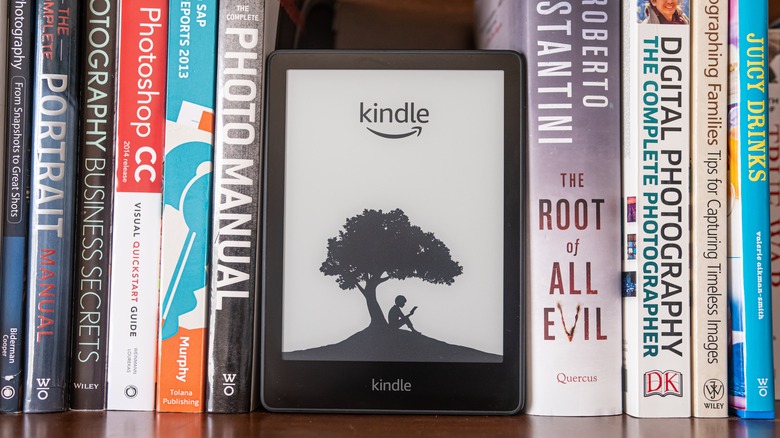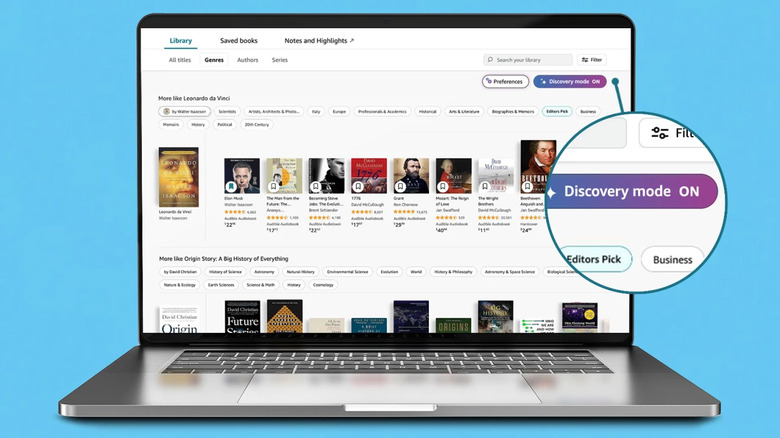Not Sure What Book To Read Next? Amazon's Your Books Hub Can Help
Admit it — you're still trying to decide what book to start while your collection gets bigger and bigger. Maybe you aren't fully utilizing your Kindle Unlimited subscription or need audiobooks to fill your free audiobook streaming apps. Whatever the situation, Amazon's Your Books hub will help you finally choose your next book.
Your Books is a new feature that allows users to explore all of their books purchased through Amazon in one convenient location, whether they're physical copies, Kindle, Audible, or books you borrowed from Amazon long ago. Your Books puts them all in one library, which users can sort by genres, authors, or series, making it so that wondering which book to read next is a problem of the past. To access this, search "Your Books" on Amazon and click the first link above the search results to get to your library.
Beyond that, the Saved Books tab consolidates all the books you've added to any Amazon Wish List, creating one mega wish list that reminds you of long-forgotten stories you meant to check out. And if you still can't figure out what book to read next, Amazon's Your Books still has your back.
Your Books can recommend you new titles
As if the personalized library and wishlists weren't enough, Amazon's Your Books hub can also discover brand-new books for you to read, and it's only one click away.
By default, the Discovery Mode feature in Your Books is turned off, which means it only shows the books you either already own or have added to an Amazon Wish List. However, clicking the shiny Discovery Mode button on the right side of the screen turns the feature on, and Your Books immediately begins suggesting similar titles to those in your library. However, the best part is that Amazon's newest feature gives endless recommendations for every book in your library. If you don't like their suggestions, just keep scrolling until one catches your eye. It never ends.
Let's say you're looking for something more specific. Looking at your library, you can fine-tune any recommendations using the filters and tags above each book. However, once you've turned on Discovery Mode, you can click the genres, authors, and series subheadings in your library, and Your Books will recommend titles based on the genres, authors, and series you own. With a couple of clicks, Discovery Mode can turn your collection into a personalized bookstore, offering a convenient destination for your next book selection.