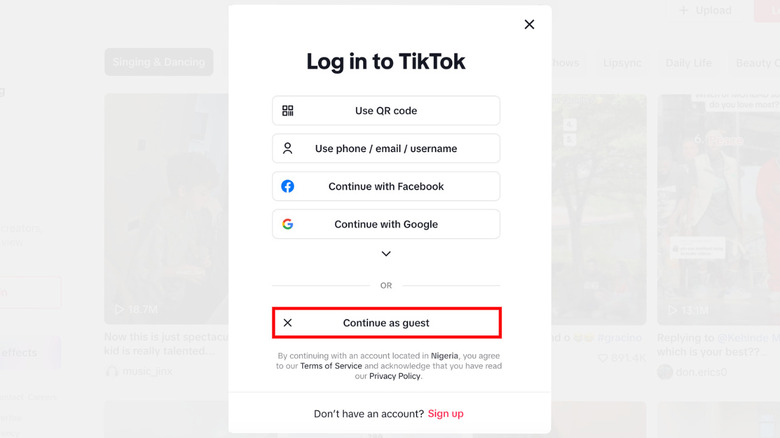How To Use TikTok Without Creating An Account
TikTok is a short-form video hosting platform that allows its users to share content ranging from three seconds to 10 minutes. Globally, it ranks as the sixth most popular social media platform, having approximately a billion monthly active users and over a million videos being watched every day. For a platform that burst onto the scene in late 2016, achieving such a significant milestone is huge, especially when you take into account that social media giants like Instagram and WhatsApp have even adopted certain features from this platform.
Many people want to participate in the fun and creativity of TikTok's creators without opening an account. Maybe you're worried about getting addicted or just want to keep things on the down low — especially since TikTok is mostly used by younger people, and some older people might feel a bit out of place using the platform. Regardless of the motivations behind this preference, the good news is you can browse TikTok without signing up.
How to explore TikTok without an account on PC or mobile
Watching personalized content on TikTok anonymously, without needing to sign up, is a straightforward process. There are three methods to achieve this, and the first involves visiting TikTok's official website and using the Guest feature on the platform. To do this:
-
Type TikTok.com into your preferred web browser's search bar.
-
If using a mobile phone, proceed using the website's desktop version.
-
Once on the page, dismiss any requests to create an account or log in.
-
Tap the Browse as Guest icon in the pop-up interface asking you to create an account.
Note that TikTok recommends videos for you based on your country or region. However, you can search and watch specific videos of your choice. It also keeps track of what you've been into, and the next time you drop by as a guest viewer, it uses that info to line up more videos you might find interesting. Plus, TikTok allows guest viewers to request their usage data or delete them.
YouTube is another alternative as it offers the fastest way to watch TikTok videos without creating an account. Several YouTube channels are dedicated to posting what's trending on TikTok and they allow users to watch TikTok videos without an account.
How to use TikTok's search bar without signing up
Do you have a favorite or specific creator/hashtag you want to check out on TikTok without creating an account? There are two ways to do this: use TikTok's official website on your PC or mobile device or browse the app as a guest. To use TikTok's search bar without an account, visit tiktok.com via any preferred browser on your PC or mobile device (in desktop mode). You'll find a search bar at the top center of the page. Use this search bar to locate specific accounts or creators. However, this method doesn't grant you access to view the Top and Video search filters. It only shows usernames that match your inquiry.
The other way to use the search bar anonymously is to install the TikTok app and proceed by choosing the Browse as Guest mode. Doing this lets you search for queries anonymously. However, there are some downsides to using TikTok without an account. Guests won't be able to create a profile or post videos on the platform. They can't like, share, or comment on TikTok content, watch live videos for more than 20 seconds, or send direct messages to creators. Of course, you can always create an account or access an existing profile whenever you want to enjoy the exclusive benefits of the platform for account owners — if your region isn't prohibited, that is.