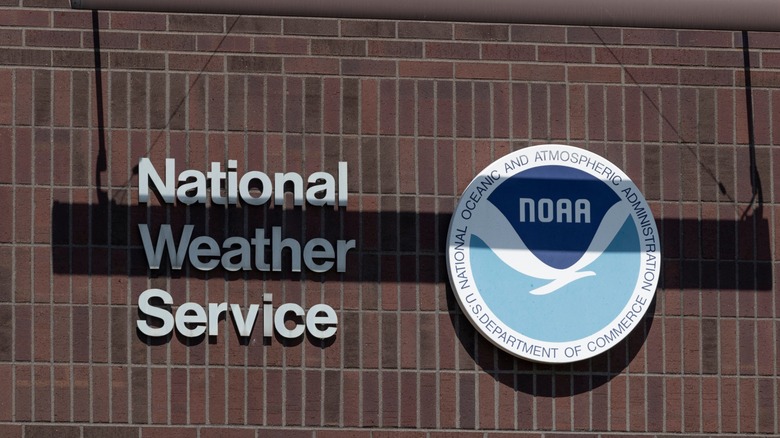5 Must Have Weather Widgets For iPhone
Few things are more annoying than being prepared for a comfortable day of some fun in the sun only to step outside and be met with biting cold or dark storm clouds casting shadows on the horizon and your plans. If only there had been a convenient way to check the weather while you were prepping for the day. As an iPhone user, you don't have much excuse for not keeping abreast of the daily forecast, especially with convenient, forward-facing widgets that can deliver up-to-the-minute information without having to launch an app.
While Apple's smartphone comes with a weather widget you can add to your home or lock screen, some may find it inaccurate, lacking necessary information, or simply not their style. Thankfully, third-party developers are always there to pick up the slack. It's the 21st century and time to leave behind the frustrations of being surprised by the weather. With dozens of other weather widget options at your disposal, there has to be a good option, right? You may get exactly what you need from one of these must-have weather widgets.
Apple Weather
Yes, there are times when the Apple Weather app isn't the most accurate. However, meteorology is not an exact science, and, in many cases, it's not the app's fault. So, why not embrace what comes with your phone, especially since it's so easy and convenient to add and you know you'll never be asked to pay for a premium upgrade?
The Weather widget is simple and aesthetically clean, offering the basic information one needs to plan their day in three different formats. The largest widget is the most convenient, with a six-hour projection window and a quick look at the forecast for five days into the future.
Don't want to have to unlock your phone to get basic weather updates? Then you'll want to make use of the Weather app's lock screen widgets. Fill the small space on your lock screen with quick looks at temperature, weather conditions, UV index, precipitation, air quality index (AQI), and more.
While the lock screen will only display local information, you can add multiple widgets and set different locations for each.
Windy.app
Windy's widget is a basic layout that doesn't overload you with information. The smallest screen configuration provides a quick glimpse at the temperature and weather conditions for the current and next two days. For just a few more details like the wind speed and direction, you can add the medium-sized widget, which also expands the forecast to include the next five days.
Funnily enough, this is a stark contrast to the actual app, which is rife with information. It's more of a novelty than a necessity, though, as you can explore different weather models and see how the forecast changes with each. While the widget only offers temperature, weather conditions, and wind information, the app digs deeper with relative humidity, cloud cover, precipitation, tidal charts, dew point, and a list of other options.
The contrast between the ease of the widget and the ample details offered by the app creates a well-rounded user experience that isn't hindered by frequent premium upgrade popups, though you can upgrade for more in-app features at $50 per year.
HeyWeather
As much as it stings to pay for a weather widget, HeyWeather actually makes it worth it by being fully customizable. Choose between up to eight different styles and put the information you care about front and center, then have some fun by changing icons and color schemes to match your preferred aesthetic.
Whether you only care about the here and now or want to see several days into the future, HeyWeather has you covered with its dynamic widget. Along with the basic forecast, you can add an air quality widget to help determine if it's best to stay inside all day.
HeyWeather also features lock screen widgets that can display a three-day forecast, cloudiness, humidity, UV index, or AQI. As for the app itself, the layout is clean and easy to read, with all the information you could possibly need on one scrollable page that lists everything from a six-hour forecast to the current moon phase.
HeyWeather's premium service starts at $9.99 or can be unlocked permanently for $59.99.
Weather Now
Weather Now offers a detailed large widget that condenses all of the important information about the day into a colorful, easy-to-read format. The widget is actually better than the full app, which shares frequent ads that play practically every time you swipe through different tabs.
Thankfully, the widget is far more forgiving, with fields for AQI, wind speed, pressure, and precipitation sitting atop seven-hour and seven-day forecasts. You can also customize each widget to show the current day forecast if you're only interested in the here and now.
The biggest catch is that you will need Weather Now's premium version to make full use of its widgets, even the smallest option. At $19.99 per year, you do get quite a bit of information, and getting rid of the far-too-frequent ads is well worth it if you enjoy Weather Now's formatting.
For a premium service, a lock screen would have been a nice touch, but Weather Now does compensate well with its colorful, easy-to-read widgets.
Weather NOAA
Weather NOAA is one of the few weather apps that offers a premium service that isn't really required for the app or widgets to be useful. In fact, the widget works just fine and only blocks out two hours of a seven-hour forecast for free users.
The Weather NOAA widget is very reminiscent of Apple's included app, though it is not light on information. The widget includes the hourly UV index, temperature, and forecast along with a five-day forecast that adds projected wind and precipitation. Even the small lock screen widget is detailed, with a five-day forecast showing temperature, cloud cover, and precipitation.
The in-app experience is also extensive, with a tab that shows everything you need to know. The layout is practical, so you won't have to go digging for information. The hourly and daily forecasts offer the temperature, cloud cover, and UV index, and you can dig deeper into things like precipitation and trending temperatures with extended hourly or seven-day forecast charts.
Weather NOAA runs $19.99 per year, but there is plenty offered via the free model so that it's not a necessity.