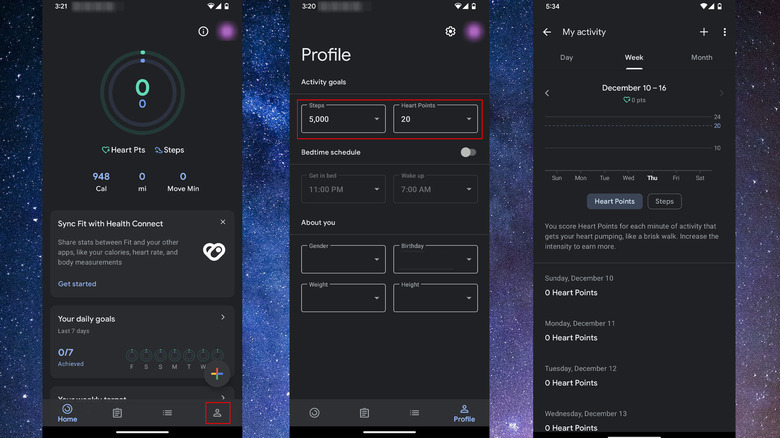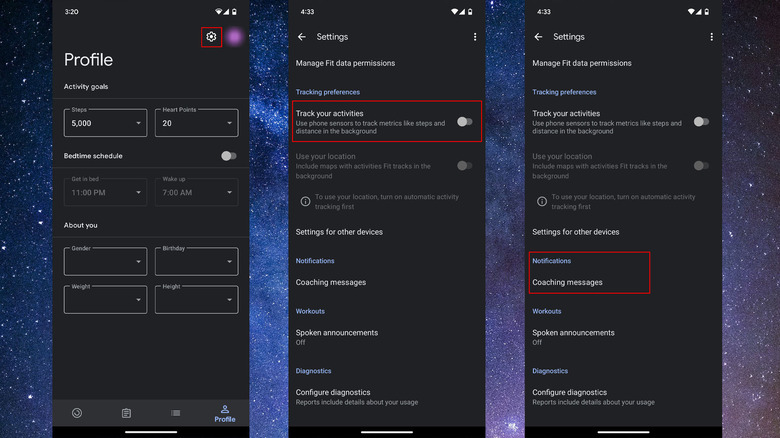How To Adjust Your Google Fit Goals On Android
If you're looking to improve your health and start exercising more often, a fitness tracker or smartwatch can help you maintain your wellness goals and measure your progress. However, if you don't have such a device, you can still track your fitness journey using a phone app like Google Fit, free for Android devices and downloadable on the Google Play Store.
The Google Fit: Activity Tracking app can monitor how many steps you've taken and tracks what are known as Heart Points, a unit of measure developed between Google and the American Heart Association (AHA) that measures the benefit of activity on the human cardiovascular system. Users earn one Heart Point for every minute of moderately intense activity, like a brisk walk.
Luckily, Google Fit is pretty straightforward to use. As a base app, it's a decent way to track how much you're exercising, as you can easily track and time workouts. However, where its true power shines is when you're able to sync it with other health apps that track things like heart rate or calories burned to better synergize with your health goals.
If you've recently downloaded Google Fit and are unsure of how to set new goals for yourself, this guide will fill you in on everything you need to know.
Adjusting goals in the Google Fit app
The American Heart Association suggests that adults get at least 150 minutes of moderately intense activity or 75 minutes of vigorous activity per week, which can help you determine your weekly Heart Points goal. The minimum recommended activity from the AHA equates to an average of around 21 Heart Points per day or a 30-minute walk five days per week. To adjust your fitness goals in Google Fit:
- Open Google Fit: Activity Tracking.
- Tap the Profile icon in the bottom right of the screen.
- Hit the down arrow under Steps and Heart Points to adjust your daily goals.
- Select the desired goal in the dropdown menu.
You can track your daily goals from the bottom left icon or the Home screen of the app. Activity will be tracked when you start a new workout by hitting the plus icon in the bottom right of the screen and then tapping Track Workout. Here, you'll be able to set the type of exercise you're doing, whether that be walking or aerobics, to more intense training like calisthenics, circuit training, biking, and more.
Getting the most out of Google Fit
If you'd like your activity to be tracked throughout the day without having the app open or starting a new workout you can adjust the settings in your Profile menu by tapping the gear icon and then enabling Track Your Activities under Tracking Preferences.
This section also has goal notifications under Coaching Messages in the Notifications section. Here, you can set various goal-based notifications, like progression goal adjustment tips, as well as a notification when you successfully hit a goal. Turning on these helpful reminders will help you stay on track throughout the day, especially for those days when you aren't hitting the gym or are spending a lot of time sitting at a desk.
If you have a smartwatch that also tracks your health metrics, you can sync Google Fit with Health Connect to track things like your calories, heart rate, and other biometrics so that you can reach your wellness goals.